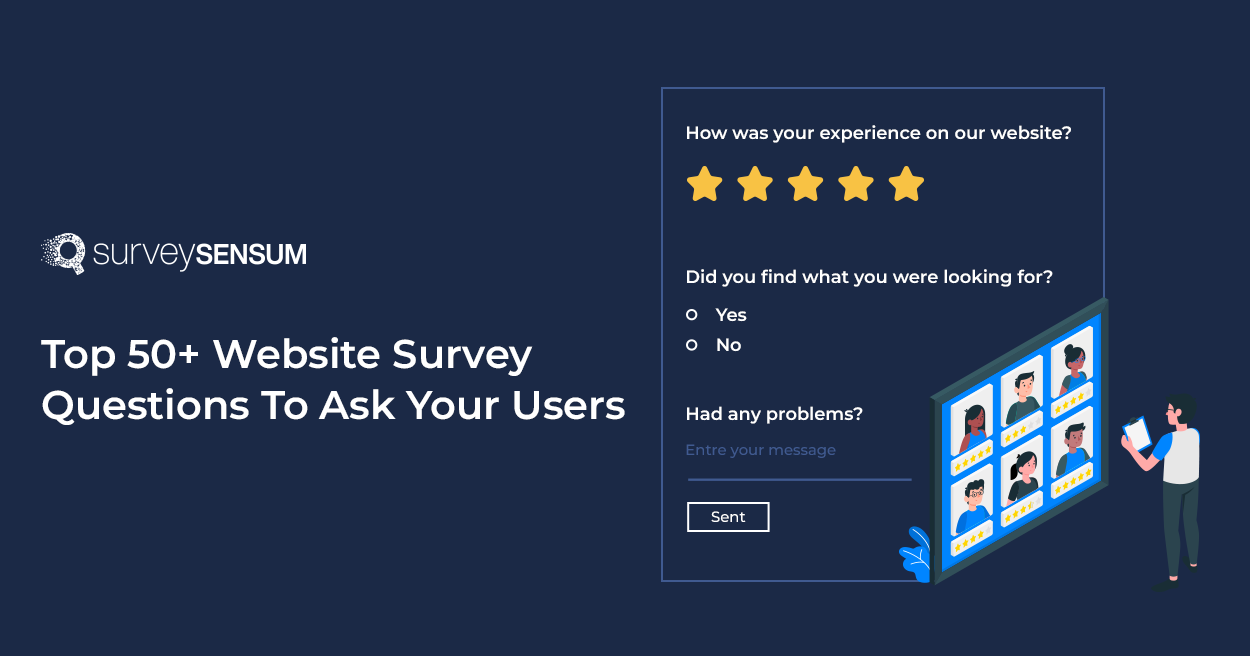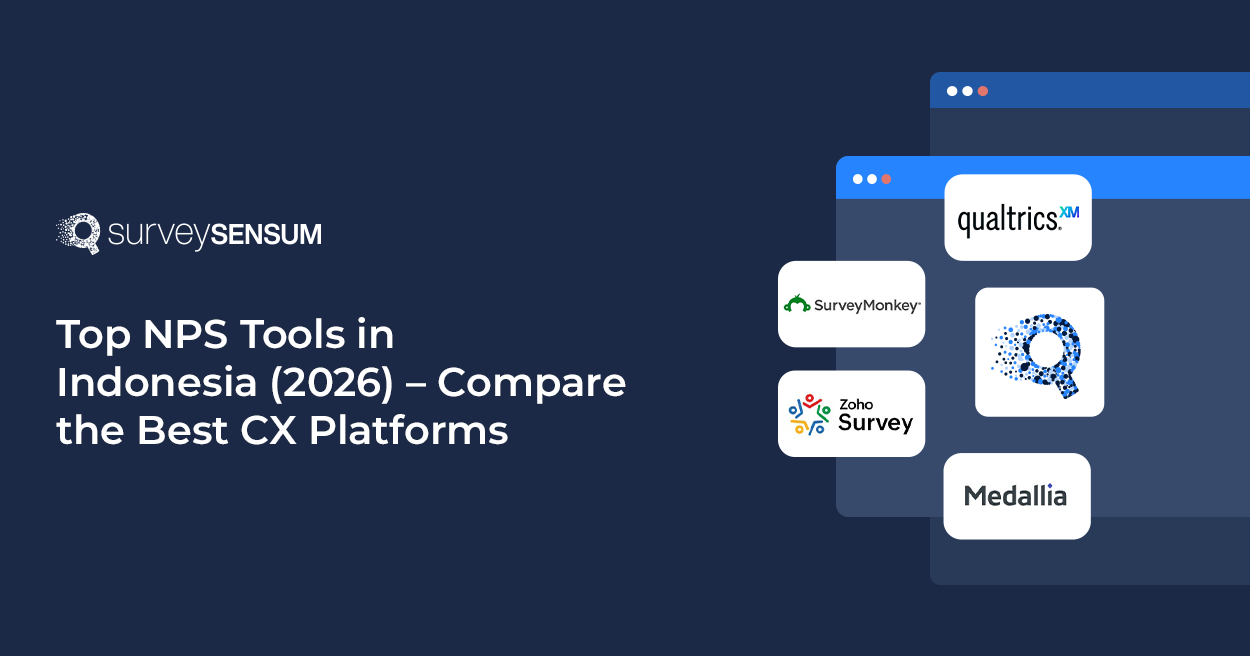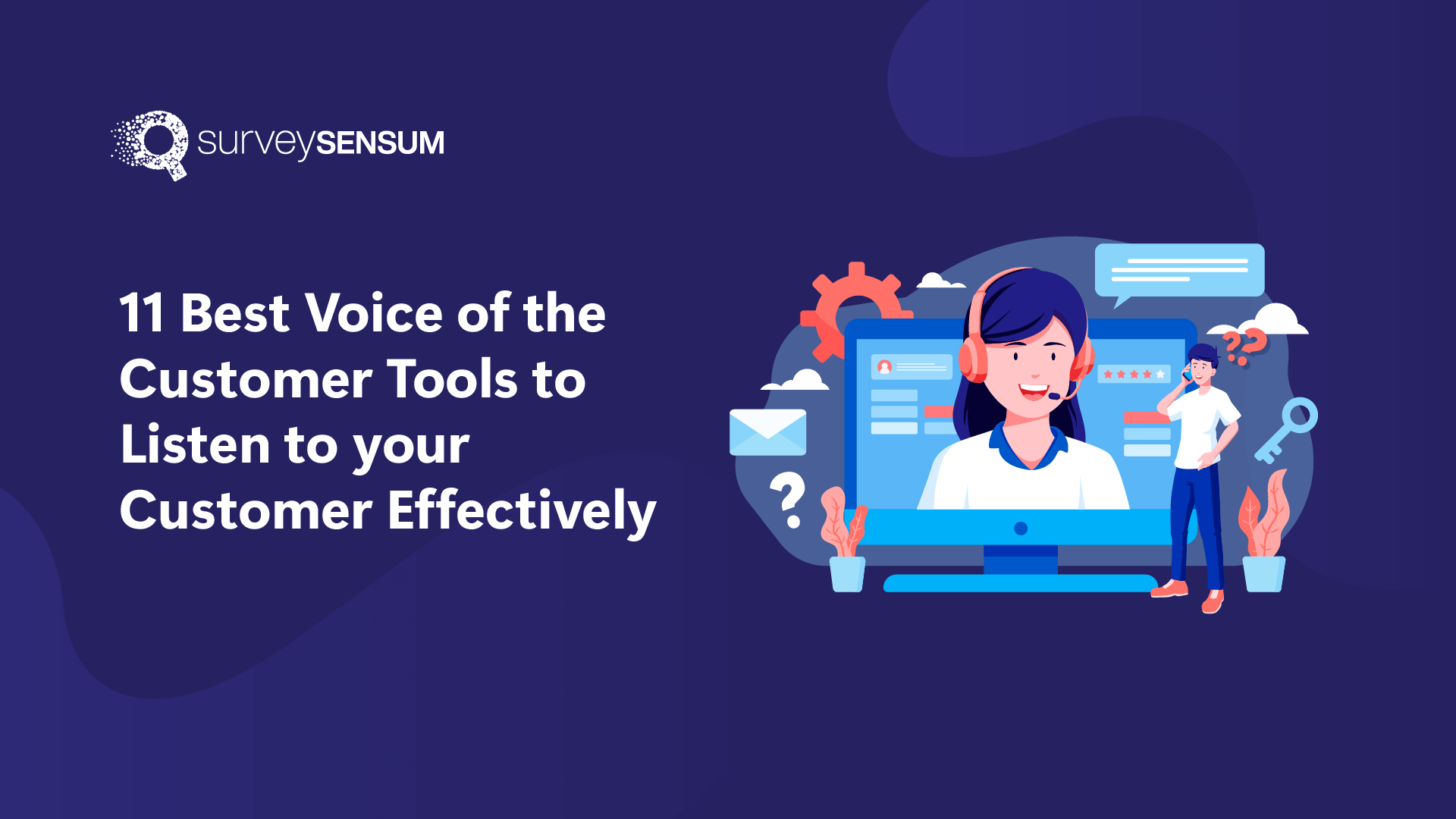Did you know that your website is the reason you might be losing customers? Yes, that is right. 88% of users won’t look back at your website if they have a negative experience with it.
In this digital age, having a streamlined, and user-friendly website isn’t just a nice-to-have strategy – it’s a must-have strategy for keeping your customers engaged and keep coming back to you. After all, your website is the first point of contact for your customers in the digital space, so making sure this touchpoint in the customer journey is smooth and satisfying is key to creating a positive customer experience.
But how do you know your website is hitting the mark? By launching website surveys, with effective survey designs, to ask users directly about their overall experience with your website, any issues they encountered, etc. With this feedback, you can uncover what’s delighting your customers, and what’s frustrating them or holding them back.
So, let’s uncover how to leverage this survey to your benefit to better meet your customers with the right and relevant website survey questions.
What is a Website Feedback Survey?
A website feedback survey is a way to gather feedback from users who have had interaction with your website. It includes questions on different aspects of the website journey like website design, navigation, usability, overall user experience, loading speed, relevance of website content, etc.
These surveys can be launched in different formats like pop-up surveys, embedded widgets, post-interaction emails, etc.
With website feedback surveys:
- You can pinpoint pain points where users are encountering issues or frustrations and by addressing these issues you can create a smoother and more engaging user experience.
- You can boost your conversion rate. When visitors find your website easy to use and navigate, they are more likely to take action like making a purchase, signing up for a demo, or filling out a contact form.
- You can identify hidden issues that are not immediate or obvious at first. These surveys can uncover issues that might go unnoticed during testing like slow load times, broken links, or confusing layouts. By identifying these issues you can address them before they impact a wider audience.
- You can improve overall customer satisfaction. When users feel heard and see their feedback being taken seriously, it fosters a stronger connection with your brand. By taking action on this feedback you create an experience that is both accurate and relevant to your customer’s expectations.
Now, let’s discover the top questions for the website feedback survey.
Top 50+ Website Survey Questions To Ask In 2024
Asking relevant questions is as important as launching a survey in the first place, so here are some types of questions to ask your users at different stages of their interaction with your website.
1. Website Satisfaction Survey Questions
What Is It: CSAT surveys are used to measure customer’s overall satisfaction with your product, service, or overall brand. In the case of website surveys, it can be used to measure how satisfied a customer is with your overall website, including aspects like design, layout, content, usability, etc
Why It Matters: Understanding overall user satisfaction will give you actionable insights into which touchpoint is causing frustration or delighting your customers. This insight will help you create action plans that are data-driven and can actually help you resolve customer pain points.
Questions To Ask:
1. On a scale of 1-5, how satisfied are you with your experience on our website today?
2. On a scale of 1-5, how easy was it to find the information you were looking for?
3. On a scale of 1-5, how would you rate the loading speed of our website?
4. How visually appealing do you find our website design? (Very Appealing, Somewhat Appealing, and Not At All Appealing)
5. How satisfied are you with the navigation on our website? (Very satisfied, Satisfied, Somewhat satisfied, & Not at all satisfied)
6. Did you encounter any issues while using our website? (Yes/No)
7. On a scale of 1-5, how well did our website meet your expectations?
8. What could we do to improve your experience on our website? (Open-ended)
2. NPS Website Survey Questions
What Is It: NPS surveys can be used for website surveys to gauge customer’s likelihood of recommending a website based on their experience with the website.
Why It Matters: NPS surveys are a powerful indicator of customer loyalty. A high NPS score shows that your customers are satisfied with your website experience, so much so that they are willing to recommend you to their friends and family.
Questions To Ask:
9. On a scale of 0-10, how likely are you to recommend our website to a friend or colleague?
10. What is the primary reason for your score? (Open-ended)
11. How likely are you to explore more of our website after your initial visit? (Very likely, Likely, Somewhat likely & Not at all likely)
12. On a scale of 0-10, how does our website compare to others you’ve used recently?
13. What could we do to improve your experience on our website? (Open-ended)
3. Website Usability Survey Questions
What Is It: Website usability is all about how easy and intuitive it is for users to interact with a website.
Why It Matters: Understanding issues with website usability is crucial to improving user experience as it creates an easy and streamlined experience for your users and puts in less effort on their part to interact with your website.
Questions To Ask:
14. On a scale of 1-5, how easy was it to complete the task?
15. Did you encounter any difficulties or obstacles during your visit? (Yes/No)
16. How would you rate the overall ease of navigation on our website? (Very easy, Easy, Somewhat easy & Not at all easy)
17. How intuitive did you find our website’s layout? (Very intuitive, Intuitive, Somewhat intuitive & Not at all intuitive)
18. How quickly were you able to find what you were looking for? (Very quickly, Quickly, Somewhat quickly & Not at all quickly)
19. Were there any features or elements that you found confusing? (Yes/No)
20. On a scale of 1-5, how would you rate your overall experience with the website’s functionality?
21. What would you suggest to improve the usability of our website? (Open-ended)
22. On a scale of 0-10, how likely are you to use our website again based on its ease of use?
4. Website Survey Questions For Exit-Intent
What Is It: An exit-intent survey can be triggered when a user is about to leave your website, aiming to capture their fresh experience just when they are about to leave.
Why It Matters: Understanding why users are leaving your website, especially without converting, will help you gain actionable insights into what went wrong and how it can be addressed.
Questions To Ask:
23. Did you find what you were looking for on our website? (Yes/No)
24. Is there anything we could have done better to improve your experience? (Open-ended)
25. How would you rate your overall experience on our website? (Very satisfied, Satisfied, Somewhat satisfied & Not at all satisfied)
26. What was your initial impression of our website? (Open-ended)
27. Were there any specific issues that led to your decision to leave? (Open-ended)
28. How likely are you to return to our website in the future? (Very likely, Likely, Somewhat likely & Not at all likely)
29. Is there anything that could have made your visit more successful? (Open-ended)
5. Website Design Survey Questions
What Is It: This survey provides insights into the design and layout of the website – whether or not it is easy to navigate, whether the design is intuitive, the color scheme is engaging, does the flow make sense, etc.
Why It Matters: Launching website design survey questions will help you gain insights into the navigation, design, flow, and color scheme of your website. Identifying issues in these areas will help you enhance your website design and user experience.
Questions To Ask:
30. How visually appealing do you find our website? (Very appealing, Appealing, Somewhat appealing & Not at all appealing)
31. On a scale of 1-10, how would you rate the overall aesthetics of our website?
32. On a scale of 1-10, how easy is it to navigate our website?
33. On a scale of 1-7, how intuitive do you find the overall layout of our website?
34. Did you encounter any issues when using our website on a mobile device? If yes, please describe your issue. (Open-ended)
35. How helpful are the search functions and filters on our website? (Very Helpful, Helpful, Not At All Helpful, Somewhat Helpful)
6. Website Survey Questions For Post-Purchase
What Is It: Post-purchase surveys are conducted only after a user has completed some purchase on a website to gather feedback on the billing process, payment gateways, etc.
Why It Matters: Launching post-purchase surveys will help you understand the effectiveness of your sales funnel and customer journey. It will help you gain insights into the strengths and weaknesses of your purchase process.
Questions To Ask:
36. How satisfied are you with your purchase experience? (Very satisfied, Satisfied, Somewhat satisfied & Not at all satisfied)
37. How easy was it to complete your purchase on our website? (Yes/No)
38. Did you encounter any issues during the checkout process? (Yes/No)
39. On a scale of 0-10, how likely are you to purchase from our website again?
40. How would you rate the value for money of the product you purchased?
41. How satisfied are you with the communication provided about your order? (Very satisfied, Satisfied, Somewhat satisfied & Not at all satisfied)
42. What could we do to improve your future purchase experience? (Open-ended)
Launch website feedback surveys with SurveySensum’s pre-designed survey templates to understand users’ common points and improve your user experience.
7. Website Survey Questions For Post-Purchase
What Is It: This survey focuses on the content of your website, its relevance, quality, and engagement level with your users.
Why It Matters: Understanding whether or not your website content is relevant, accurate, or up to quality will help you create an engaging user experience that will encourage them to explore more.
Questions To Ask:
43. How relevant did you find the content on this page? (Very relevant, Relevant, Somewhat relevant & Not at all relevant)
44. How helpful was the information provided in this article? (Very helpful, Helpful, Somewhat helpful & Not at all helpful)
45. Was the content easy to understand? (Yes/No)
46. Did you find the content comprehensive enough to meet your needs?
47. On a scale of 1-5, how would you rate the overall quality of the content?
48. How satisfied are you with the visual elements accompanying the content (e.g., images, videos, infographics)?
8. Website Redesign Survey Questions
What Is It: This survey is launched when you have recently launched a new design or layout for your website.
Why It Matters: Gathering feedback on website redesign will help you ensure that the changes you implemented are actually enhancing the user experience.
Questions To Ask:
49. What are your first impressions of our new website design? (Open-ended)
50. How easy is it to navigate the redesigned site compared to the old one? (Very easy, Easy, Somewhat easy & Not at all easy)
51. What do you like most about the new design? (Open-ended)
52. Are there any features of the new design that you find difficult to use? (Yes/No)
53. On a scale of 1-7, how would you rate the overall aesthetics of the redesigned website?
54. What improvements would you suggest for the new design? (Open-ended)
Make sure to use a variety of question types in website feedback surveys to gather detailed feedback to gain actionable insights that will help you improve your website’s design, user interface, usability, and overall user experience.
Conclusion
Your website is the first point of contact between you and your customers when it comes to a digital customer journey, so, ensuring a streamlined and positive user experience is crucial to ensure satisfaction among your users as well as visitors. By leveraging customer feedback, you not only revolve issues and common customer pain points but also create an experience that is based on the customer’s own review and experience.
However, this endeavor is incomplete without incorporating a robust website feedback tool, like SurveySensum, into your strategy. With SurveySensum you don’t have to waste your time and effort in doing repetitive and manual tasks. The initiative survey builder will help you create surveys in under 5 minutes with pre-designed survey templates and relevant questions. You can also launch your surveys, gather feedback from multiple channels, and truly meet your customers where they are. Not just that, the tool also helps you with analyzing the survey data and doing impact analysis so that you can derive actionable insights and take prioritized action.