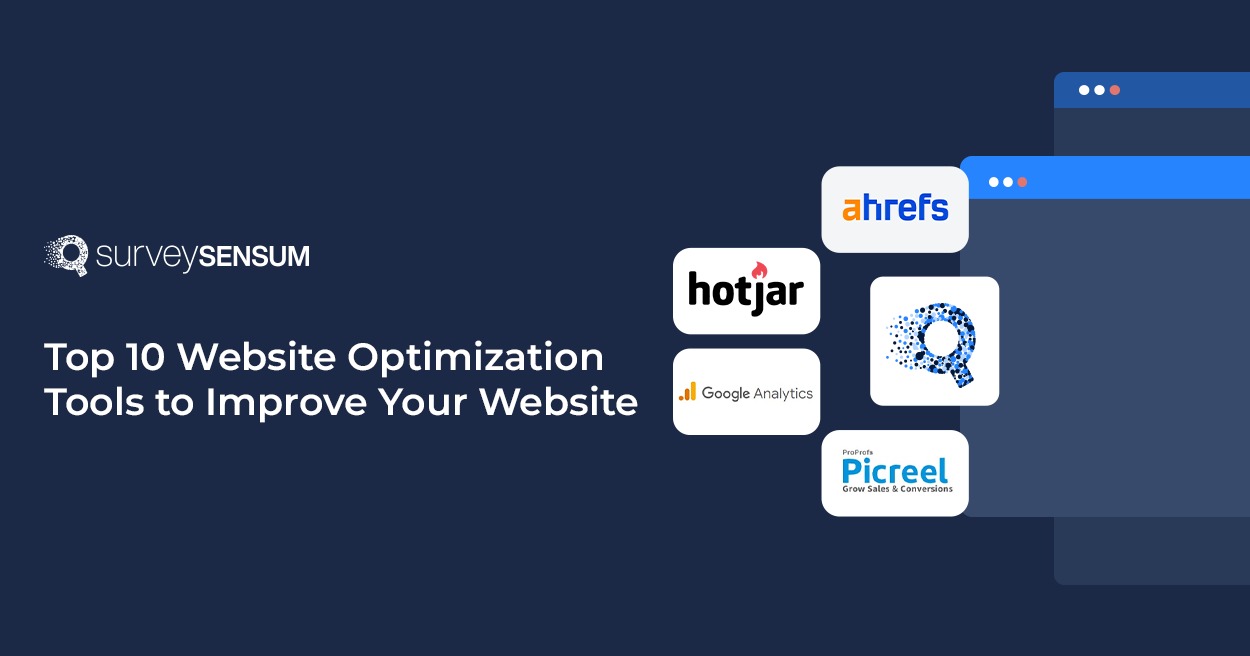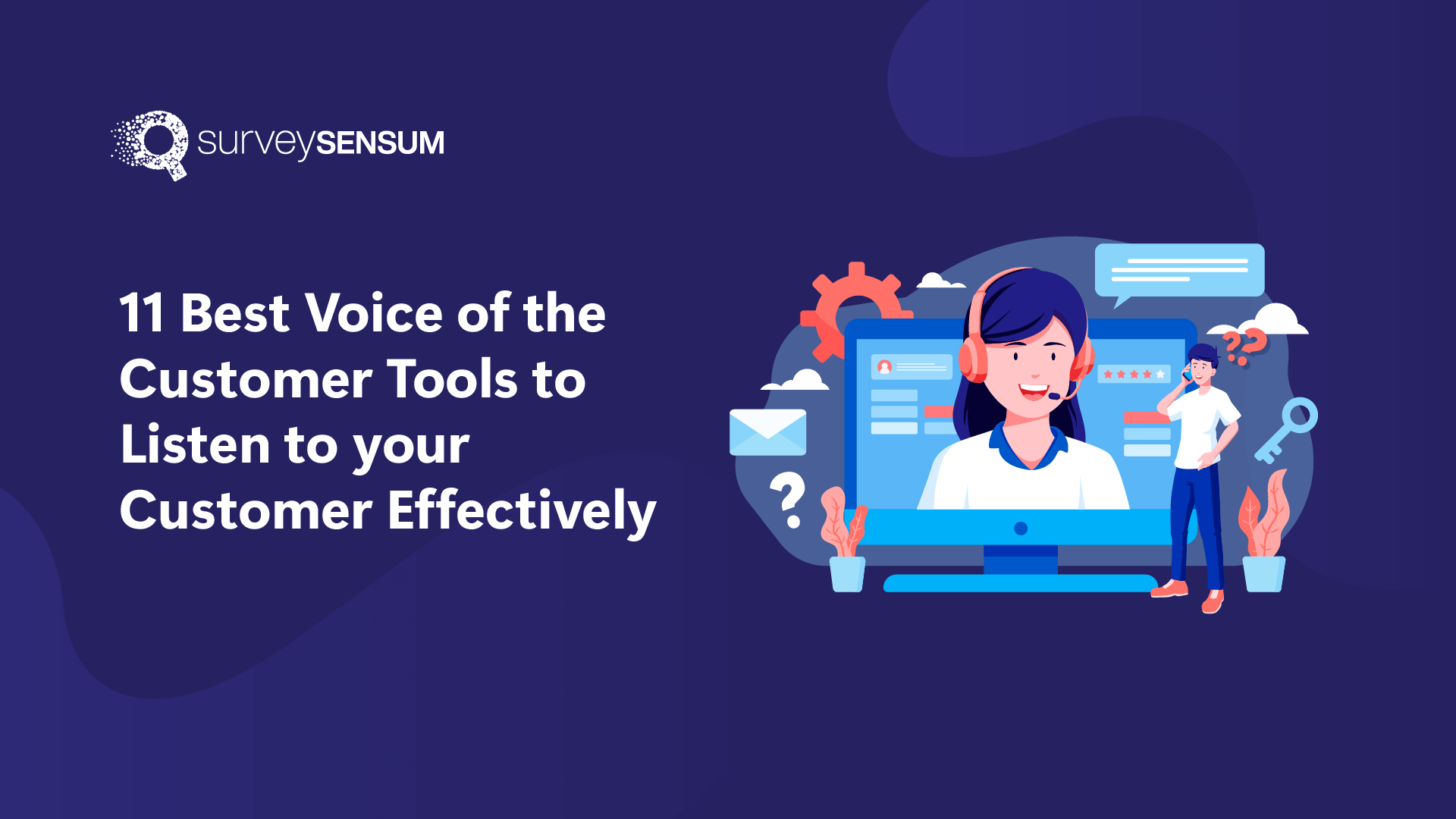Are you struggling to make your website perform better and attract more visitors?
Well, you’re not alone.
Many businesses look out for website optimization tools to optimize their website. These tools help you enhance various aspects of your website, such as SEO, user experience, page load speed, conversion rates, and more.
But how do you know which tool is best for your business?
That’s why we have created a list of the top 10 website optimization tools after thoroughly researching.
By leveraging the right tools, you can improve your site’s functionality, engage visitors more effectively, and ultimately boost your online presence. Let’s get started.
What is a Website Optimization Tool?
A website optimization tool enhances your website’s performance by focusing on improving key aspects like speed, search engine rankings, and user experience.
These tools help you identify problems, resolve them, and track progress to ensure your site runs smoothly. It varies widely, from SEO tools that boost search engine visibility to performance tools that speed up page load times, customer feedback tools to gather user insights, and user experience tools that improve site navigation.
By leveraging these tools, you can improve your website’s content, streamline its design, and address technical issues, leading to a more engaging online presence. But is that all? It offers much more. Let’s find it out here.
Why Should You Use Website Optimization Tools?
Your website is often the first point of contact with your potential customers. To keep that updated, you must use these tools as they:
- Improve your website speed as faster websites lead to better user experiences, lower bounce rates, and higher conversions.
- Enhance your user experience by identifying and fixing usability issues, making your site more accessible.
- Boost your search engine rankings by optimizing content and technical aspects.
- Increase your conversion rates by turning visitors into customers. It analyzes user behavior, allowing you to make data-driven changes.
- Save your time and effort. Automation and insights from these tools streamline your optimization efforts, allowing you to focus on other aspects of your business.
Now that you know the importance of incorporating website optimization tools into your strategy, let’s glance at the list of the best tools to maximize your digital presence.
Top 10 Best Website Optimization Tools
Here is the list of tools to enhance your website’s performance.
1. SurveySensum
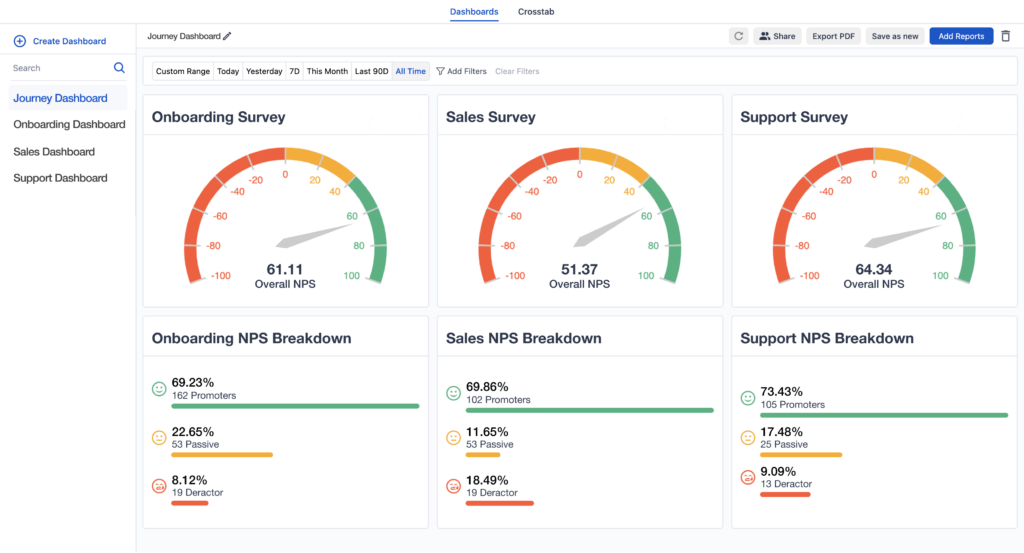
Why are your customers leaving the pricing page?
Have you dug deeper to find out what’s stopping them from taking the next step?
Are you truly listening to the voice of your customers?
SurveySensum is the one customer experience management tool that can help you answer these questions. It analyzes website feedback to enhance user experience, navigation, and page quality.
With SurveySensum, you can collect customer feedback at every touchpoint throughout their journey on your website. This helps you identify the top reasons why customers are leaving or not completing their purchases.
But that’s not all—SurveySensum is a comprehensive customer feedback suite that supports you end-to-end, from gathering surveys to providing key insights that help you understand your business challenges. This allows you to take informed actions to improve your business outcomes.
Best Features
- AI-driven text analytics for in-depth feedback analysis.
- Customizable and multilingual surveys to fit your website’s unique needs.
- Includes a robust, role-based real-time dashboard to generate business-specific reports.
- Grants access to a dedicated CX consultant to enhance the customer experience.
- Closes the feedback loop with a real-time ticketing system 2-hour SLA guaranteed
- Cost-effective and transparent pricing.
- Provides end-to-end CX consultation.
- Advanced reports with custom fields and filters.
- Advanced survey settings like survey logic, white labeling, etc.
Pros
- Easy to integrate and use, even for those with minimal technical knowledge.
- Adherence to industry standards and regulations
- Unlimited templates, users, surveys, touchpoints, and Ad Hoc research in the free plan
- On-site support
Cons
- Some integrations are still in progress but their support team is very responsive and is ready to integrate on your request.
Price: The tool offers a free version that allows unlimited users, surveys, and questions, with paid plans beginning at $99 per month.
Struggling to gather actionable feedback from your website visitors? Discover how SurveySensum can help you collect valuable insights and enhance user experience. Sign up for free today
2. Ahrefs

Ahrefs optimizes your website’s search engine performance. It offers a comprehensive suite of features that help you analyze your website’s SEO, track keyword rankings, and monitor backlinks. With Ahrefs, you get competitors’ strategies to identify the best keywords to target, ensuring that your content ranks higher on search engine results pages with genuine visits, and avoiding deceptive click fraud visits.
Best Features
- Identify SEO issues and provide actionable recommendations.
- Know thousands of relevant keywords with accurate search volume data and difficulty scores.
- Gain insights into your competitors’ top-performing content and keywords.
Pros
- Offers one of the most extensive backlink databases in the industry.
- User-friendly interface with visual reports that are easy to understand.
- Regular updates ensure you’re working with the latest SEO trends and data.
Cons
- The PPC feature can be enhanced.
- Some advanced features may have a steep learning curve for beginners.
Price: Ahrefs basic pricing plan starts from $129.
3. Hotjar
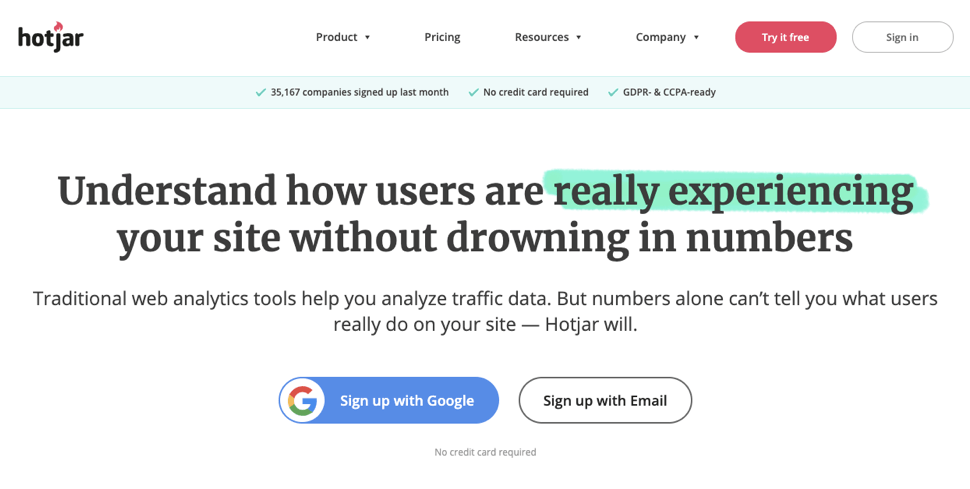
Hotjar provides insights into how users interact with your website. By using heatmaps, session recordings, and surveys, it allows you to see what users are doing, where they are clicking, and how they are navigating through your site. This information helps you identify areas where users may be struggling, enabling you to make data-driven decisions to improve user experience and boost conversions.
Best Features
- Visual representations of where users click, move, and scroll on your website, show you the most engaging parts of your pages.
- Playbacks of individual user sessions, allow you to see exactly how visitors interact with your site.
- Tools to gather direct feedback from your users, helping you understand their needs and preferences.
- Analysis of the steps users take before converting, helping you identify where they drop off and how to improve the funnel.
Pros
- Provides deep insights into user behavior to make informed decisions about website design and content.
- User-friendly interface makes it easy to set up and analyze data, even for those with limited technical skills.
- Integrates with other tools like Google Analytics, providing a comprehensive view of website performance.
Cons
- Limited customization in survey themes.
Price: Hotjar offers a free plan with limited features, and paid plans start at $32 per month.
4. Google’s PageSpeed Insights
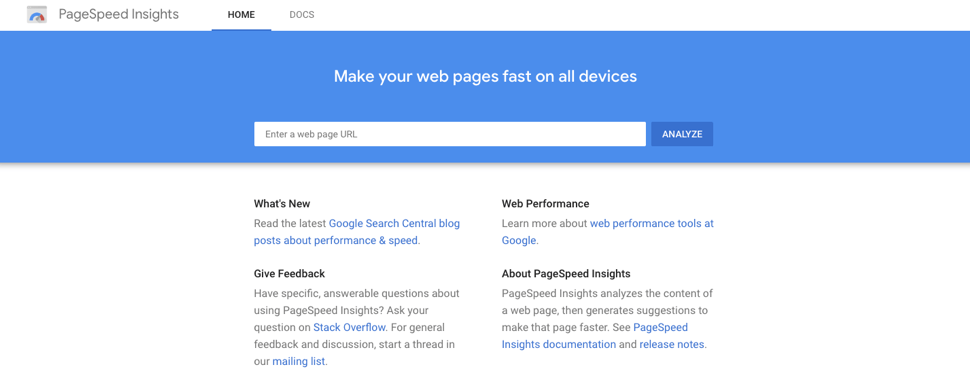
Google’s PageSpeed Insights is a free website speed optimization tools designed to analyze your website’s performance and provide detailed insights into how quickly your pages load. Speed is crucial for user experience and plays a significant role in SEO rankings. This tool evaluates both mobile and desktop versions of your site, offering suggestions for improving load times and overall performance.
Best Features
- Provides a comprehensive score based on your site’s loading speed and overall performance.
- Offers specific suggestions to optimize your site’s speed, such as reducing server response times or compressing images.
- Evaluates your website’s performance across different devices, ensuring a seamless experience for all users.
Pros
- Free to use with no limitations on the number of websites or pages you can analyze.
- Provides actionable insights that are easy to implement, even for those with limited technical knowledge.
- Directly tied to Google’s search algorithm, making it highly relevant for improving SEO.
Cons
- Focuses primarily on speed, which means it may overlook other important aspects of website optimization.
Price: Google’s PageSpeed Insights is completely free to use.
5. Google Search Console
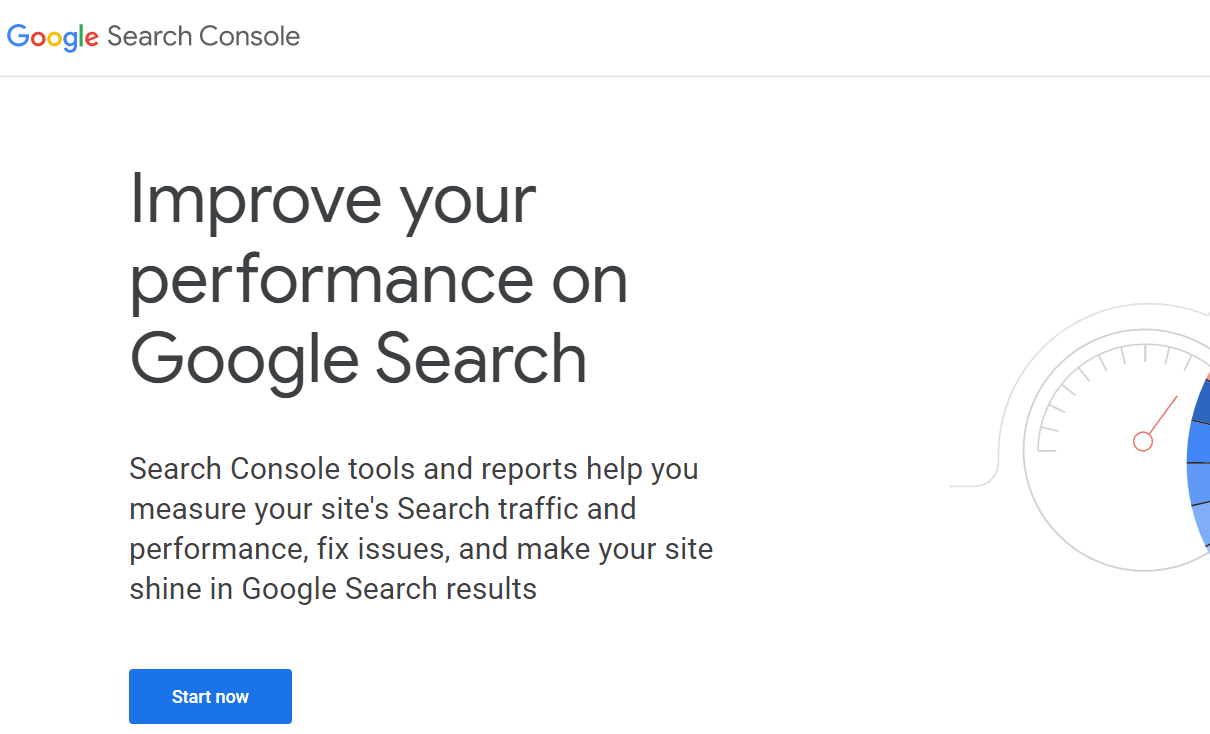
Google Search Console is an essential website optimization tool that helps you monitor and improve your site’s presence in Google search results. It provides valuable insights into website performance, including search traffic details and SEO keyword rankings.. By using this tool, you can track your site’s performance, identify areas for improvement, and ensure that your website is optimized for search engine success.
Best Features
- View data on search queries, click-through rates, and average positions to understand how users find your site through Google.
- Monitor which pages are indexed by Google and identify any errors or issues that might prevent your pages from appearing in search results.
- Submit and manage sitemaps to help Google crawl and index your site’s content more efficiently.
- Check for mobile usability issues to ensure that your site provides a good experience for users on mobile devices.
- Receive notifications if your site is affected by manual penalties and get guidance on how to resolve these issues.
Pros
- Provides detailed insights into your website’s search performance, helping you make data-driven decisions to enhance your SEO strategy.
- Free to use, making it accessible to all website owners and SEO professionals.
- Easy integration with other Google tools like Google Analytics for a more comprehensive view of your site’s performance.
- Helps identify and fix technical issues that could impact your site’s visibility in search results.
Cons
- The interface can be overwhelming for beginners, with a lot of data and technical information to interpret.
- Limited to Google search data, so it does not provide insights into performance on other search engines or platforms.
Price: Google Search Console is free to use.
6. Google Analytics
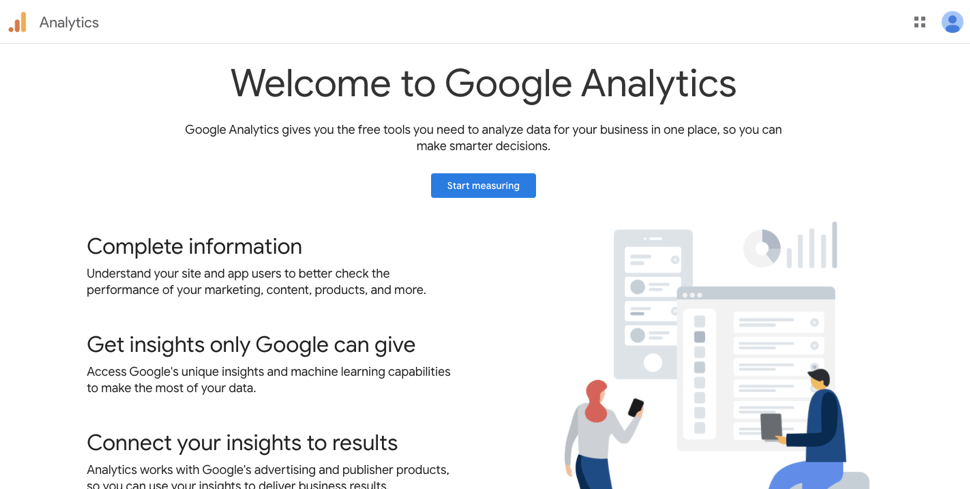
Google Analytics provides comprehensive insights into your website’s traffic and user behavior. It helps you understand how visitors interact with your site, which pages they visit, how long they stay, and much more.
Best Features
- Monitor your website’s performance in real-time, including live visitor activity and current traffic sources.
- Learn about your audience’s demographics, interests, and behaviors to tailor your content and marketing strategies more effectively.
- Track where your traffic comes from, whether it’s search engines, social media, direct visits, or referral sites, or other marketing platforms.
- Set up and track goals to measure how well your site is achieving its objectives, such as form submissions, purchases, or other key actions.
- Create customized reports and dashboards to focus on the metrics that matter most to your business.
Pros
- Provides in-depth analysis of user behavior and website performance, enabling you to make informed decisions based on data.
- Integrates seamlessly with other Google tools, such as Google Ads and Google Search Console, for a holistic view of your digital marketing efforts.
- Free and easy to use, with no limitations on the amount of data you can collect or analyze.
Cons
- Requires a learning curve to fully understand and use all of its capabilities.
- While free for basic use, advanced features and more extensive data processing may require a subscription to Google Analytics 360, which can be costly.
Price: Google Analytics offers a free version and for larger enterprises with more complex needs, Google Analytics 360 is available as a premium service with additional features and support, but it comes at a higher cost.
7. Google Optimize
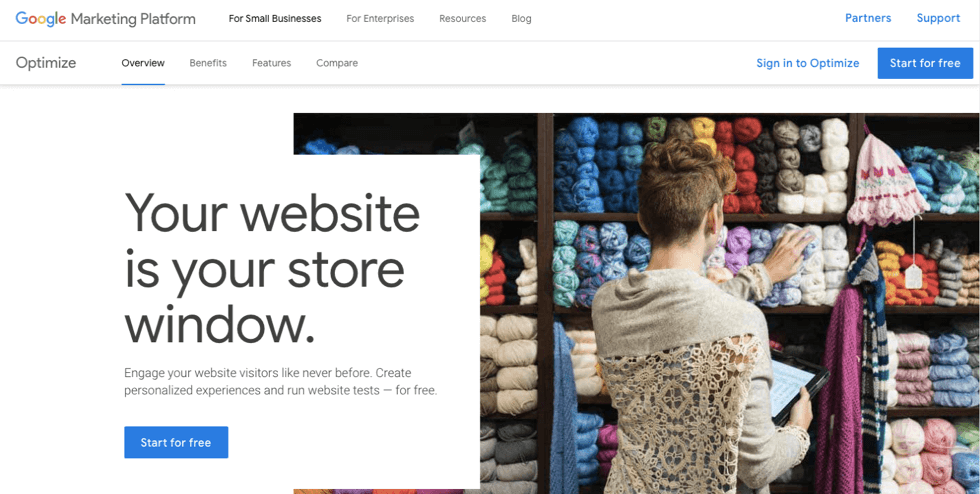
Do you want to enhance your website for maximum effectiveness? Google Optimize is your go-to tool as it helps you do just that by enabling precise testing and personalization. This tool allows you to experiment with various elements of your website and tailor experiences to different audience segments, ensuring you get the most out of your site.
Best Features
- Test different versions of your web pages to see which performs better in terms of user engagement and conversions.
- Create targeted experiences for specific audience segments based on their behavior, demographics, and preferences.
- Examine multiple variables simultaneously to determine how various combinations affect user interactions and outcomes.
- Use data from Google Analytics to inform your experiments and track their impact.
- Make changes to your site through an intuitive visual editor, eliminating the need for coding and simplifying the testing process.
Pros
- Empowers you to make data-driven decisions by comparing the effectiveness of different site elements.
- Enhances user engagement by delivering tailored content based on user behavior and preferences.
- Offers a robust free version suitable for most small to medium-sized businesses.
- Integrates seamlessly with other Google tools, providing a comprehensive optimization solution.
Cons
- Can be challenging for beginners to master, especially those unfamiliar with A/B and multivariate testing.
- Testing may be confined to Google Chrome, requiring additional setup to ensure compatibility across other browsers and devices.
Price: Google Optimize is available for free and Google Optimize 360 is offered as a paid service.
8. SE Ranking
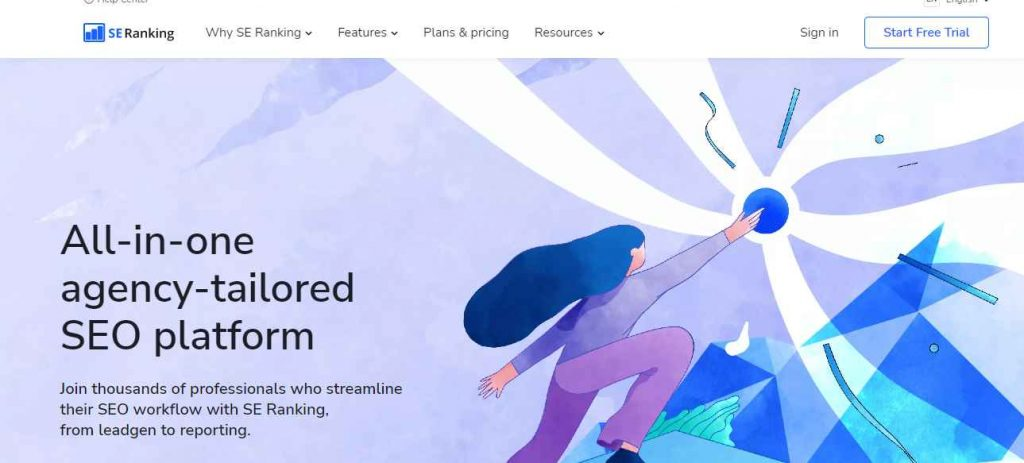
SE Ranking boosts your website’s visibility and performance across search engines. From tracking keyword rankings to analyzing competitors, SE Ranking offers everything you need to optimize your online presence effectively.
Best Features
- Monitor your keyword rankings across various search engines and track their performance over time.
- Gain insights into your competitors’ SEO strategies, including their keyword use and backlink profiles.
- Identify and fix on-page SEO issues with detailed audits that highlight areas for improvement.
- Track your backlinks and analyze their quality to ensure they contribute positively to your SEO efforts.
- Generate customizable reports to measure your SEO performance and share results with stakeholders.
Pros
- Offers a wide range of tools within a single platform, making it convenient for comprehensive SEO management.
- Provides in-depth competitor analysis to help you stay ahead in the search rankings.
- Features user-friendly interfaces and detailed tutorials, making it accessible for both beginners and advanced users.
- Offers flexible pricing plans that cater to different needs and budgets.
Cons
- Learning curve to get handy with the tool.
- Some advanced features are only available in higher-tier plans, which require more payment.
- Data updates may not be as real-time as some other tools, which can impact the immediacy of insights.
Price: SE Ranking paid plan starts at $52/month.
9. Google’s Mobile-Friendly Test
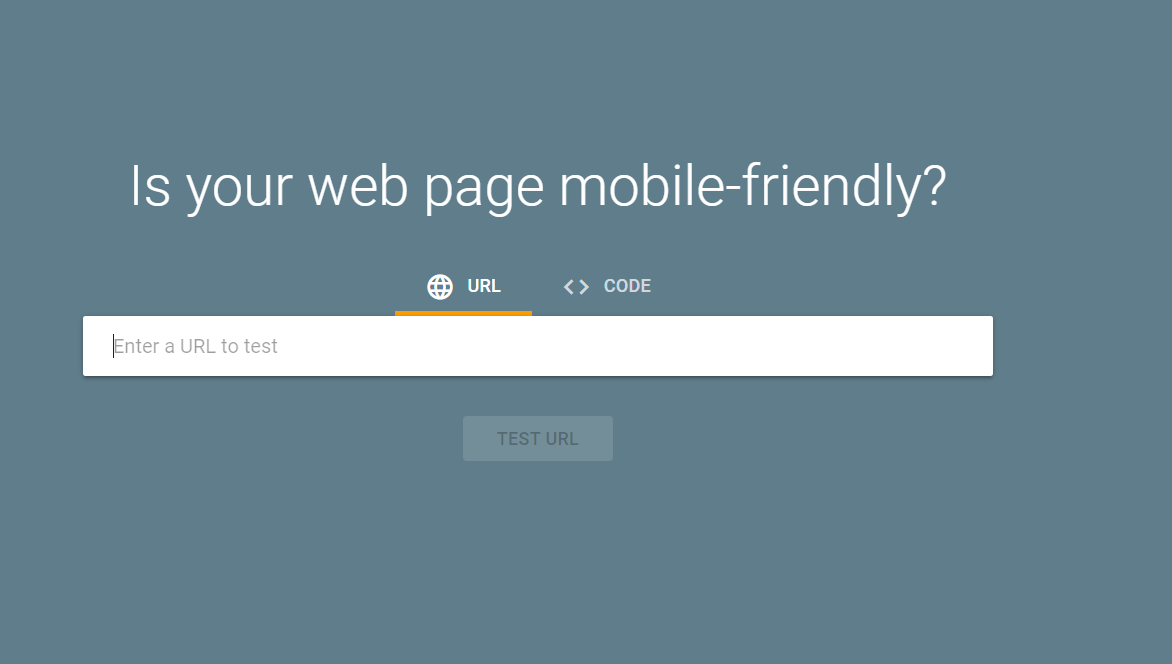
Is your website ready for mobile users? Check with Google’s Mobile-Friendly Test. This mobile website optimization tool ensures that your site is optimized for mobile devices, providing a smooth experience for users on smartphones and tablets. Also, it evaluates your website’s mobile compatibility and helps you make necessary adjustments to enhance its performance on mobile platforms.
Best Features
- Quickly check how well your website performs on mobile devices with a straightforward report.
- Receive actionable suggestions to improve mobile usability, including adjustments for text size, touch elements, and viewport settings.
- See a visual representation of how your site appears on mobile screens, helping you identify design and layout issues.
- Verify if your site meets Google’s mobile-friendly standards, which can impact your search rankings.
Pros
- Simple to use with an intuitive interface, requiring only your website URL to generate a report.
- Offers practical recommendations to enhance your website’s mobile experience, which can improve user engagement and satisfaction.
- Ensuring your site is mobile-friendly can positively influence your search engine rankings, as Google prioritizes mobile-optimized sites in search results.
Cons
- Focuses solely on mobile usability, so it doesn’t address other aspects of website optimization such as page speed or content quality.
- Provides a general overview without in-depth analysis, which may require additional tools for comprehensive optimization.
Price: Google’s Mobile-Friendly Test is entirely free to use.
10. Picreel
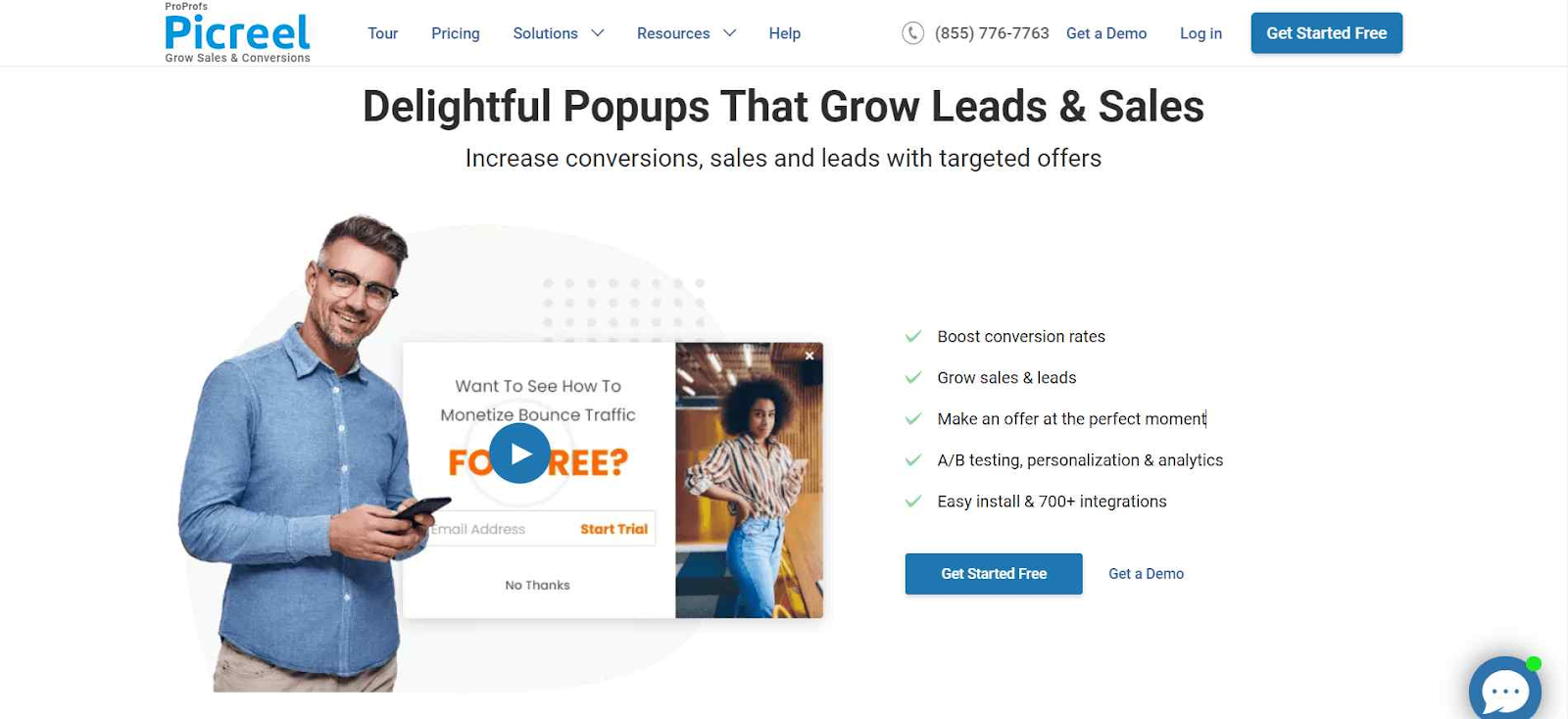
Prevent visitors from leaving your site without converting with Picreel. This website optimization tool specializes in using exit-intent technology to keep users engaged. By analyzing visitor behavior, it identifies when they’re about to leave and displays customized popups with special offers, discounts, or calls to action. This approach helps capture potential customers right before they exit, turning missed opportunities into conversions.
Best Features
- Detects when visitors are about to leave and shows them tailored offers to keep them on your site.
- Easily design popups that fit your brand and offer relevant deals based on user behavior.
- Personalize offers by segmenting visitors according to their behavior or source.
Pros
- Capture the attention of visitors before they leave and increase the chance of conversion.
- Encourage visitors to take actions like signing up for newsletters or making purchases.
- Create and manage campaigns easily with Picreel’s user-friendly interface.
- Track the performance of your campaigns to see what’s working and make improvements.
Cons
- Popups might annoy some users if not used carefully, which could drive them away.
- Focuses mainly on conversion rather than other aspects of website performance.
Price: Picreel pricing plans start at $9.99/month.
Wrapping Up,
Now that you know how crucial these tools for website optimization are for enhancing your site’s performance and user experience. Each tool on our list serves a specific purpose, whether it’s improving feedback, boosting SEO, or analyzing user behavior. By using any of these tools that suit you the best, you gain valuable insights and make data-driven decisions. These tools help you save costs, improve site speed, ensure mobile compatibility, and ultimately increase user satisfaction. To select the best tool to improve your customer satisfaction, consider your specific business requirements and budget.