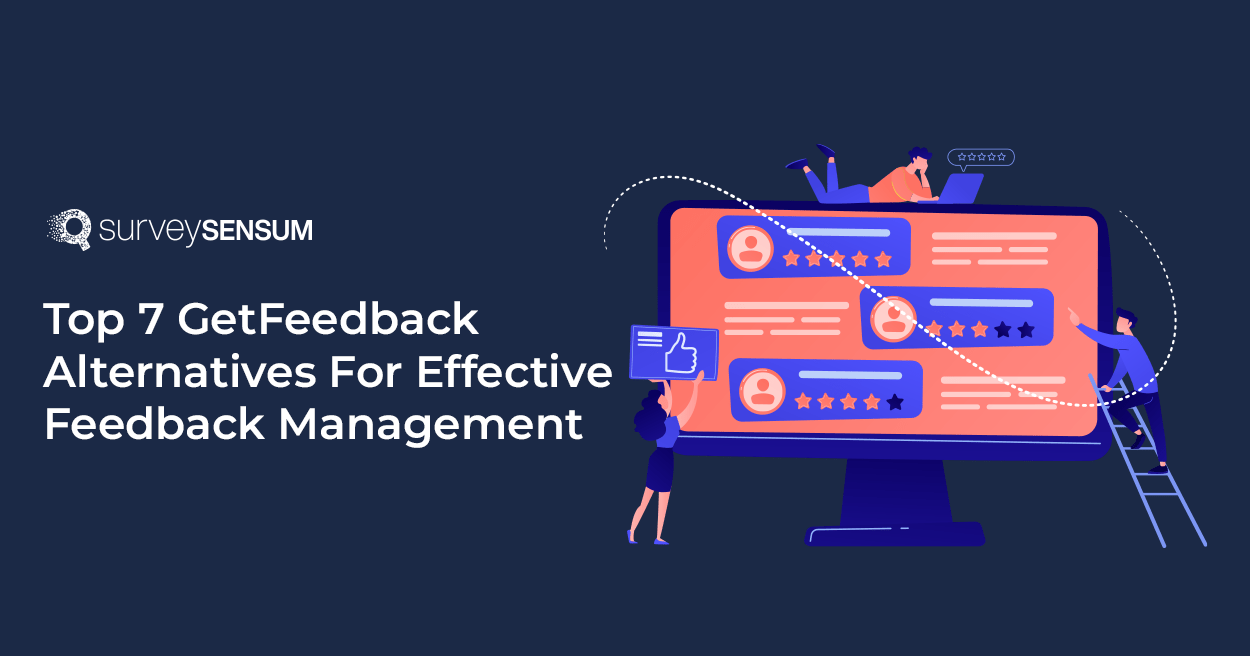Are you still analyzing your customer feedback manually?
In this digital age, where feedback can be gathered from multiple sources from social media posts to online reviews, it has become imperative that you don’t miss anything as each of these customer activities can be valuable for your business.
However, tracking them manually is so 2018.
So what’s the solution here? Text Analytics Tools.
Let’s find out more.
What Are Text Analytics Tools?
In simple terms, text analytics tools leverage machine learning, NLP, and other AI capabilities to break down unstructured data from customer feedback, online reviews, customer support chat, etc. This helps extract meaningful insights from the feedback by identifying recurring patterns, themes, and sentiments.
But, How Do Text Analytics Tools Work?
Text analytics tools use AI, NLP, and machine learning algorithms to process and interpret large volumes of text. Here’s how they typically work:
- Data Collection: The tool gathers text data from multiple sources such as surveys, emails, chatbots, reviews, app store, and social media.
- Data Cleaning: It removes irrelevant data (e.g., stop words, special characters) and structures the text for analysis.
- Text Categorization: AI categorizes feedback into predefined topics or custom tags, such as product issues, service complaints, or feature requests.
- Sentiment Analysis: The tool detects the overall sentiment of the text, labeling it as positive, negative, or neutral based on tone and context.
- Recurring Trends Identification: It highlights recurring keywords, emerging patterns, and customer pain points to reveal actionable insights.
- Real-time Reporting: Dashboards visualize findings, making it easy to monitor trends and take data-backed actions.
- Keyword ranking tool : A keyword rank tracking tool helps track your website’s position on search engine results pages (SERPs) for specific keywords, allowing you to monitor SEO performance and make necessary optimizations.
Now, What Are the Key Features to Look for in a Text Analytics Tool?
It goes without saying that the right tool should align with your business goals and KPIs and help you gain the best out of your customer feedback and reviews, ultimately driving success and growth.
What features matter the most varies from business to business, however, there are some key features you need to consider and make sure that your text analytics tool has it.
1. AI-Powered Sentiment Analysis
A strong text analytics tool should offer AI-driven sentiment analysis to accurately detect whether customer feedback is positive, negative, or neutral. Advanced models go beyond simple word matching and analyze the context and tone of responses, ensuring accurate sentiment detection. This helps businesses:
- Identify dissatisfaction trends before they escalate.
- Track shifts in customer sentiment over time.
- Measure overall brand perception in real-time.
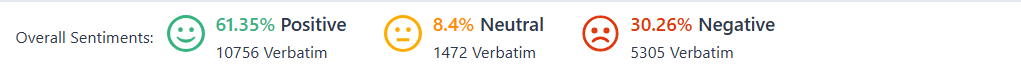
2. Tagging and Categorization
Manually sorting through customer feedback can be overwhelming. The right text analytics tool should allow for automatic tagging and categorization of feedback based on predefined or AI-generated topics. This feature enables companies to:
- Organize large volumes of data into meaningful categories (e.g., product issues, service complaints, feature requests).
- Create custom tags that align with business priorities.
- Reduce manual effort and speed up decision-making.
3. Topic Modelling
This analyzes the text to identify underlying themes or topics. By using techniques like Latent Dirichlet Allocation (LDA), topic modeling groups words that frequently appear together, allowing the system to discover hidden topics within large datasets. This step can help businesses identify trending themes or popular issues among customers.
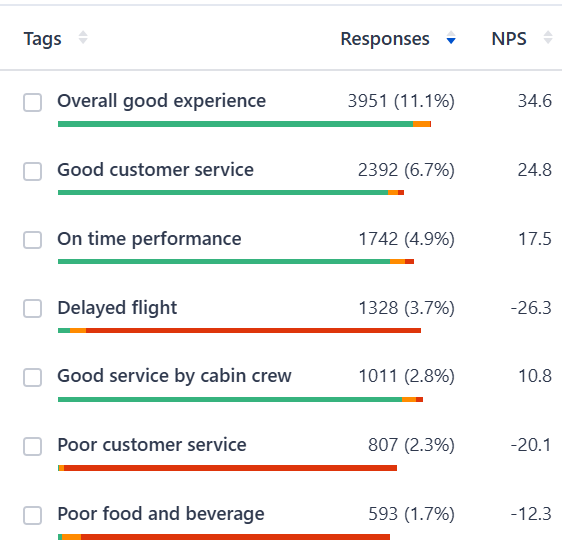
4. Omnichannel Data Analysis
Customer feedback comes from various channels, including emails, surveys, chatbots, social media, and support tickets. A powerful text analytics tool should integrate seamlessly across multiple touchpoints to:
- Consolidate insights from diverse sources into a single platform.
- Track customer sentiment across the entire journey.
- Provide a 360-degree view of customer feedback to improve decision-making.
5. Multilingual Analysis
If your business serves customers across different regions, multilingual text analysis is a must-have feature. This capability enables organizations to:
- Analyze feedback in multiple languages without manual translation.
- Maintain consistent sentiment tracking across global markets.
- Ensure no valuable customer insights are lost due to language barriers.
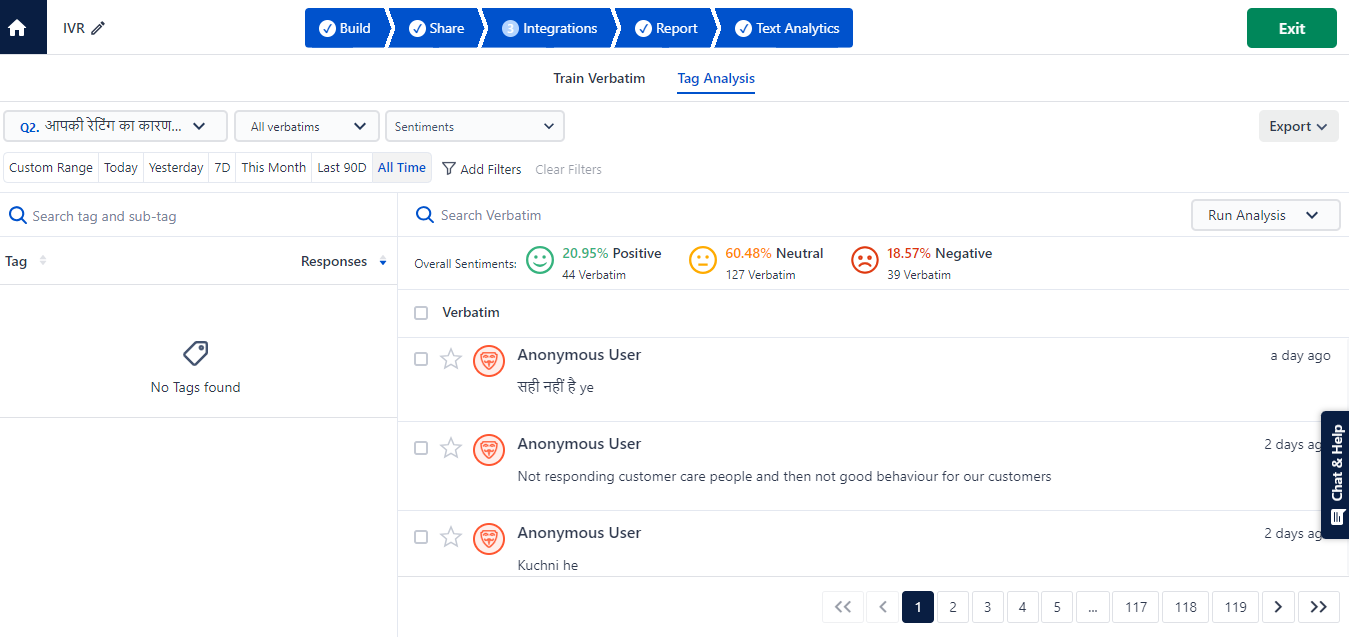
6. Real-time Dashboards
A high-quality text analytics tool should offer interactive dashboards that provide a comprehensive view of customer feedback in real-time. These dashboards should:
- Display sentiment analysis visually using graphs, heatmaps, or trend charts.
- Highlight emerging themes and patterns from customer conversations.
- Live reporting that updates instantly as new feedback is received.
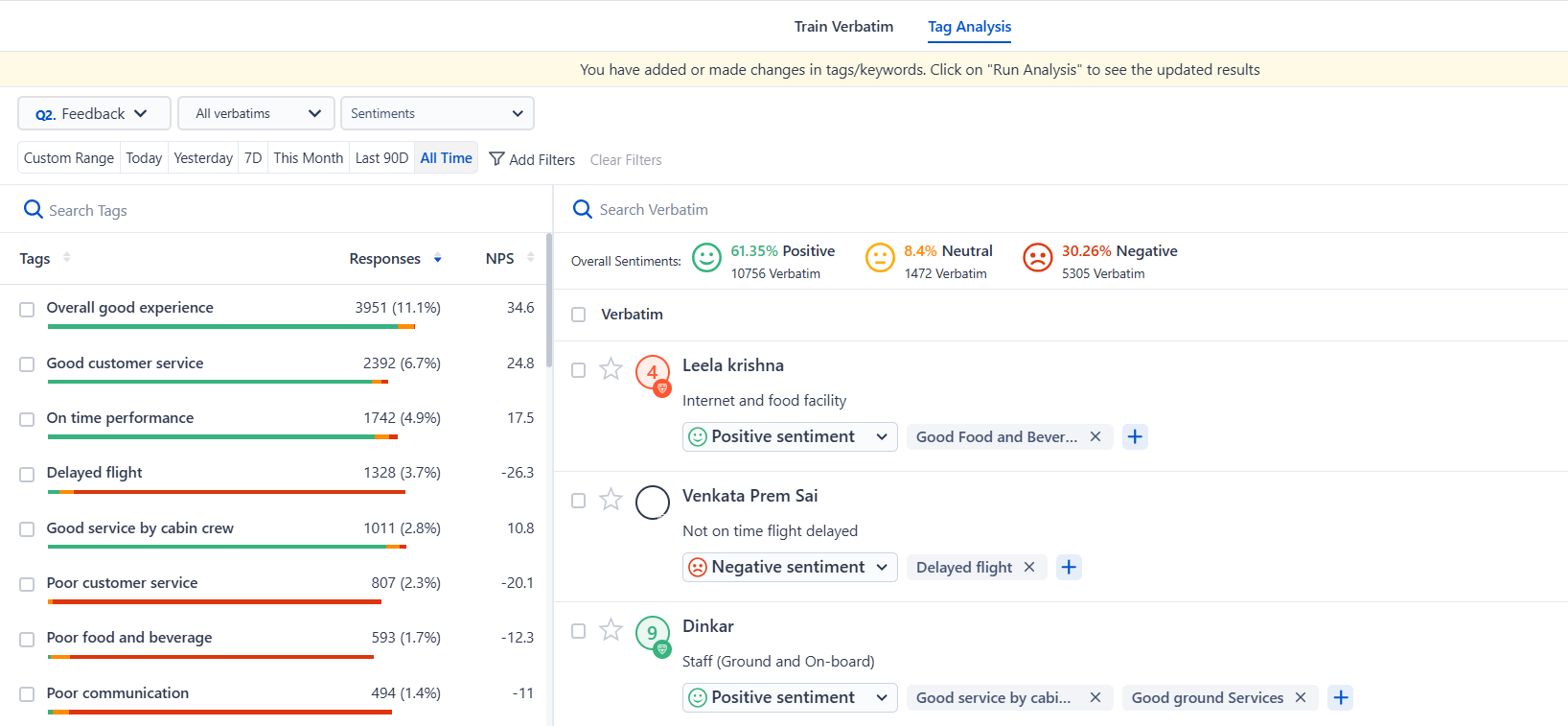
Let’s now take a look at the 5 Best text analytics software currently trending in the industry.
Top 5 Text Analytics Tools: A Quick Comparison
| Text Analytics Tools | Standout Text Analytics Feature | Ideal for | Free Trial (AI Features) | Pricing | G2 Rating |
| SurveySensum | Tagging and Subtagging with AI in mere seconds, Plug and Play | Medium to large size businesses |
✔️ |
$99/month yearly | 4.6/5 |
| NVivo | Advanced data management and visualization tools, qualitative data analysis solution | Businesses of all sizes |
✔️ |
Contact the team | 4.1/5 |
| Chattermil | Thematic Analysis, AI Text Generation | Businesses of all sizes |
❌ |
Contact the team | 4.5/5 |
| Relative Inisght | Language Identification, Topic Analysis | Businesses of all sizes |
❌ |
Contact the team | 4.5/5 |
| Kapiche | Thematic Analysis, Sentiment Analysis | Enterprise-level |
✔️ |
Contact the team | 4.7/5 |
Top 5 Text Analytics Tools In 2025
Here’s a detailed comparison of the best 5 text analysis tools of the 2025 market to help you choose the perfect one for extracting actionable customer insights.
1. SurveySensum
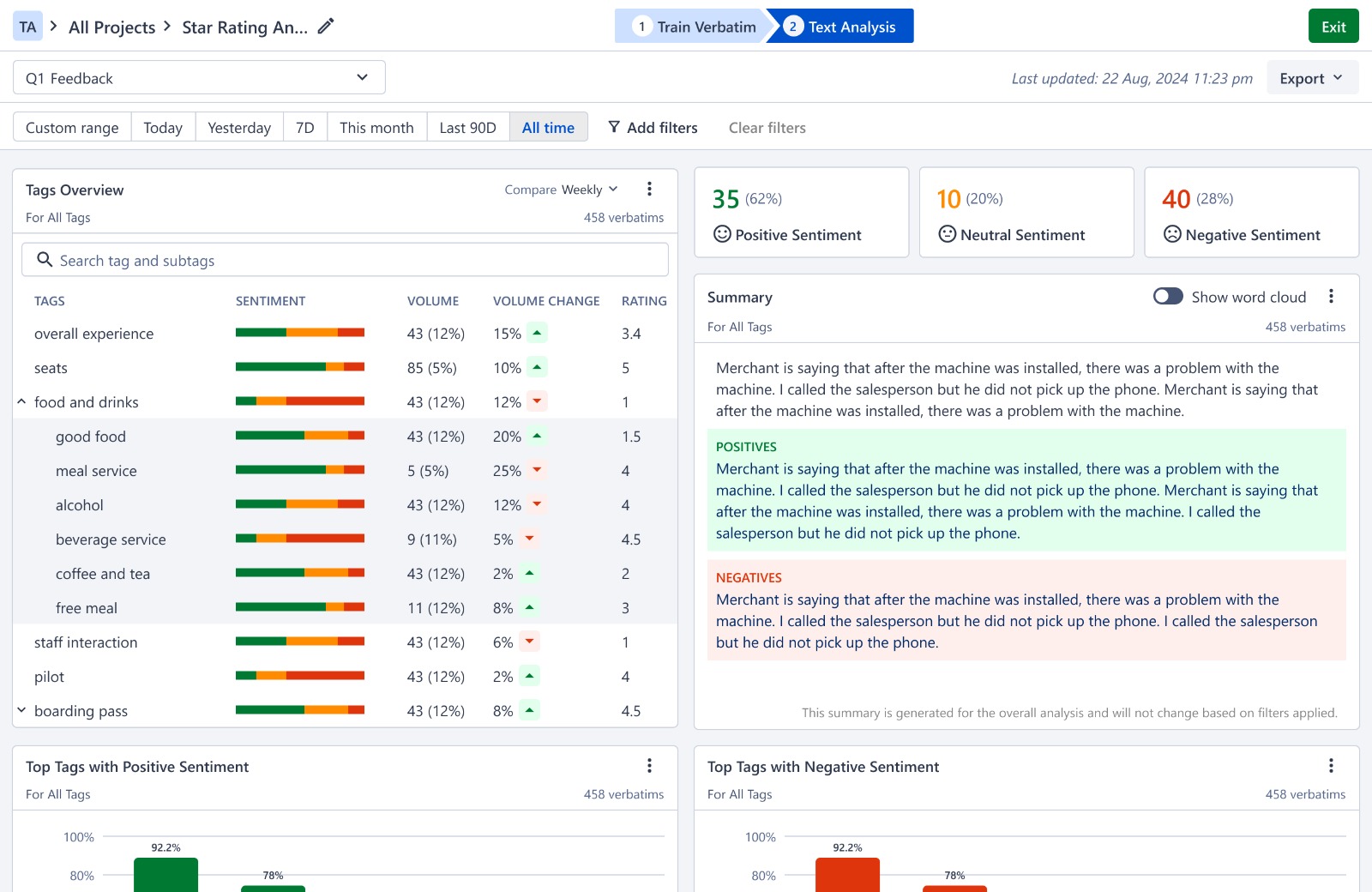
SurveySensum features an AI-enabled text analysis tool that provides a comprehensive, AI-driven feedback management platform, allowing businesses to understand customer sentiment and feedback through text analysis.
It eliminates the need for manual categorization, allowing businesses to analyze customer feedback instantly, without requiring training models. The platform enables organizations to process and derive insights from 10,000+ feedback responses in just five seconds, significantly enhancing efficiency and decision-making.
With multi-channel integration, the tool analyzes feedback/reviews from social media, apps, emails, product reviews, chats, and surveys, ensuring a comprehensive understanding of customer sentiment across all touchpoints. Additionally, its multilingual text analysis capabilities allow businesses to analyze customer feedback in various languages.
Standout Text Analysis Features
- Automated Tagging: The tool can be trained to create tags and keywords, enabling automated tagging and grouping of feedback by sentiment, topic, or specific product feature.
- Word Spotting: Identifies specific words that represent the meaning of a sentence, allowing for quick identification of feedback sentiment.
- Sentiment Analysis: Identifies customer sentiment and emotions from unstructured feedback data in real-time, allowing businesses to analyze and address negative feedback.
- Predict Customer Behavior: AI models can be trained for specific use cases to dynamically learn and evolve, enabling the identification of customer behavior patterns, extraction of key insights, and prediction of future behavior.
- Real-time Reports: Qualitative feedback is converted into data-driven insights, offering detailed analysis of customer sentiment drivers, behaviors, and future trends.
- Multiple Language Text Analysis: Expand your horizon, don’t let language be a barrier, and analyze feedback in multiple languages.
- Advanced Tagging and Subtagging: Unlike traditional solutions that focus solely on surveys, it enables businesses to analyze feedback across multiple platforms, delivering a holistic and data-driven approach to customer experience management.
Most Popular Features
- Pre-built Survey Templates: 100+ industry-specific customizable survey templates for NPS, CSAT, CES, and more, allowing for quick and easy survey creation.
- Text Analysis Software: Provides in-depth analysis of customer feedback to understand customer sentiments, behavioral patterns, and future trends in real-time.
- Dedicated CX expertise: CX experts offer guidance and conduct workshops to assist with survey creation, feedback analysis, and decision-making to close the feedback loop.
- Multi-lingual surveys: Questions can be created in the respondent’s preferred language from a list of 100.
Pros:
- User-friendly
- Advanced AI-enabled text analysis
- Exceptional customer support
- Ad-hoc research on the same platform
- Transparent and affordable pricing
- CX consultation and implementation support
- Advanced reporting feature
- Role-based dashboards
Cons:
- Some app integrations are not yet available, but the support team can assist with integration upon request.

Ideal for: Small to Medium to large size companies, across different industries – automotive, B2B, SaaS, Telecom, and NBFC.
Pricing: The prices for this tool start from $99 per year. The tool also has a free plan which includes 25 survey responses, website integrations, unlimited surveys, unlimited users, and unlimited questions.
Free AI Text Analysis Tool Trial: Available
Automate Extraction of Valuable Insights from Millions of Feedback with SurveySensum’s AI Text Analysis Software!
2. NVivo
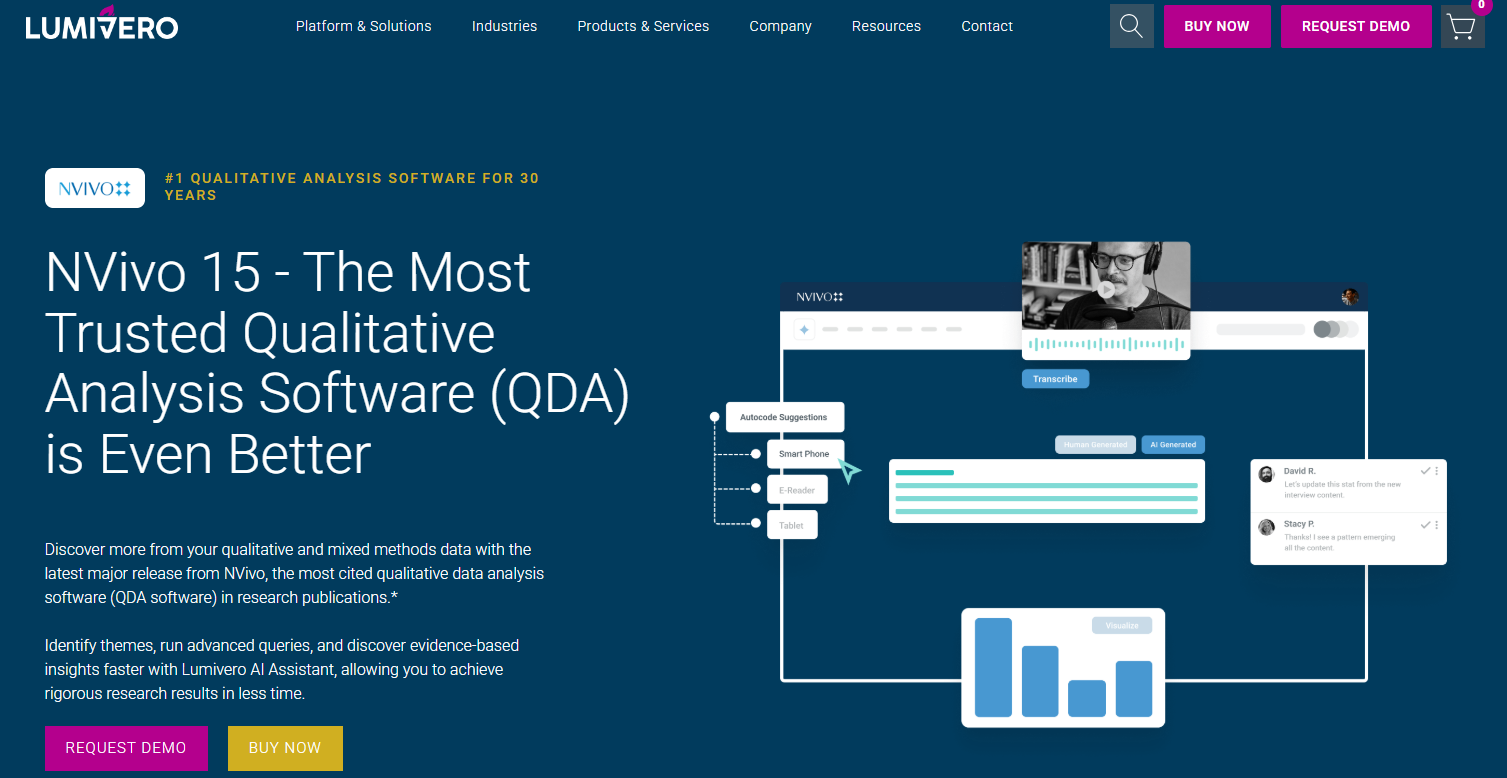
NVivo is a qualitative data analysis (QDA) software designed to help researchers, analysts, and businesses organize, analyze, and interpret large volumes of unstructured data. It is widely used in academic research, social sciences, market research, and business intelligence to process text-based data.
Standout AI Text Analysis Features
- Coding and Analysis: The software offers flexible coding features that allow users to find themes, patterns, and relationships within their data. It adapts to various research methodologies by supporting both open coding and predefined coding schemes.
- Transcription Support: The software provides transcription and text-to-speech capabilities, which can save users time and effort when working with audio and video data.
Most Popular Features
- Mixed Method Analysis: NVivo’s adaptability makes it suitable for mixed methods research as it can handle both qualitative and quantitative data. This allows researchers to import and integrate data from various sources to conduct a comprehensive analysis.
- Data Import and Organization: NVivo can import diverse data types like text, audio, video, and images, and it is excellent at organizing and categorizing data for easy management and retrieval.
Pros:
- Data visualization tools
- Team collaboration feature
Cons:
- Can be expensive
- Non-responsive customer support
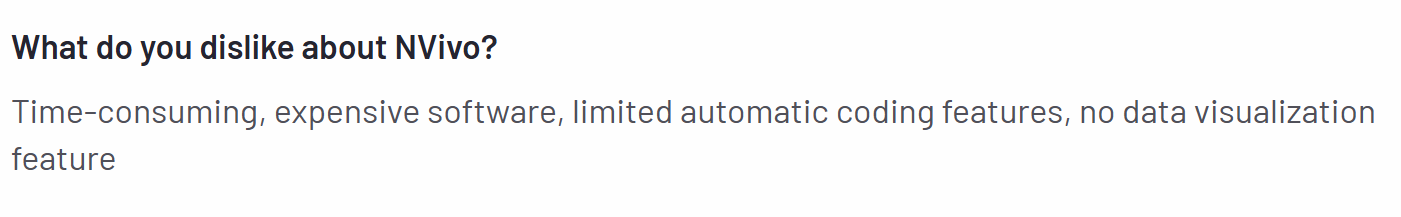
*Source: G2, Apr 30, 2023
Ideal for: Businesses of all sizes
Pricing: Contact the team for pricing details.
Free Trial for AI Text Analysis: Yes, available
3. Chattermil
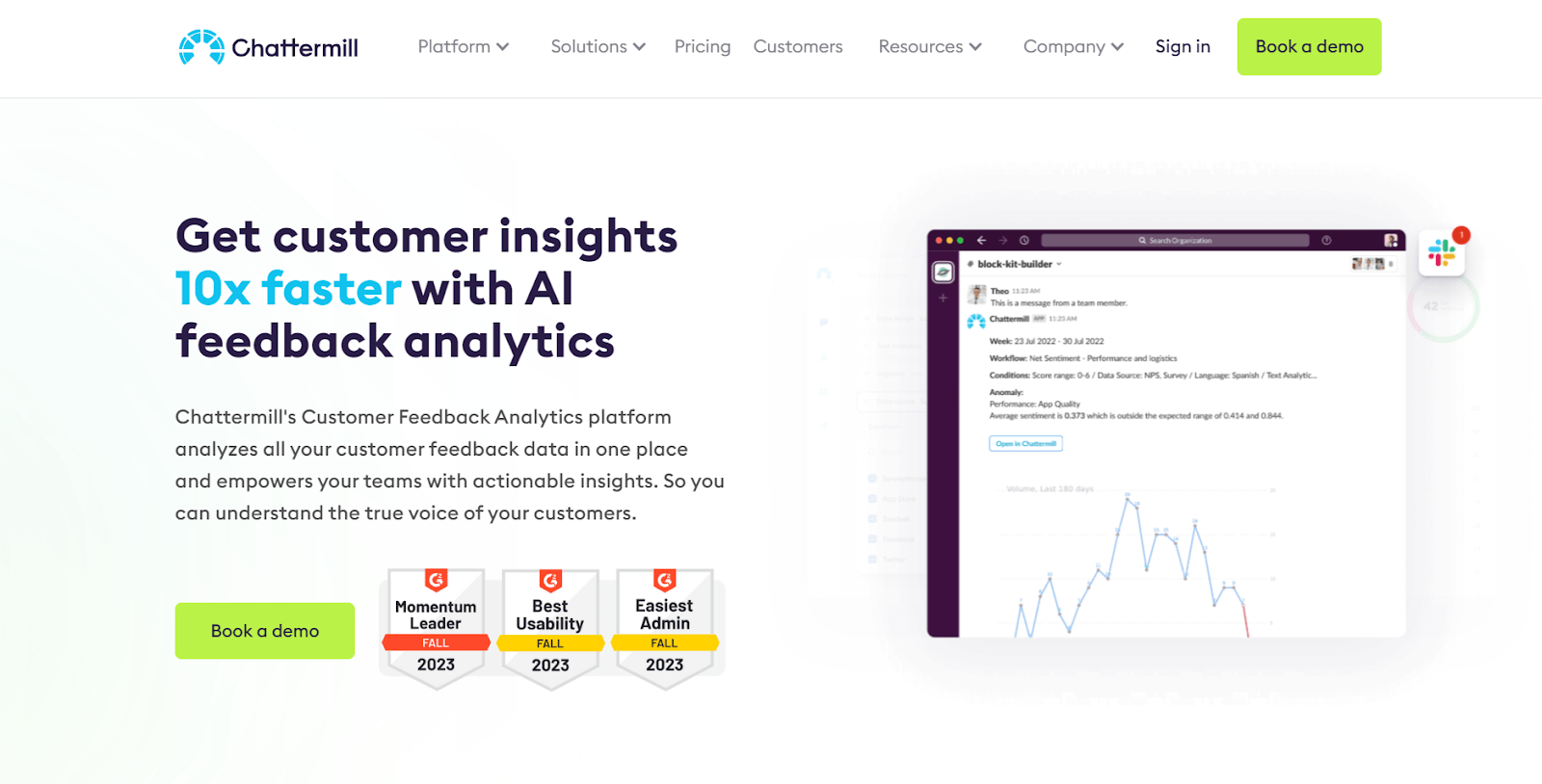
Chattermill is an AI-powered customer feedback analytics platform that helps businesses analyze and understand customer sentiment across multiple touchpoints. By leveraging machine learning and NLP, the tool enables users to gain deep insights from unstructured customer feedback.
Standout AI Text Analysis Features
- AI-Powered Sentiment Analysis: It detects positive, negative, and neutral sentiments at scale.
- Unified Customer Feedback Analysis: You can seamlessly integrate feedback from surveys, reviews, and support channels in one place.
Most Popular Features
- Integrations: You can connect with Zendesk, Salesforce, Intercom, and other platforms seamlessly.
- Customizable Dashboards & Reporting: You can track KPIs and visualize insights in real-time.
Pros:
- Thematic Analysis
- AI Text Generation
- AI Text Summarization
Cons:
- Uncustomizable templates
- AI features are not robust enough to do a detailed analysis
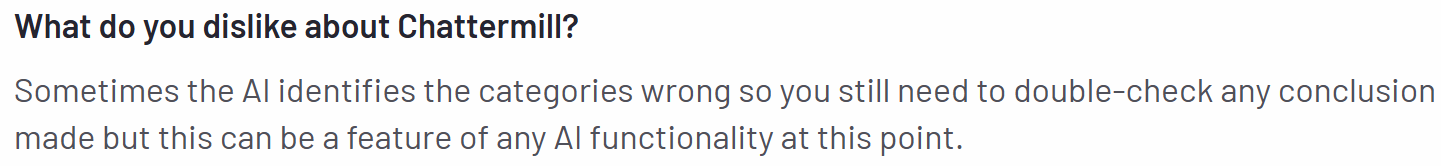
*Source: G2, Nov 01, 2024
Ideal for: Businesses of all sizes
Pricing: Contact the team for pricing details.
Free Trial for AI Text Analysis: Not Available
4. Relative Insight
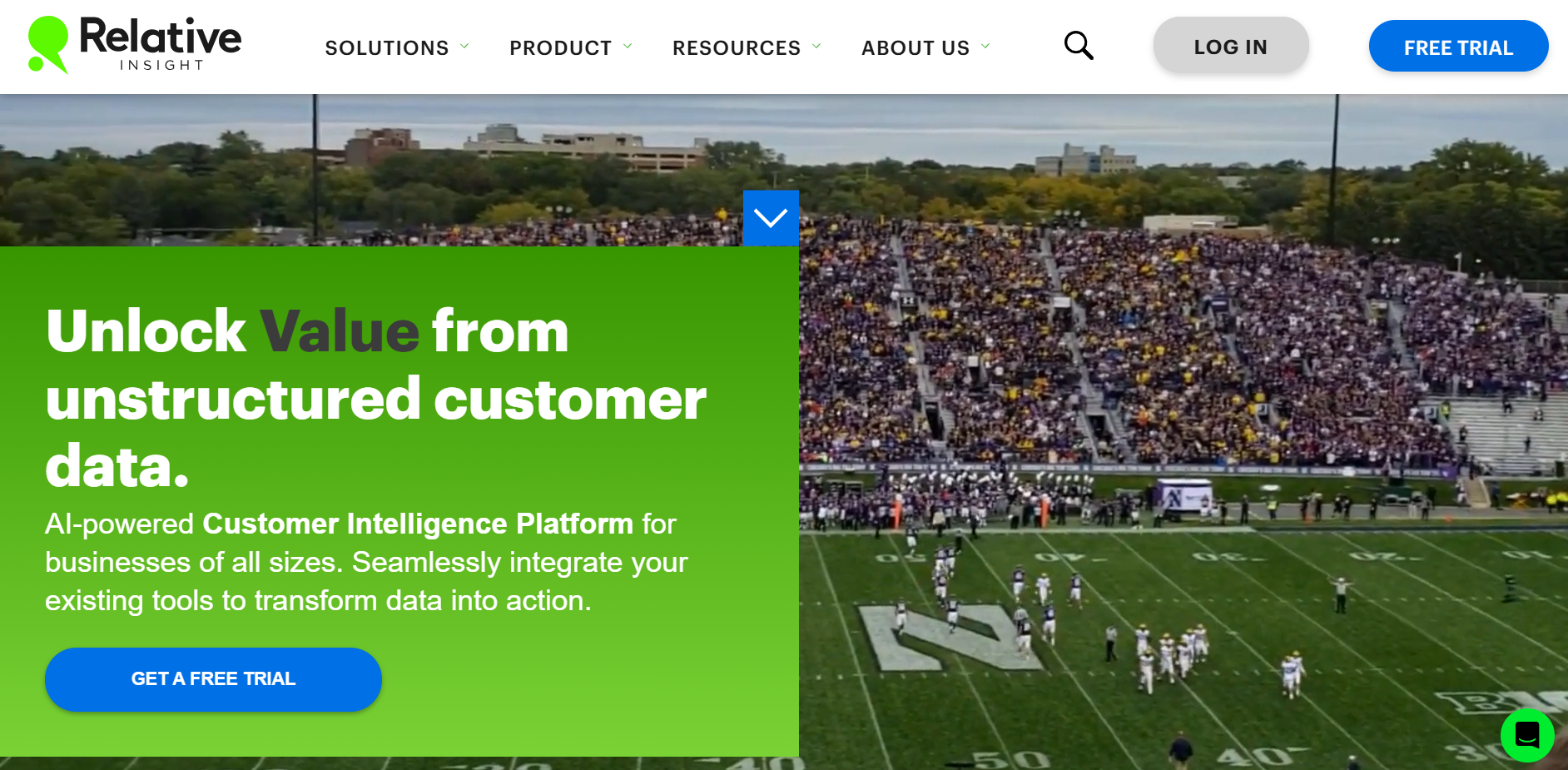
Relative Insight is an AI-powered text analysis platform that helps businesses efficiently gain actionable insights from customer feedback data, including reviews, surveys, service transcripts, and online conversations.
Standout AI Text Analysis Features
- Topic Analysis: automatically categorizes text into key themes, making it easy to identify trending topics, recurring concerns, and emerging customer preferences.
- Language Identification: It automatically detects the language of incoming text data and analyzes customer feedback in multiple languages.
Most Popular Features
- Data Visualization: The tool provides interactive charts and graphs to highlight key trends and patterns.
- No-code Functionality: It is built for both technical and non-technical users, meaning you don’t need technical expertise to use it effectively.
Pros:
- Keyword extraction
- Sentiment analysis
- Dedicated account managers
Cons:
- Lack of in-built analysis feature
- Lack of a sentiment database so no way to reveal what feelings are hidden within a dataset
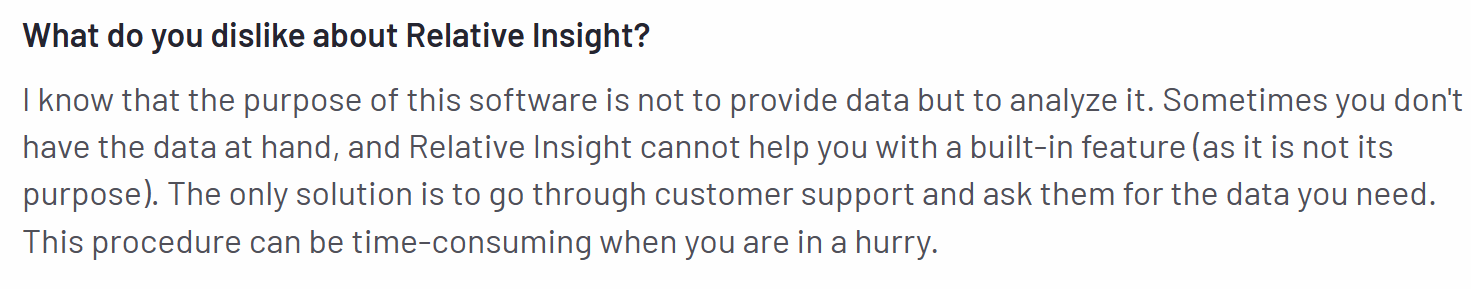
*Source: G2, Feb 23, 2023
Ideal for: Businesses of all sizes
Pricing: Contact the team for pricing details.
Free Trial for AI Text Analysis: Not Available
5. Kapiche
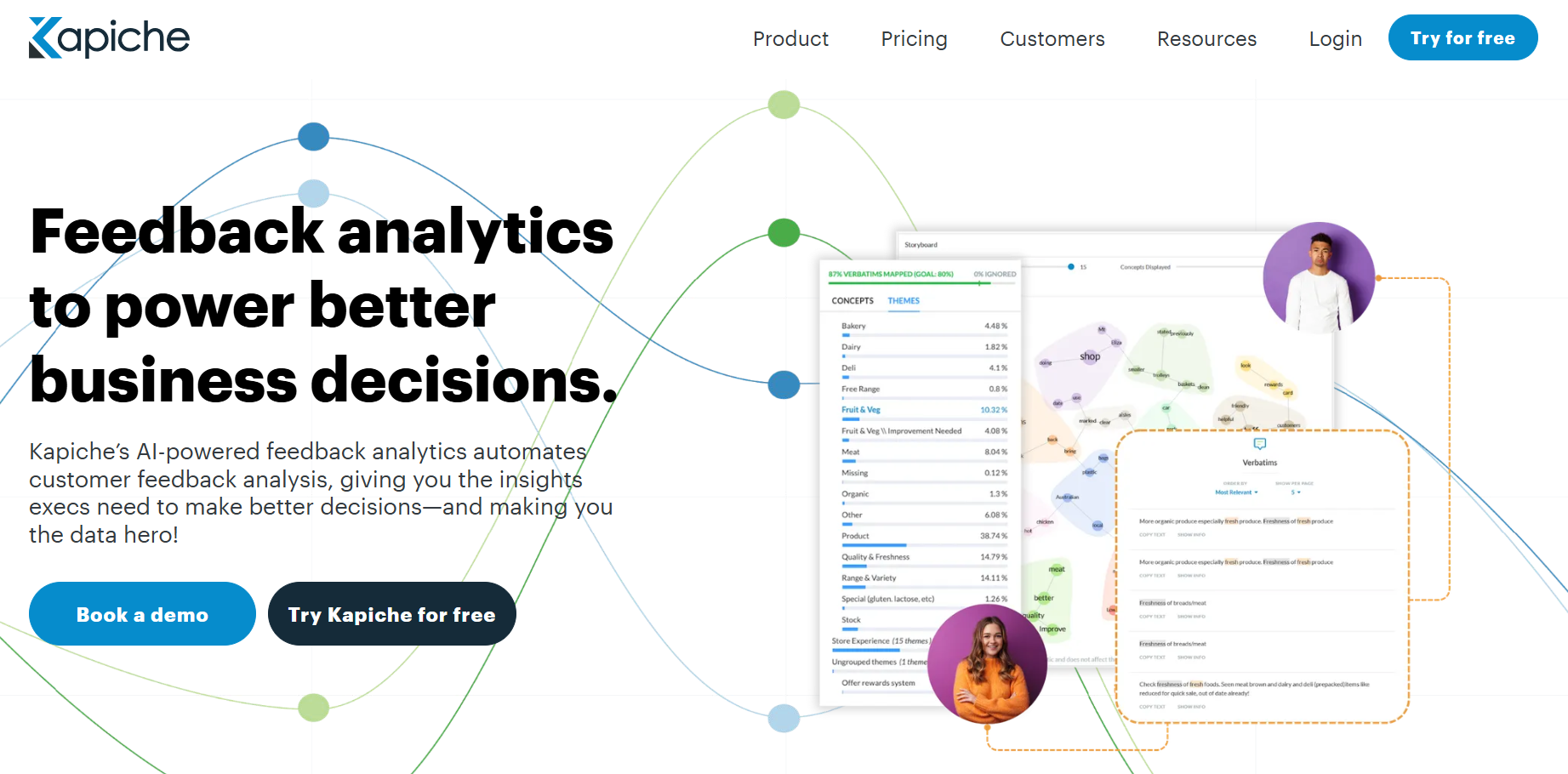
Kapiche is an AI customer feedback analytics platform designed to help businesses extract deep insights from customer feedback, surveys, reviews, and support tickets. Unlike traditional sentiment analysis tools, it uses advanced NLP and machine learning to provide context-rich, data-driven insights without the need for manual tagging or predefined categories.
Standout AI Text Analysis Features
- Thematic Analysis: It automatically identifies recurring topics and themes within customer feedback.
- Sentiment Analysis: It goes beyond simple positive or negative categorization and detects subtle sentiment shifts and how they impact customer loyalty.
Most Popular Features
- No-code Functionality: The platform can be used effectively by users with and without technical expertise, due to its no-code functionality.
- Customizable Dashboards & Reporting: It provides real-time, customizable dashboards that allow businesses to visualize customer sentiment trends over time, segment feedback, and generate automated reports.
Pros:
- NPS key driver analysis
- Seamless onboarding
Cons:
- Lack of integration with Microsoft Teams
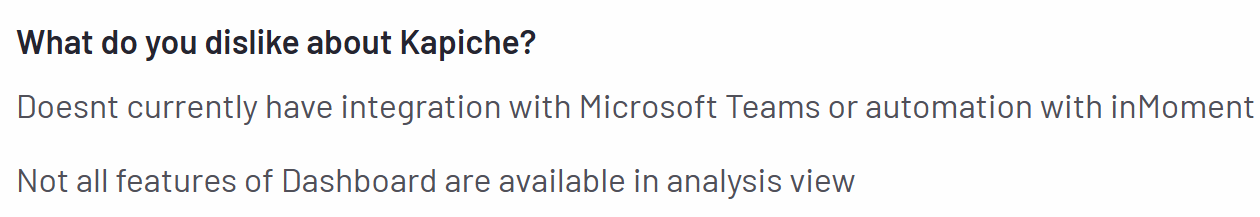
*Source: G2, Oct 19, 2023
Ideal for: Enterprise-level organizations
Pricing: Contact the team for pricing details.
Free Trial for AI Text Analysis: Yes, available
With SurveySensum sync data from Microsoft Teams, Salesforce, HubSpot, Zendesk, and more to streamline feedback analysis and drive actionable improvements!
That’s all about the top-performing text analytics tools but how did we evaluate them? What are the key features we looked for that you also need to pay attention to? Let’s see.
How to Choose the Right Text Analytics Tool for Your Business
With so many text analytics tools available, selecting the right one for your business can be overwhelming. The key is to choose a solution that aligns with your business goals, data sources, and analytical needs while ensuring scalability and ease of use. Here’s how to make the right decision:
1. Define Your Business Goals and Use Cases
Before selecting a text analytics tool, clearly identify what you want to achieve. Businesses use text analytics for various purposes, such as:
- Customer Experience Management: Analyzing NPS, CSAT, and survey responses.
- Social Media Monitoring: Tracking brand sentiment and emerging trends.
- Market Research: Understanding customer preferences and competitor strategies.
- Product Feedback Analysis: Identifying feature requests and product pain points.
- Support Ticket Classification: Automating issue categorization for faster resolutions.
Understanding your primary use cases helps you choose a tool with features tailored to your specific needs rather than opting for a one-size-fits-all solution.
2. Check Data Integration and Compatibility
Your text analytics tool should integrate seamlessly with your existing data sources to provide a holistic view of customer feedback. Consider:
- Multi-Channel Data Integration: Does it support emails, surveys, chat transcripts, social media, and online reviews?
→ Read more about how call center analytics can help you analyze, interpret, and take action on raw and unstructured customer conversations—boosting agent performance, reducing churn, and enhancing every interaction!
- Integration: Can it integrate with your existing CRM and other systems Salesforce, Zendesk, HubSpot, or other platforms you use?
- Data Export and API Support: Does it offer API access for custom workflows and easy data extraction?
3. Evaluate AI, NLP, and Sentiment Analysis Capabilities
A robust text analytics tool should leverage AI, machine learning, and NLP to deliver deep, accurate insights. Look for:
- Advanced Sentiment Analysis: Can it detect nuanced emotions, sarcasm, and context?
- Custom Text Categorization: Does it allow topic tagging based on your business needs?
- Multi-Language Support: Can it analyze feedback in different languages?
- AI-Driven Insights: Does it provide automated trend detection and predictive analytics?
4. Consider Ease of Use and Scalability
A powerful tool is only effective if your team can use it efficiently. Choose a platform that is:
- User-Friendly: Offers an intuitive interface with no steep learning curve.
- Customizable Dashboards: Allows personalized reports and real-time insights.
- Scalable: Can handle increasing data volumes as your business grows.
- Collaborative: Enables multiple teams (CX, product, marketing) to access and act on insights.
5. Compare Pricing and ROI
Pricing varies across text analytics tools, so it’s important to compare cost vs. value before making a decision. Consider:
- Pricing Model: Is it subscription-based, pay-as-you-go, or enterprise pricing?
- Features vs. Cost: Are you paying for features you won’t use?
- ROI Potential: Can the tool help reduce churn, improve customer retention, and increase revenue?
Note: Instead of going for the cheapest option, focus on the long-term value and ROI the tool provides for your business.
Choosing the Right Text Analytics Tool to Boost Your Customer Experience
While we’ve analyzed and compared the top text analytics tools available in 2025, it’s important to remember that not every tool will be the perfect fit for your business. Although all the tools on our list are effective, they may not all be able to enhance your customer experience through in-depth text analysis of feedback.
The key is to align your specific business requirements, goals, and budget with the features and pricing of each tool. If you find a tool that meets your needs, you’ve found the right AI text analysis solution for your business.
If SurveySensum fulfills all your requirements, you can sign up for a free account immediately.
Leverage SurveySensum’s AI-powered text and sentiment analysis tool to identify recurring themes and customer pain points. Transform your unstructured raw data into actionable insights and drive data-driven decision-making!
Frequently Asked Questions (FAQs)
A text analysis tool is software that automatically processes and analyzes text data to uncover insights. These tools can perform tasks like sentiment analysis, keyword extraction, topic modeling, and emotion detection – helping users quickly understand large volumes of unstructured text.
The main types of text analytics include:
- Sentiment Analysis: Finding out if text is positive, negative, or neutral.
- Topic Modeling: Identifying key themes or subjects in a set of texts.
- Entity Recognition: Detecting names of people, places, organizations, etc.
- Text Classification: Categorizing text into predefined labels (e.g., spam vs. not spam).
- Keyword Extraction: Pulling out important words or phrases from text.
- Language Detection: Identifying the language a text is written in.
Yes, ChatGPT can help analyze text. It can summarize content, detect sentiment, extract key points, and even rewrite text based on tone or style. However, for large-scale, automated text analysis across millions of documents, specialized text analytics tools are usually preferred.
Yes, text analysis is a key part of NLP. NLP focuses on making human language understandable to machines, and text analysis is one of the ways machines extract meaning and insights from language data.
The purpose of text analysis is to convert unstructured text into useful information. It helps businesses and researchers understand customer feedback, predict trends, monitor public opinion, automate processes, and make better decisions based on data.