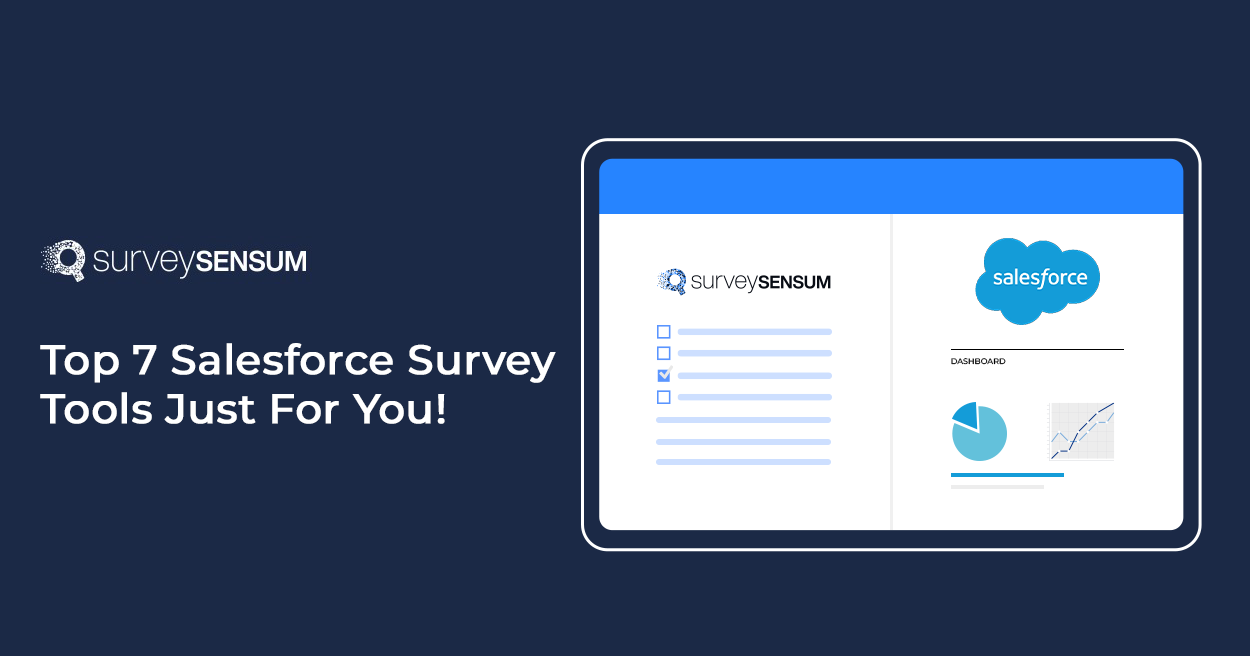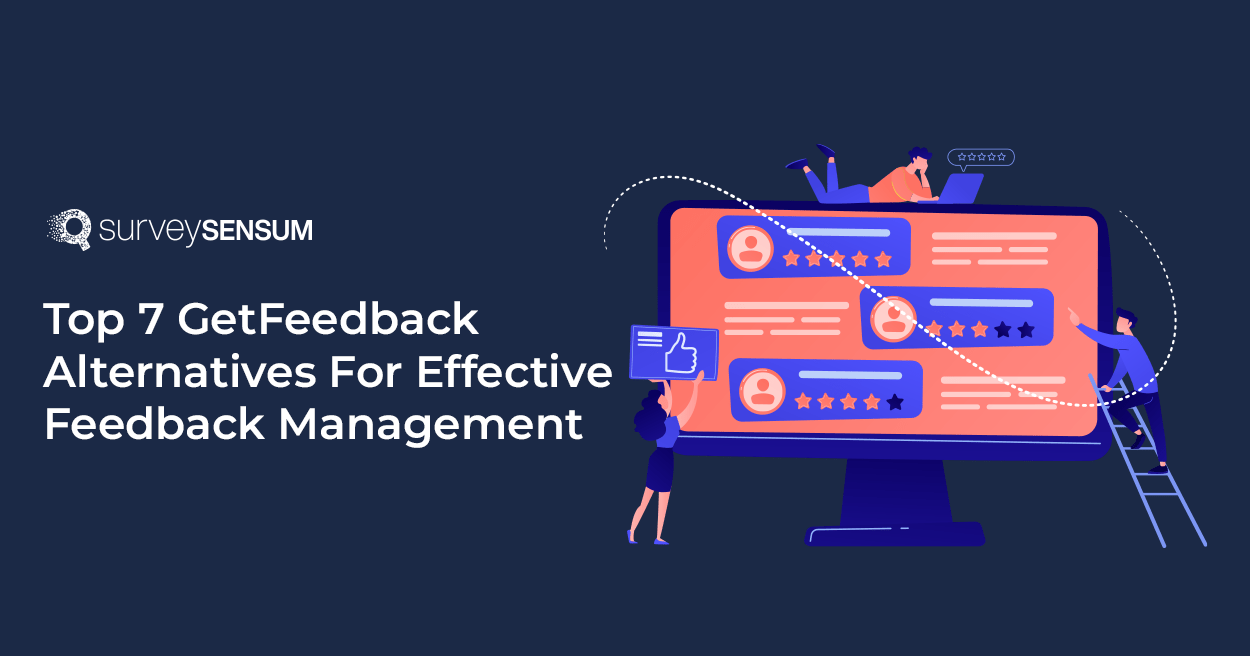Did you know that Salesforce has over 150k customers in over 15 industries who use the tool to manage their customer relationships?
Salesforce dominates the industry with its wide range of tools for managing customer relationships – from marketing to sales to customer service and support. So, what about integrating your current survey builder tool with Salesforce, allowing you to gather feedback within your CRM system?
Well, with the right survey builder tool, you can seamlessly integrate with Salesforce’s ecosystem, allowing you to capture actionable insights, track important CX metrics, and make data-driven decisions to develop your products and services.
Now, with so many options available in the market, choosing the right Salesforce survey tool that integrates well with your current feedback tool and streamlines your workflow requires some effort. But don’t worry, here is a list of the top 7 Salesforce survey tools, their best features, pros, and cons to help you choose.
Integrating Survey Tools With Salesforce: What’s the Deal Here?
So, what’s the deal with combining survey tools with Salesforce and why should businesses invest in them? Let’s see
- Integrating survey tools with Salesforce will help you automatically capture and simultaneously link to the corresponding customer data in Salesforce, ensuring all customer feedback and interactions are centralized within your CRM system.
- By using tools that allow the integration of surveys with the Salesforce system you can enrich your customer profiles with feedback and actionable insights directly from surveys. This holistic view of the customer data allows your team to understand customer expectations and preferences and tailor interaction accordingly.
- This integration also triggers automated workflows within Salesforce, such as creating tickets for negative feedback or sending follow-up emails to customers, reducing manual tasks and increasing efficiency.
- Integrated survey data provides visibility across all your teams which ensures that your marketing, sales, and customer support teams are well-aligned on customer needs and preferences.
Now, let’s explore some of the top-ranking Salesforce survey tools.
Top 7 Salesforce Survey Tools
Let’s see what are the best survey tools that integrate with Salesforce.
1. SurveySensum
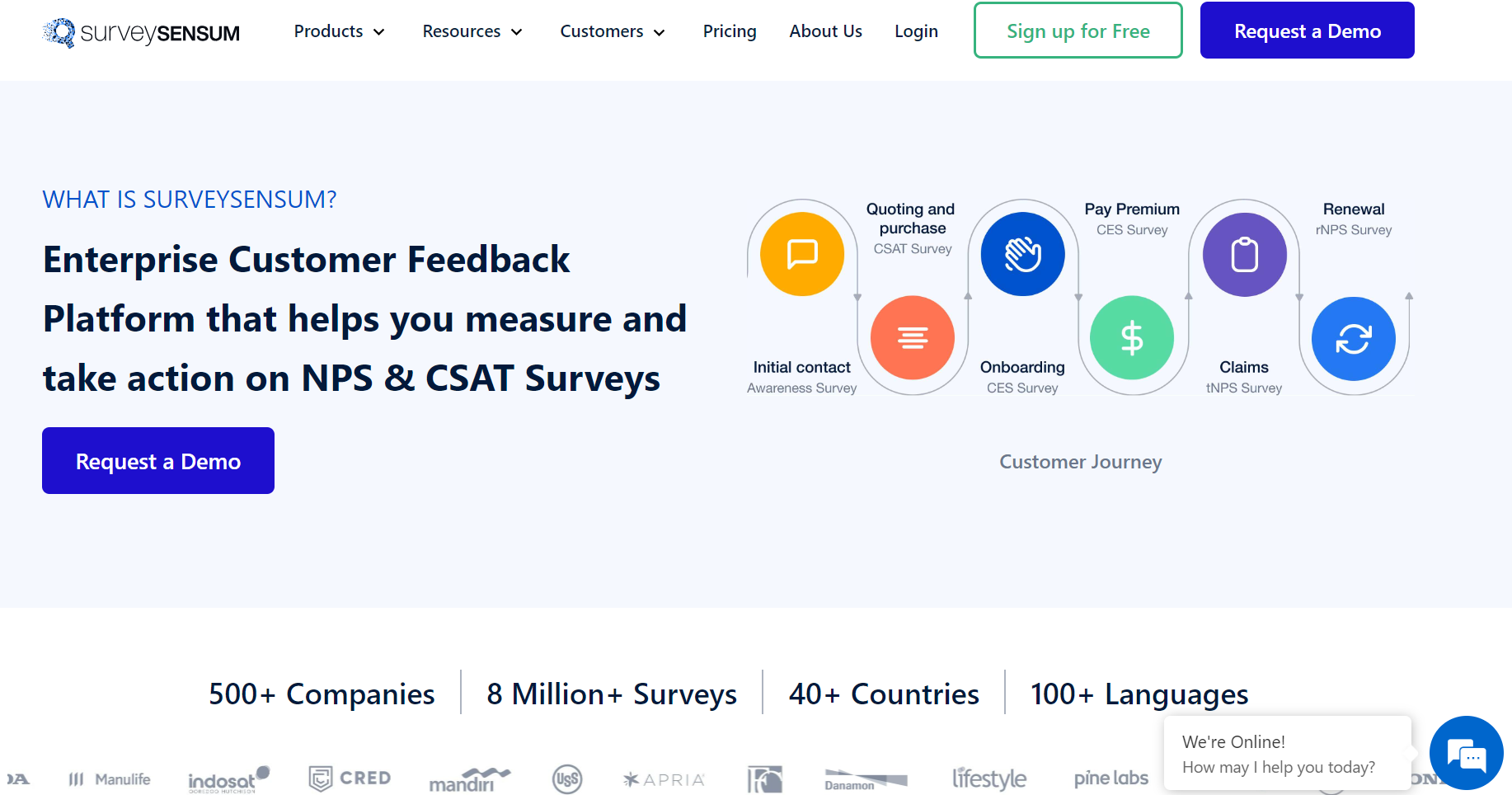
SurveySensum is a customer experience management tool that provides end-to-end CX services – from creating surveys to deriving actionable insights to creating action plans. Not only that, but it also streamlines your feedback process by offering seamless integrations with your CRM and other tools.
The tool offers many website integrations like Slack, Zapier, and also Salesforce. The Salesforce integration will help you capture customer data from your Salesforce campaigns to make feedback tracking much easier and streamlined.
Here are a few highlights of the Salesforce integration of SurveySensum:
- With SurveySenum’s Salesforce integration, you can share your surveys via email and as an embedded survey. Both of these can be done in a few easy steps because of the user-friendly and intuitive user interface. Also, you can preview and test your surveys before sending them.
- You can easily integrate Salesforce through API. After the integration you can set triggers for surveys to be sent out at specific touch points or customer interaction, enabling you to gather real-time feedback within your CRM system.
- You can map and keep track of your survey responses which streamlines the data flow and enriches your customer profiles.
- You can get alerts via Slack or Email notifications in case of any negative review which enables you to take action in real-time and close the feedback loop in a timely manner.
- If you can’t find your desired integration then you can also raise a request for custom integration.
Pricing: The pricing starts at $99/month and you can get the Salesforce integration with the “Enterprise” plan, along with CX consultation and implementation support.
Ready to capture real-time customer feedback, automate workflow, improve customer engagement, and take action in a timely manner all within your CRM system? Then sign up to SurveySensum today and leverage the Salesforce integration!
2. SurveyMonkey
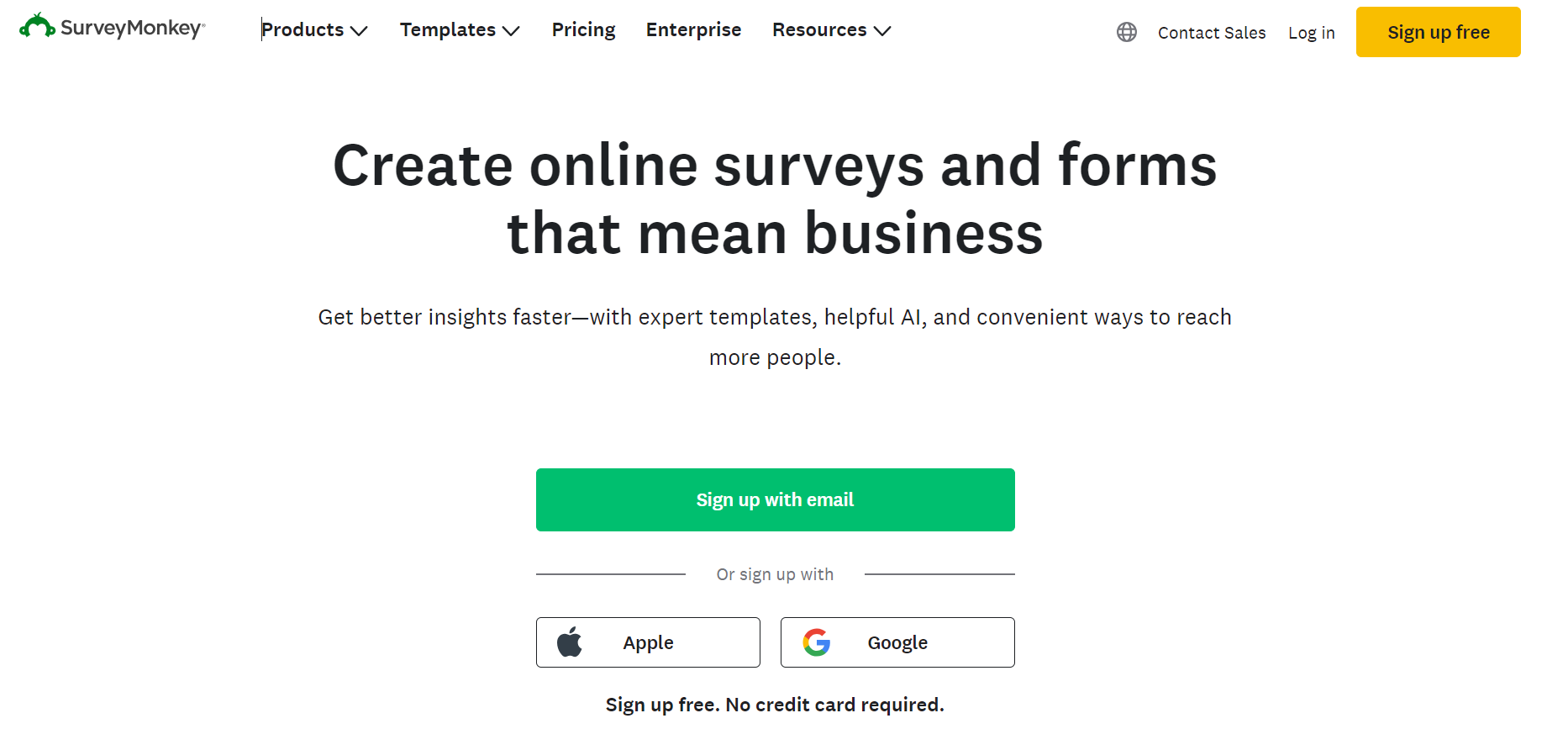
SurveyMonkey offers a suite of tools and features along with multiple website integrations that allow you to gather, analyze, and take action on customer data. Also, the tool’s user-friendly and intuitive interface makes it easy to create surveys, analyze feedback, and understand customer interactions all the more effectively.
Integration with Salesforce:
- The integration triggers surveys at multiple touchpoints in the customer journey.
- It combines customer data and insights with operational data.
- You can create customizable survey dashboards and reports to analyze data.
Pricing:
SurveyMonkey pricing starts at $31/month
3. SurveySparrow
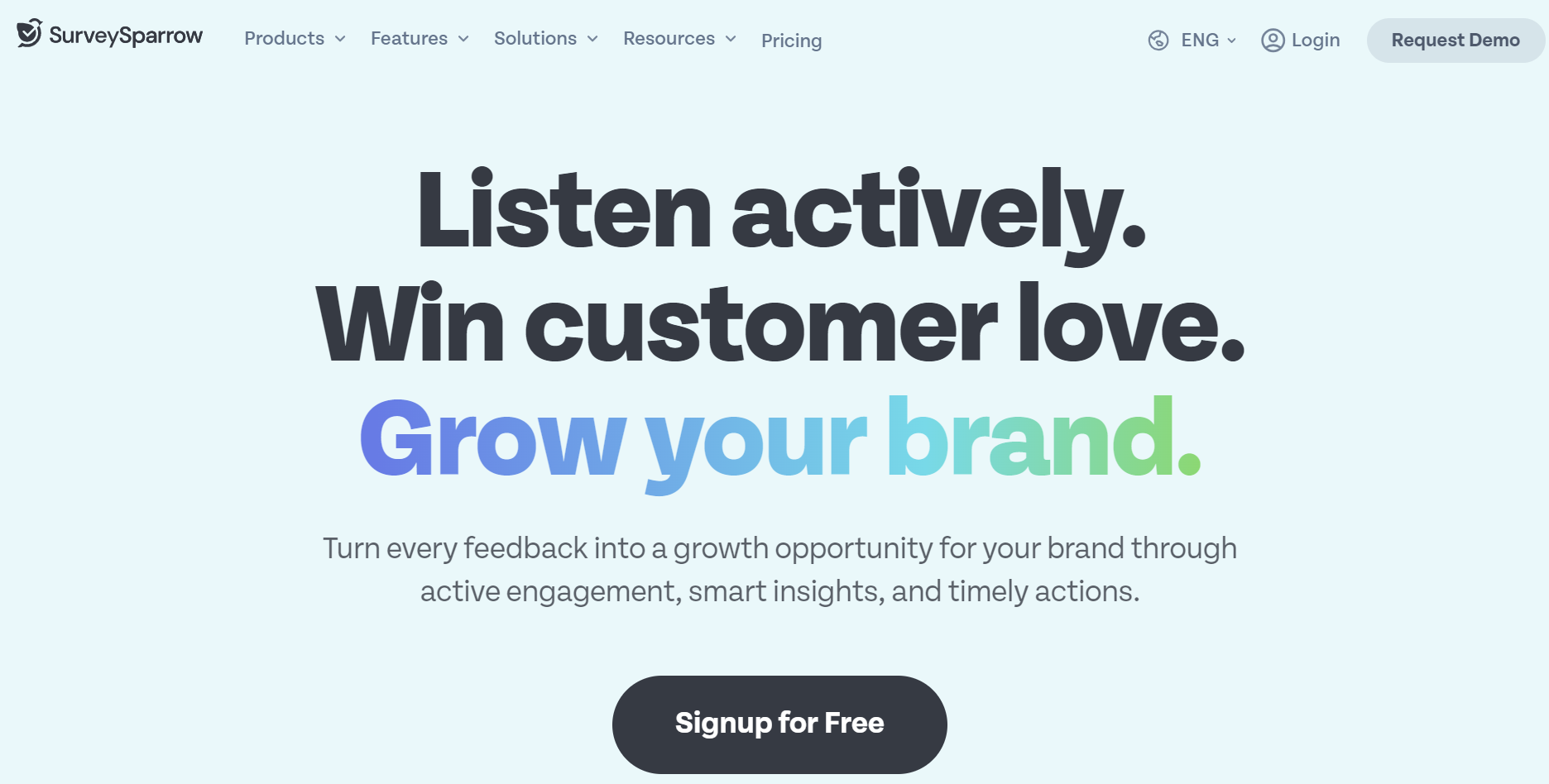
SurveySparrow is a robust customer feedback tool that offers an interactive and intuitive user interface, along with features like customizable surveys, omnichannel survey sharing and gathering, and seamless integration with other tools like Salesforce.
Integration with Salesforce:
- Event-based survey triggers allow you to automate the survey-sending process for different touch points or interactions.
- It streamlines the data flow which enriches customer profiles and creates new customer maps.
- It imports contacts from Salesforce into the tool on an immediate or scheduled basis.
Pricing:
The basic plan of SurveySparrow pricing starts at $19 per month.
4. Survicate
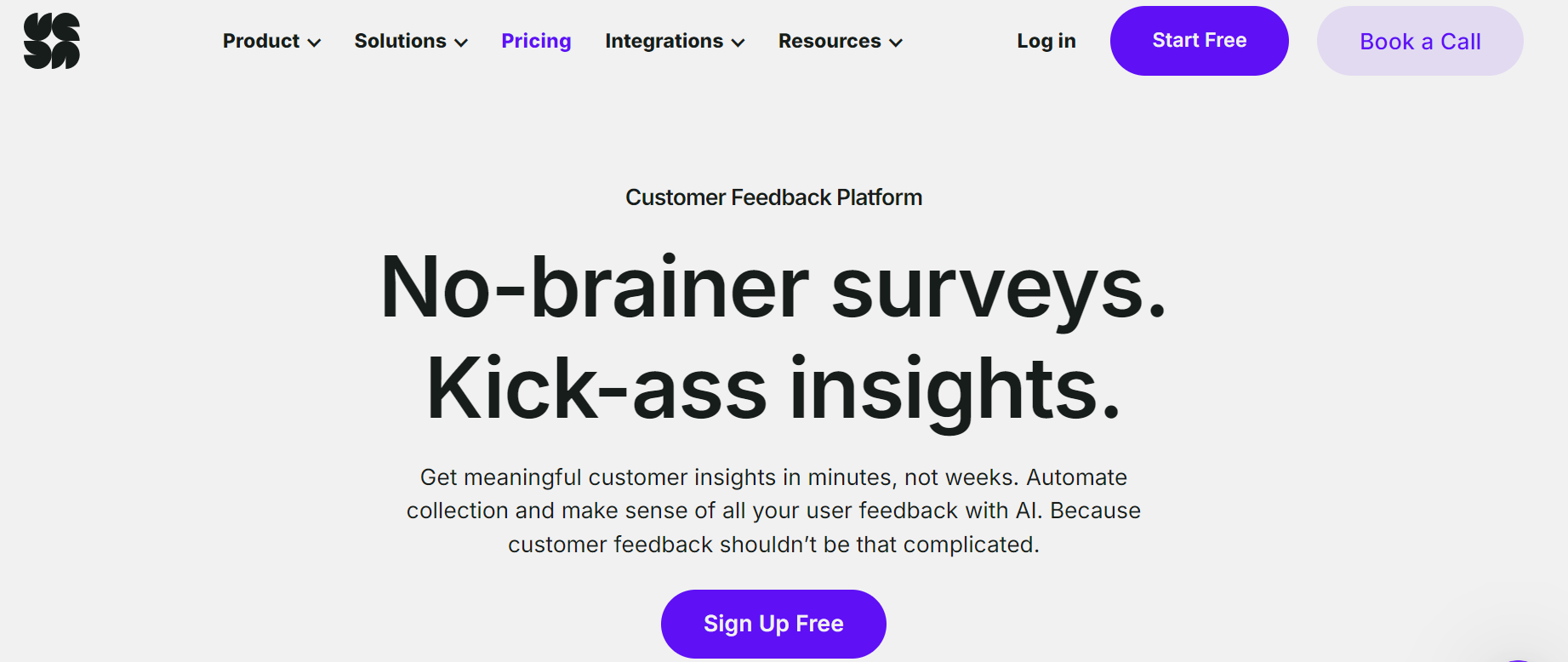
Survicate is yet another survey tool that offers seamless integration with Salesforce. The tool offers a drag-and-drop user interface to create quick and easy surveys and distribute them via multiple channels or set up event-based survey triggers.
Integration with Salesforce:
- You can transfer data both ways – from Survicate to Salesforce and vice versa.
- It enables one-click integration with no coding or manual effort.
- It offers custom data filters and advanced analytics.
Pricing: The Salesforce integration is available in the Enterprise plan. Please contact the team for further information.
5. Zonka Feedback
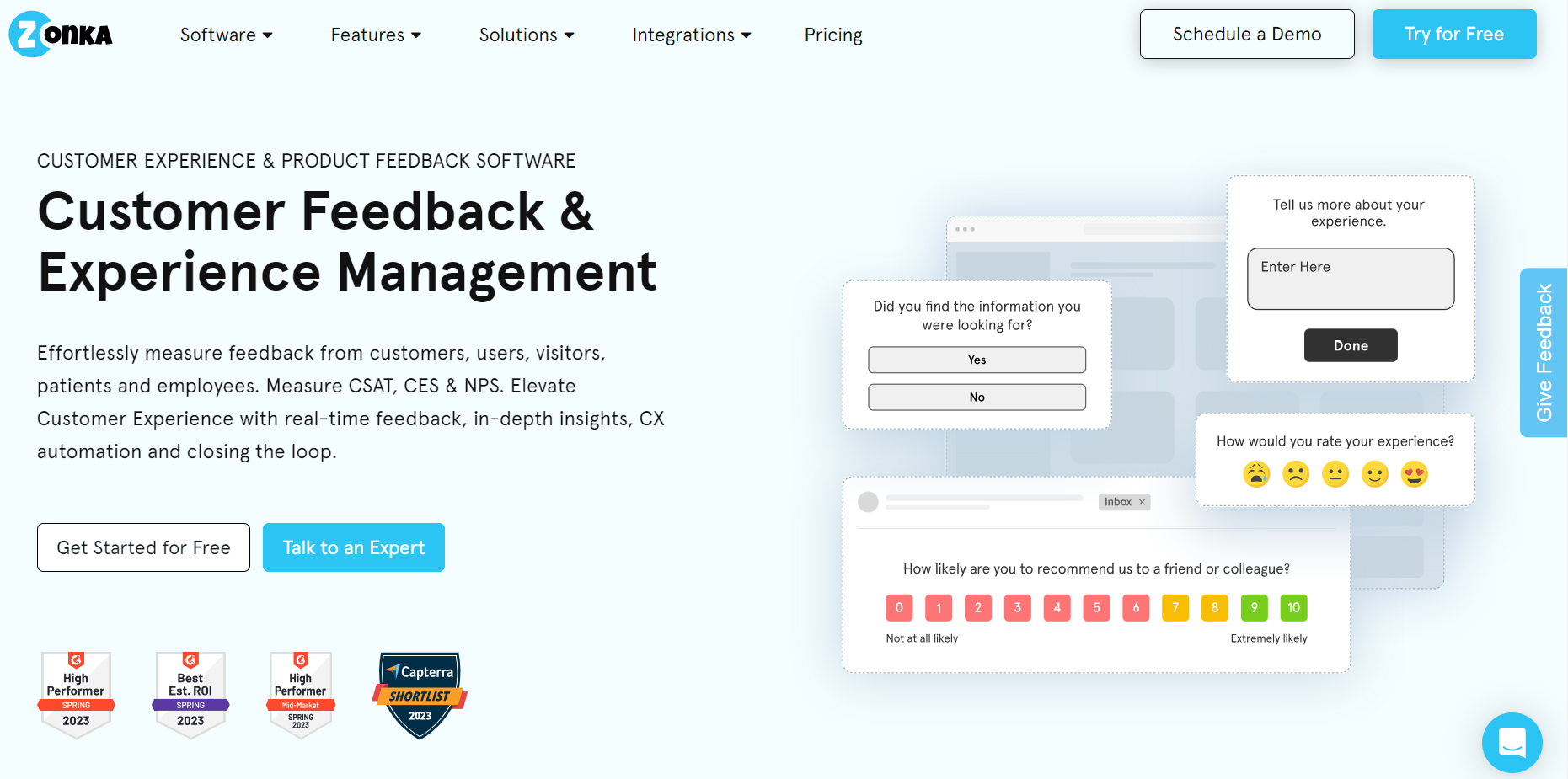
Zonka Feedback is a robust customer experience management tool that is well-known for its advanced features and website integrations. The tool allows users to track important CX metrics with the help of industry-based surveys that can be sent via multiple channels or triggers at specific touch points.
Integration with Salesforce:
- The tool offers advanced survey features like answer piping, conditional redirects, and survey logic.
- Users can get Slack and email notifications in case of negative feedback.
- It offers direct integration with Salesforce.
Pricing: The Salesforce integration is available as an add-on in the “professional” “Growth” plans and their prices are $79/month and $169/month, respectively.
No need to switch between your Salesforce CRM system and your survey tool. With SurveySensum, you can seamlessly integrate Salesforce to create and launch surveys, and take action all within your CRM system!
6. Qualtrics
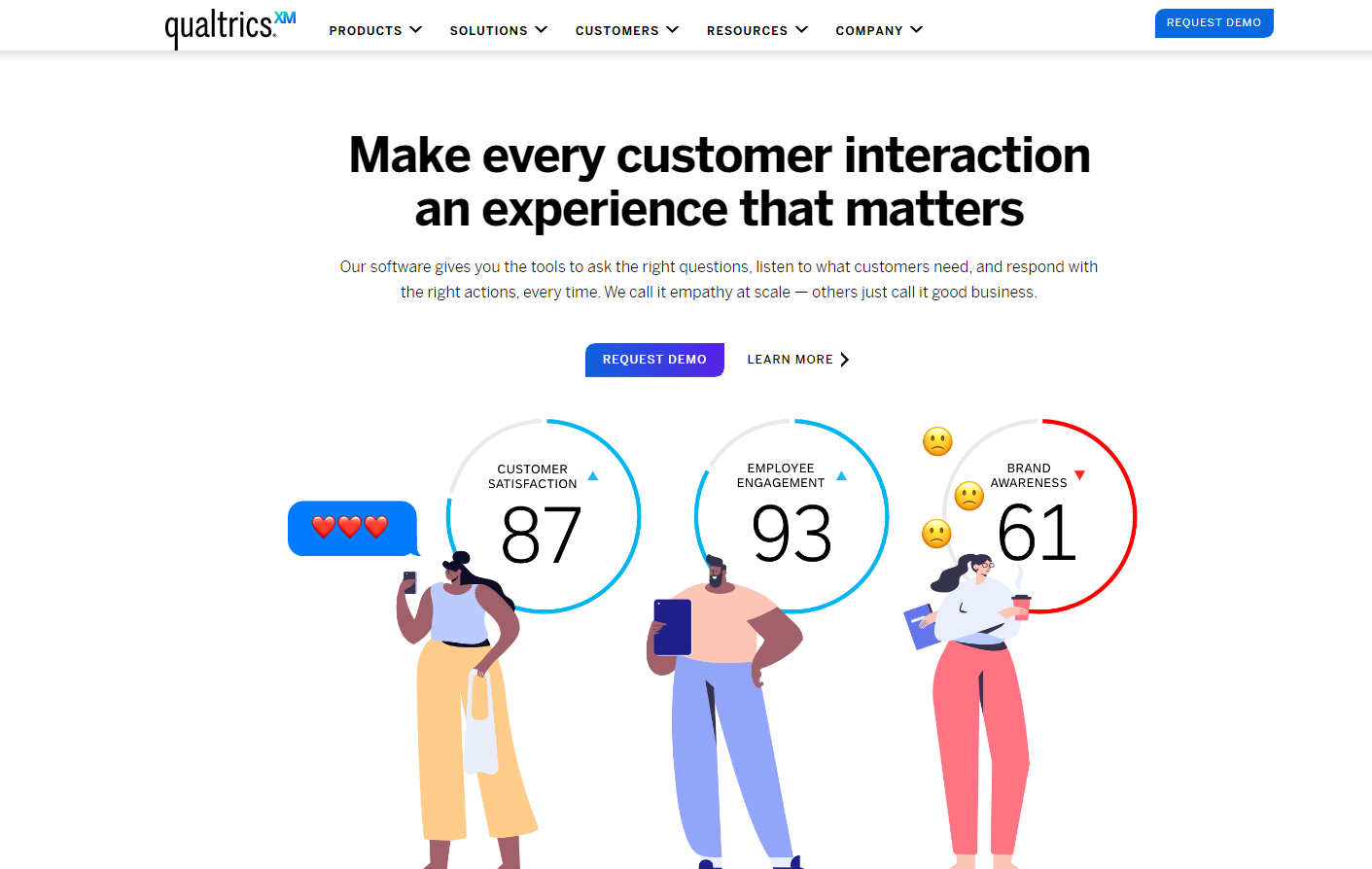
Qualtrics is a well-known name in the CX industry. It offers advanced features and tools that provide users with highly advanced and analytical insights into their customer experience. However, the tool may be too advanced for beginners, as it comes with a learning curve, and is expensive for small to medium-sized companies.
Integration with Salesforce:
- It allows you to test the surveys before launching them.
- You can get personalized survey design recommendations.
- It offers a prediction engine and built-in statistical analytics.
Pricing: Please contact the Qualtrics team for information on Salesforce integration.
7. SurveyLab
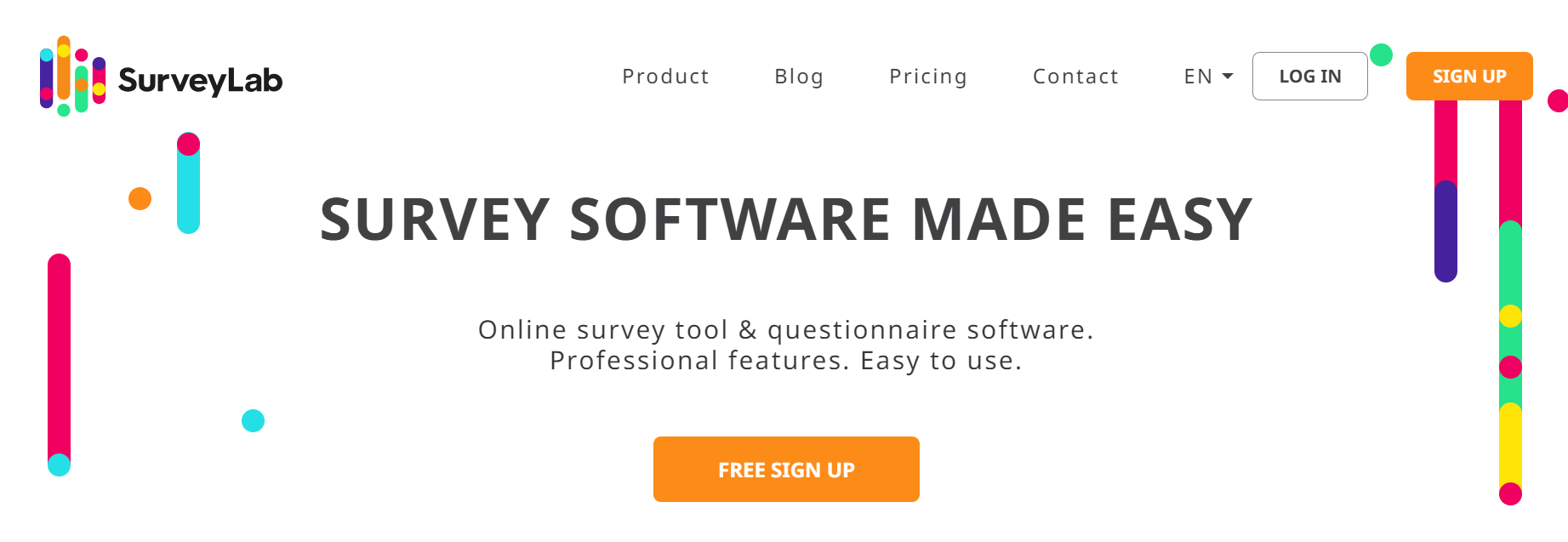
SurveyLab is an online survey tool that allows users to create, launch, analyze survey data, and take action on the derived data. This enables users to make data-driven decisions. The tool also offers different website integrations, including integration with Salesforce. However, the tool lacks customization options.
Integration with Salesforce:
- You can create custom redirects to selected web pages.
- Quick and easy setup with Salesforce with no coding knowledge required.
Pricing: Please contact the SurveyLab team for information on Salesforce integration.
Conclusion
With the right Salesforce survey tool you can create, gather, analyze, and act on feedback directly within your CRM system – no need to switch between apps! This will help you streamline your feedback process, enrich your customer profiles, and leverage real-time insights for data-driven action plans.
However, choosing the right Salesforce survey tool can be quite a task and if you are careful about it, you might end up wasting valuable time and money. But that’s not gonna happen with SurveySensum. The tool specializes in gathering real-time feedback and analyzing customer sentiments to identify recurring themes and pain points. Not just that, the Salesforce integration requires no coding knowledge and can be done with just a click!
Frequently Asked Questions
Yes! Salesforce offers its own survey tool called Salesforce Surveys. It’s a native feature within the Salesforce platform that allows you to create and distribute surveys directly from within Salesforce.
Yes, SurveyMonkey integrates with Salesforce.
Salesforce integrates with a wide variety of programs to extend its functionality. Some popular integrations include:
- Marketing Automation: Mailchimp, Marketo, HubSpot
- Customer Support: Zendesk, ServiceNow, Freshdesk
- Accounting & Finance: QuickBooks, Xero, FinancialForce
- Survey Tools: SurveySurvey, Typeform, etc
- Collaboration Tools: Slack, Microsoft Teams, Google Workspace.
Yes, Qualtrics integrates with Salesforce.