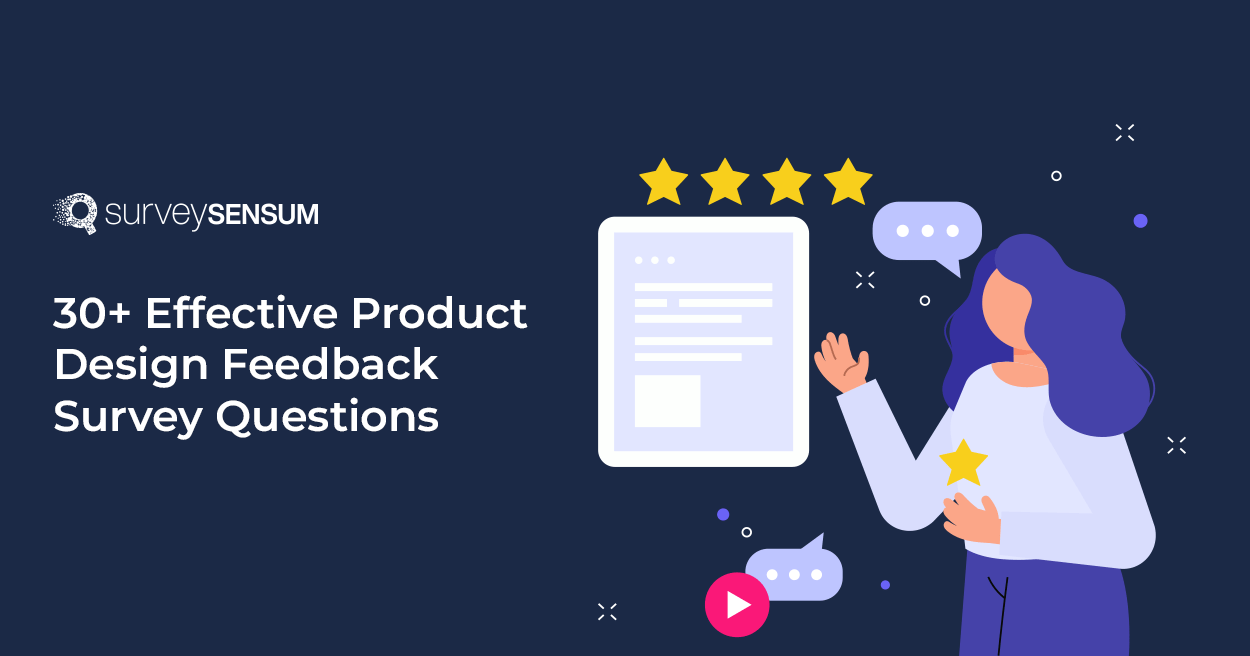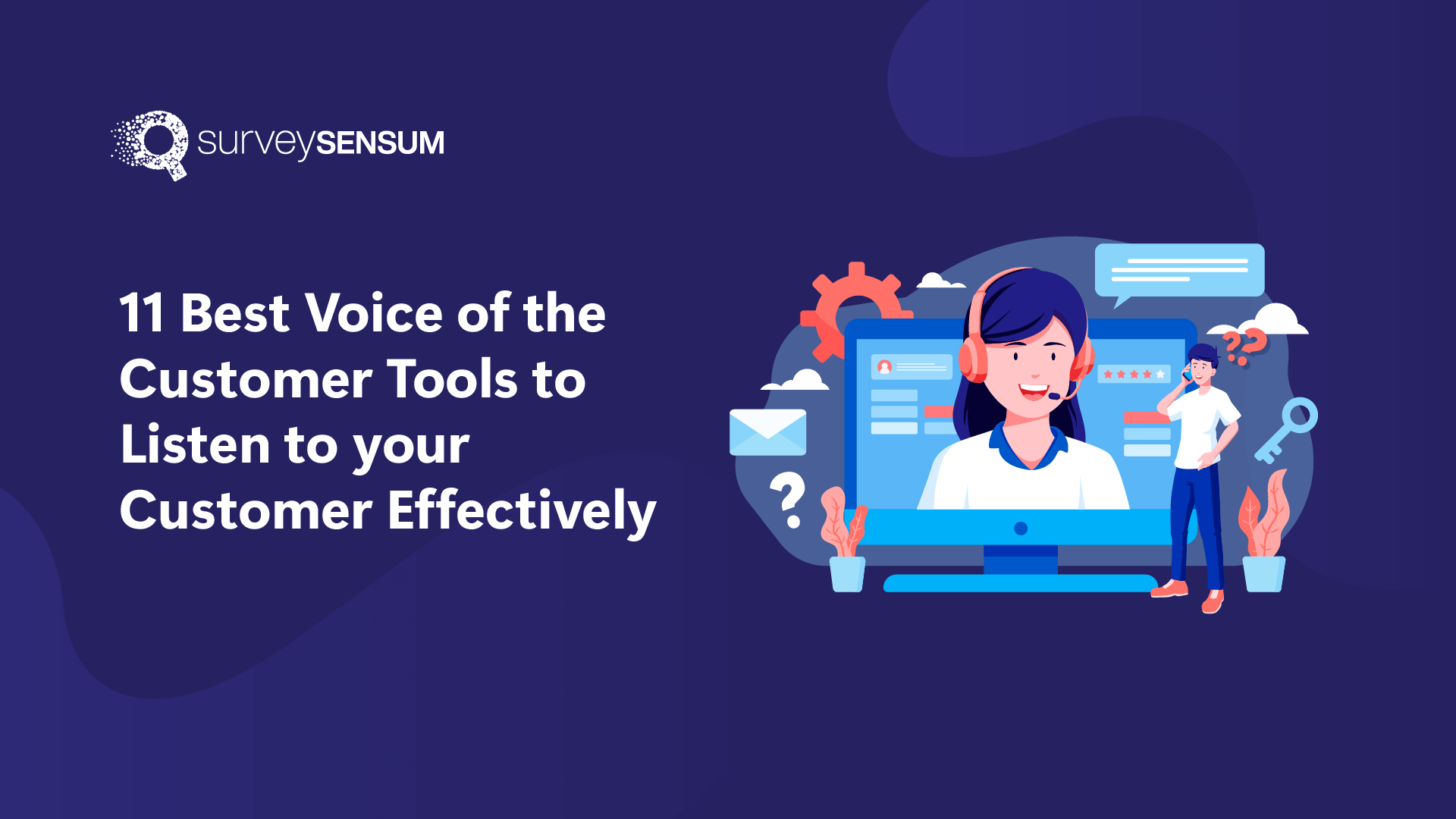Let’s say you run a fitness company, and you just launched your first app to boost user accessibility. Excitedly, you and your team poured your energy into designing what you thought was the perfect app.
Surprisingly, at launch at app didn’t see much success and the initial user reviews were full of frustration and disappointment.
So, what went wrong?
To find out, you quickly launched product feedback surveys to analyze the data efficiently. And here’s what you found out:
- users found the navigation confusing
- the color scheme clashed with their preferences.
Now, armed with these insights, your team revamped the app based on customer’s expectations and preferences.
And as the revised version rolled out, magic happened – users felt heard, understood, and valued. The positive reviews poured in, and the app’s popularity skyrocketed.
This proves that the importance of collecting product design feedback isn’t just a checkbox in the development process – it’s the compass that guides you through the ever-changing landscape of user expectations.
But how to figure out the important QUESTION to ask and at WHICH touchpoint of the product design process?
Well, scroll down, and let’s understand the different important touchpoints in the product design process along with some important questions to ask. But first, let’s understand what is a product design feedback survey and why it is essential for your product development.
What is a Product Design Feedback Survey?
But, Why is it Essential for Product Development?
30+ Effective Product Design Feedback Survey Questions
#1 Pre-Design Phase: User Needs Assessment
#2 Pre-Design Phase: Concept Testing
#3 Mid-Design Phase: Usability Testing
#4 Mid-Design Phase: Aesthetic and Visual Feedback
#5 Post-Design Phase: Functionality Testing
#6 Post-Design Phase: Beta Testing
What is a Product Design Feedback Survey?
A product design feedback survey is a structured set of questions designed to gather insights and opinions from users about a particular product’s design.
These surveys are a crucial part of the product development process, helping businesses understand how their target audience perceives and interacts with their products.
But, Why is it Essential for Product Development?
Gathering product design feedback is essential for several reasons, such as:
- It helps you understand user preferences, needs, and pain points and helps in creating a product that aligns closely with customer expectations.
- It identifies potential issues in the product design early in the development process and addressing these issues promptly can prevent negative user experiences.
- It provides insights into the user experience, allowing for iterative improvements.
- It helps you understand how your product is performing compared to others. This competitor analysis helps you understand user preferences and expectations.
- It helps you save time by identifying design issues and customer satisfaction issues early in the development process.
This shows that product design feedback is an integral part of the product development process. It not only helps in creating a product that resonates with users but also contributes to the long-term success and sustainability of the product in the market.
Now, let’s see some important product design feedback survey questions.
30+ Effective Product Design Feedback Survey Questions
Scroll down to see 30+ product design feedback survey questions that you can ask at important touchpoints across the product design process.
#1 Pre-Design Phase: User Needs Assessment
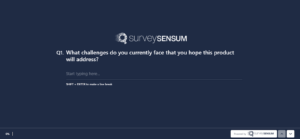
Conducting a user needs assessment in the pre-design phase will help you understand the requirements and expectations of the end users. The feedback gathered at this touchpoint will help you in designing a product that meets the needs of your customer base.
Here are some questions to ask at this touchpoint:
| Questions To Ask | What You’ll Get Out of It? |
| What problem do you hope this product will solve for you? | Identify the primary pain points and user expectations |
| Can you describe your typical use case for this product? | Gain insights into how users envision using the product. |
| Are there specific features you expect this product to have to meet your needs? | Identify key features users consider essential. |
| What challenges do you currently face that you hope this product will address? | Pinpoint specific pain points and areas for improvement. |
| → Where to Place in the Survey: In-app or on-website → When to Ask These Questions: Early in the survey, in the pre-design phase |
|
#2 Pre-Design Phase: Concept Testing
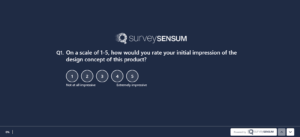
Collecting feedback during concept testing touchpoints of the product design process will help you ensure that the design is user-centered from the outset. It also helps you identify flaws and issues from early on, optimize your user experience, and better align your product with user expectations.
Here are some questions to ask at this touchpoint:
| Questions To Ask | What You’ll Get Out of It? |
| How would you rate your initial impression of the design concept? | User’s first impression |
| Do you find the concept easy to understand? | Clarity of the design concept |
| What aspects of the concept do you think are particularly promising? | Identification of promising design elements |
| What aspects of the concept do you think are particularly promising? | Feedback for concept refinement |
| → Where to Place in the Survey: Beta testing platforms → When to Ask This Question: During concept testing in the pre-design phase |
|
#3 Mid-Design Phase: Usability Testing
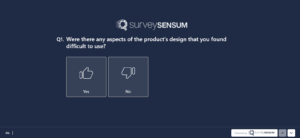
Usability testing provides an opportunity to observe how users interact with your product. So, gathering feedback at this touchpoint will observe how real users interact with the product. This will ultimately help you validate design decisions, identify usability issues, assess user satisfaction, and ensure that the product is user-friendly and effective.
Here are some questions to ask at this touchpoint:
| Questions To Ask | What You’ll Get Out of It? |
| How easy was it to complete specific tasks within the product? | Evaluation of task ease |
| Were there any aspects of the design that you found difficult to use? | Identification of usability issues |
| Were you able to easily find the features you were looking for? | Assessment of information accessibility |
| What changes would make the product more user-friendly? | User suggestions for enhanced usability |
| → Where to Place in the Survey: In-app or on-website → When to Ask This Question: Evaluation of task ease |
|
Launch Usability Testing Survey
#4 Mid-Design Phase: Aesthetic and Visual Feedback
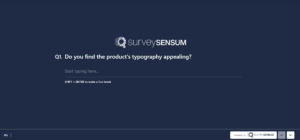
Product’s visual and aesthetic feedback will help you get an understanding of how users perceive the visual elements of your product. This feedback helps you ensure that the product’s visual elements effectively communicate the intended message to the target audience.
Here are some questions to ask at this touchpoint:
| Questions To Ask | What You’ll Get Out of It? |
| How do you feel about the overall visual design of the product? | Overall impression of visual design |
| Do you find the color scheme appealing? | Evaluation of color and typography choices |
| Are there specific design elements that you would like to see improved? | Feedback on specific design elements |
| Any suggestions for enhancing the visual appeal? | User suggestions for visual improvement |
| → Where to Place in the Survey: Pop-up or slide-up survey → When to Ask This Question: During the mid-design phase when assessing aesthetics |
|
#5 Post-Design Phase: Functionality Testing
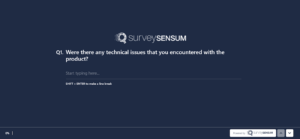
Functionality testing checks if the design has been correctly turned into a working product. Gathering customer feedback at this touchpoint will help you uncover issues related to the implementation of design elements during functionality testing. It also helps in understanding how users interact with the product in practical terms.
Here are some questions to ask at this touchpoint:
| Questions To Ask | What You’ll Get Out of It? |
| Did the product perform as expected in terms of functionality? | Assessment of functional performance |
| Were there any technical issues that you encountered? | Identification of technical issues |
| How would you rate the overall performance of the product? | Evaluation of performance and responsiveness |
| What features would you like to see improved? | User suggestions for feature enhancements |
| → Where to Place in the Survey: Pop-up or bottom-bar survey → When to Ask This Question: During functionality testing in the post-design phase |
|
#6 Post-Design Phase: Beta Testing
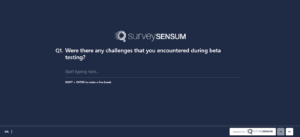
In the beta testing phase, real users are asked to interact with the product before the release of the product. This helps product developers understand user satisfaction with the product and helps them identify any issues related to the product and resolve them early on.
Here are some questions to ask at this touchpoint:
| Questions To Ask | What You’ll Get Out of It? |
| Please share your overall experience using the beta version of the product. | Comprehensive feedback on the beta experience |
| Were there any challenges that you encountered during beta testing? | Identification of unexpected issues during beta testing |
| What specific tasks did you find most beneficial during beta testing? | User insights on beneficial tasks or activities |
| Do you have any recommendations before the product’s official launch? | User recommendations for final improvements |
| → Where to Place in the Survey: Follow-up email survey → When to Ask This Question: Comprehensive feedback on the beta experience |
|
Launch Beta Testing Survey
#7 Overall Product Design: Overall Impressions
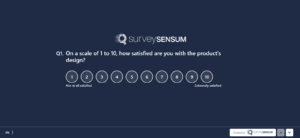
Gathering feedback on overall product design will help you understand the user’s holistic experience with the product. This helps you to identify both the strengths and weaknesses of the product design, guiding further improvements.
Here are some questions to ask at this touchpoint:
| Questions To Ask | What You’ll Get Out of It? |
| On a scale of 1 to 10, how satisfied are you with the product’s design? | Quantitative assessment of design satisfaction |
| What do you like most about the product’s design? | Identification of design strengths |
| What aspects of the design need the most improvement, in your opinion? | User feedback on areas for improvement |
| Any additional suggestions regarding the overall design? | General user feedback and suggestions |
| → Where to Place in the Survey: Exit pop-up survey → When to Ask This Question: Quantitative assessment of design satisfaction |
|
#8 Improvement Priorities
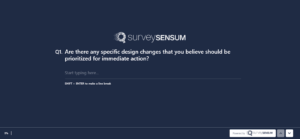
Gathering feedback on product design improvements will help you create an iterative design process that is centered around your user needs and preferences. It ensures that your product’s design enhancements are guided by the actual experiences and preferences of your customers.
Here are some questions to ask at this touchpoint:
| Questions To Ask | What You’ll Get Out of It? |
Please prioritize the following design aspects in terms of importance for improvement:
|
User prioritization of design improvements |
| Are there any specific design changes that you believe should be prioritized for immediate action? | User recommendations for immediate design changes |
| What long-term design improvements do you think are essential for the product’s success? | User insights on long-term design enhancements |
| → Where to Place in the Survey: Post-interaction pop-up survey → When to Ask This Question: User prioritization of design improvements |
|
There you go! With these 30+ product design feedback questions you can now assess the overall customer satisfaction with your product design, identify issues early on, and create a product design that aligns with your customer’s expectations.
Conclusion
Systematically gathering product design feedback across various design touchpoints offers valuable insights for user satisfaction, product improvement, and overall market success.
But launching the right product design feedback survey, with the right questions, and the right survey template can be tricky. So, in order to simplify the process, use an efficient customer feedback platform, like SurveySensum, that comes with free industry-specific survey templates that will help you ask the right question at the right time!