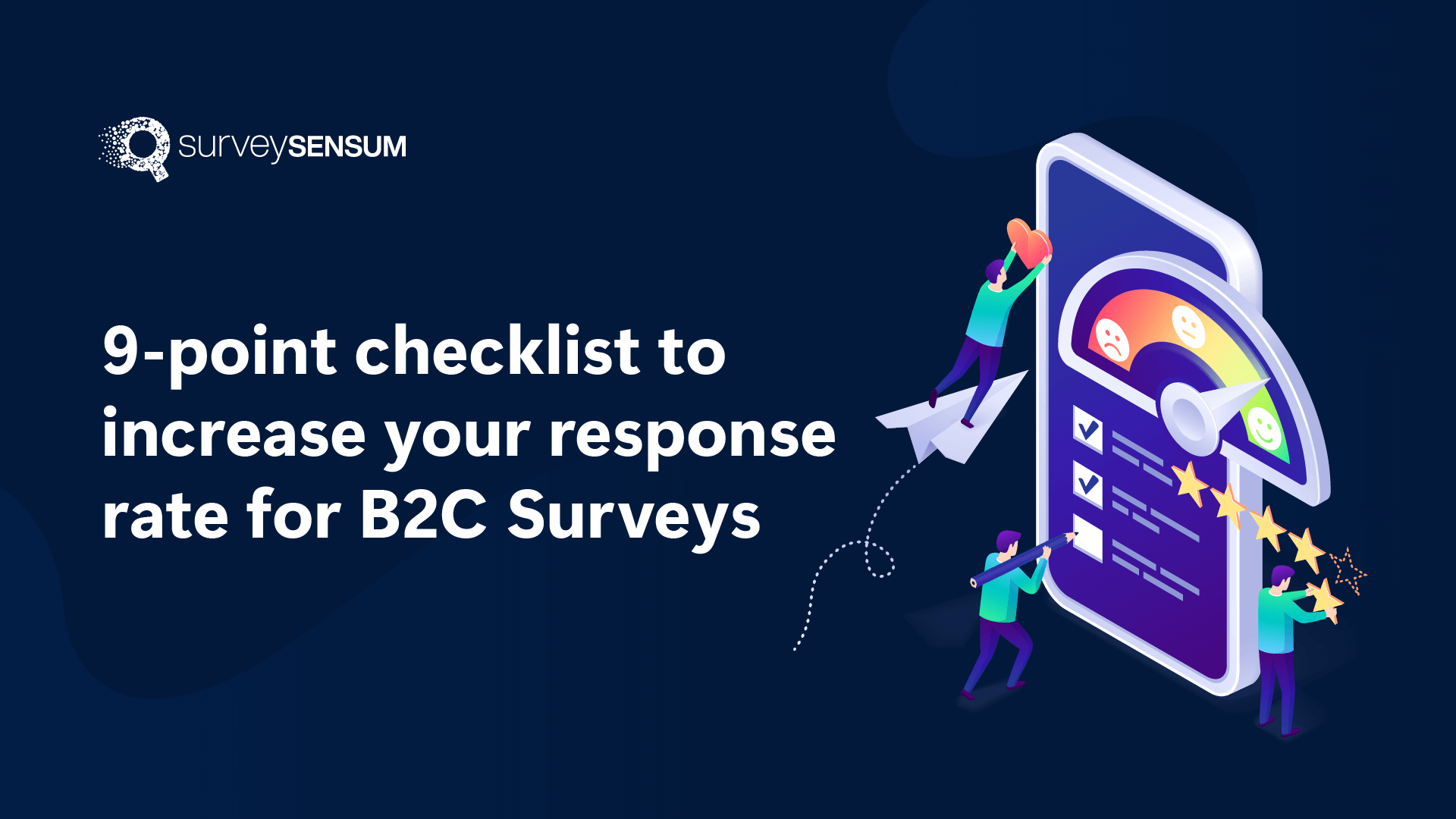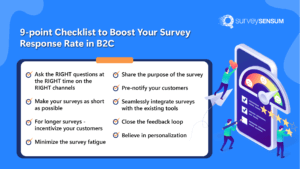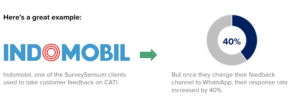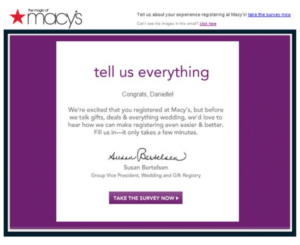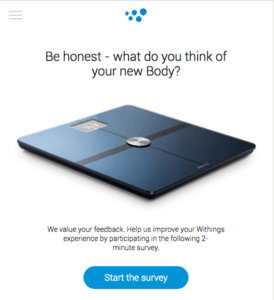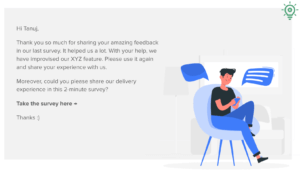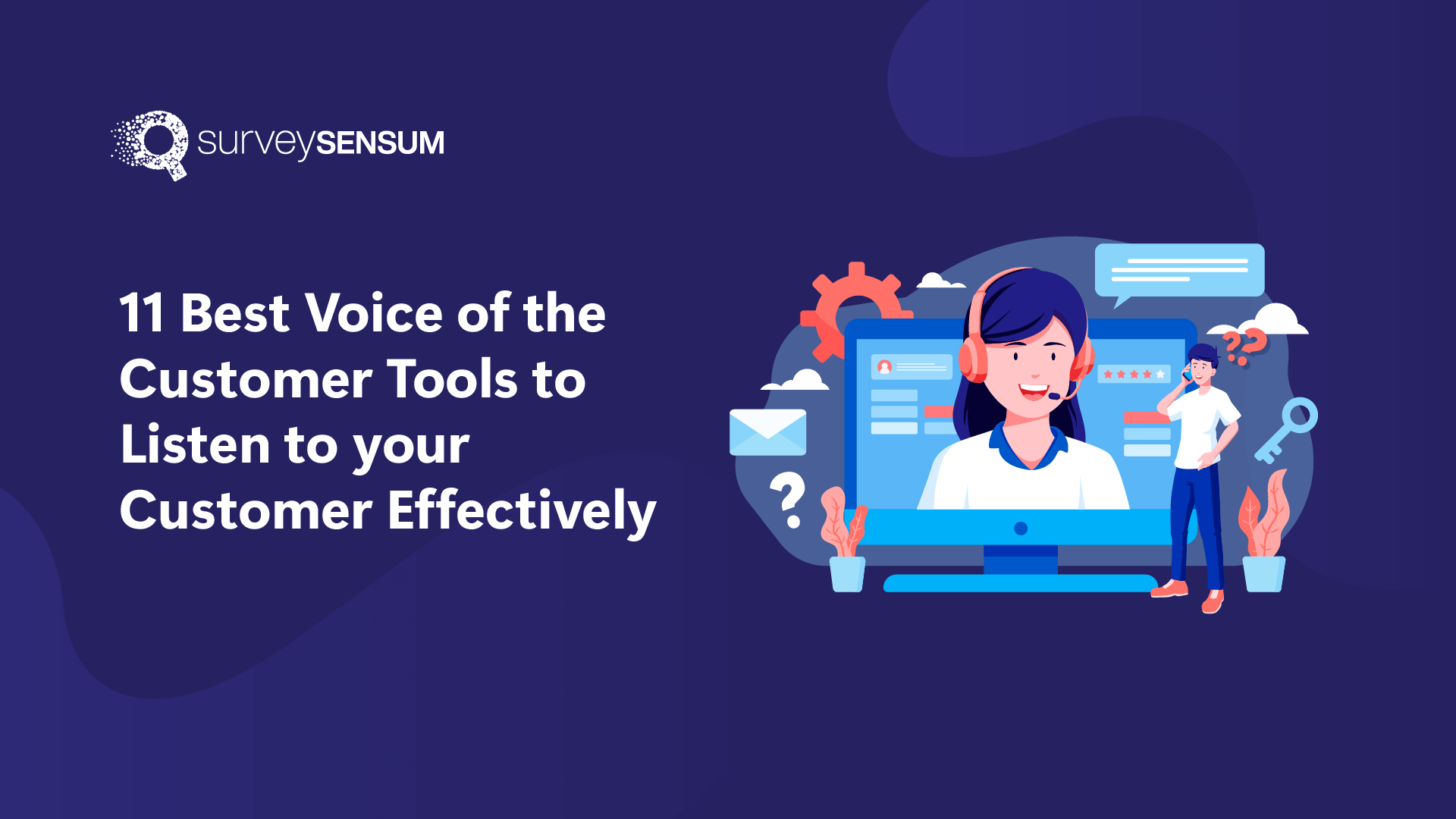A few days back, I spent almost 2 hours creating a beautiful, engaging, and all-inclusive B2C survey.
It was detailed, containing 10 questions, asking everything about the consumer’s journey from not knowing about the brand to using its features!
But I didn’t receive a great response to it.
Well, I built it, so they are bound to respond right? – NO
When it comes to surveys, it’s not TRUE.
It’s not about spending a lot of time creating the surveys. That’s just the BEGINNING.
In today’s world when your consumer is receiving hundreds of surveys from multiple sources, you need to be creative with yours.
You need to make your surveys stand out. Give them a reason to take those surveys. Ask the right questions. Know their preferences. And so much more!
You need to cut through the noise to reach them out and make sure that when they are ready to share their feedback, they DO NOT BACK OUT.
So, how can you do it?
How can you actually get them to respond to your surveys?
How can you make thousands of your customers take your survey and share realistic feedback?
To get that, we have collated some practical points yet very effective points that have helped companies improve their survey response rate for B2C surveys.
9-point Checklist to Increase Response Rate of B2C Surveys
- Ask the RIGHT questions at the RIGHT time on the RIGHT channels
- Make your surveys as short as possible
- In case of longer surveys, incentivize your customers
- Minimize the survey fatigue
- Share the purpose of the survey
- Pre-notify your customers
- Seamlessly integrate surveys with the existing tools
- Close the feedback loop
- Believe in personalization
1. Ask the RIGHT questions at the RIGHT time on the RIGHT channels
Timing is everything. If you called Amazon customer service today and they send you a feedback survey 2 weeks after, over the email, how likely are you to respond to that?
Never, right?
Brands should know which survey should they send, at what time, and on which channels to their customers. Even the CX Guru, Shep Hyken agrees to it. He says, “Timing is everything. Send at the right time, which should be decided based on the situation.”
→ So, what can you do?
- Know the right time: Send a satisfaction survey right after the ticket is resolved instead of after days.
- Know the right channel: Here’s an example, 97% of the people in Indonesia prefer WhatsApp, so why should we send surveys via emails?
- Ask the right questions: Many brands ask an NPS question immediately after onboarding them. Why would they recommend you? They haven’t even used your services yet. Instead, go for a CSAT survey!
2. Go crazy to make your surveys as short as possible
Everyone in this world is super busy. They have a lot to do.
And if you are planning to ask everything on a single B2C survey, then you cannot be more wrong. Your respondents may answer the top two or three questions, then they’ll simply opt out.
→ So, what can you do?
- Prioritize questions: Create shorter surveys with the most important questions at the top (Just in case respondents don’t complete them).
- Ask for permission: If there are too many questions to ask, schedule an interview with them or ask after the third question, if they could answer some more. And don’t forget to thank them for it.
REMEMBER:
Always remember, every question you add to your survey, drives down your response rate. So, don’t ask what you already know (such as name, contact info, address), skip irrelevant questions, or the ones that take too much of your respondents’ time.
Also, deliver what you promise. Don’t promise a 2-minute survey in the email if you are going to ask a thousand questions in it. That is clearly not a great strategy to increase your survey response rate!
→ Launch a survey in just 2 MINUTES for FREE templates
3. For the longer, time-taking surveys – Incentivize them
But sometimes there are longer surveys, such as relationship surveys that are sent once a year.
What to do then?
How can you make your customers share their feedback to improve your product/service/brand experience?
Incentivize them. Give them something to get their feedback.
→ Here’s, what can you do?
If it’s going to be a 1-2 minute survey, you don’t need to incentivize them. But if you think your survey is going to take 15-20 minutes of their time,
- Ask your customers if they are willing to participate.
- Give them some incentives such as gift cards, coupons, extra offers to take the survey.
- At last, thank them for their participation.
REMEMBER:
Incentivization needs to be done carefully else it might turn out to be a costly affair.
So, don’t incentivize everyone. Choose the right audience and create a budget. Then instead of sharing incentives with everybody, give it to the top 50. For example, gives a Samsung phone to the top 3 respondents and an Amazon voucher of $25 to the remaining 47.
This will improve your survey response rate by 25-30% and improve your quality of data as well.
4. Stop pressuring your customers – Minimize the survey fatigue
Unfortunately, customers don’t love surveys as much as we do. Because it’s not just YOU that is sending the surveys. Every company is doing that. And they are tired of it.
Well, this couldn’t have been more true!
→ So, what can you do?
- Don’t bombard your customers with the surveys. Minimize them. Send not more than 1 survey in a month.
- Whenever you send a survey, ask an open-ended question where they can share their experience with you in detail.
5. Why should they share their feedback? – Give them a reason to!
Why should they share their feedback with you?
Why should they put in their efforts?
What’s in it for them?
While asking for their feedback, you are asking for a favor, so it’s only fair to tell them what should they expect from you, how much value can you give them, what will they get out of it.
→ So, what can you do?
Maintain transparency with your consumers.
Inform them why you are taking this survey, what’s your purpose, and what action will be taken on their feedback. This also encourages them to share their honest and clear feedback with you.
Here are some great examples where these brands have shared the purpose of the survey with their consumers in the email itself.
Give them a reason to share their feedback – Create a FREE SURVEY
6. Pre-notify your customers – Not all surprises are well received
NO ONE likes unexpected questions!
While you are busy with something and a question pops up – Were you satisfied with our recent support call?
It is rarely going to be acknowledged.
→ So, what can you do?
Always let your customer know there will be a 2 questions survey at the end of the call if they wish to participate.
Or, while you onboarded the customer, let them know that you’ll survey them once a month.
Because, when the customers know what is coming next, they are more likely to respond to the surveys, increasing the survey response rate. This prepares them for what’s coming.
7. Seamlessly integrate surveys with the existing tools
I recently interacted with my bank support over the chat. They helped with a few queries and it was a smooth process! But then they shared their feedback survey with me over the email asking for my experience with them.
Well, it was great!
But, why not pop up the survey in the chat conversation itself?
In this case, many of the emails are mostly ignored. And no one likes to switch from one app to another just for the sake of the feedback.
→ So, what can you do?
Stick to the SAME CHANNEL.
Response rates are definitely going to boost up if the B2C survey is taken on the same channel. For example, if the customer is using your platform, don’t ask for their feedback over the email, instead of pop up the survey in the platform itself.
8. Build relationships by taking action on the feedback
Closing the loop is highly critical to boosting your survey response rate, be it for B2C surveys or B2B surveys. Because unless the respondents see that they are being heard and their feedback is acted upon, they won’t respond again.
But there are thousands of consumers in B2C. It’s not possible to close the loop with everyone.
→ So, what can you do?
- Look for trends that have the most negative sentiment.
- Identify the ones that have shared the most descriptive feedback because this means that they have put in the effort to share their experience with you.
- Call those customers to understand the problem from the core.
- Then take action on that feedback.
Here are some great examples of closing the loop.
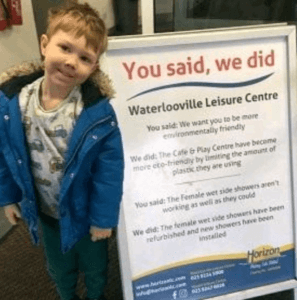
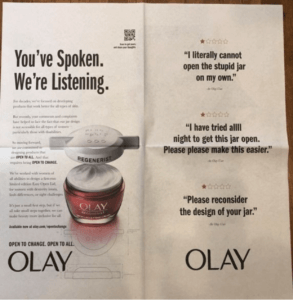
On this note, REMEMBER:
Don’t forget to communicate to the customers that they have been heard via newsletters, marketing materials, app notifications, or even in your next survey emails – that you have taken action because they shared their experiences with you.
Here’s an example.
9. Personalization can take you places
Personalization is the key to customer experience nowadays. That’s one of the reasons that makes Netflix, Amazon, and YouTube platforms exceptional.
It adds warmth and humanity to the surveys. It lets you connect with your consumers and makes them feel that you know them.
→ So, what can you do?
Leverage all the data you have on your consumers. Personalize your surveys – emails, subject lines, questions, etc. Use metadata wherever possible.
For example:
I recently bought a sweatshirt from Amazon.
So instead of asking, ‘How was your shopping experience?’, they asked ‘Hi Tanuj, we hope you loved your new shirt, mind telling us about your shopping experience?’
But what if, after all this, people don’t respond?
Do you ever analyze why they are not responding?
If not, CALL THEM.
Yes, make an effort to understand what is going wrong.
Because this has happened many times when you are trying to reach out to get them to take your surveys and share their feedback, they might not be doing any business with you.
They have switched to your competitors.
So, reach out and understand what is wrong.