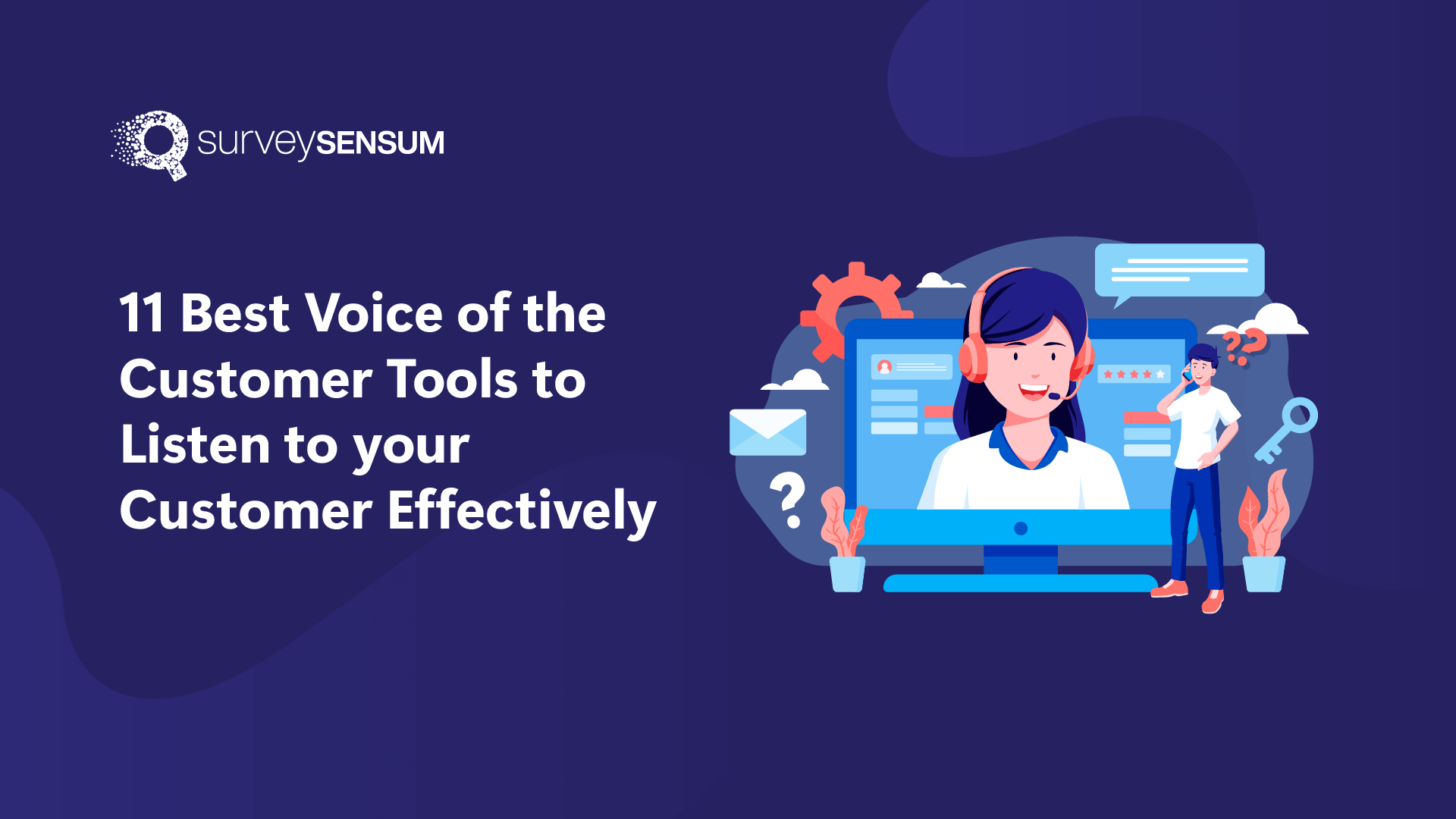So yesterday my friend Jess was scrolling through a new travel booking app to book a hotel. While browsing, she kept receiving in-app surveys asking her to rate her experience. The question was – “What do you think of our products?”
What products, right? Jess also thought the same and just responded “It was okay” just so she could continue with her booking. The answer was as vague as the question and the survey missed the mark.
So, what should have been the right approach here?
Well, for starters the in-app survey should have popped up at the right touchpoint which is when Jess was done with her booking as this would have ensured that there was no disruption in her experience. Secondly, the framing of the question is wrong here. It should have asked Jess about her experience with the app – “Please rate your booking experience with our app.”
Now, this question is clear. If Jess were asked this question she would have easily provided a rating of her experience with the app.
This shows that asking the right questions in in-app surveys can be a game-changer.
With the help of well-crafted questions, product owners and app developers can gather relevant and actionable insights from their users. They can analyze this data using an efficient customer feedback platform, and take data-driven action.
But more often than not, brands ask unclear and irrelevant in-app surveys, which prevents them from getting the most out of these surveys. And that’s what we are going to fix here.
So, with this blog, we will go through 40+ in-app survey questions and some best practices to help you frame your questions better.
But first, let’s start by understanding – what are in-app surveys.
40+ In-App Surveys Questions with Examples
- Customer Satisfaction Surveys
- User Experience In-App Surveys
- Churn In-App Surveys
- User Onboarding In-App Surveys
- Feature Requests In-App Surveys
- Beta Testing In-App Surveysand
- Market Research In-App Surveys
- User Persona In-App Surveys
- Bug Reporting In-App Surveys
What is an In-App Survey?
An in-app survey is embedded directly within a mobile app or software program so that the user can directly share their feedback then and there without switching the platform.
These surveys are strategically triggered at specific points within the app journey, such as after a user completes a task, makes a purchase, or uses a particular feature. This strategic placement ensures that the survey is contextually relevant to the user’s interactions, increasing the likelihood of obtaining valuable customer feedback.
Now we understand what is an in-app survey but why should businesses opt for this? Let’s understand.
Why Use In-App Surveys?
- Higher Response Rate: The response rate for in-app surveys is higher than 30%. As compared to the the response rate of email surveys which is only 2-4%. This is because in-app surveys are presented to users while they are actively engaged with the app. This immediate context makes it more likely for users to respond.
- Improve Customer Satisfaction: In-app surveys can help businesses identify areas where they can improve the customer experience. This can lead to increased customer satisfaction, which can lead to increased sales and retention.
For example, a food delivery app could ask users how easy it was to find the restaurant they were looking for, how accurate the food descriptions were, and how satisfied they were with the delivery time.
- Gather Feedback on New Features: In-app surveys can be used to gather feedback on new features before they are released to the public. This can help businesses ensure that new features are meeting the needs of their customers.
For example, a food delivery app could ask users to rate a new feature that allows them to track their orders in real-time.
- Identify Bugs and Usability Issues: In-app surveys can be used to identify bugs and usability issues in an app. This can help businesses fix these issues before they cause customer frustration.
For example, app developers can create in-app surveys to ask their users if they encounter any errors like navigation issues, page loading speed, etc. to identify and fix bugs.
- Understand User Behavior: In-app surveys can be used to understand how users are using an app. This information can be used to improve the app’s design and functionality. For example, a mobile fitness app would want to understand how users are engaging with their new home workout feature.
- Precise Targeting: Reach the right users with relevant questions for higher response rates, providing valuable insights for app improvement. You can target particular users based on where they are on the platform and can take feedback accordingly. Talk about this and give an example.
So, yes in-app surveys are of great use. Now let’s see some examples of in-app survey questions across different categories.
Leverage the Full Potential of In-App Survey With SurveySensum
40+ In-App Surveys Questions with Examples
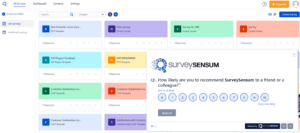
In-app survey questions can take various forms, including:
- Multiple-choice questions
- Rating scale questions
- Likert scale questions
- Open-ended questions – Consider asking open-ended questions along with qualitative questions as it would allow respondents to give detailed answers on their experience.
So, by asking the right questions at the right time, businesses can build user-centric apps, improve customer satisfaction, and continually refine their products to meet user needs and expectations.
Keeping that in mind, here are some in-app survey questions to help you design your in-app surveys a little better.
1. Customer Satisfaction Surveys
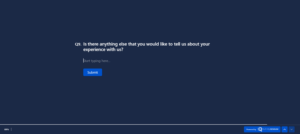
What: Customer satisfaction in-app surveys are designed to assess and measure the level of satisfaction that users experience while interacting with a mobile application or software program.
Why: The primary purpose is to gauge how satisfied users are with the app. Understanding user satisfaction is crucial for assessing the app’s overall performance and user experience.
Customer Satisfaction In-App Survey Questions
-
- How would you rate our product as compared to our competitors? (1-5 scale)
- How satisfied were you with the support you received? (1-5 scale)
- Have you experienced any technical issues with our app recently? (yes/no)
- How was your experience with [new feature]? (open-ended)
- Can you report any issues that ruin your experience with us? (open-ended)
2. User Experience In-App Surveys
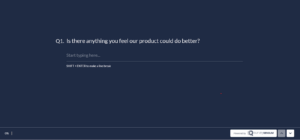
What: User experience in-app surveys are implemented to gather insights and opinions from users about their experiences with the app.
Why: It provides a direct channel for users to share their thoughts, opinions, and suggestions about the app’s UX. This feedback helps app developers and designers understand user preferences, pain points, and areas for improvement.
User Experience In-App Survey Questions
-
- Is there anything you feel our product could do better? (open-ended)
- What were your initial impressions of our app when you first opened it? (open-ended)
- How does this design make you feel? (multiple choice + text field)
- How easy was it to complete task x? (1-5 scale)
3. Exit In-App Surveys
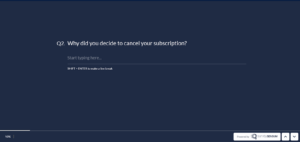
What: exit surveys,’ are used within mobile or web applications to understand why users are choosing to stop using the app or cancel their subscription.
Why: The primary purpose of churn in-app surveys is to gather insights into the reasons for user churn and identify areas for improvement to reduce attrition rates. The feedback can be used to pinpoint the specific issues or frustrations that led a user to exit the app.
Churn In-App Survey Questions
-
- What’s the main reason you are canceling your account? (open-ended)
- Why did you decide to cancel your subscription? (open-ended)
- What could we have done differently to improve your experience? (open-ended)?
4. User Onboarding In-App Surveys
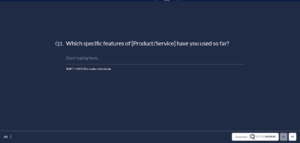
What: User onboarding in-app surveys are implemented to gather information and insights from new users during the onboarding process.
Why: User onboarding in-app surveys help app developers and owners identify and address issues promptly, leading to smoother user journeys, increased user satisfaction, and reduced churn rates.
User Onboarding In-App Survey Questions
- Did you find it easy to get started with [Product/Service]? (Yes/No)
- How would you rate your initial experience with [Product/Service] on a scale of 1 to 10, with 1 being the worst and 10 being the best? (1-10 scale)
- Which specific features of [Product/Service] have you used so far? (open-ended)
- What goals do you plan to accomplish with [Product/Service] in the coming weeks or months? (open-ended)
5. Feature Requests In-App Surveys
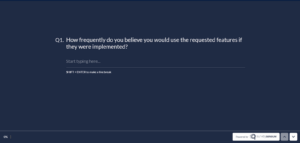
What: Feature requests in-app surveys are implemented within mobile or web applications to collect suggestions from users regarding features or improvements they would like to see in the app.
Why: Feature request feedback enables app developers and product teams to prioritize features and enhancements based on the needs and preferences of their user base.
Feature Requests In-App Survey Questions
-
- Are there any specific challenges you currently experience when using [Product/Service]? (open-ended)
- Please rank the following features or improvements in order of priority for you, with 1 being the highest priority and 5 being the lowest priority. (1-5 scale)
- Are there any features you would like to see added to [Product/Service]? Please describe them in detail. (open-ended)
- Are there any existing features in [Product/Service] that you believe could be improved? If so, please provide details on how you envision these improvements. (open-ended)
- Can you share specific use cases or scenarios where the requested features or improvements would be valuable to you or your organization? (open-ended)
- How frequently do you believe you would use the requested features if they were implemented? (1-5 scale)
6. Beta Testing In-App Surveys
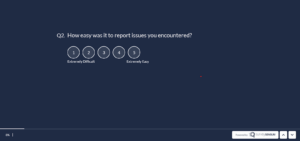
What: Beta testing in-app surveys are used during the beta testing phase of a mobile or web application.
Why: Beta testing in-app surveys help developers identify and report bugs, glitches, and other issues that may have been missed during internal testing. This feedback leads to improvements in user interface design, navigation, and overall user satisfaction.
Beta Testing In-App Survey Questions
-
- How easy was it to report issues you encountered? (1-5 scale)
- What aspects of the app do you find most satisfying, and why? (open-ended)
- How would you rate the overall speed and responsiveness of the app? (1-5 scale)
- How would you rate our new feature? (1-5 scale)
- Do you have any suggestions on how we can improve it? (open-ended)
7. Market Research In-App Surveys
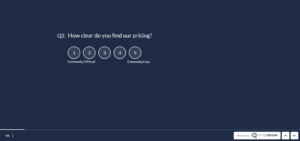
What: Market research in-app surveys are used to collect information and insights from users about their preferences, behaviors, and opinions related to products, services, or market trends.
Why: By asking users about their preferences, habits, and interests, market research surveys can provide insights into broader market trends and consumer behavior.
Market Research In-App Survey Questions
-
- How clear do you find our pricing? (1-5 scale)
- How would you rate the product’s value for money? (1-5 scale)
- If the pricing were to change, would you be happy to pay more? Why or why not? (open-ended)
- What are your primary reasons for using our app? (open-ended)
- Which features of our app do you use most frequently? (open-ended)
8. User Persona In-App Surveys
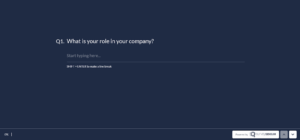
What: User personas are used to gather information and insights from users to create or refine user personas.
Why: These surveys help businesses and product teams gain a deeper understanding of their users by collecting data on user demographics, behaviors, preferences, and pain points. This allows you to customize the user experience to match different user segments.
User Persona In-App Survey Questions
-
- What is your role in your company? (open-ended)
- What will you be using the product mainly for? (open-ended)
- What ‘job’ are you primarily ‘hiring’ our product to do for you? (open-ended)
- What do you want to achieve with our app? (open-ended)
- Will you be using this product alone or as a part of a team? (open-ended)
- Have you used a similar product before is it the first time you’re using X (e.g. an email marketing tool)? (yes/no)
9. Bug Reporting In-App Surveys
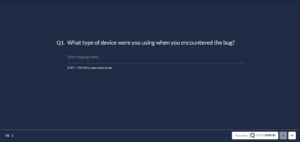
What: Bug reporting in-app surveys allow users to report and provide information about any bugs, glitches, or issues they encounter while using the app.
Why: These surveys provide users with a structured way to report bugs and issues they come across. This can help ensure that bug reports contain essential information, making it easier for development teams to understand and reproduce the problems.
Bug Reporting In-App Survey Questions
- How often do you encounter bugs while using the product? (scale)
- What type of device were you using when you encountered the bug? (open-ended)
- Which operating system and version were you using? (Dropdown options: e.g., Windows 10, macOS Big Sur, iOS 15, Android 12, etc.)
- What were you trying to accomplish when the bug occurred? (open-ended)
So, here are the 40+ in-app survey questions across different touchpoints. Use these questions to enhance the user experience for your apps and websites.
Design In-App Surveys With SurveySensum – Sign Up For Free
Now, that we have a few examples, let’s explore some best practices to frame better in-app survey questions.
Best Practices for Framing In-App Survey Questions
Here are some best practices for crafting in-app survey questions:
- Keep it Clear and Concise: Ensure that each question is clear and easy to understand. Avoid jargon, complex language, or double negatives. Use simple wording.
- Use Neutral Language: Phrase questions in a neutral, unbiased manner to avoid leading or influencing respondents’ answers. For example, instead of asking, “How much did you love our new feature?” you could ask, “What are your thoughts on our new feature?”
- Avoid Assumptions: Don’t assume prior knowledge or experience. If you’re asking about a specific feature, provide context or a brief description to ensure users understand the question.
- Ask Open-Ended Questions: Include open-ended questions in your questionnaire. This will allow users to describe their pain points, issues, or preferences in detail.
- Offer an “Other” Option: Include an “Other” or “Not applicable” option in multiple-choice questions to account for situations where respondents’ answers may not fit the provided options.
Keep it Short: Limit the number of questions to prevent survey fatigue. Shorter surveys are more likely to be completed.
Wrapping up,
In-app surveys are a great way to collect feedback from customers. The size and timing of the survey make it more favorable as users tend to respond more because the survey pops up right when they are engaged with the app and the survey usually tends to be short and concise.
But apart from timing and size, framing the right question is fundamental as it directly impacts your ability to understand your users, make informed decisions, and continually improve your products and services. By investing time and effort in crafting precise and relevant questions, you can harness the full potential of in-app surveys, fostering positive relationships with users and driving innovation and growth in an increasingly competitive digital landscape.
Along with framing the right questions, it is also important to use an efficient customer feedback platform like SurveySensum to help keep track of and analyze the feedback collected from your in-app surveys. This analysis will help you in resolving issues in real-time.