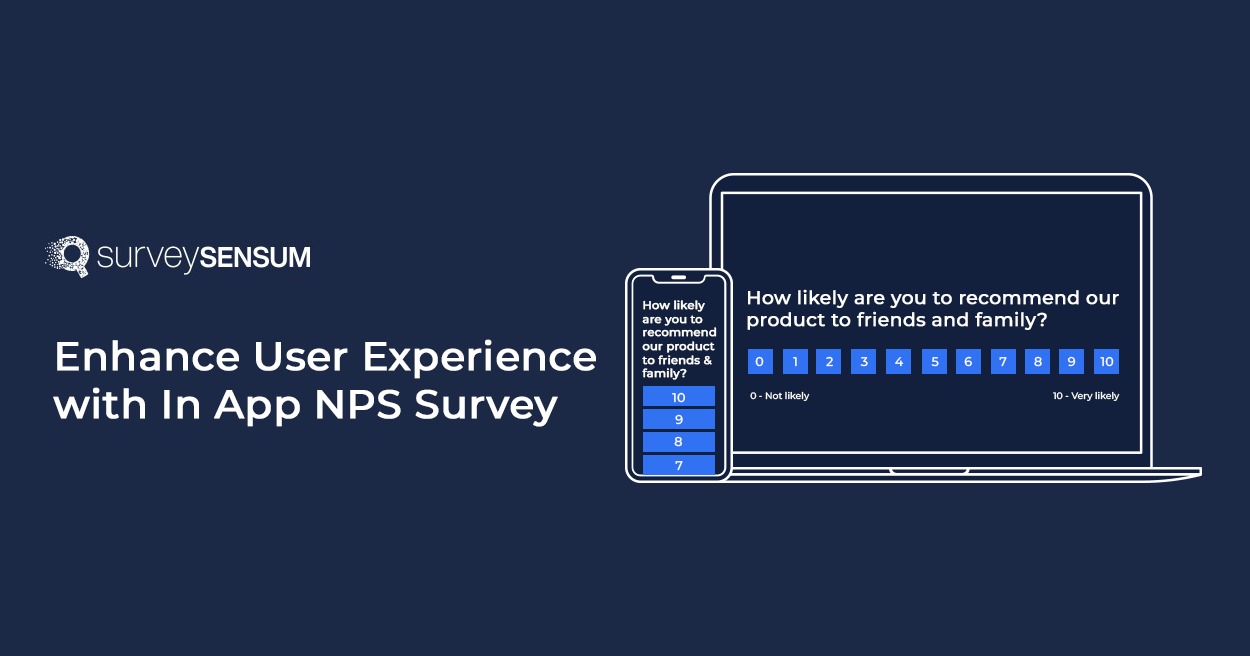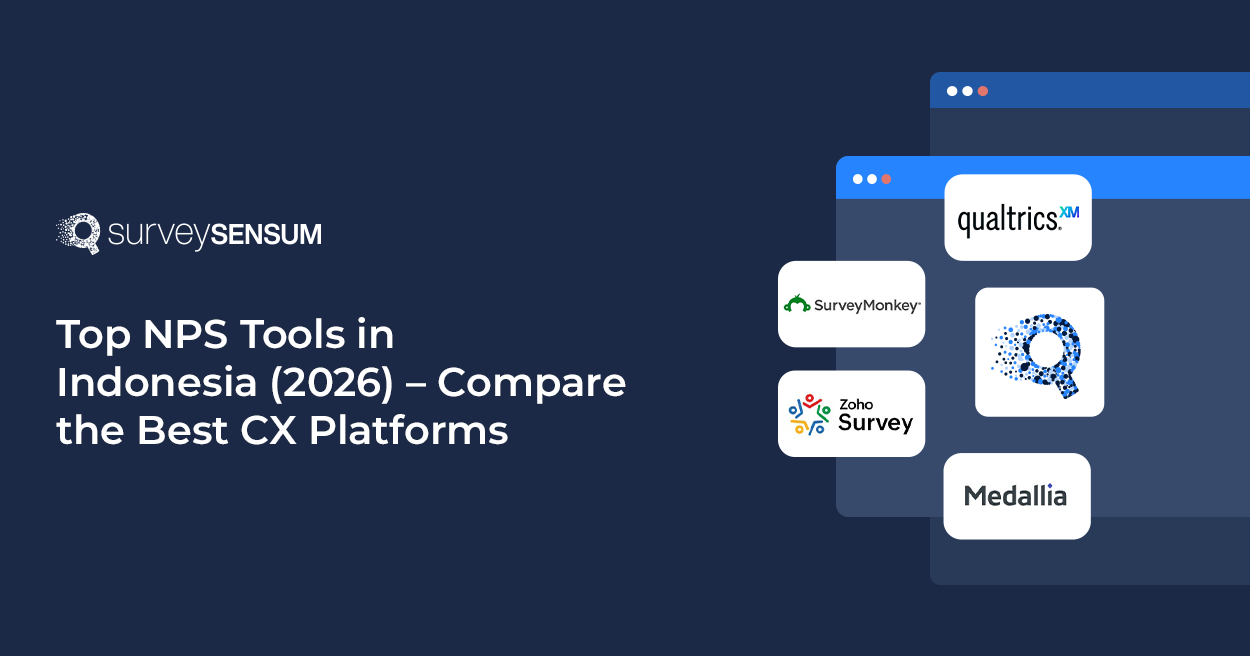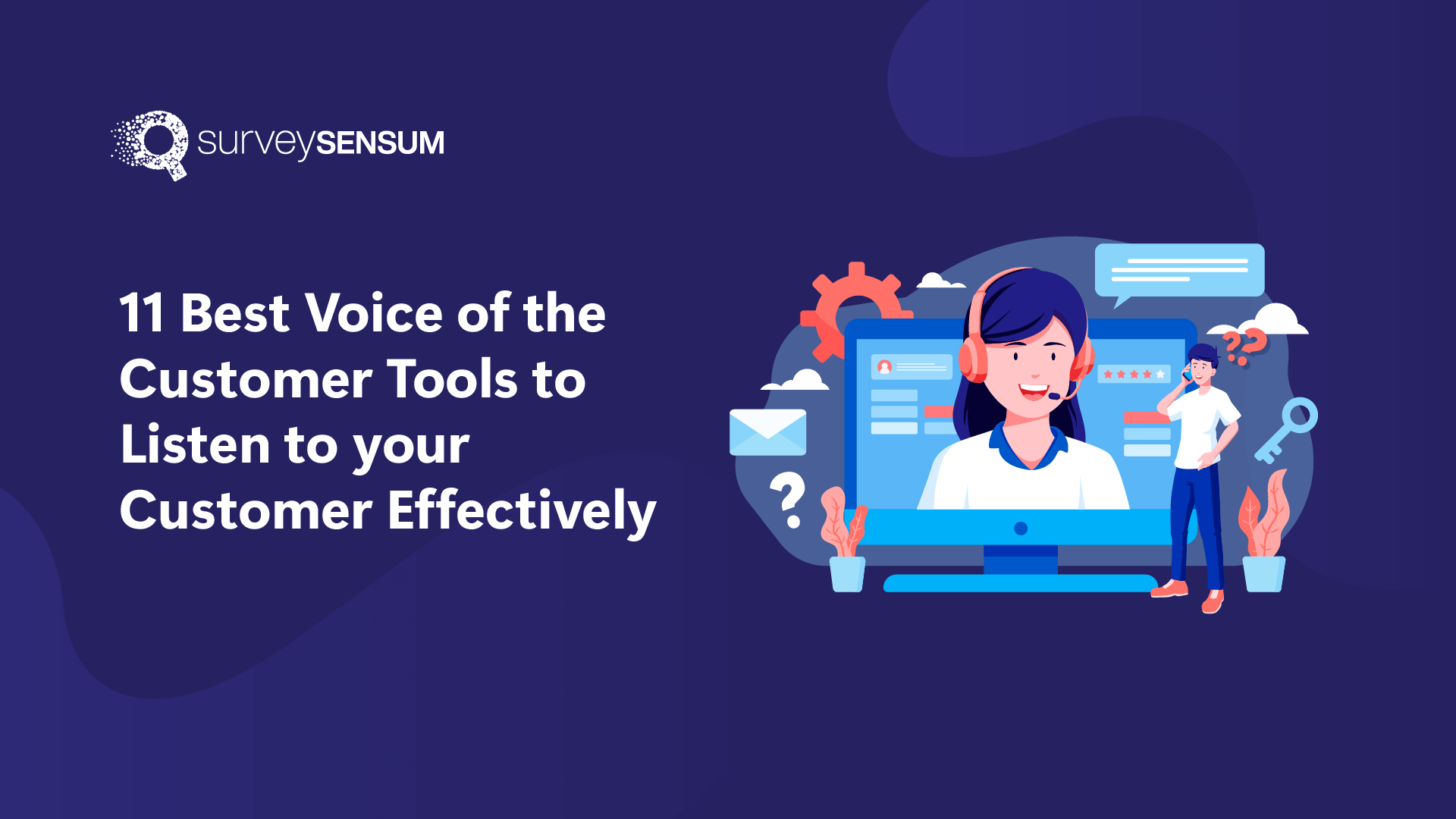Product development is not a one-time thing – it’s a continuous process that needs new innovations and honest feedback from customers and trust me honest feedback is hard to come by.
While gathering feedback via surveys is a smart strategy, it lacks real-time insights into the customer sentiments, and in-moment feedback while exploring the overall product or a certain feature.
This is where in-app NPS surveys step in.
In-app NPS surveys are designed to collect feedback directly from users within your application. Integrating these surveys into your app significantly boosts response rates, as users can share their thoughts without interrupting their experience. This enables you to immediately capture feedback, providing real-time insights into user satisfaction and pain points – leading to enhanced product adoption and optimized user experience.
By understanding what resonates with your users and what needs improvement, you ensure your product evolves to meet and exceed customer expectations.
But how do you collect feedback within the app to truly understand your customers? And when’s the best time to send these surveys?
Let’s dive into the blog to find out, along with some helpful examples!
What is an In App NPS Survey?
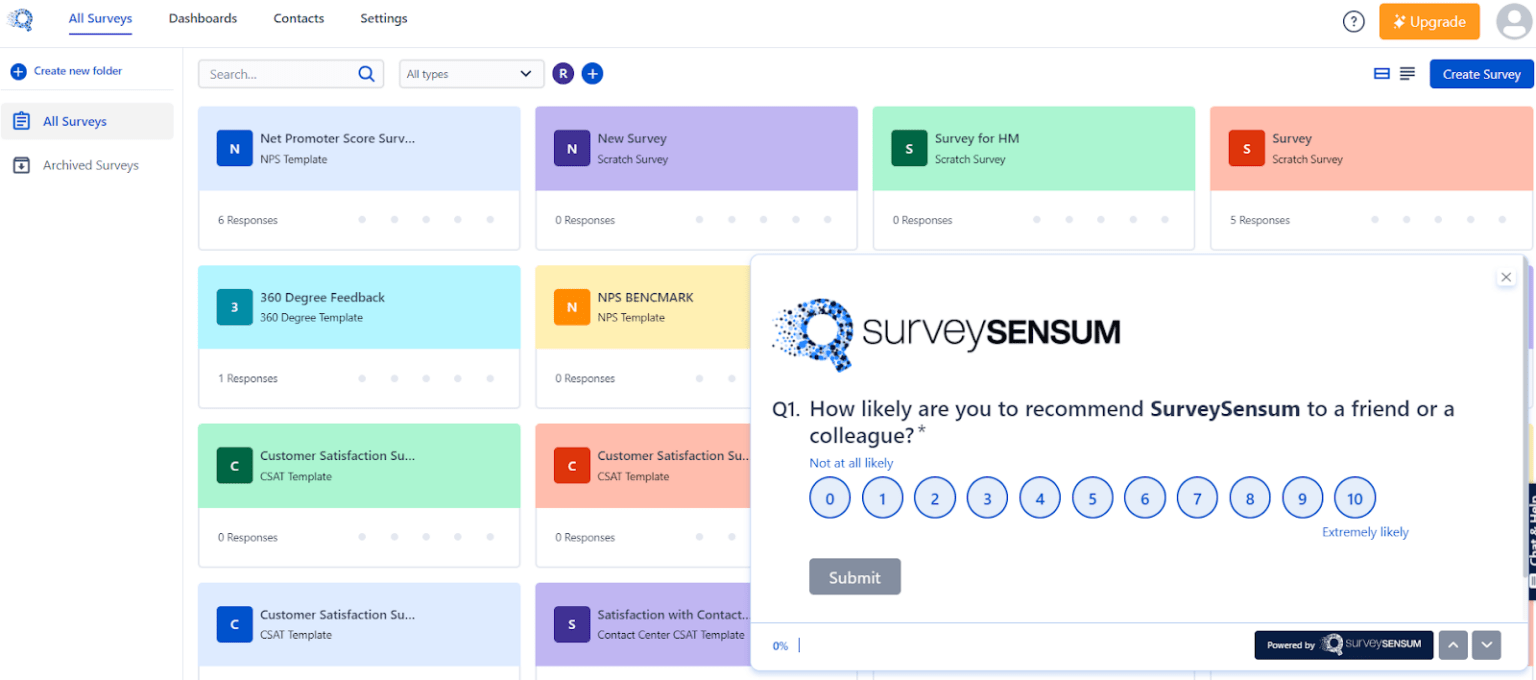
An in app NPS survey pops up when your user is exploring your website or app, letting you measure user satisfaction and loyalty directly within your app. This approach is particularly effective in Shopify application development, as it allows you to capture real-time feedback from users while they interact with your product.
The in app NPS survey includes a quantitative question, asking how likely your users are to recommend your app on an 11-point scale. Then, a qualitative follow-up question is asked based on the score given in the first question.
This gathered feedback enables you to understand your users’ needs better, make informed decisions, and improve the user experience. Also, you can identify areas for improvement, track user sentiment, and ultimately enhance your product to deliver a great customer experience.
Benefits of Launching In-App NPS Surveys
Here are the key benefits of launching in-app NPS surveys:
- Get high response rates because users can easily provide feedback while using the app. This makes it simpler to gather valuable and immediate insights.
- Gather real-time feedback as users interact with your app to quickly address issues.
- Improve engagement by making it easy for users to share their opinions within the app.
- Gain contextual insights into user experiences while they’re using your app.
- Enhance the user experience by addressing concerns and implementing user suggestions.
- Identify trends in user satisfaction by regularly collecting and analyzing feedback.
- Understand why users churn or exit your app or website without completing a transaction. This data guides decisions about product updates to improve growth and keep users satisfied.
By leveraging these benefits, you can effectively use in-app NPS surveys to enhance your app and improve user satisfaction.
Curious about how in-app surveys can transform your user experience? SurveySensum helps you launch tailored NPS surveys right within your app and analyze the feedback with innovative AI technology. Improve your product based on real user insights
In-App NPS Survey Examples
Here are examples of effective in-app NPS survey questions that you can use to measure user satisfaction and loyalty:
Question To Ask:
- On a scale of 0-10, how likely are you to recommend our app to a friend or colleague?
- How likely are you to suggest our app to someone who has similar needs? [11-point scale]
- What aspect of our app do you value the most? (Open-ended question)
- How likely are you to promote our app on social media? [11-point scale]
- How likely are you to recommend our app to a business associate? [11-point scale]
- How likely are you to continue using our app in the future? [11-point scale]
- How likely are you to recommend our app over other similar apps? [11-point scale]
- How likely are you to use our app for additional tasks or functions? [11-point scale]
- How likely are you to endorse our app to others in your professional network? [11-point scale]
- What improvements would you like to see in the app’s functionality? (Open-ended question)
- Are there any features you wish were included in our app? (Open-ended question)
- How likely are you to suggest our app as a top choice to your peers? [11-point scale]
- How likely are you to recommend our app if someone asks for advice on app options? [11-point scale]
By asking these questions in your in-app NPS surveys, you can gather actionable feedback to drive improvements and enhance the overall user experience.
When to Launch In-App NPS Surveys?
The following are the key touchpoints to consider for launching your in-app NPS surveys:
- After Onboarding: Send a survey once users complete the onboarding process to gather feedback on their initial experience.
- During Product Use: Launch the survey while users are actively using your app to capture their real-time impressions.
- During Feature Updates: Survey users following the release of new features or updates to gauge their reactions.
- At Milestones: Send surveys on anniversaries or significant usage milestones to measure long-term satisfaction.
- Post-Support Interactions: Deploy surveys after users interact with customer support to assess their satisfaction with the service.
- After Transaction: Implement tNPS surveys immediately after a purchase or transaction to gauge the customer’s satisfaction with their recent experience.
- Exit Survey: Deploy NPS surveys when users are about to exit the app or unsubscribe to gather valuable insights into why customers are leaving and what could be improved to retain them.
- Cart Abandonment: Launch a survey when users abandon their shopping cart to understand their reasons for not completing the purchase.
These touchpoints help you gather valuable feedback at crucial moments, enabling you to improve your app and enhance user satisfaction.
Note: Although these touchpoints are crucial for collecting feedback, it’s advisable to wait 30-45 days before sending an NPS survey. This waiting period helps you build a stronger relationship with your customers. At this stage, a CSAT survey is more effective for capturing immediate feedback.
Where to Place In-app NPS Surveys?
Deciding where to place your NPS survey can make a big difference in how much feedback you get. Here’s how you can do it effectively:
1. At the Bottom of the Screen: Placing your NPS survey at the bottom of the screen is a user-friendly approach. This method keeps your survey visible but unobtrusive. Users can continue their tasks and provide feedback when they’re ready.
2. Using Notification Banners: Another great spot for your survey is in a notification banner. Banners are less intrusive and blend well with the user interface. They allow users to see and respond to the survey without disrupting their workflow.
3. Feedback Tabs: Consider using a feedback tab that sits on the side of the screen. This tab can be clicked on by users when they’re ready to provide feedback. It’s a subtle way to gather responses without disturbing the user experience.
4. Pop-Ups: Use pop-up surveys to capture immediate feedback while users are engaged with the app. Place them strategically to gather accurate insights without disturbing their experience, ensuring high visibility and timely responses.
By choosing the right placement for your NPS survey, you can increase the chances of getting valuable and actionable feedback.
Things to Take Care of Before Launching an In-App NPS Survey
Before you start your in-app NPS survey, keep these tips in mind:
1. Add Follow-Up Questions: Always include a follow-up question after the main survey. This helps you understand why users gave their ratings and gives you more detailed feedback.
2. Be Less Intrusive: Make sure your survey doesn’t disrupt the user experience. Use subtle options like notification banners or surveys at the bottom of the screen, rather than big pop-ups that can block the view.
3. Use PMF Before NPS Surveys: Check if your product fits your target audience well before launching the NPS survey. If you’re not sure about this, you might get less useful feedback. Start with a PMF survey to ensure your product meets user needs.
4. Define Your Survey Goals: Know what you want to find out with your NPS survey. Are you trying to improve onboarding or measure satisfaction? Clear goals help you ask the right questions and get useful feedback.
5. Test Your Survey: Try your survey with a small group first. This helps you fix any problems and makes sure everything works well before it goes live for all users.
These steps will help you gather clear, actionable feedback and turn your survey into a powerful tool for product improvement.
Conclusion
With a clear understanding of how in-app NPS surveys can elevate your product and user experience, it’s time to put this knowledge into practice. Leverage these surveys to capture valuable feedback and enhance your offerings.
For an optimal survey experience, consider SurveySensum. This tool simplifies the process of designing and launching surveys, thanks to its advanced features. And, its AI Text Analytics software analyzes NPS responses, offering you deeper insights into user sentiment and feedback to drive your product forward and keep your users satisfied.