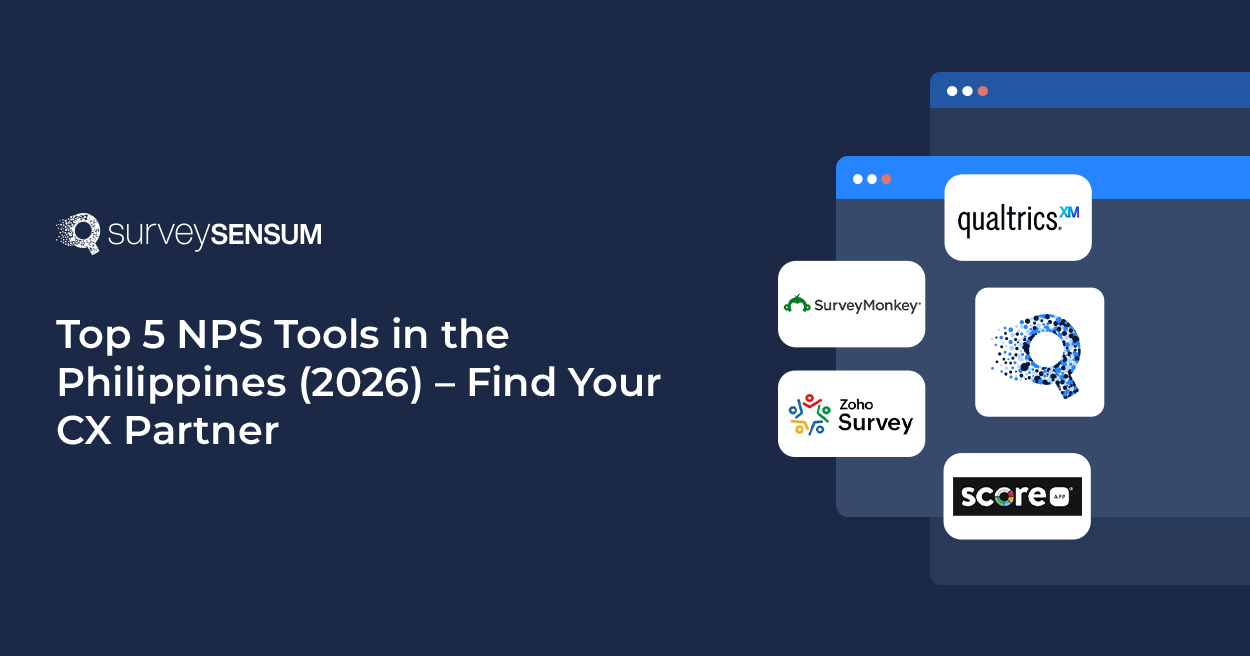NPS is a popular metric used to gauge customer satisfaction and loyalty, driving business success. While calculating your NPS score is a valuable first step, it’s not enough on its own. To truly leverage this data and transform it into actionable insights, businesses need a more integrated approach. This is where comprehensive CRM solutions like HubSpot come into play.
HubSpot’s advanced CRM platform seamlessly integrates NPS data, providing a holistic view of customer relationships. This integration allows you not only to track your NPS but also to analyze trends, segment customers, and tailor strategies for improvement.
By combining NPS with HubSpot’s robust CRM system, you gain deeper actionable insights, drive more meaningful interactions, and ultimately enhance your customer experience. So let’s explore how you can maximize customer feedback through HubSpot’s NPS integration, fostering long-term loyalty.
What is HubSpot NPS?
HubSpot NPS stands for Net Promoter Score integrated with HubSpot’s CRM platform. It’s a tool that helps you measure and understand customer loyalty by asking a simple question: “How likely are you to recommend our company to a friend or colleague?”
With HubSpot NPS, you get a clear view of customer sentiment and can easily track changes over time. It integrates seamlessly with HubSpot’s CRM, so you can manage and analyze customer feedback alongside your other data. This integration helps you understand what your customers think and how you can improve their experience.
Benefits of Integrating HubSpot with NPS Tools
Integrating HubSpot with NPS software tools offers several benefits that can enhance your understanding of customer feedback and improve your business operations. Here’s how it helps:
1. Seamless Data Syncing
When you connect HubSpot with NPS tools like SurveySensum, you get automatic syncing of survey data. This means that every piece of feedback collected through NPS surveys is directly imported into HubSpot. You can view and analyze this data without needing to switch between different platforms.
2. Enhanced Customer Segmentation
With HubSpot NPS, you can segment your customers based on their NPS scores. This allows you to create targeted lists and tailor your marketing strategies to different customer groups. For example, you can easily identify your promoters, passives, and detractors, and engage with them according to their feedback.
3. Real-Time Insights
The integration provides real-time access to NPS results. This means you can quickly see how customers are feeling and respond promptly. Real-time insights help you address issues before they escalate and capitalize on positive feedback to boost customer satisfaction.
4. Improved Decision-Making
By analyzing NPS data within HubSpot, you gain valuable insights into customer loyalty and satisfaction. With this data, you can make informed decisions to enhance your products, services, and overall customer experience. You can use these insights to drive improvements and enhance your business strategies.
5. Automated Feedback Management
HubSpot and NPS integration allows for automated survey distribution and follow-ups. This automation reduces the manual effort needed to collect and manage feedback, ensuring that you consistently gather valuable insights without additional workload.
6. Actionable Customer Insights
Integrating NPS tools like SurveySensum with HubSpot allows you to gather actionable insights. You can filter and analyze survey data based on various criteria, such as region, product, or customer segment. This helps you understand specific customer needs and preferences, leading to more effective strategies.
7. Send Surveys and Sync Responses into HubSpot
With integration, you can easily send NPS surveys from HubSpot and automatically sync the responses back into your CRM. This means you get real-time updates on customer satisfaction without manual data entry, keeping you informed about how customers feel.
8. Automate Workflows to Act on Feedback
You can set up automated workflows based on the feedback you receive. For example, positive responses can trigger thank-you emails or special offers like a 30% discount on HubSpot services, while negative feedback can alert your team to follow up quickly. This automation helps you respond faster and improve customer experiences more effectively.
9. Export HubSpot NPS Survey Data
You can also export your NPS survey data from HubSpot to analyze it further. This allows you to create detailed reports, share insights with your team, and make informed decisions based on a deeper analysis of the data.
By combining HubSpot with NPS tools, you streamline the process of collecting and analyzing customer feedback, making it easier to enhance your business operations and customer relationships.
Make the most of your customer feedback by integrating HubSpot with SurveySensum to track and analyze NPS data easily to improve your customer insights!
How to Get Started with HubSpot NPS Integration?
Integrating SurveySensum with HubSpot to track NPS (Net Promoter Score) is straightforward. Following are the steps to get started:
Step 1: Create Your NPS Survey in SurveySensum
Integrating SurveySensum with HubSpot to track NPS (Net Promoter Score) is straightforward. Following are the steps to get started:
Step 2: Map Survey Questions to HubSpot Properties
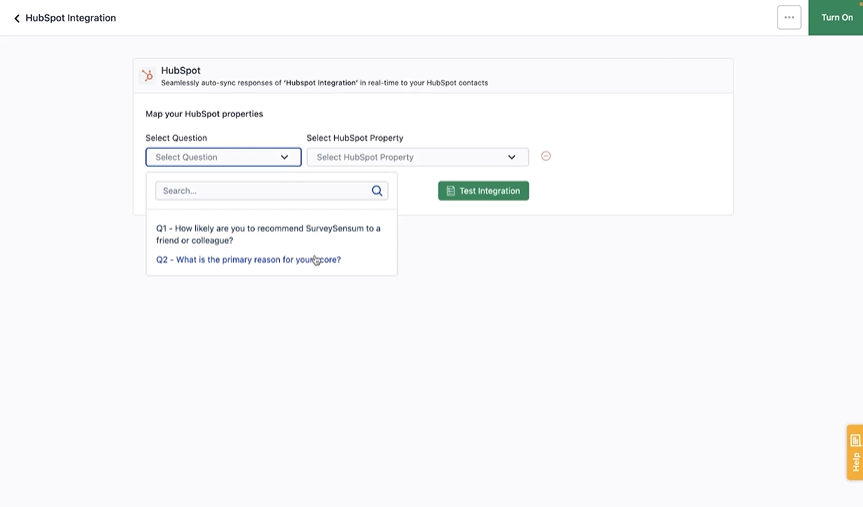
In SurveySensum, configure the integration settings to map your survey questions with the appropriate contact properties in HubSpot. This ensures that your NPS responses are captured correctly in HubSpot.
Step 3: Test the Integration
Use a dummy contact in HubSpot to test the survey mapping. This helps confirm that the data flows correctly from SurveySensum to HubSpot.
Step 4: Share Your Survey via HubSpot
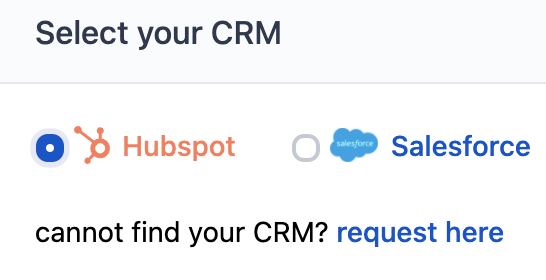
Once your survey is ready and tested, share it with your contacts. Use the Share via HubSpot feature to embed the survey directly in your emails or workflows.
Step 5: Set Up Workflow Triggers in HubSpot
Go to HubSpot and create a workflow that triggers the NPS survey. Add the survey’s embed code or link from the Share via HubSpot feature to this workflow.
Step 6: Monitor and Track Responses
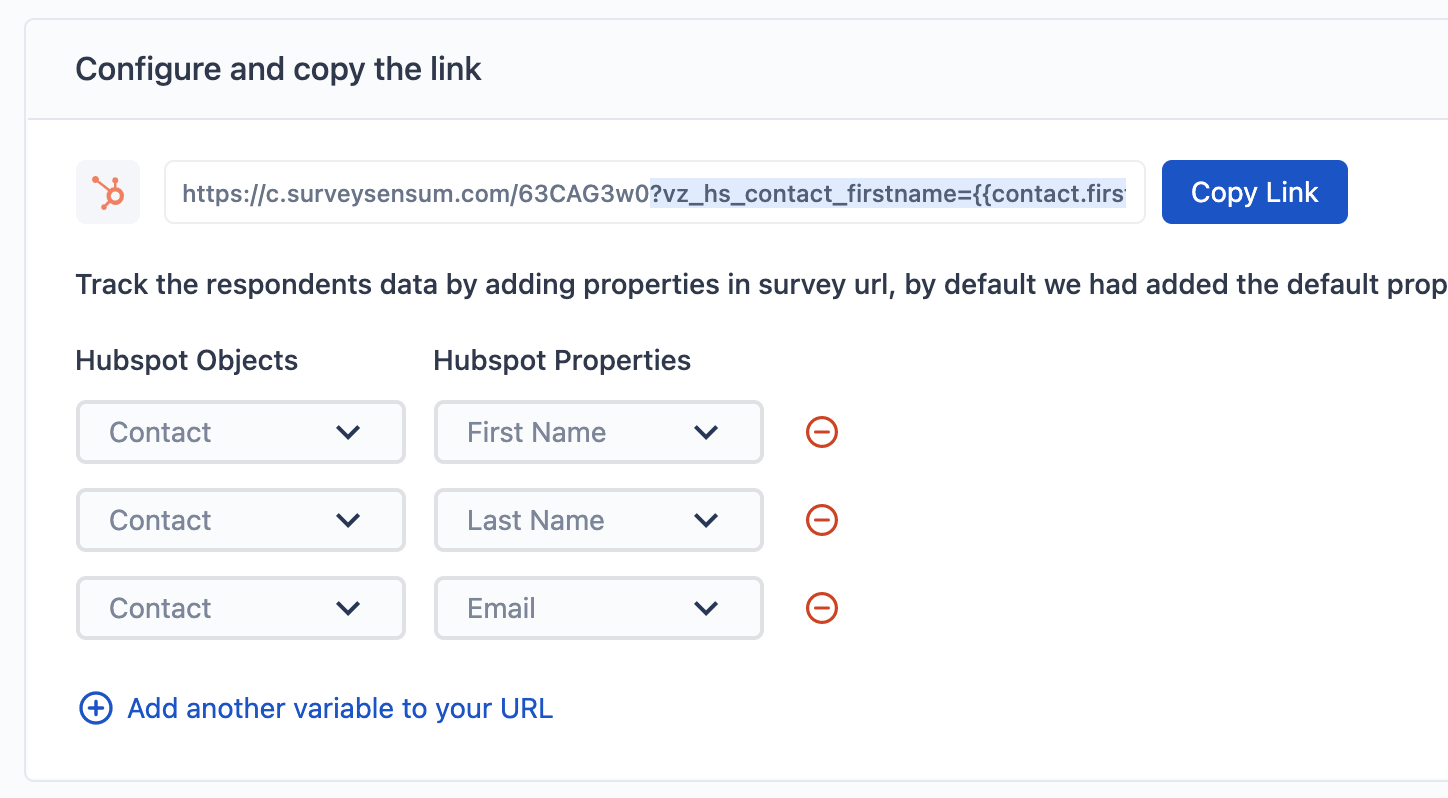
As your workflow triggers and sends out the survey, you can monitor and track the NPS responses directly in HubSpot. Keep an eye on the feedback to gauge your customer satisfaction levels.
By following these steps, you’ll seamlessly integrate SurveySensum’s NPS surveys with HubSpot and start capturing valuable customer feedback effortlessly.
How to Enable Response Sync with HubSpot Properties?
Here are the steps to follow with which you set up automatic syncing of survey responses as contact properties in HubSpot.
1. Connect SurveySensum to HubSpot
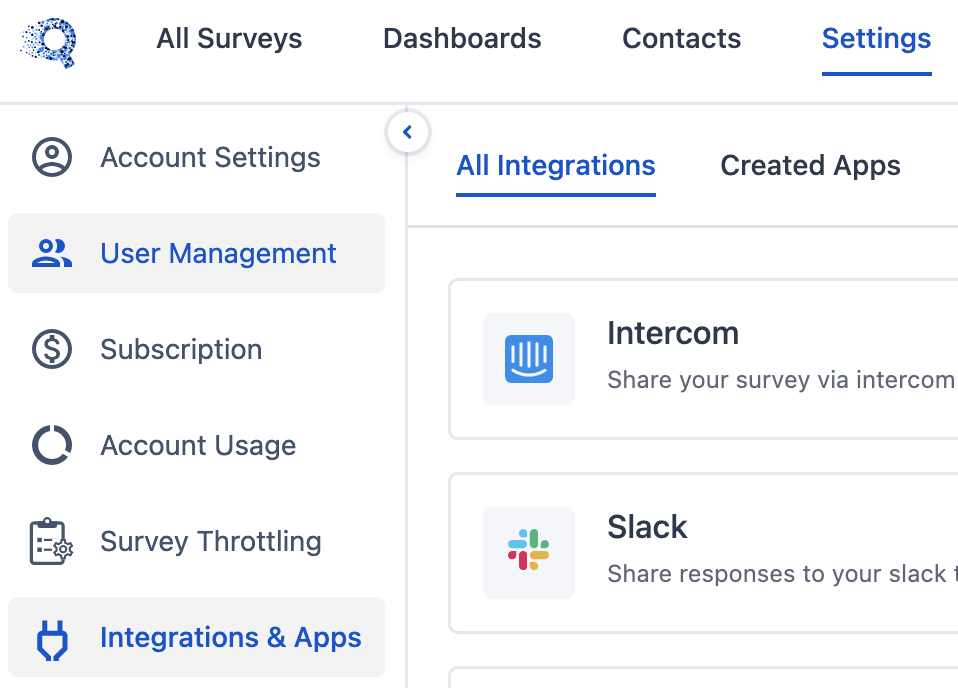
- Go to Settings in SurveySensum and select Integrations & Apps.
- Click Connect next to the HubSpot option.
- Log in with your HubSpot account credentials to establish the connection. Once logged in, you’ll be redirected back to SurveySensum.
2. Enable Response Sync
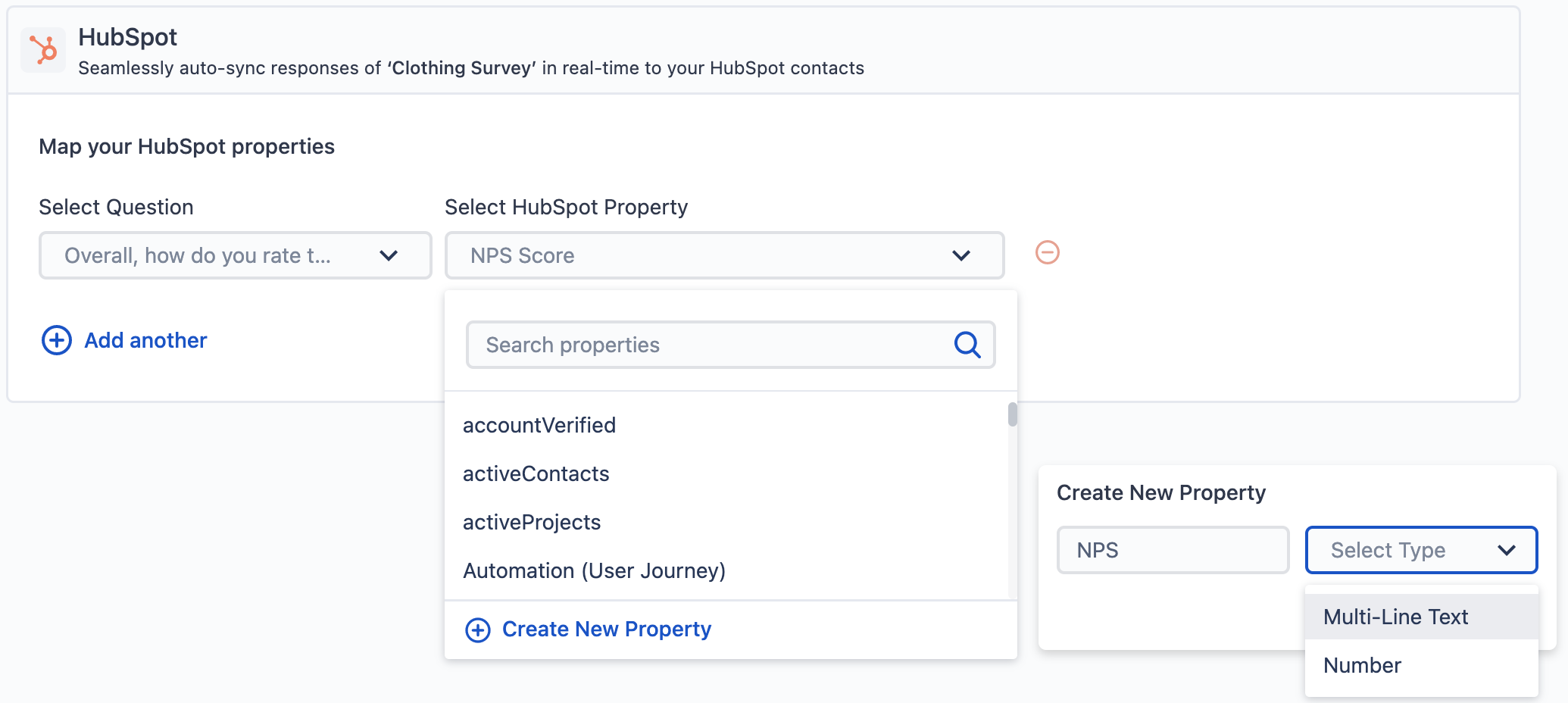
- In SurveySensum, go to the Integrations tab for the survey you want to sync.
- Click “Create” under the HubSpot Integration card.
- Choose the survey question and the corresponding HubSpot Property you want to sync with.
Note: Ensure that the property type in HubSpot matches the question type in SurveySensum to avoid sync errors.
3. Test and Activate the Integration
- Click Test Integration to check if the sync works correctly. Verify the selected property in HubSpot.
- Once tested, return to SurveySensum and click Turn On to activate the integration.
You’re now set up to automatically sync survey responses with HubSpot properties!
Conclusion
Integrating HubSpot with NPS tools enhances your ability to understand and act on customer feedback effectively. By combining these tools, you streamline the process of tracking and analyzing NPS, which helps you make informed decisions, segment your audience, and improve customer relationships. This integration allows for efficient feedback collection and real-time insights that drive better business outcomes.
SurveySensum takes this a step further by offering easy survey creation and powerful AI Text Analytics. It not only simplifies the setup of NPS surveys but also automatically analyzes the data to uncover key trends and actionable insights. With SurveySensum, you can leverage HubSpot NPS integration to respond to customer needs more effectively, ultimately fostering stronger relationships and driving business growth.