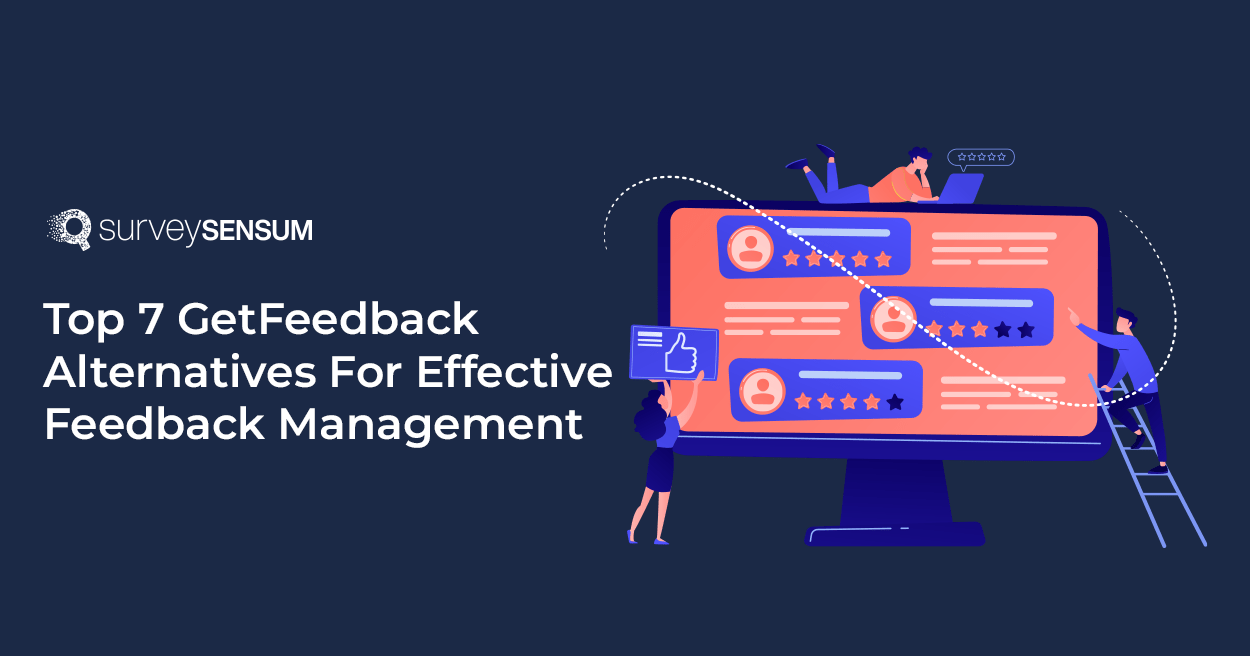How to get more reviews on Google?
Start by asking your satisfied customers to give you online reviews, sharing their experience.
81% of consumers are “likely” or “highly likely” to leave a positive review if they feel the business went above and beyond to ensure an exceptional experience.
So, customers love sharing their reviews, but are you creating a positive experience for them to leave positive reviews?
If not then you must because when customers experience good service then they are more likely to share positive and authentic reviews. This positive experience leads to attracting more customers, building trust with potential customers, and enhancing your digital presence.
Now that you know the importance of having Google reviews, let’s look at how to increase Google review ratings to drive your business.
How to Get More Reviews on Google?
To build your online business presence you need to gather multiple positive Google reviews. But how to get them and increase these reviews constantly? Here are the effective strategies for you to implement:
1. Create a Google Review Link and Share2. Use Website Pop-ups to Collect Online Reviews
First of all, you must have a Google Review link to gather online reviews. By having a direct link you can easily share it on multiple platforms like your website, social media channels, email, SMS, and much more to encourage customers to leave reviews hassle-free. And to gather reviews you must create brand advocates who not only keep returning to you but also share positive word of mouth with others to drive your business.
Here are 3 steps to create and share your Google review link:
Step 1: Search your business on Google or Google Maps.
Step 2: Click on ‘Write a Review’ to go to the review page.
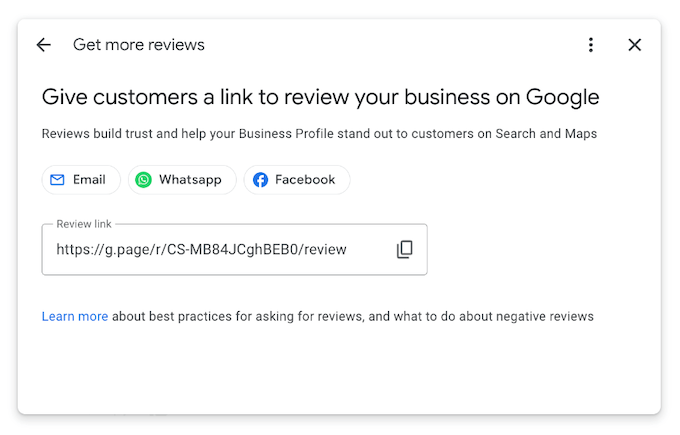
Step 3: Copy the URL of the review page and share it.
This is how you can share links easily with your customers to gather Google reviews, creating an effortless and hassle-free experience for both you and your customers. This streamlined process encourages consistent feedback, which can positively influence your Google review score over time.
2. Use Website Pop-ups to Collect Online Reviews
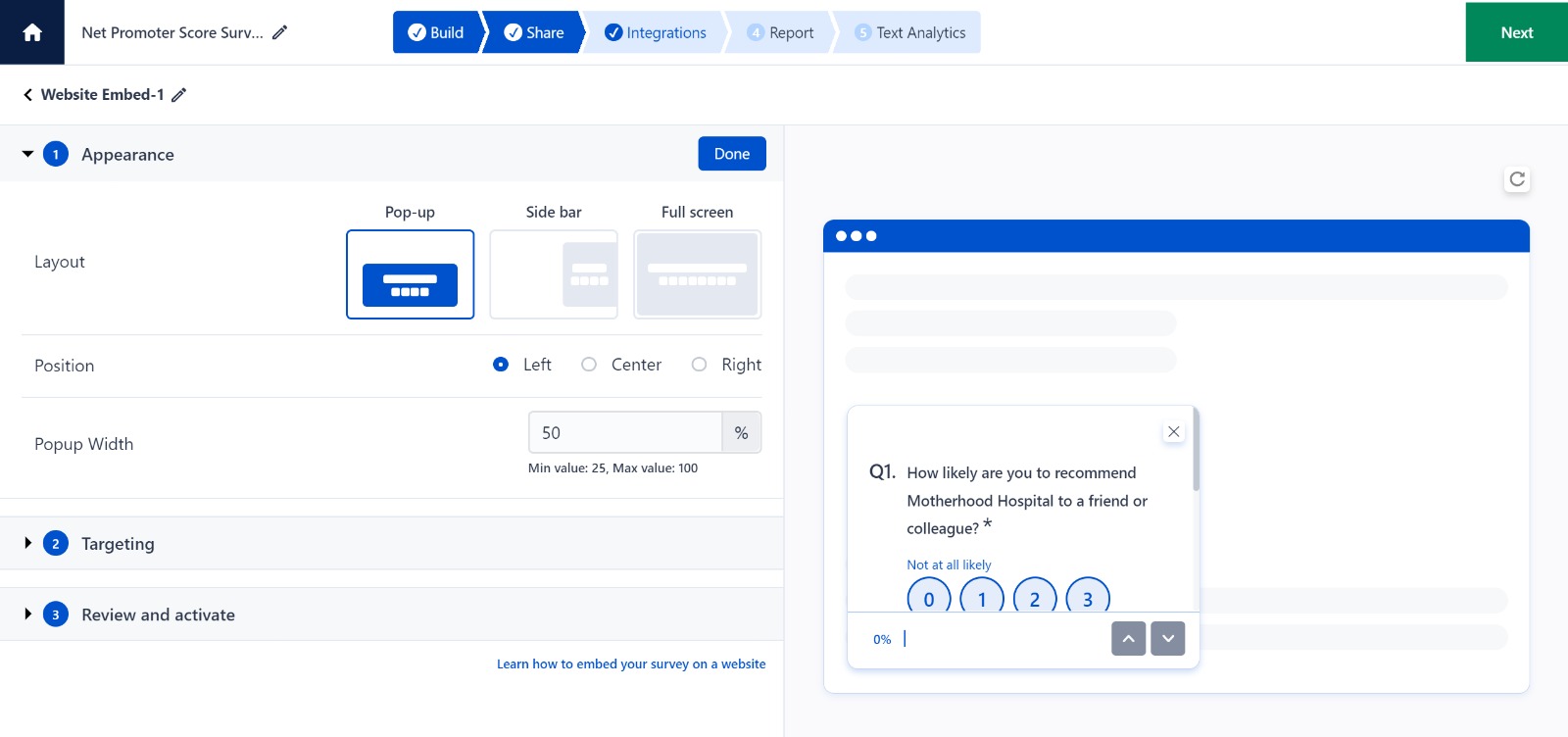
You can encourage gathering reviews by using website pop-up surveys. These surveys quickly capture visitors’ attention at key moments, such as after a purchase or during website interactions, prompting them to leave a review before leaving.
To leverage website pop-up surveys, you must:
- Set pop-ups to appear at RIGHT TIME, such as post-purchase, post-transaction, or when a visitor engages enough time on your website.
- Simply design the pop-up survey including a clear call-to-action, such as a direct link to your Google review page or a short survey.
- Offer incentives like a discount on future purchases, to encourage users to leave a review.
By strategically placing pop-ups and making the review process easy, businesses can enhance their online reputation and gain valuable customer insights.
Are you maximizing your chances of collecting valuable feedback? Implementing website pop-ups can capture visitor opinions in real-time and encourage more reviews. Enhance your feedback collection strategy with engaging pop-ups today. – Get started today
3. Ask the Right Review Prompt Question
Do you know 99.75% of online shoppers read reviews at least sometimes; 91% do so always or regularly?
To gather authentic online reviews, you must ask relevant questions. By asking the right questions you can build genuine connections with your customers, increasing their trust to rely on your busines
To ask effective review prompt questions, you must:
- Ask specific questions like “What did you like most about our service?” or “How can we enhance your experience?”
- Urge respondents to share honest reviews on both what they liked and disliked.
- Create simple questions that are easy to understand and answer quickly.
This way you can focus on specific aspects of the customer experience leading to improving the quality of your reviews and encouraging more positive responses.
4. Automate Gathering Review Requests
Do you find sending the same review request to every customer monotonous and time-consuming?
It’s time to use an automation tool like SurveySensum. This tool integrates seamlessly with CRM to let you send personalized review requests after customer interactions, like post-purchase, product delivery, or after customer support interactions.
By implementing this tip, you can not only save manual working hours but also streamline the approach to gathering valuable reviews. This automation improves customer satisfaction, better local search rankings, and a strong online reputation.
5. Print QR Code on ‘Review Us’ Cards
One of the easiest ways to increase Google rating review is to print the QR code on your ‘Review Us’ cards and keep it on the virtual store. Customers can easily leave reviews instantly on their way out without hindering their visit. This instant approach led to more reviews and improved customer engagement.
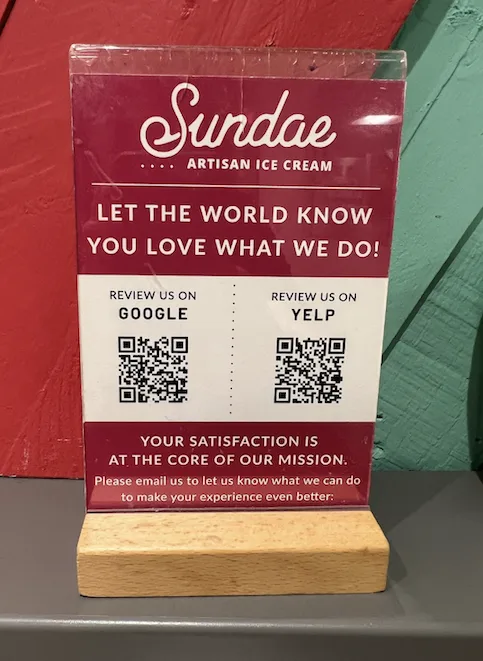
By designing and distributing these cards efficiently, you can make the review process easy and accessible, leading to more reviews and driving more business.
6. Thank Your Respondents
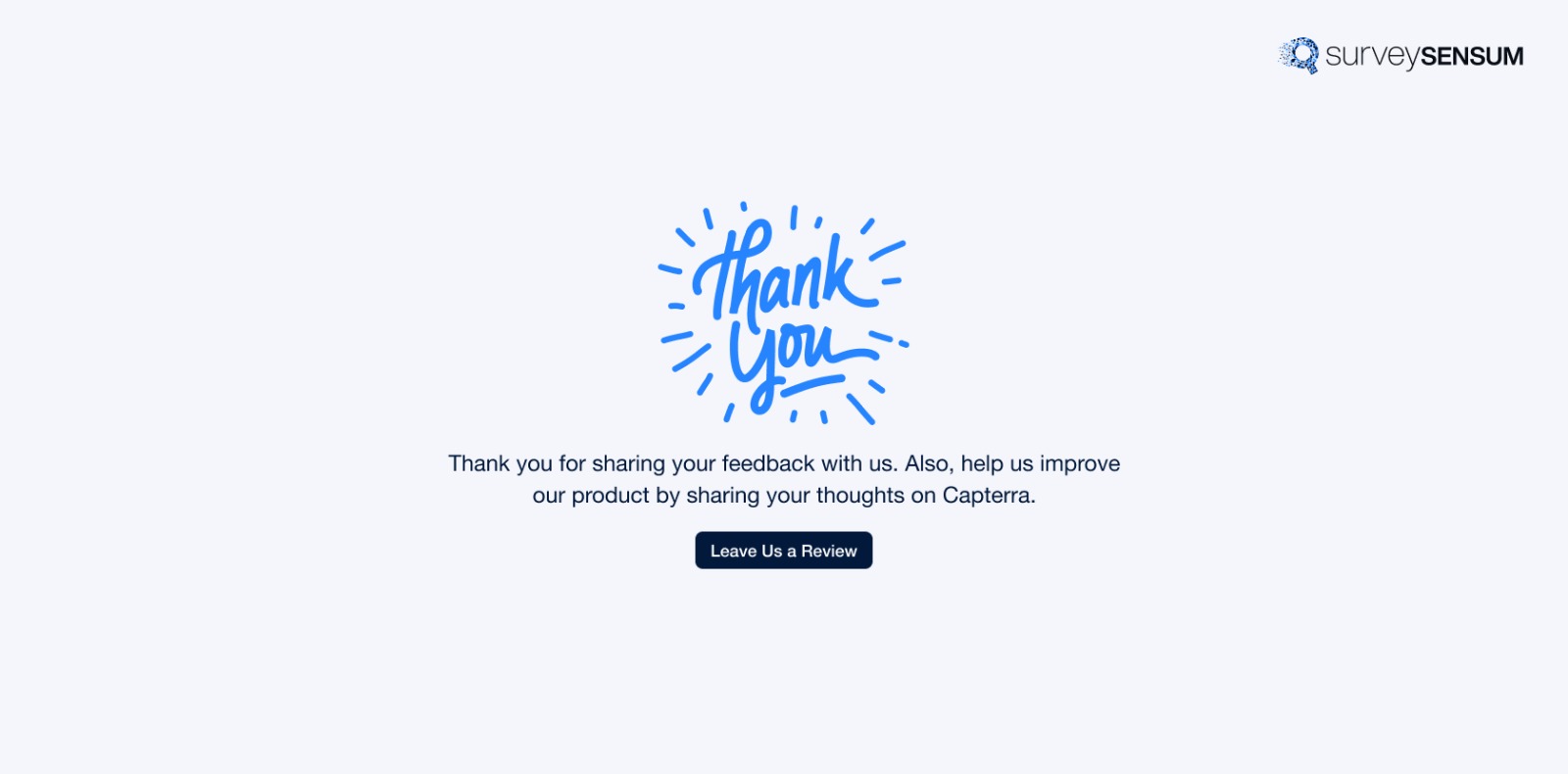
Your customers have shared their insights. Now it’s time for you to appreciate their efforts by sending a personalized vote of thanks. Send them a thank you email sharing how crucial their perspective is and how you can incorporate them to enhance your products and services. Also, make sure you keep it simple and send it on time before they forget their experience.
Don’t forget to invite loyal customers to your loyalty program or tag them on social media to spread positive word-of-mouth. This enables you to attract new customers and boost customer engagement, and loyalty.
7. Respond to Reviews
Your customers have dropped their reviews. Now it is your time to acknowledge, listen, and respond to them. If you have received a positive review then appreciate and thank them. On the other hand, if you have got negative comments, then apologize for it and suggest a solution to enhance their experience. This is where the feedback loop comes in. While closing the feedback loop, your customers feel valuable. Because you listened to them and implemented their feedback to improve their experience and satisfaction.
Not just that, by doing this process, you create an engagement that helps you to build and enhance your reputation, address customer concerns, and foster trust.
Here are some best practices for responding to gathered online reviews:
- Respond Promptly: Aim to reply to reviews within a few days. Timely responses show that you are active and attentive.
- Personalize Your Replies: Address the reviewer by name and reference specific details from their comment. Personalization makes your response feel genuine and thoughtful.
- Acknowledge Positive Review: Thank the reviewer for their positive comments and mention specific aspects they appreciated. This reinforces their positive experience and encourages others to share similar reviews.
- Address Negative Review Constructively: Apologize for any issues they encountered and offer a solution or explanation. This shows that you take complaints seriously and are committed to improving.
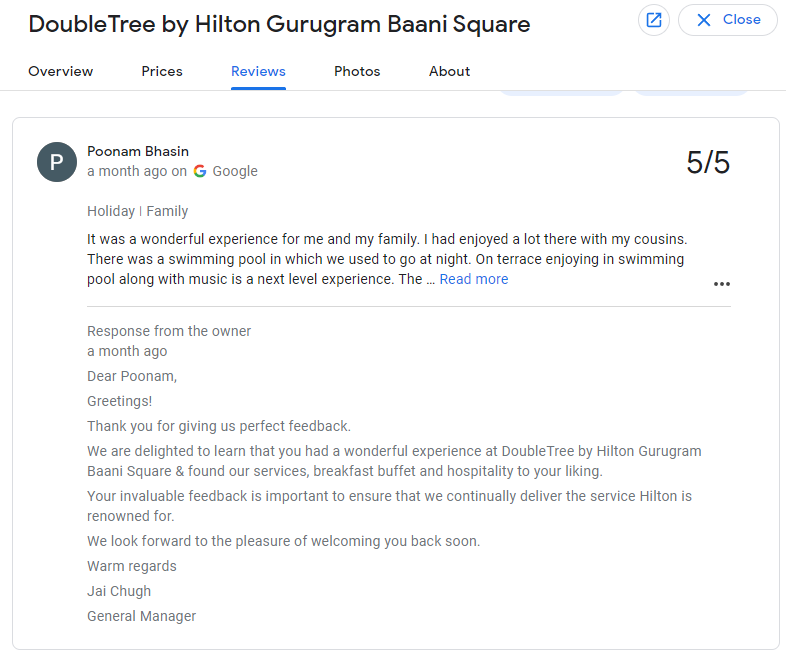
Pro Tip: Leverage Positive Google Reviews
98% of consumers regard checking reviews as an important step before making purchasing decisions.
This statistic highlights the importance of leveraging positive reviews to influence potential customers and enhance your marketing efforts.
Using positive customer reviews effectively enhances your business’s visibility and credibility. You can share these reviews on websites, and social media handles or incorporate them into your marketing strategy. This results in building trust, boosting customer loyalty, and attracting new customers.
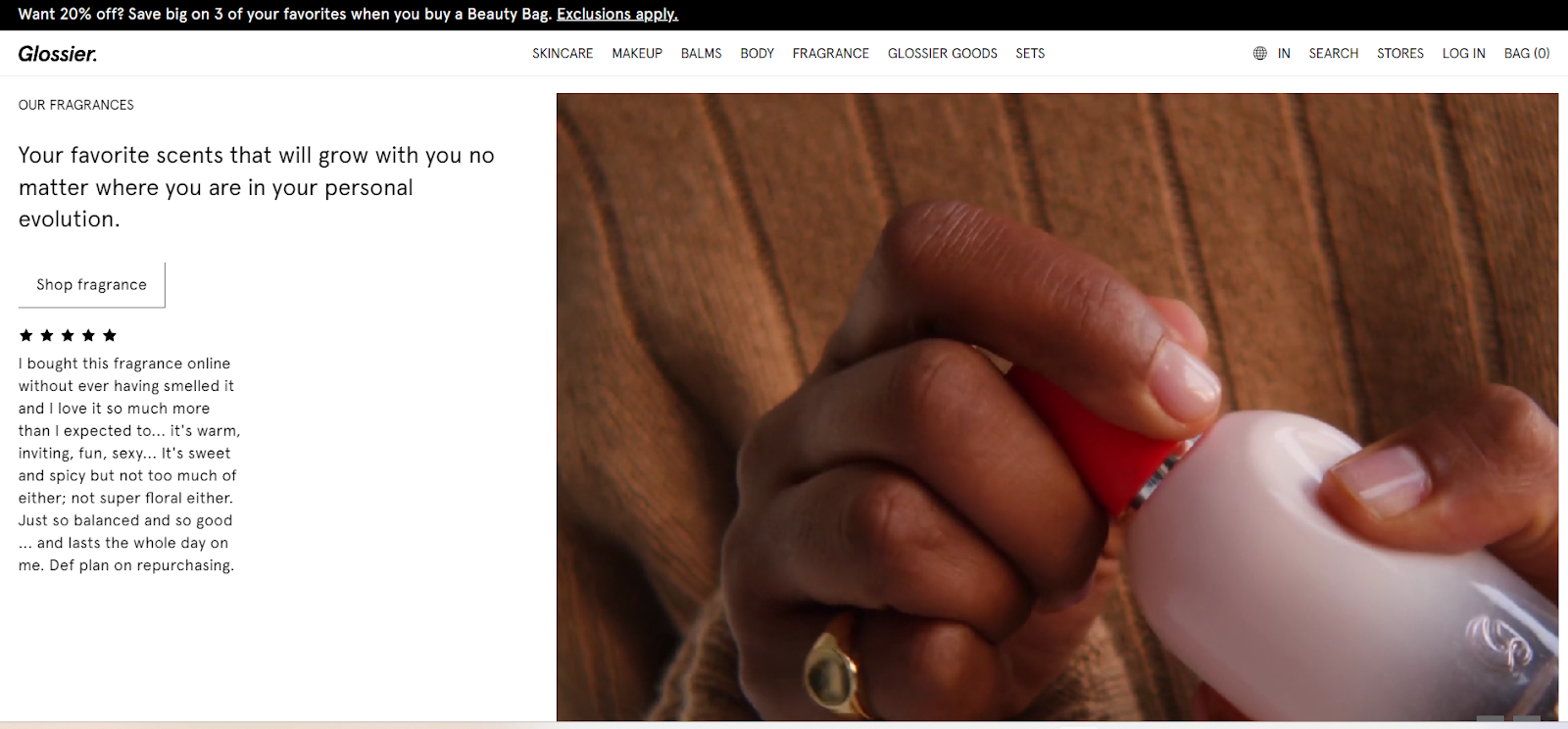
For example, Glossier effectively uses positive reviews in its marketing efforts. Glossier regularly features customer testimonials on its website and social media channels. By highlighting user-generated content and positive reviews, Glossier builds trust and credibility among potential customers. This strategy has been instrumental in growing the brand’s reputation and driving sales.
Conclusion
Now that you know how to increase Google review stars, you must start implementing them to drive your business. And don’t forget to consistently respond to your customer’s reviews. If you get a negative review, then make sure you address their concerns to turn their negative experience into positive ones.
Also, you can use a robust customer feedback tool to dive deeper into the customer’s insights. helping you create detailed surveys and embed direct review links. This approach not only increases your Google review score but also provides actionable insights to improve customer satisfaction and retention.