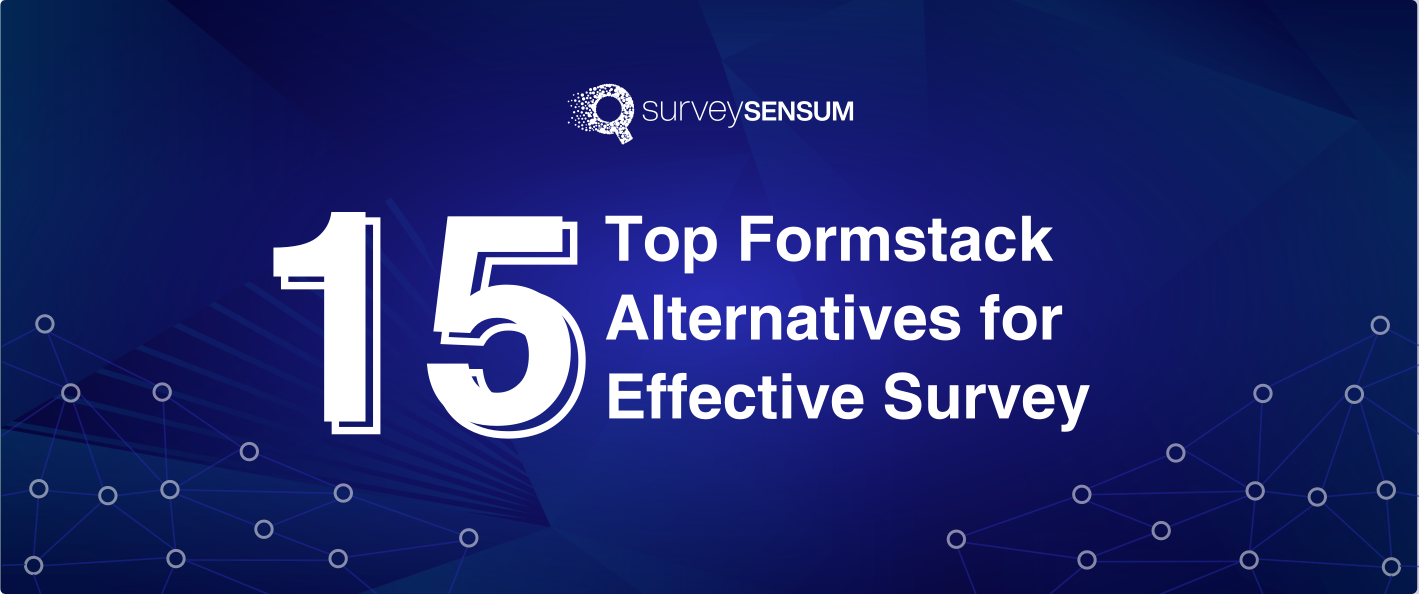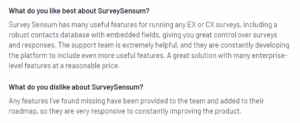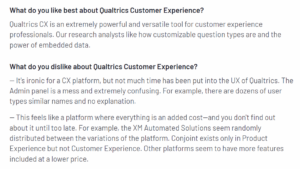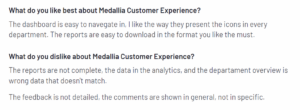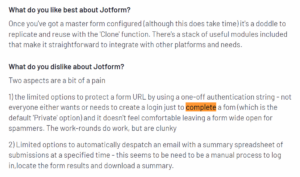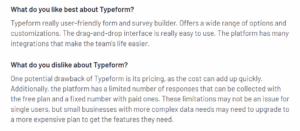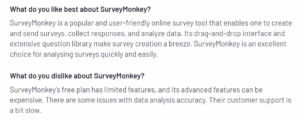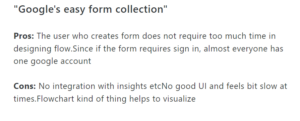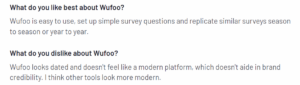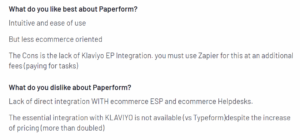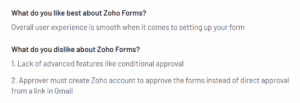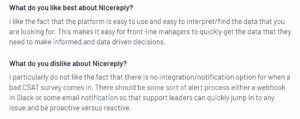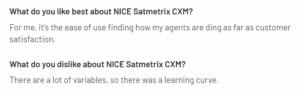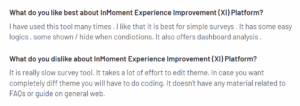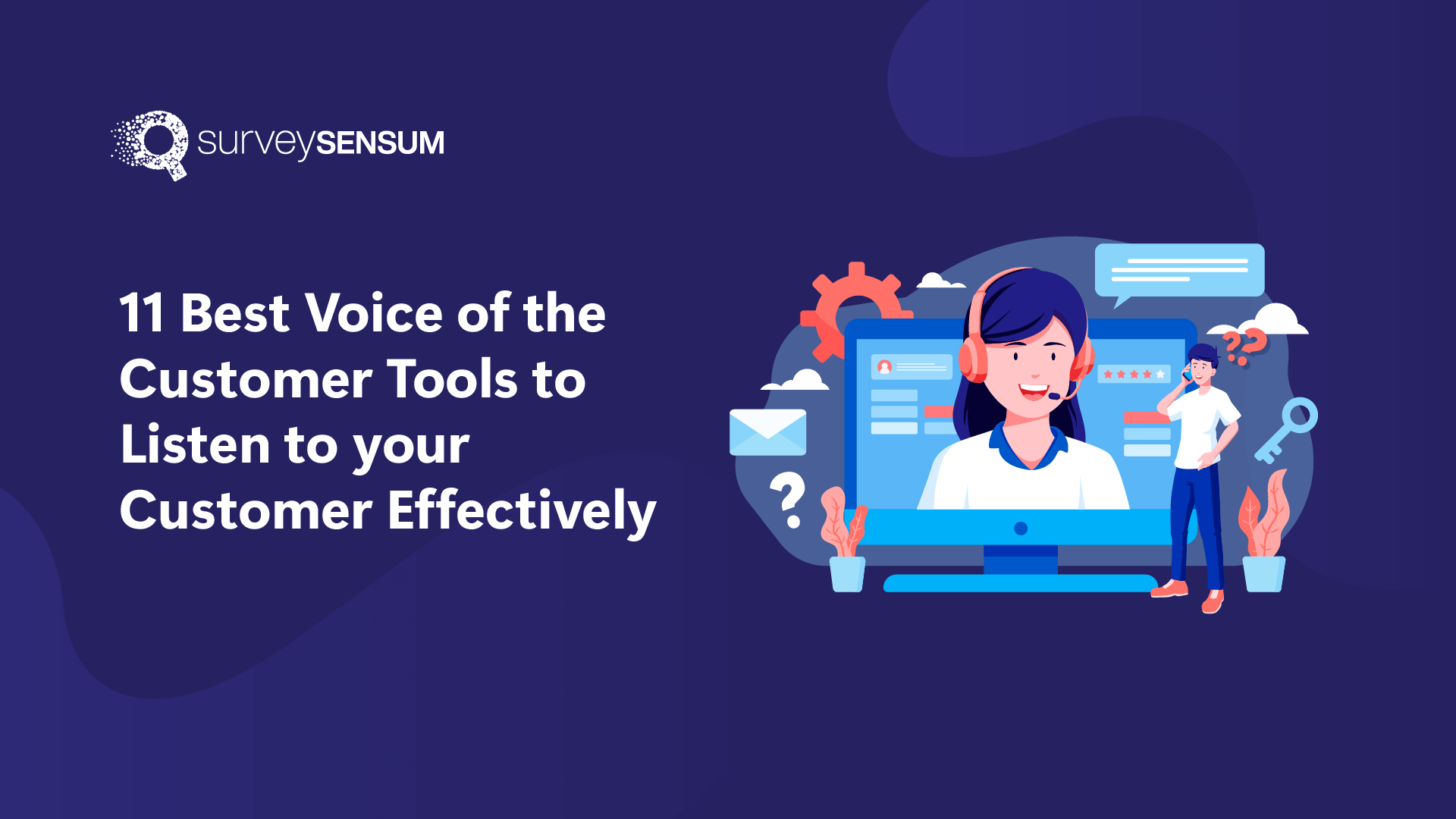Formstack is an online survey builder that helps businesses create custom forms, surveys, quizzes, and more. It offers a drag-and-drop interface, making it easy to create and design forms. The tool also provides various templates for the purpose, which are customizable to users’ needs.

But like every other tool, Formstack has its drawbacks. This includes weak customer support, limited integrations, and a steep learning curve. As a result, users seek alternatives.
This blog discusses the 15 best Formstack alternatives, examining their features, pros, cons, and pricing to help you choose the right tool for your business.
Let’s dive in.
Why look for Formstack Alternatives?
Customer reviews offer valuable insights into a product’s pros, cons, and evolution. However, we found the following limitations on evaluating feedback from platforms like G2, Capterra, and Trustradius.
1. Poor customer service
Customer support is a crucial factor that builds brand trust among customers. In addition, ensuring timely assistance to users when encountering issues can help them adopt the tool quickly.
Following is one of many customers reviews about Formstack Form’s poor customer support.
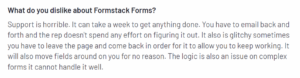
2. Limited customization
Customization is another essential factor that helps businesses create surveys that cater to their specific needs. With limited customization, businesses might be unable to add their brand colors and logos or even customize the survey design. It is this difficulty that the user talks about in the review given below.
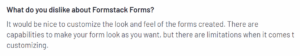
3. Steep learning curve
A steep learning curve in a survey tool can hinder its user efficiency and tool adoption. As you can notice from the given reviews, the users point out the technical proficiency one must have to integrate Formstack with other tools.


4. Unintuitive user interface
A poor user interface can hinder the usability of a tool and reduce the efficiency and productivity of users. The user interface provided by Formstack Forms, according to users, is clunky and outdated when compared to its competitors.

5. Expensive pricing
A tool’s high pricing can strain a business’s budget. As a result, they might have to cut costs on other resources or force them to choose an affordable plan with limited features.
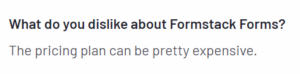
Some other limitations of Formstack include
- Poor organization structure for storing forms on .back-end.
- Lacks the ability to duplicate forms and ensures all rules copy into duplicate.
- No integration with Active Directory to manage users.
- Inability to capture video responses
All of these drawbacks have led users to look for an alternative to Formstack Forms. But how can you know which is the correct alternative? Continue to the next section for more.
How did we evaluate Formstack Alternatives?
There are many survey tools available in the market, which means selecting an ideal tool for your business will be a daunting task. It is similar in the case of shortlisting the best alternative to Formstacks.
We considered the following key factors and chose the tools accordingly.
| Factors | Description |
| Features | The tool must have essential features to efficiently create, distribute and analyze surveys. |
| Pricing | The tool should be cost-effective and provide the best value for your investment. |
| Customer Review | The user feedback showcases past customers’ thoughts and experiences with the survey tool. |
| Free Version and Trial | To check whether the tool offers the opportunity to test the software’s functionality without commitment. |
| Pros & Cons | Pros and cons provide insights into what the tool does best and what it doesn’t. We evaluate the customer reviews from platforms like G2, Capterra, and Trustradius and list out the pros and cons of each tool. |
A quick overview of Formstack alternatives in 2023
| Formstack Alternatives | Pricing | G2 Review Score | Free Trial | Free Version | Customer Support |
| SurveySensum | Starting at $99 per month | 4.7 (5) | Yes | Yes | End-to-end customer support (line chat, emails, blogs, etc.). |
| Qualtrics | Contact for details | 4.4 (5) | Yes | No | Live chat, online in-person training, etc. |
| SurveySparrow | Contact for details | 4.4 (5) | Yes | Yes | Live chat, emails, and phone support. |
| Medallia | Contact for details | 4.4 (5) | Yes | Yes | Email support |
| Jotform | Starting at $34 per month | 4.7 (5) | No | Yes | Live chat and email support. |
| Typeform | Starting at $25 per month | 4.5 (5) | No | Yes | Live chat and email support. |
| SurveyMonkey | Starting at $20 per month | 4.4 (5) | Yes | No | Email and Phone support. |
| Google Form | Starting at $12 per user per month | NA | Yes | Yes | Phone call, live chat, and email support. |
| Wufoo | Starting at $14 per user per month | 4.2 (5) | Yes | Yes | Email support |
| Paperform | Starting at $24 per month | 4.5 (5) | Yes | No | Live chat and email support. |
| Zoho forms | Starting at $13 per month | 4.3 (5) | No | Yes | Phone call and email support. |
| Nicereply | Starting at $59 per 3 users per month | 4.5 (5) | Yes | No | Phone call and email support. |
| NICE Satmetrix | Contact for details | 4.3 (5) | No | No | Phone call, live chat, and email support. |
| Inmoment | Contact for details | 4.7 (5) | No | No | Phone call, email, and live chat support |
| AskNicely | Contact for details | 4.7 (5) | No | No | Email support |
15 Best Formstack Alternatives for You
1. SurveySensum
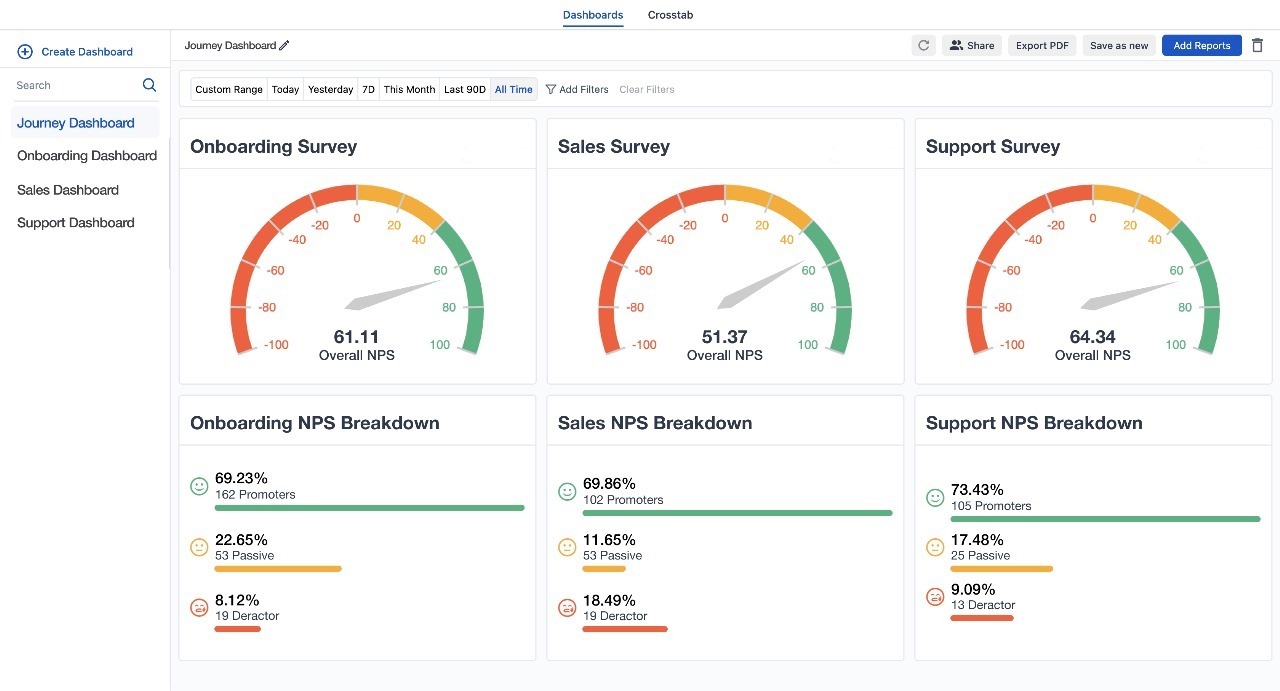
SurveySensum is one of the best Formstack alternatives available in the market. It’s a customer experience management platform that helps companies make customer feedback actionable. The tool is easy to use and is suitable for users of all skill levels. With SurveySensum, users can
- Create and share surveys across different channels.
- Set up notifications to address feedback to close the loop.
- Analyze feedback data in real-time.
- Prioritize actions to drive business goals and growth.
SurveySensum’s team of CX experts helps you effectively run surveys, analyze the feedback data, and focus on the right customer touchpoints for capturing feedback. In addition, users can track metrics like NPS, CES, and CSAT and gain valuable insights into the areas to focus on and improve.
SurveySensum allows users to download survey results in various formats, such as CSV, PDF, or Excel, for further analysis or sharing. And also it offers secure data storage and privacy features to ensure the confidentiality of your survey data.
Best Features:
- WhatsApp surveys: This feature enables users to run surveys on WhatsApp. By doing so, SurveySensum increases the likelihood of increased engagement and response rate. Learn more about leveraging WhatsApp surveys to increase the response rate.
- Question Branching and Skip Logic: This feature helps provide a personalized survey experience to respondents by guiding them to relevant questions based on their prior responses. As a result, you can streamline the survey process and increase the response rate.
- Text Analytics: SurveySensum uses AI-driven sentiment analysis to help understand the emotions behind the open-ended responses. This gives users deeper insights into respondents’ opinions and feelings, ultimately helping to improve the overall customer experience.
- Customizable Surveys: The tool allows users to create personalized surveys to increase the response rate. SurveSensum provides a variety of question types, including MCQ, open-ended, and rating scales.
- Advanced Design Options: SurveySensum offers a range of themes, colors, fonts, and other design elements to customize the look and feel of the surveys.
- Multilingual Support: Users can create surveys in multiple languages to cater to a diverse audience.
- Mobile-friendly Surveys: Ensure a seamless experience for respondents on all devices, including smartphones and tablets.
| Pros | Cons |
| Easy-to-use interface | Limited Integrations |
| Good customer support | |
| Automates the trigger-based workflows | |
| Affordable pricing | |
| Automated tagging and grouping | |
| Send survey forms directly to your customers through WhatsApp |
Customer Review:
Pricing: SurveySensum offers a free version with unlimited surveys, users, and questions. The paid plans Starting at $99 per month.
Explore SurveySensum.
2. Qualtrics
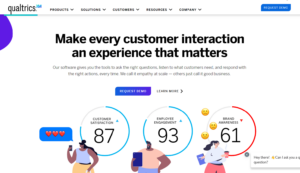
Our second in the list of Formstack alternatives is Qualtrics. It is another powerful online survey and research platform that helps businesses efficiently create, run, and analyze surveys. The tool is built for organizations of all sizes and offers advanced data collection and analysis.
Best Features:
- Mobile Compatibility: Qualtrics allows users to create and run surveys that are compatible with mobile devices.
- Text Analytics: This feature helps analyze open-ended text responses from survey participants. Text analytics helps understand customer feedback, gauge satisfaction levels, and identify areas for improvement.
- Panel Management: This feature allows users to manage, target, and engage with specific respondent groups. In doing so, users ensure more accurate and relevant survey results. Panel management is best for researchers and organizations seeking feedback from a particular audience segment.
| Pros | Cons |
| User-friendly Interface | High pricing |
| Provides a range of features catering to diverse research needs. | Steep learning curve to completely utilize the tool |
| Support multiple languages | Free version has limited features |
| Offer enterprise-grade security measures | Poor customer support |
Customer Review:
Pricing: They offer a free version. The details about their paid plans are available upon request.
3. SurveySparrow
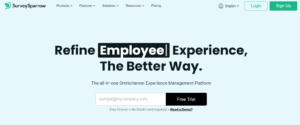
Surveysparrow is a complete omnichannel experience management platform. It specializes in customer, product, and employee experience. Multiple types of questions are available in the tool to help gather various data from respondents. Also, it offers offline surveys, which is absent in other survey tools.
Best Features:
- Conversational surveys: The surveys in the tool are designed to be more conversational and engaging, leading to higher response rates and quality data.
- Personalization: This feature allows businesses to personalize surveys to match their brand and audience. Also, companies can tailor questions based on responses given earlier in the survey.
- Security: SurveySparrow offers data encryption and GDPR compliance to ensure that survey data is safe and secure.
| Pros | Cons |
| Good customer support | High pricing |
| Easy to create and analyze surveys | Limited Integrations |
| Support multiple languages | Do not support WhatsApp surveys |
Customer Review:
Pricing: They offer a free version for personal use and a 14-day trial for the paid plans. The details of paid plans are available upon request.
4. Medallia

The next best alternative to Formstack is Medallia. It’s a customer experience management (CEM) platform that helps businesses enhance their customer experience and drive growth. The tool can capture feedback from various channels, integrate it with operational data, and leverage AI-powered insights for smarter decisions.
Best Features:
- Multi-Channel Feedback Collection: Medallia enables users to collect input from email, social media, web, in-app, messaging, and other connected devices.
- Actionable Analytics: This feature analyzes the collected data and transforms them into actionable insights, helping users to make necessary improvements and strategic planning.
- Customizable Dashboards: Medallia’s dashboard is customizable to meet the specific needs and goals of various stakeholders. This way, you can visualize all key metrics at a glance.
| Pros | Cons |
| Customizable and intuitive dashboard | Poor customer support |
| Provide real-time updates on customers | Data inaccuracies |
| Segment users depending on their survey responses | High pricing |
Customer Review:
Pricing: Contact the Medallia team for more details.
5. Jotform

Jotfrom is yet another Formstack alternative to consider. The tool is easy to use and allows users to run and analyze surveys efficiently. In addition, its intuitive drag-and-drop form builder and user-friendly interface help its users to create custom forms.
Best Features:
- Mobile Responsiveness: Ensure your forms work seamlessly on any device, including smartphones and tablets.
- Payment Processing: This feature helps collect secure online payments through various gateways, such as PayPal and Stripe.
- Notifications and Autoresponders: Receive instant alerts for new submissions and automate personalized follow-up messages.
| Pros | Cons |
| Easy to set up and use | High price |
| Instant alerts for new submissions | Has a learning curve |
| Provides a range of customization options | Poor customer support |
| Limited integrations |
Customer Review:
Pricing: It offers a free version with 100 monthly submissions for 1 user. The paid version starts at $34 per month.
6. Typeform
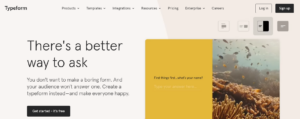
Typeform is a SaaS company that helps businesses with online form building and online surveys. It allows users to create interactive and engaging forms, quizzes, surveys, and polls. The tool has a range of pre-built, customizable templates to help with forms and surveys.
Best Features:
- Conditional logic: This feature tailors the survey experience by providing specific questions based on the respondent’s previous answers. As a result, it ensures more personalized and relevant interactions, improving user engagement and the overall quality of the survey data.
- Embedding and sharing: Typeform forms can be embedded into websites or shared via a unique URL, making it easy to reach your target audience.
- Integration with popular tools: Typeform integrates with various tools and software, including, Zapier, Google Sheets, Slack, Mailchimp, and more. These integrations help streamline the data collection and analysis process.
| Pros | Cons |
| Intuitive user interface | Expensive |
| Better integration capabilities | Poor customer support |
| Responsive design | Don’t support WhatsApp surveys |
| Forms and surveys are both mobile and website friendly | |
| Enterprise-level security |
Customer Review:
Pricing: It offers a free plan, and its paid plans start at $25 per month.
Explore SurveySensum.
7. SurveyMonkey
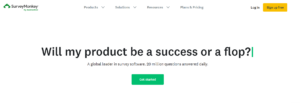
SurveyMonkey is one of the leading survey and feedback management solutions available in the market. It helps businesses run surveys, analyze collected data and generate valuable insights to help drive business growth. The tool is suitable for businesses of all sizes and industries.
Best Features:
- Skip logic: This feature allows users to provide personalized survey experiences by showing or hiding specific questions based on previous responses of respondents.
- Data export: SurveyMonkey allows users to export survey data in multiple formats, such as Excel, CSV, PDF, and SPSS, for further analysis or reporting.
| Pros | Cons |
| Customizable surveys | The basic version has very limited features |
| Support multilingual surveys | Slow and unresponsive customer support |
| Intuitive interface and easy to set up | There are limitations in the number of response options for certain types of questions |
| Helps avoid spam issues |
Customer Review:
Pricing: Their basic plan is free, and their pricing begins at $20 per user per month.
8. Google Form
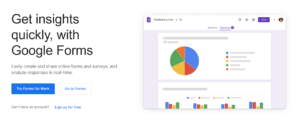
Our next in the list of Formstack alternatives is Google Forms – a free web-based survey tool. It is easy to use and set up and provides robust integration with G-suite tools.
It offers a variety of templates and also allows users to create one from scratch to meet their needs. Google Forms can be embedded into your website or shared via emails, making it easy to share and collect responses.
Best Features:
- Conditional logic: This feature helps provide a personalized experience for respondents by showing or hiding specific questions based on respondents’ previous answers.
- Real-time data analysis: With Google Forms, responses can be collected and analyzed in real time. The feature visualizes data summary charts and graphs or export data to Google Sheets for further analysis.
| Pros | Cons |
| Simplest tool for a survey | No integration outside of the Google suite |
| It’s easy to import data into Google Sheets | Slow user interface |
| Affordable pricing | Limited/no features for advanced surveys |
| User-friendly across desktops, tablets, and mobile phones | Very few customization possibilities |
Customer Review:
Pricing: The tool is free to use. They offer a paid plan for businesses for $12 per user per month.
9. Wufoo
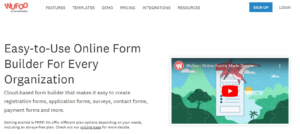
Wufoo is a web app that helps businesses create and run online forms and surveys. The tool is easy to use, and the surveys are customizable. It also provides integrations with third-party tools like Mailchimp, Google Sheets, and Slack. This helps users easily manage and analyze their collected data.
Best Features:
- Drag-and-drop form builder: Wufoo’s intuitive interface allows users to create custom forms by dragging and dropping fields onto their layout.
- Payment integration: Integrations with popular payment gateways like PayPal, Stripe, and Square allow users to collect payments through their forms.
- Email notifications: Users can set up email notifications to be alerted when new form submissions are received or when specific conditions are met.
| Pros | Cons |
| Neat and user-friendly online forms | Basic email configuration |
| Provide an extensive list of native integrations | Outdated UX design |
| Easy to use and set up | Not suitable for mobile surveys |
| Good integration capabilities | Don’t support WhatsApp surveys |
Customer Review:
Pricing: Wufoo offers a free version and its pricing start from $14 per user per month.
10. Paperform
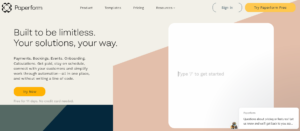
Paperform is an intuitive online form builder and survey tool for small businesses. The tool requires no technical expertise, making it easier for the users to use and master it. Also, its drag-and-drop interface facilitates designing and customizing forms to suit users’ needs.
Best Features:
- Responsive design: This feature ensures your forms and surveys are mobile-friendly and look great on all devices.
- Advanced analytics: This feature helps users to understand what’s working and not at a glance with data visualization. In addition, users can create custom reports and share them with the team.
- Third-party integrations: Paperform integrates with popular tools and services, allowing smooth data flow and automation. The integrations include Google Sheets, Mailchimp, Zapier, and more.
| Pros | Cons |
| Intuitive platform | Lack of integration with eCommerce ESP and Helpdesk |
| Provides integration with payment gateways | Not ideal for large businesses and enterprises |
| Can add images, logos, and videos |
Customer Review:
Pricing: Though it doesn’t provide a free version, it offers a 14-day trial period. There are 3 pricing plans, and the basic plan starts from $24 per month.
Explore SurveySensum
11. Zoho forms

Zoho Forms is a user-friendly online survey builder tool that backs up data on the cloud. Users can embed surveys on their website or share them via social media or email. The templates offered by Zoho Forms are customizable and can be tailored as needed.
Best Features:
- Responsive design: The surveys are compatible with multiple devices and automatically adapt to different screen sizes, ensuring a seamless user experience.
- Multilingual survey: Zoho forms allow users to create surveys in multiple languages to cater to a global audience.
- Offline access: The tool also allows users to collect data without an internet connection using Zoho Forms’ mobile apps for iOS and Android.
| Pros | Cons |
| Easy-to-use interface | Slow customer support |
| Support multilingual surveys | Limited customization of color and font |
| Help with workflow automation | Lacks condition formatting |
| Not mobile friendly |
Customer Review:
Pricing: The pricing starts at $13 per month.
12. Nicereply
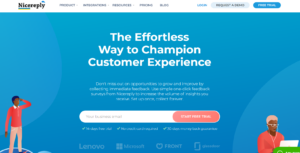
Nicereply helps create and run one-click surveys to measure NPS, CES, and CSAT. It provides a user-friendly interface and seamless integration with popular tools and software. It also allows companies to create personalized surveys using various question types and customize the survey design to align it with their brand identity.
Best Features:
- Multiple survey distribution channels: Users can share the survey by embedding it on the website via email and social media. Therefore you can reach out to customers through their preferred medium.
- Automated follow-ups: This feature allows users to set up automated reminders to follow up on customer feedback. This help ensures that the issues mentioned in the customers’ feedback are addressed promptly.
- Customizable reports: You can create tailored reports based on various data points and timeframes and generate valuable insights. It also allows you to share these reports with your team and stakeholders.
| Pros | Cons |
| Quick and easy to set up | Doesn’t support mobile survey |
| Simple and intuitive dashboard | Doesn’t provide real-time notification |
| Provides good customer support |
Customer Review:
Pricing: The tool offers a 14-day trial, and the pricing of their starter plan is $59 per 3 users per month.
13. NICE Satmetrix

This Formstack alternative helps companies to collect, integrate, and analyze customer feedback data. It is purpose-built for managing the entire CX management process to drive business growth. The tool provides a range of features to help companies gain deeper insights into customer perception and preferences.
Best Features:
- Closed-loop feedback: This feature helps manage customer feedback and ensure timely replies to customer concerns. In doing so, you can address and resolve the concerns more quickly.
- Text and speech analytics: The features help identify key themes, sentiments, and emotions in customer feedback, providing deeper insights into customer perspective. Companies can leverage these insights to better understand their customers’ needs and expectations, improve their products/services and enhance the customer experience.
| Pros | Cons |
| Offer good customer support | Difficult to implement |
| Supports multiple languages | Expensive |
| Intuitive user interface |
Customer Review:
Alt text: Customer review of NICE Satmetrix in G2 platform explain what they like and dislike about the tool
Pricing: Contact the NICE Satmetrix team for pricing details.
14. InMoment

InMoment is a customer experience management platform for conducting and analyzing surveys. It offers a variety of features to provide robust data analysis and generate actionable insights. Businesses can use these insights to improve their overall customer experience.
Best Features:
- Case Management: This feature helps efficiently track, prioritize, and resolve customer issues. Therefore it helps improve customer satisfaction.
- AI-driven Insights: The tool leverages AI to identify patterns, trends, and opportunities from customer feedback data.
- Data Security and Compliance: The tool complies with GDPR and CCPA and is built on the most secure cloud computing environment. As a result, it ensures data protection and privacy.
| Pros | Cons |
| Support multiple languages | Expensive pricing |
| Easy to implement and use | Difficult to customize |
| 24*7 customer support | Slow responsiveness of the platform |
| Integration with Slack to provide live updates |
Customer Review:
Pricing: Contact the InMoment team for details.
15. AskNicely
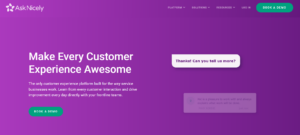
AskNicely is our last survey tool in the list of Formstack alternatives. It is a customer experience management tool that can automatically collect customer feedback. The tool can collect feedback from various channels at any point in the customer journey.
It provides real-time insights from feedback, helping companies identify patterns and address concerns.
Best Feature:
- Multi-channel distribution: You can reach out to customers through various channels to collect feedback from a diverse audience. These channels include email, SMS automation, in-app, and web-based surveys.
- Customizable branding: This feature help personalizes your surveys with custom color, logo, and fonts to maintain brand consistency and improve survey response rates.
- Survey scheduling: With this feature, you can automate the survey delivery process by setting up triggers based on specific events. These events can include purchases, support interactions, and more.
| Pros | Cons |
| Allow users to schedule surveys | Difficult to set up |
| Export customer feedback data in various formats | Unintuitive user interface |
| Support multiple languages | Expensive |
| Workflow automation | |
| Good customer support |
Customer Review:
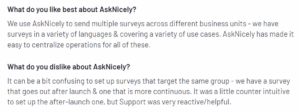
Pricing: The details about the paid plans are available upon request.
Takeaway
We have discussed 15 alternatives to Formstack, and any one of them would be an ideal pick for you. But which one?
The requirements and goals change from business to business. So, you should keep in mind that what worked for another company doesn’t necessarily have to work for yours. Understand your business requirements and research each tool properly.
Make use of the free versions and trials offered by the tools to check their ease of use, performance, and efficiency. In addition to the previous one, ensure the tool’s pricing plans are well within your budget.
We offer a free version and paid option starting from $49 per month. Our free version offers
- Unlimited surveys
- Unlimited users
- Unlimited questions
- 25 responses per month
- 500 emails per month