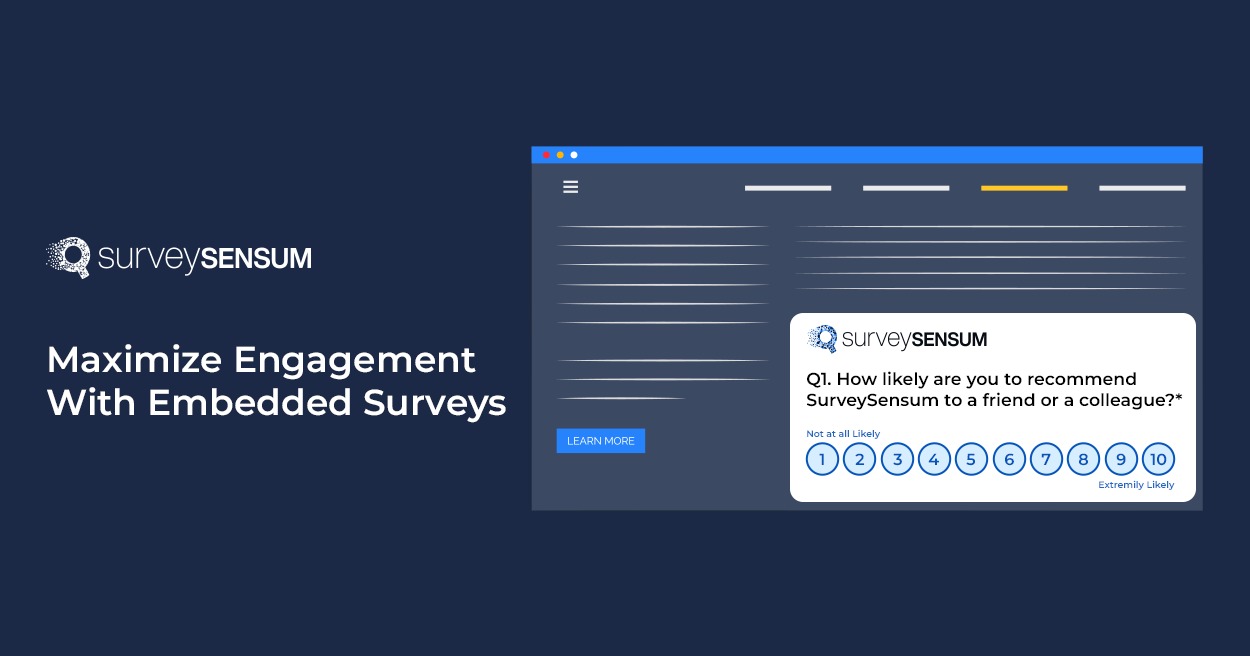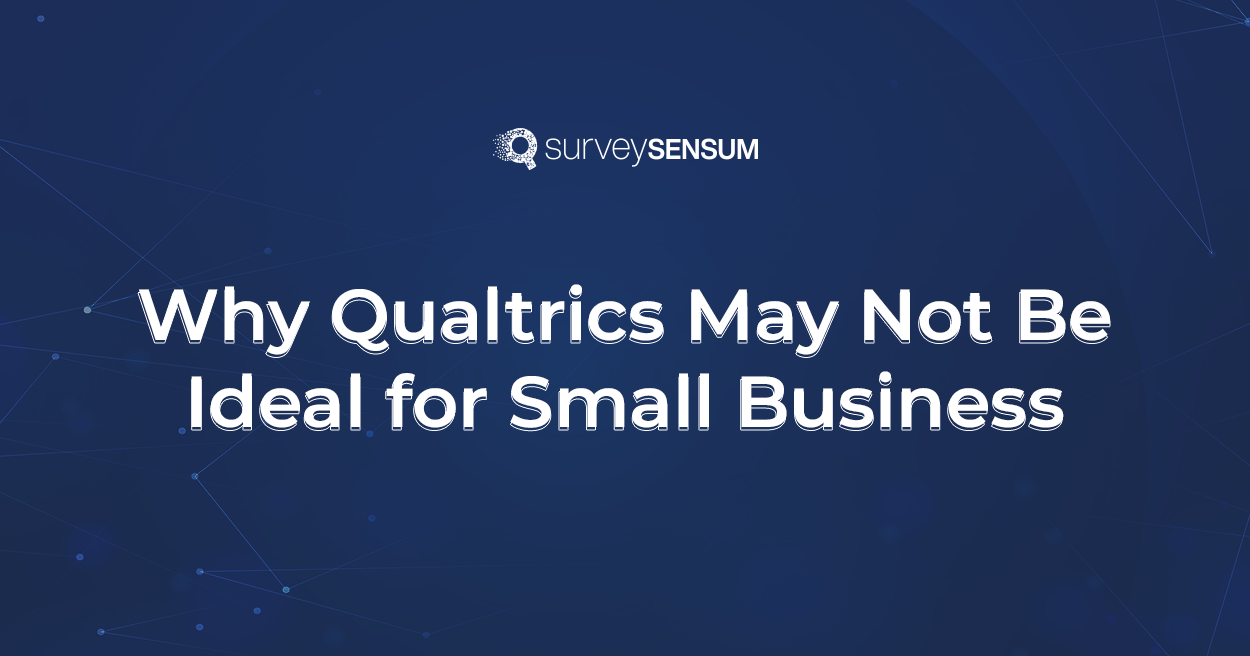How do you ensure that your surveys gather the MOST RELEVANT feedback? — With Embedded Surveys
But, what exactly are embedded surveys and how do they actually impact your response rates while optimizing your feedback collection? Well, let’s find out!
What Are Embedded Surveys?
Embedded surveys are a type of customer survey that can be seamlessly embedded within a website, email, or app, allowing respondents to answer questions without switching to different platforms.
Unlike traditional methods of surveys that require respondents to click on a link or switch to a different tab, embedded surveys provide respondents with a streamlined and convenient way to answer questions.
Here’s an example:
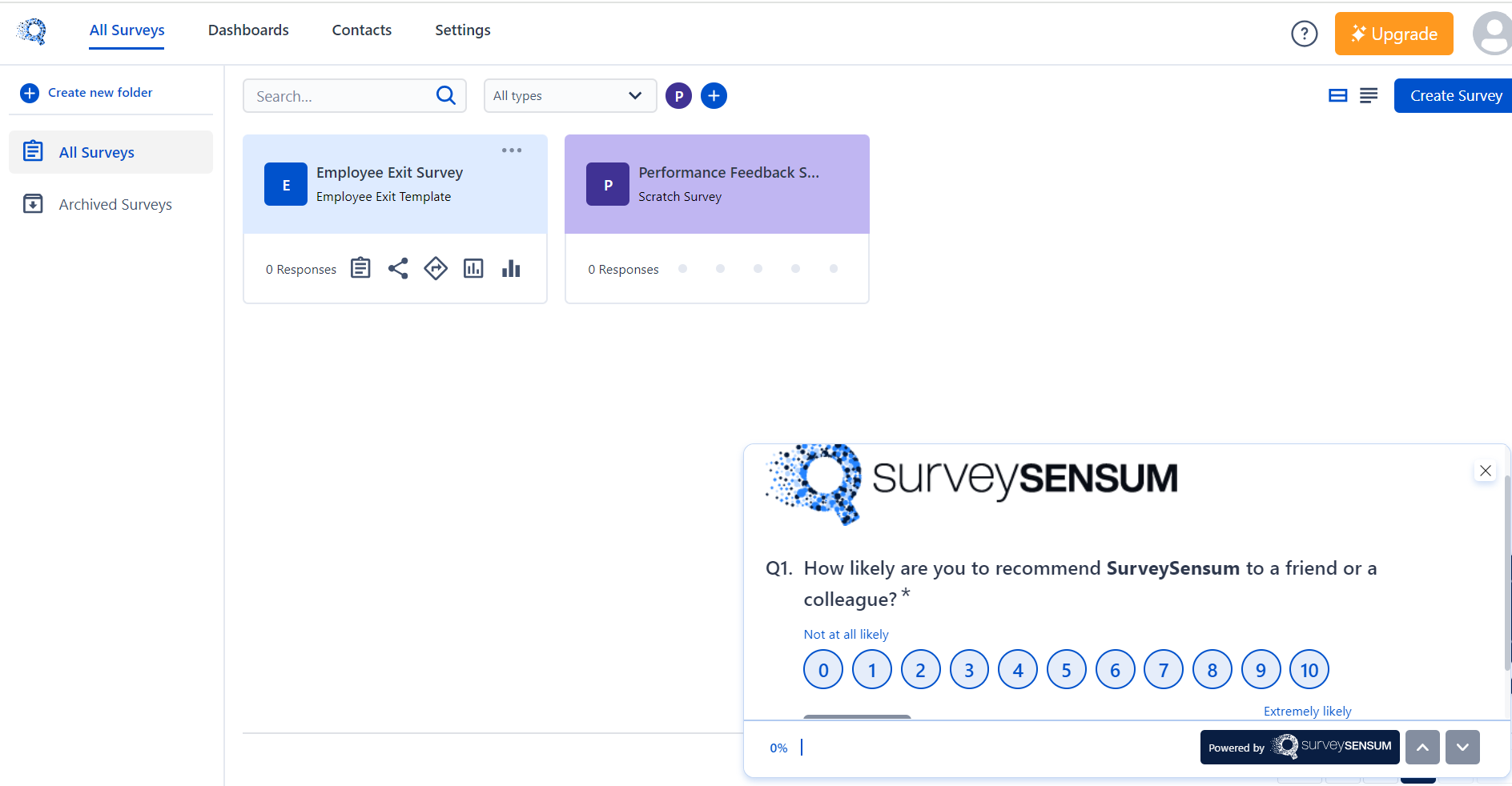
Here, while using SurveySensum’s survey builder, the website launches an NPS survey asking users about their likelihood of recommending the tool to others.
The best part – It’s not evasive!
It pops up at the bottom of the screen and users can easily answer it just by clicking on a number.
But, Why Use Embedded Surveys?
I’ve found there are many benefits of using embedded surveys like website embedded website surveys, embedded email surveys, etc. Let’s discuss a few:
1. Seamless User Experience: The beauty of embedded surveys? Everything stays in one place. Your users can quickly respond to surveys right on the webpage or within an email, without having to open new tabs or be redirected.
2. Real-Time Feedback: With embedded surveys, you can always get real-time insights as it allows you to gather feedback exactly when it matters most – right after a purchase, right after customer support interactions, or while users are browsing your site.
3. Higher Response Rates: When users don’t have to jump through hoops to answer a few questions, they’re far more likely to complete the survey. The convenience of staying on the same page or email boosts response rates, especially for short, snappy surveys.
4. Non-Disruptive: Since embedded surveys are less intrusive, people are more inclined to engage with them.
5. Customization and Branding: You can tailor embedded surveys to match your website or email design, ensuring they fit seamlessly with your branding. They feel like a natural part of the user’s journey, making feedback collection smooth and consistent. This level of visual consistency is a core benefit of modern branding solutions, which focus on creating a cohesive experience across all user touchpoints.
Now that you understand the benefits of using embedded surveys, let’s now see how to embed a survey within a website, app, etc.
How To Create Embedded Surveys With SurveySensum?
Here’s how I create surveys and embed surveys within websites and apps with the SurveySensum survey builder.
Creation:
1. Log in to the SurveySensum’s survey builder.
2. No need to start from scratch, thanks to the industry-based survey templates that create surveys in under 5 minutes.
3. After the survey is created, click on the “Share” tab.
4. Now, click on the “Embed in a website and mobile” option.
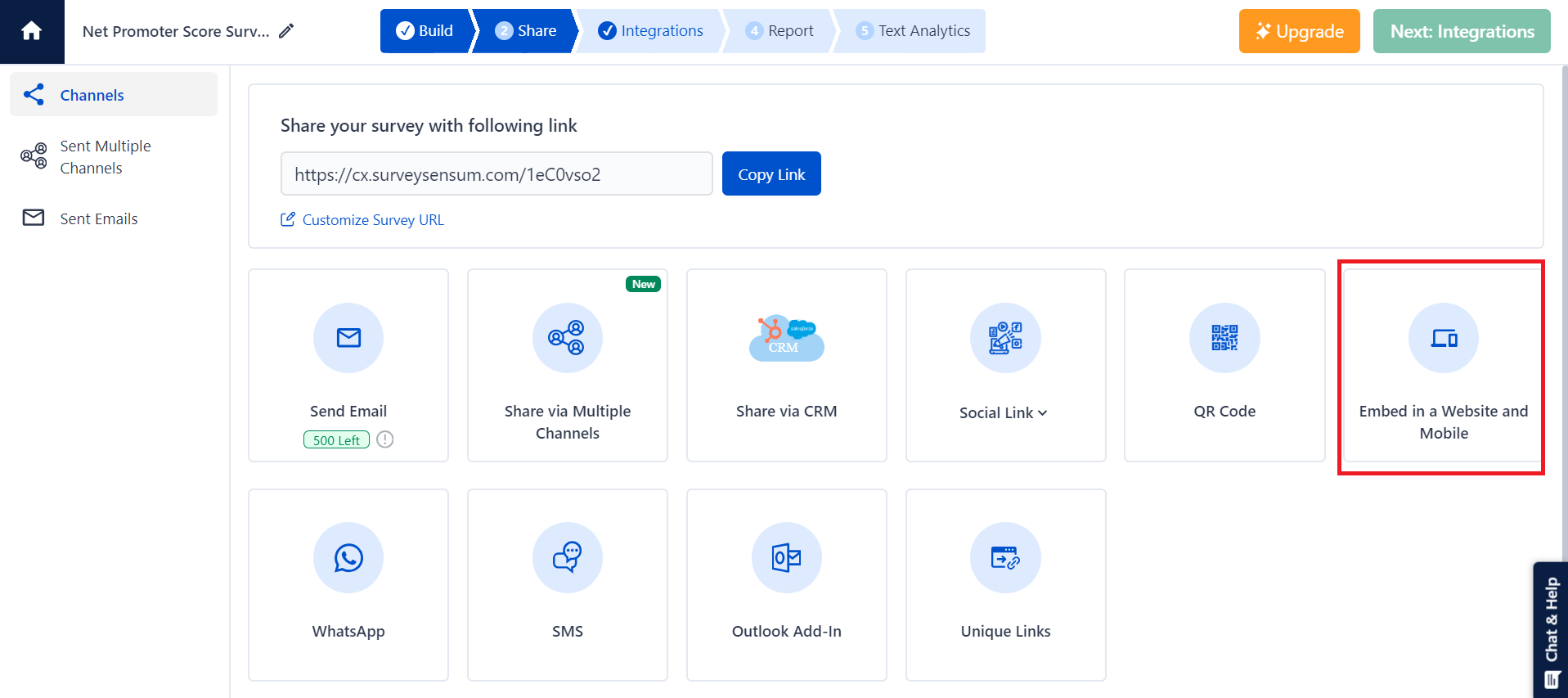 5. Here, you can choose between a website, Android, and iOS, depending on within which platform you want to embed the survey.
5. Here, you can choose between a website, Android, and iOS, depending on within which platform you want to embed the survey.
Appearance:
- After you have chosen the channel you want to embed the survey, you can customize the look of your survey.
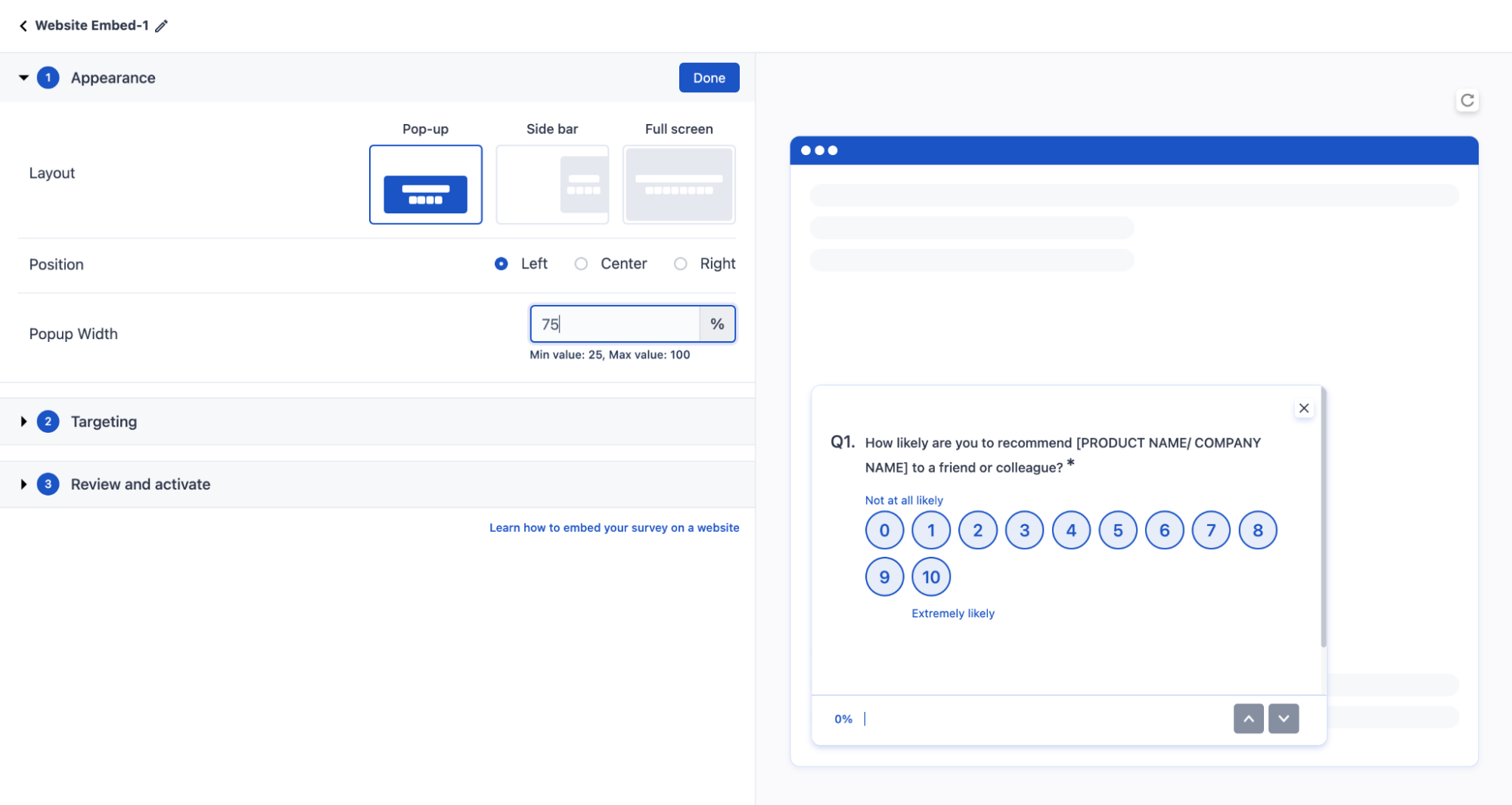
- For the pop-up survey, you can choose any of the three alignments – left, right, or center.
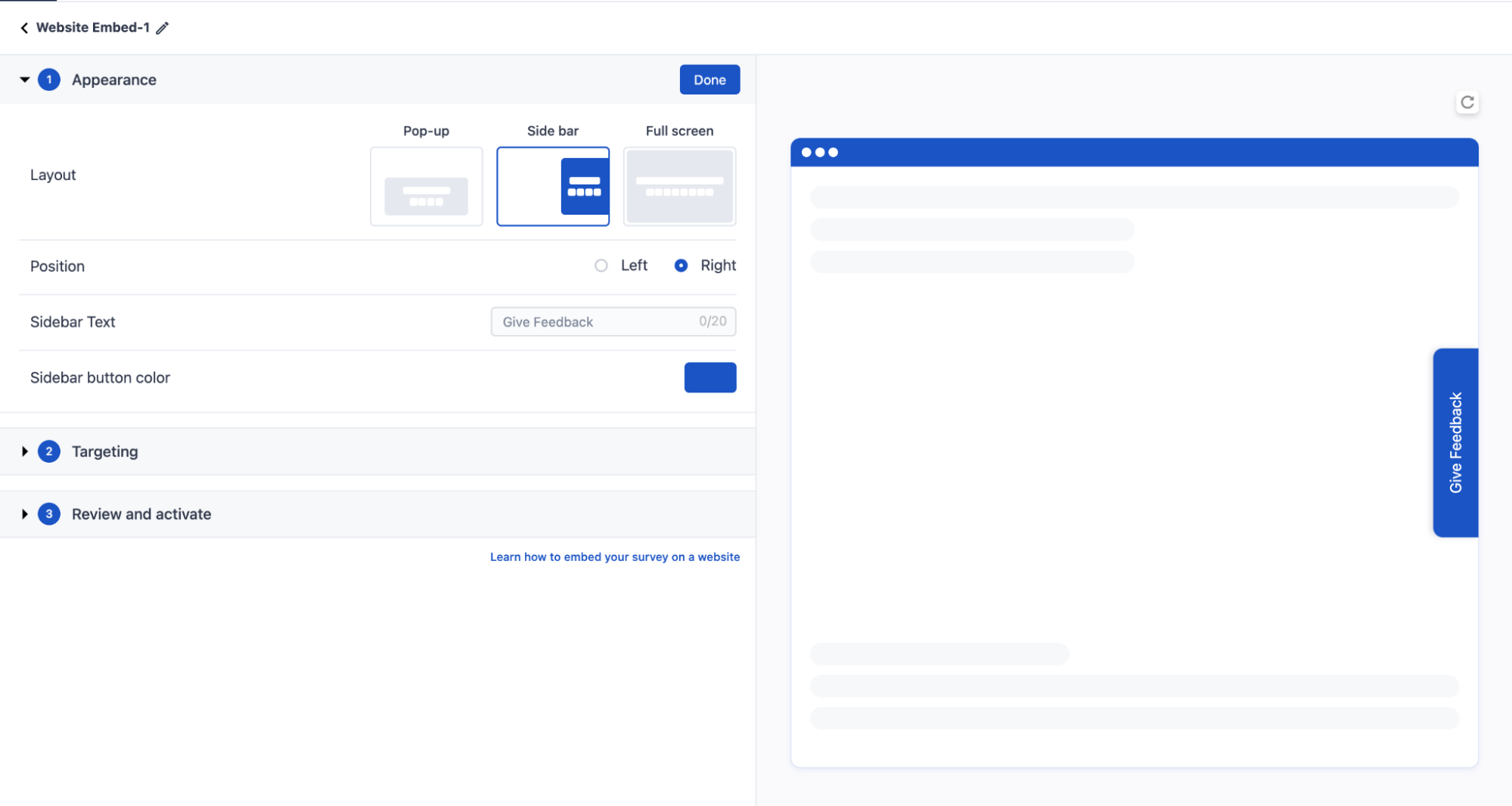
- For full screen, the size of the survey will appear on the full screen when the website or app is opened.
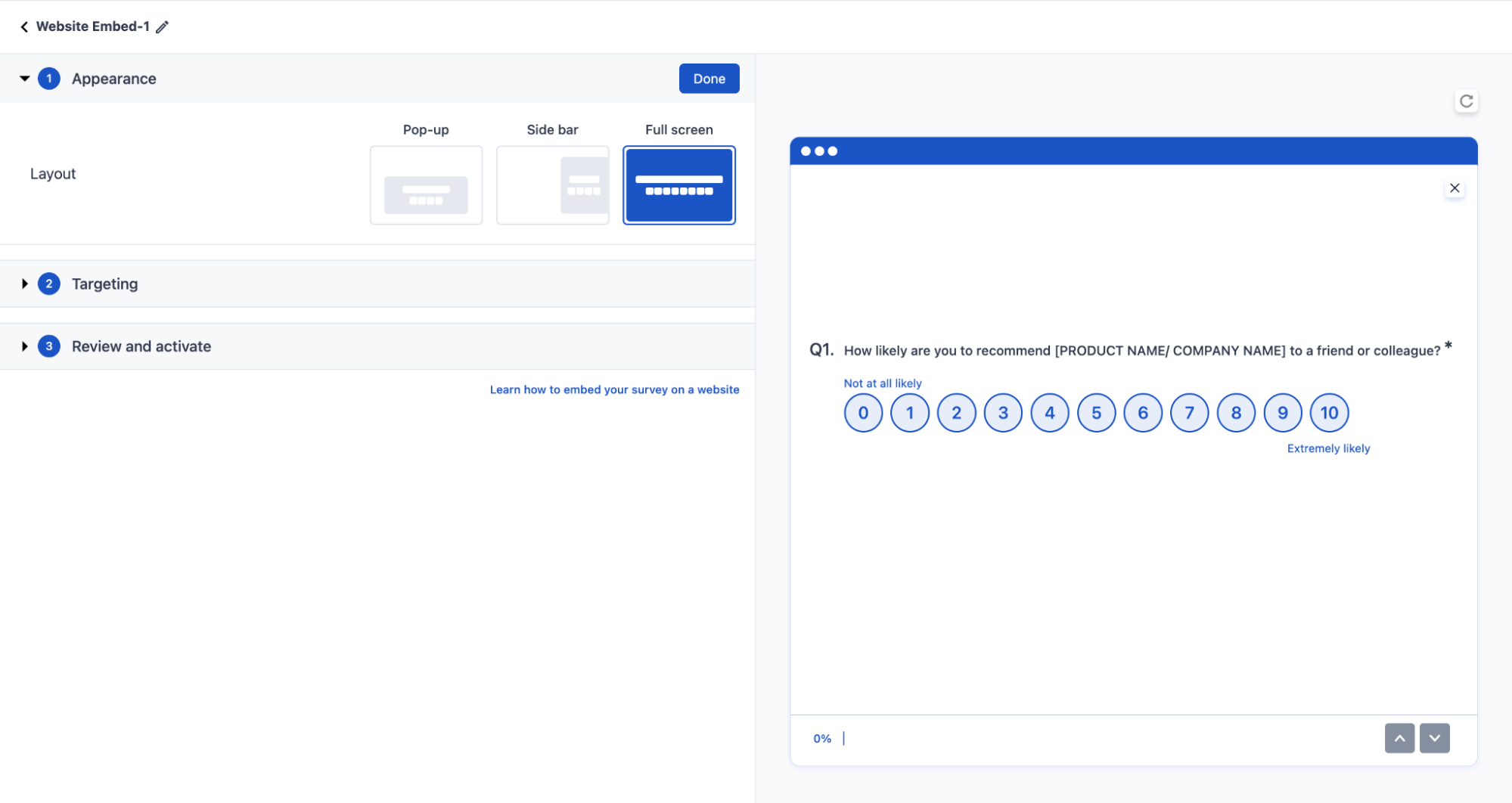
- For the sidebar, the survey will appear on the sidebar of your website or web application.
Targeting:
Now the next step is to choose when, where, and how often you want to show the survey to your users. You can either display the survey on a URL or trigger a survey after a user performs an action using Javascript Trigger.
- If you want to display a survey on a URL, choose between 4 operators and enter the value of the URL.
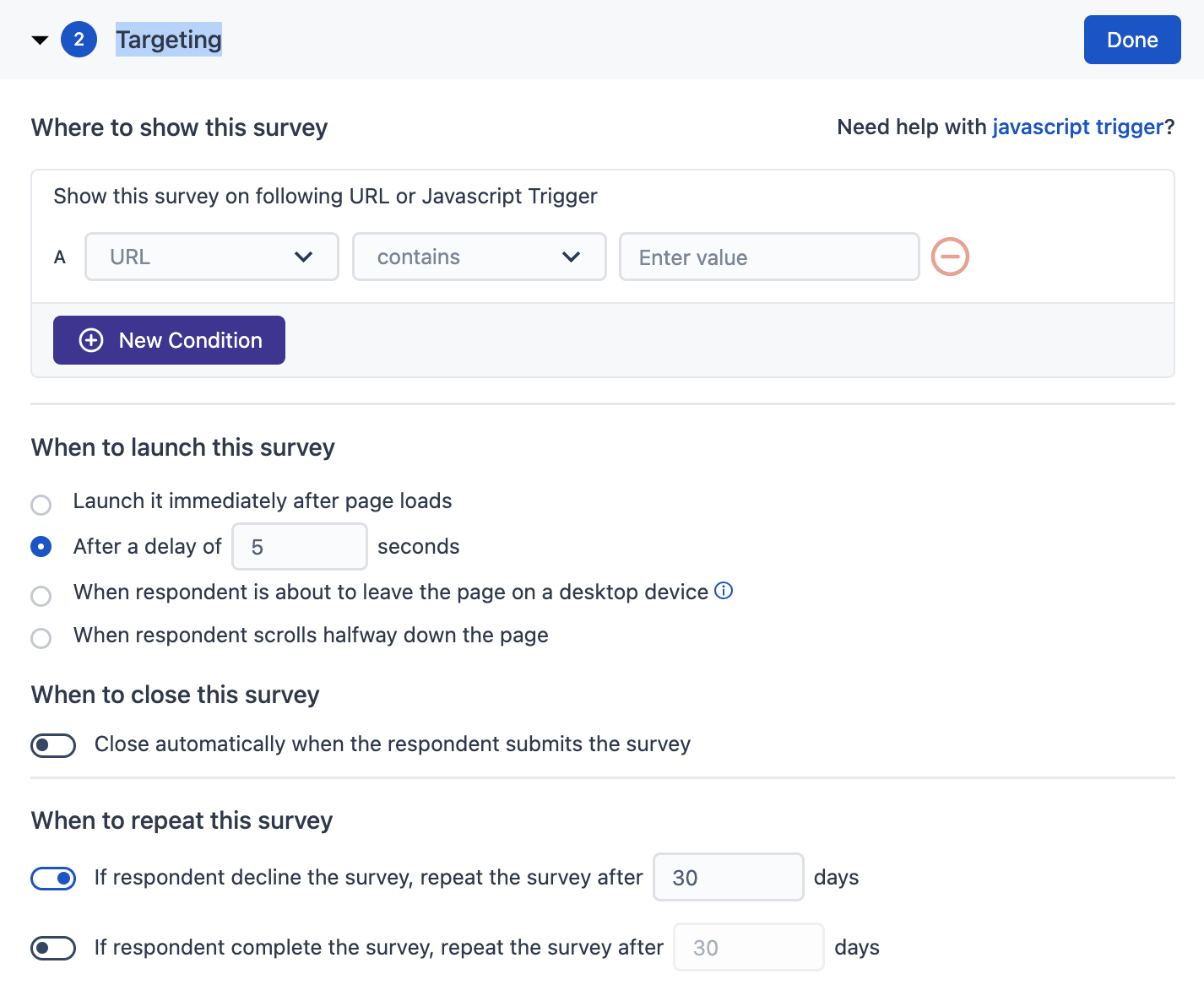
Here is how you can use these four operators.
- Exact match: Targets a specific URL, including HTTP or HTTPS. For example, if you have to target a URL, enter the exact value: https://www.surveysensum.com. If you just specify surveysensum.com it will not match the condition.
- Starts with: Target all pages that start exactly with the URL you specify. For example, if you specify the URL – https://www.surveysensum.com it will match all pages that start with that URL, like https://www.surveysensum.com/product
- Ends with: Target all pages that have a URL that ends in the entered value you specify; Value- /product will match all pages like www.surveysensum/product
- Contains: Target all pages where the URL contains the text you specify. Text: The product will match all pages where the URL contains the product like https://www.surveysensum.com/customer-experience/net-promoter-score.
At last, Review and Activate:
- Finally, check what the triggers are also the appearance you have applied and activated in your embedding by turning the embedding ON.
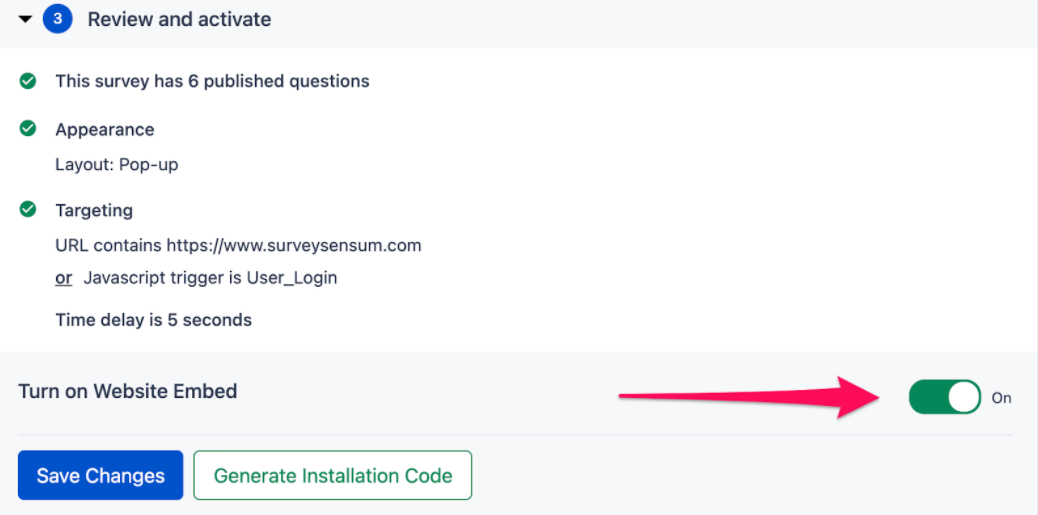
Conclusion
By integrating surveys into your website, app, or email, you can boost response rates, improve customer satisfaction, and make data-driven decisions that enhance your overall business strategy.
However, choosing the right tool like SurveySensum makes all the difference. This tool can help you streamline your survey creation process and embed surveys within your website or apps in quick and easy steps with its easy-to-use features and DIY capabilities. Not just that, the tool can also gather feedback from multiple channels and help you analyze them with AI capabilities to identify recurring themes and pain points and take action in real time.