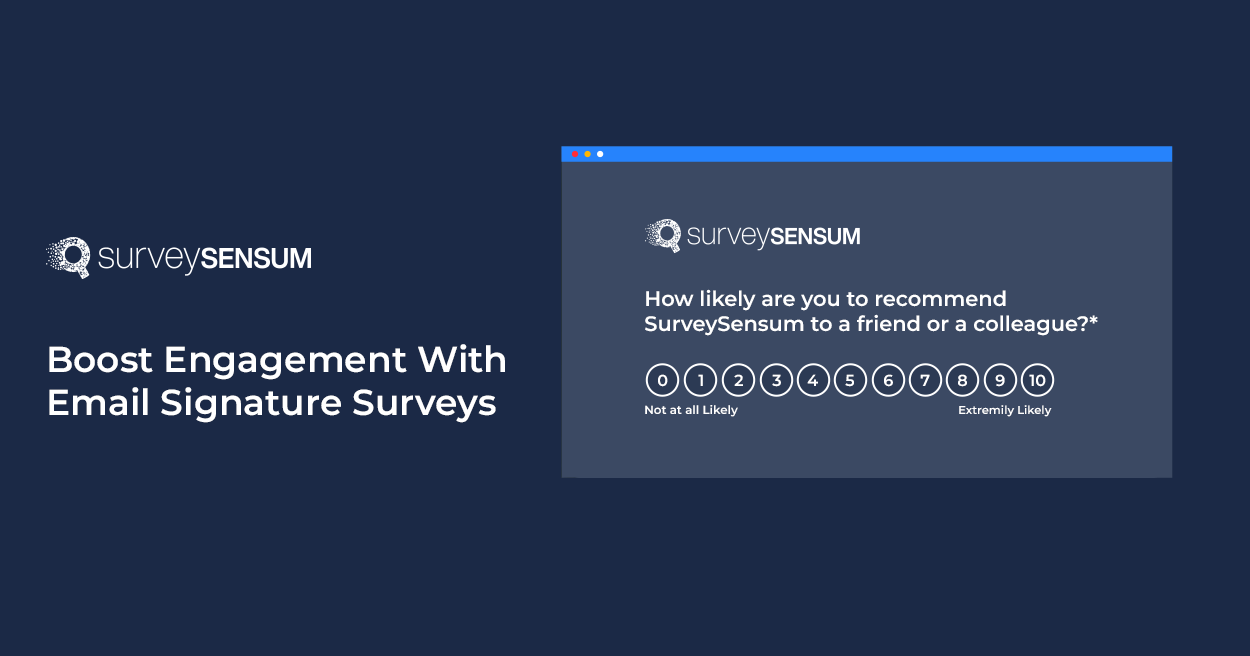Are you leveraging email surveys effectively?
Email surveys can have an average response rate of 25%-30%. However, overly lengthy surveys often get ignored or end up in the spam folder.
So, how to avoid
Enter email signature surveys – an engaging, and powerful tool, yet often underutilized that allows businesses to create a personalized experience for their customers and capture real-time feedback with minimal effort.
So, let’s dive deep into this personalized approach of launching email surveys and reducing customer effort.
What is an Email Signature Survey?
An email signature survey is a short, engaging approach to gathering feedback from customers. These surveys are directly placed in your signature emails. It usually consists of simple questions that respondents can respond to with a single click and minimal effort. This is designed to capture customer feedback in a seamless and non-intrusive way, leveraging the frequent exchanges in daily emails to gather real-time insights.
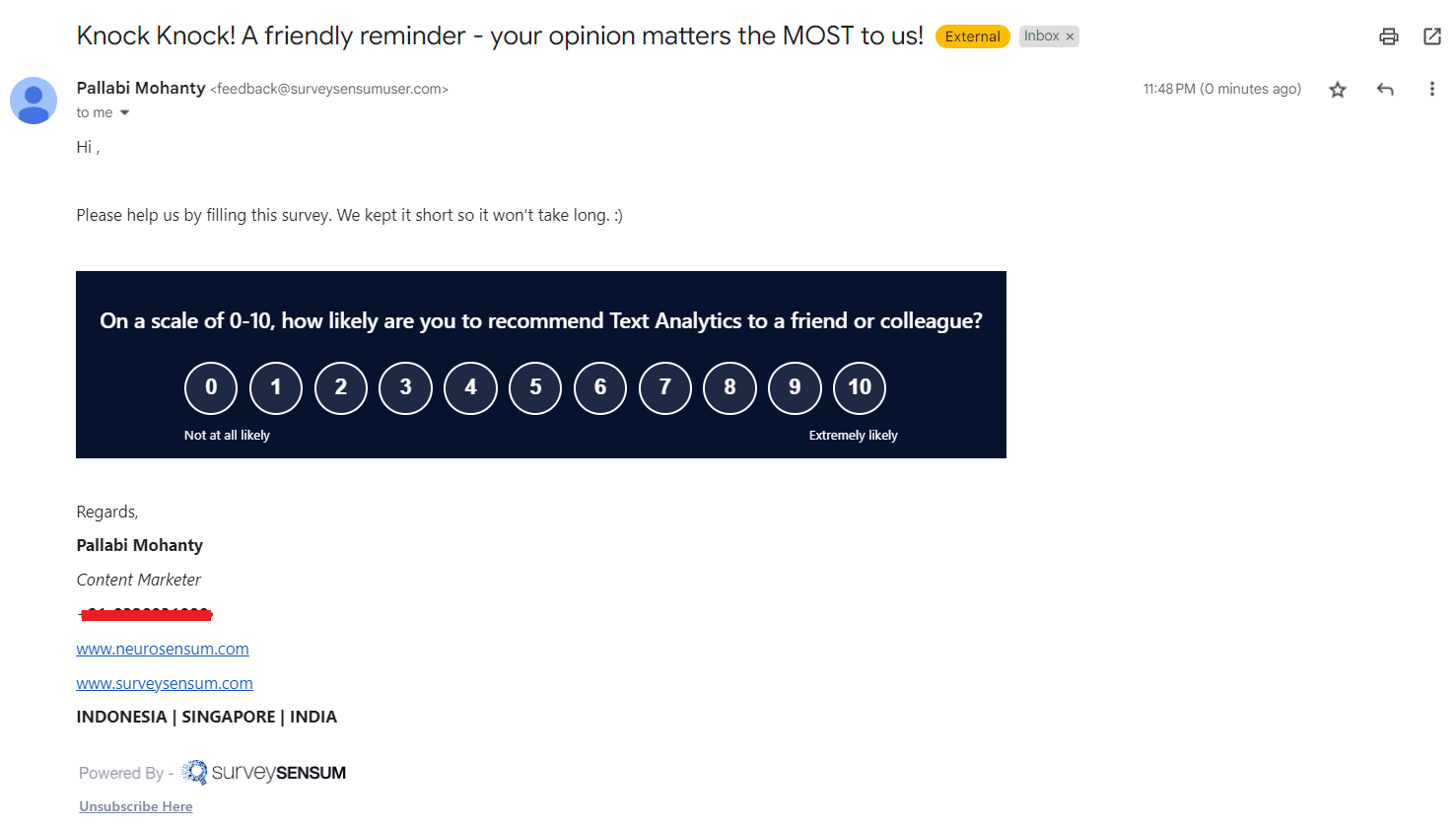
For example, in the above survey, the respondents receiving this in their mail do not have to click on a separate link or go to a different tab to answer the question. The question is embedded in the mail itself and all they have to do is click on a number suitable to their experience.
But, What Are The Benefits of Email Signature Surveys?
I’ve found there are many benefits of using email signature surveys like higher response rate, minimal customer effort, etc. Let’s discuss a few:
1. Boost Response Rate: Since email signature surveys are embedded within the email, they easily blend into everyday communication, making it easy for respondents to respond to the survey without any additional effort of clicking on a separate link.
2. Low Friction: Traditional surveys often see an abandonment rate with 5%-20% of respondents dropping off because of lengthy surveys. Additionally, DMARC solutions for large enterprises safeguard survey links from being flagged as spam, ensuring better delivery rates. However, email signature surveys eliminate this friction by focusing on quick and easy responses embedded within the email.
3. Personalization: You can customize questions based on the type of email interaction, creating a more relevant and personalized experience. Personalized surveys can lead to an open rate of 29% and a click-through rate of 41%.
4. Real-Time Feedback: These surveys allow you to gather immediate insights from every interaction, helping you stay updated on customer sentiments and issues as they arise.
5. Consistent Engagement: By adding the survey to every outgoing email, you’re consistently engaging your audience, maximizing the number of opportunities to collect feedback without being intrusive.
Create an omnichannel feedback collection with SurveySensum’s multiple feedback collection channels that include, emails, WhatsApp, QR scans, social media, etc. Now, no feedback will be left behind!
Now that we understand the importance of including email signature surveys as part of your CX strategy, let’s now understand the step-by-step process of creating and launching one.
How To Create Email Signature Surveys With SurveySensum?
Here’s how I create and launch email signature surveys through both Gmail and Outlook with SurveySensum’s survey builder.
With Outlook
Here’s how I connect Outlook with SurveySensum to create and launch email signature surveys. It involves two steps – the first is to connect the SurveySensum plugin to the Outlook Mailbox and the second is to create and share surveys using the Outlook Plugin. If you’re planning to send your surveys at scale after signature collection, using a reliable email delivery platform can help ensure they land in the inbox without compromising personalization.
Connect SurveySensum to Outlook Mailbox
- Step 1: Open your Outlook Mailbox and click on “Get Add-ins” under the Home menu ribbon.
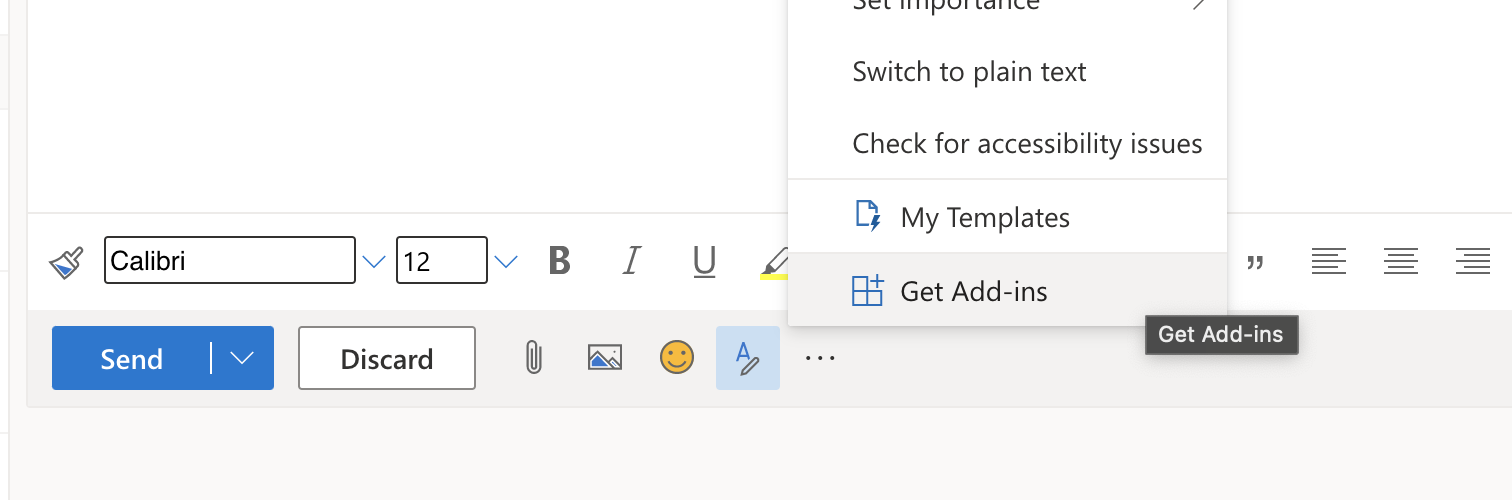
- Step 2: Search for SurveySensum under all add-in options and click on it to add.
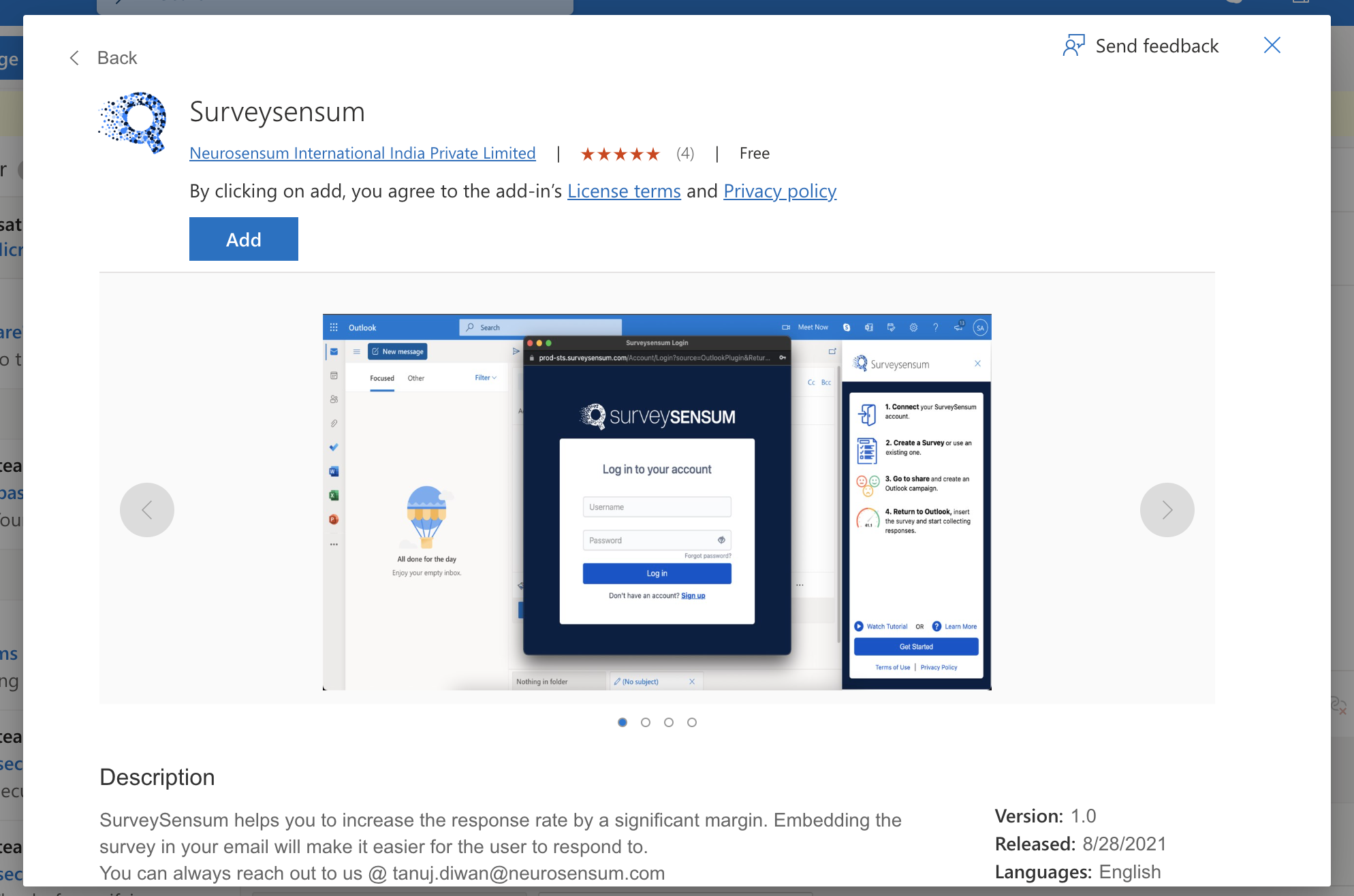
- Step 3: After SurveySensum is added to your list, you need to connect the SurveySensum Outlook Plugin to the SurveySensum portal. You can do this step in the Outlook Mailbox itself.
- Step 4: Go to your Outlook, click on the New Email option, and select SurveySensum Outlook plugin from the ribbon (or triple dot menu in case of web version)
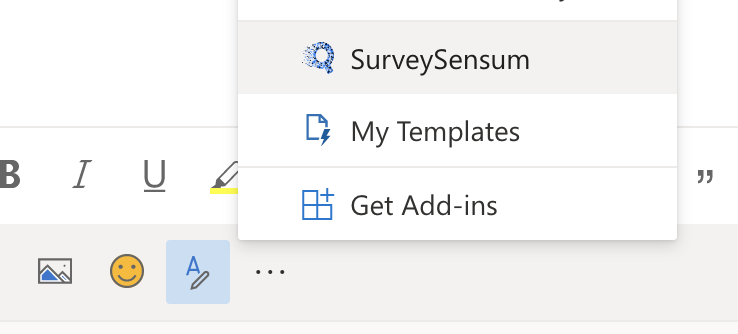
- Step 5: Click on Get Started to connect to the SurveySensum portal. Log in or sign up to authenticate.
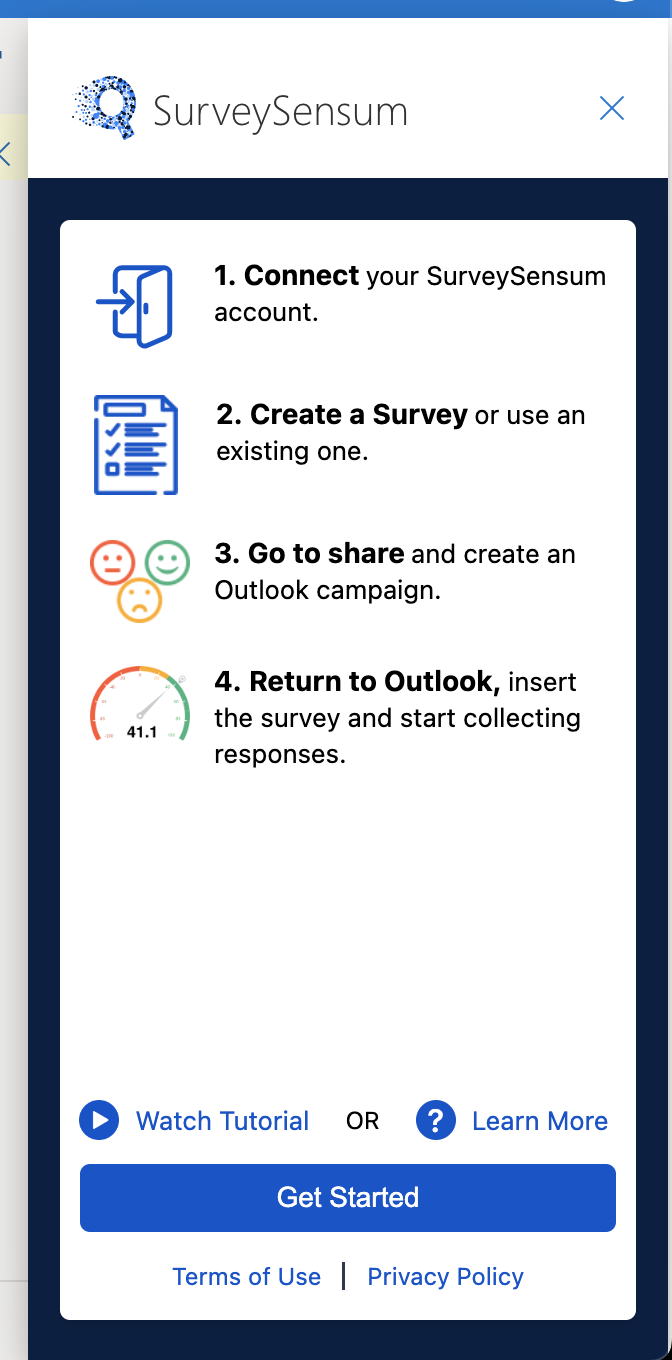
- Step 6: Upon Successful Login, you will see a list of surveys in the SurveySensum plugin menu on the right, where you can choose which survey you want to add to your email signature.
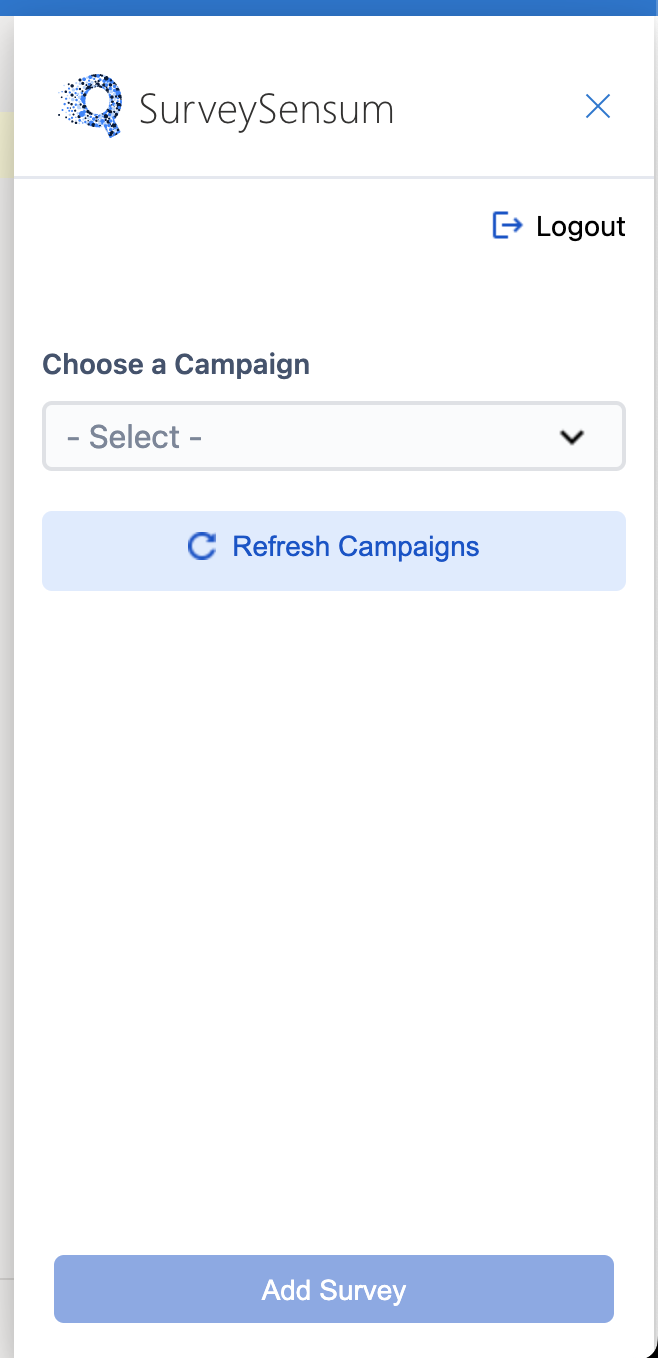
- Step 7: Select the Signature Survey to be applied. Make sure the cursor is at the location where you want the survey to be added.
- Step 8: Now, you are ready to draft your email and send it to your recipient.
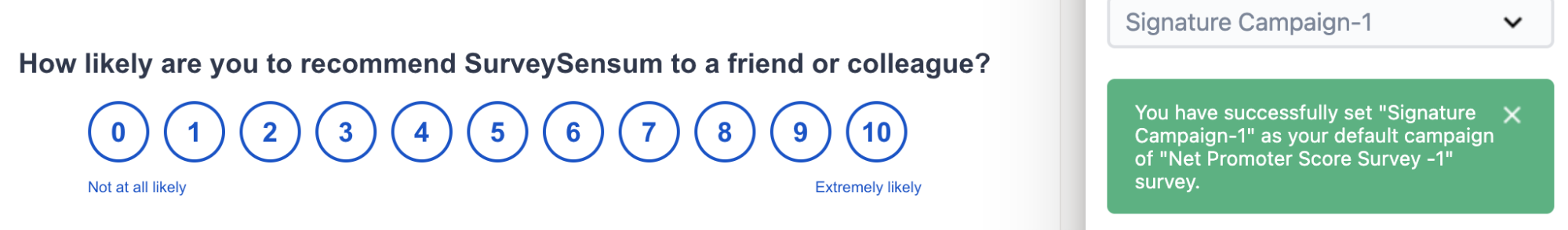
Create and Share Surveys Using the Outlook Plugin
To create email signature surveys create a new survey or make changes to any existing survey in the Surveysensum portal.
- Step 9: After logging in, you will be prompted to create a new survey or edit an existing one in the SurveySensum’s survey builder.
- Step 10: After creating a survey, go to the share tab, click on “Outlook Add-in” and hit Save. Now you are ready to use this signature survey in your emails.
With Gmail
- Step 1: First, log in to the SurveySensum portal.
- Step 2: Create your required survey with industry-specific survey templates.
- Step 3: Click on the Share tab. Here, you will find the “Send Email” option, click on it.
- Step 4: Select the email template as “Embedded Email”. This will embed the survey within the email itself. Also, fill out important details like the sender’s address, recipient’s address, when to send, expiration date, etc.
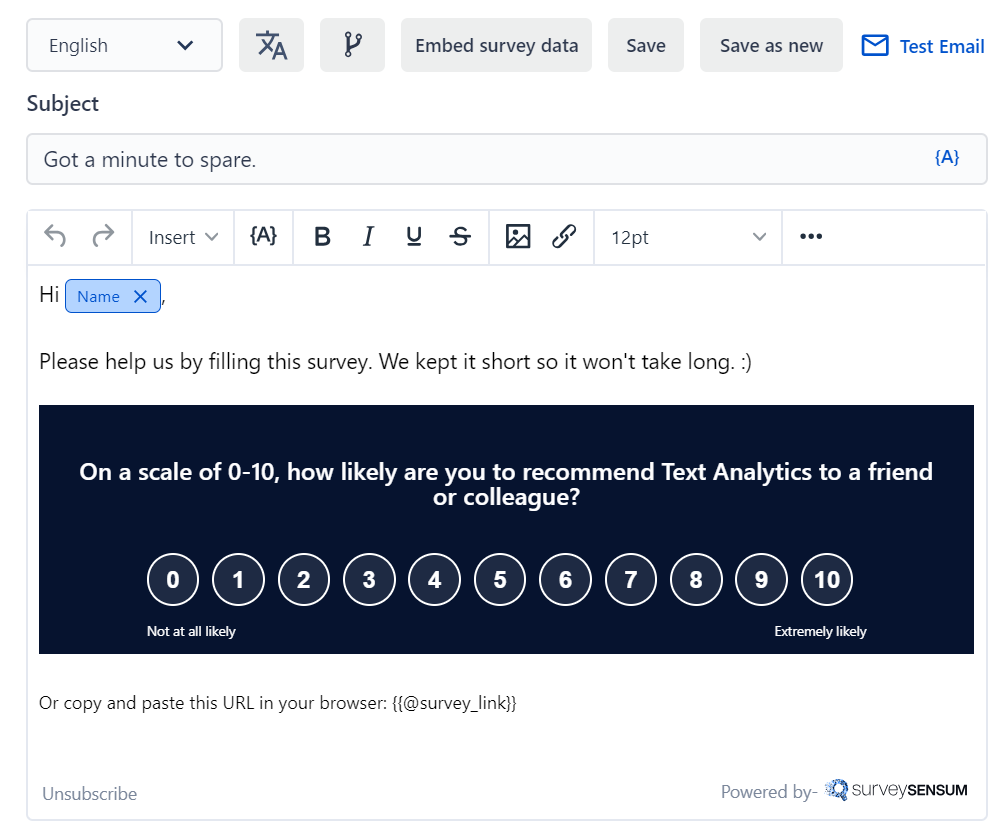
The email survey is ready to be sent out. You can also send test emails to preview them before sending them out to customers.
Conclusion
Email signature surveys are underutilized survey tools that often go unexplored because most of us are overly focused on creating elaborate and aesthetically pleasing surveys, often forgetting the power of quick, easy, and engaging surveys. By embedding short, actionable questions into everyday emails, businesses can increase response rates, reduce survey friction, and gain valuable insights into customer sentiment.
However, with an AI-enabled tool like SurveySensum, the process becomes even more streamlined, This tool comes with AI and DIY capabilities when it comes to creating, launching, and analyzing surveys, enabling businesses to automate repetitive tasks, create engaging surveys, and gain actionable insights from feedback for data-driven decision.