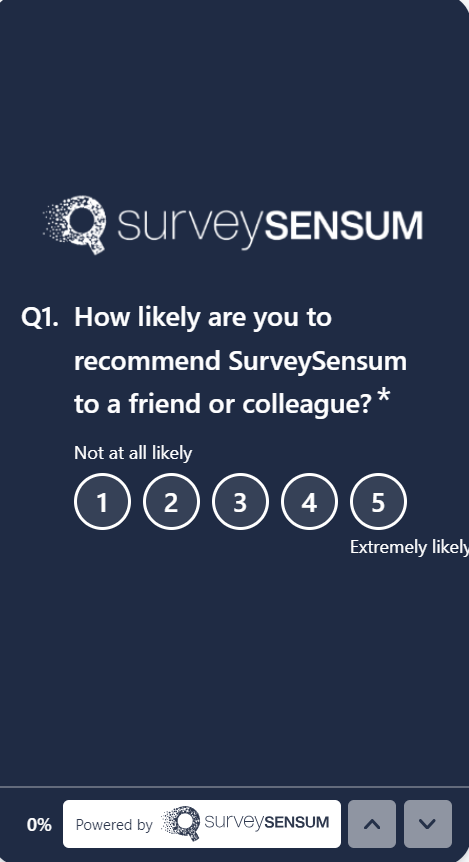Did you know on average, only 33% of people finish those feedback surveys you get after shopping or using a service?
That means companies need to catch up on what two-thirds of customers think. After working with many businesses across different industries, this fact got me thinking: Why isn’t having a good survey enough?
I soon discovered that people abandon surveys because either they are too long or they ask confusing questions with too much industry jargon. Imagine answering tons of confusing questions with no clear agenda—because nobody has time for that!
And timing matters, too. Picture this: you just got a new refrigerator delivered, and suddenly, there’s a survey from the brand asking you to rate their service quality. Not the best moment, right?
So, how do we mend this situation?
By simplifying surveys and making them concise and relevant. Ensure the questions resonate with the customer’s experience and send surveys at moments when they can engage with them effectively. These practices, along with robust customer satisfaction software are game-changers, significantly boosting response rates and yielding actionable feedback.
And to help you level up your customer feedback game, this blog will discuss the 11 customer satisfaction survey design strategies!
Let’s get started.
10 Best Practices for Seamless Customer Satisfaction Survey Design
 1. Start by Understanding Your Audience
1. Start by Understanding Your Audience
For a seamless customer satisfaction survey design, it is very crucial to understand your audience. You can understand your audience well by,
1. Identifying Target Demographics: Begin by clearly defining the specific traits of your intended audience. This includes aspects like their age, location, and preferences. Knowing these details helps create a survey relevant to their experiences.
For instance, L’Oreal, a famous beauty brand, is popular with older customers but needs help to connect with younger ones. They teamed up with Google and McCann to better understand younger customers. Instead of looking at age, they studied behavior to group Gen-Z and Millennials. Using this insight, they made twelve different ads targeting specific buyer groups.
2. Tailoring Questions to Audience Preferences: Customize your survey questions to match your target group’s unique interests and communication styles. This ensures that respondents find the questions engaging and relevant to their experiences.
3. Using Language Familiar to Your Customers: Present the survey in a way that aligns with your audience’s cultural background and language proficiency. Using familiar language enhances understanding and boosts response rate.For instance, in the US, for a consumer preference survey, you might ask, “What’s your favorite baseball team?” However, you’d rephrase it in India to align with local interests, like “Which cricket team do you support?”
2. Identify Your Survey Objectives and Goals
1. Defining Survey Objectives: This is about clearly stating why you’re conducting the survey. It could be about measuring your customers’ satisfaction, finding out what’s bothering them, or gathering feedback on particular aspects of your product or service.
Amazon, a retail giant, revolves around customer satisfaction and convenience, as stated in its mission: “to be Earth’s most customer-centric company.” This commitment extends from competitive pricing to efficient delivery.
2. Setting Measurable Goals for Customer Satisfaction: Once you know why you’re launching the survey, it’s essential to set KPIs that can be measured. These KPIs should be specific, like reducing customer churn, improving retention rate, etc. Having these measurable goals allows you to track progress and see if your efforts are making a difference.
For instance, specify the goal for a CSAT survey: “Assess and enhance customer satisfaction with our recent product launch” instead of vague objectives like “Explore customer feelings,” as they lack specificity and may result in unclear responses.
3. Choose the Right Survey Questions and Scale
1. Mix Up the Question Types:
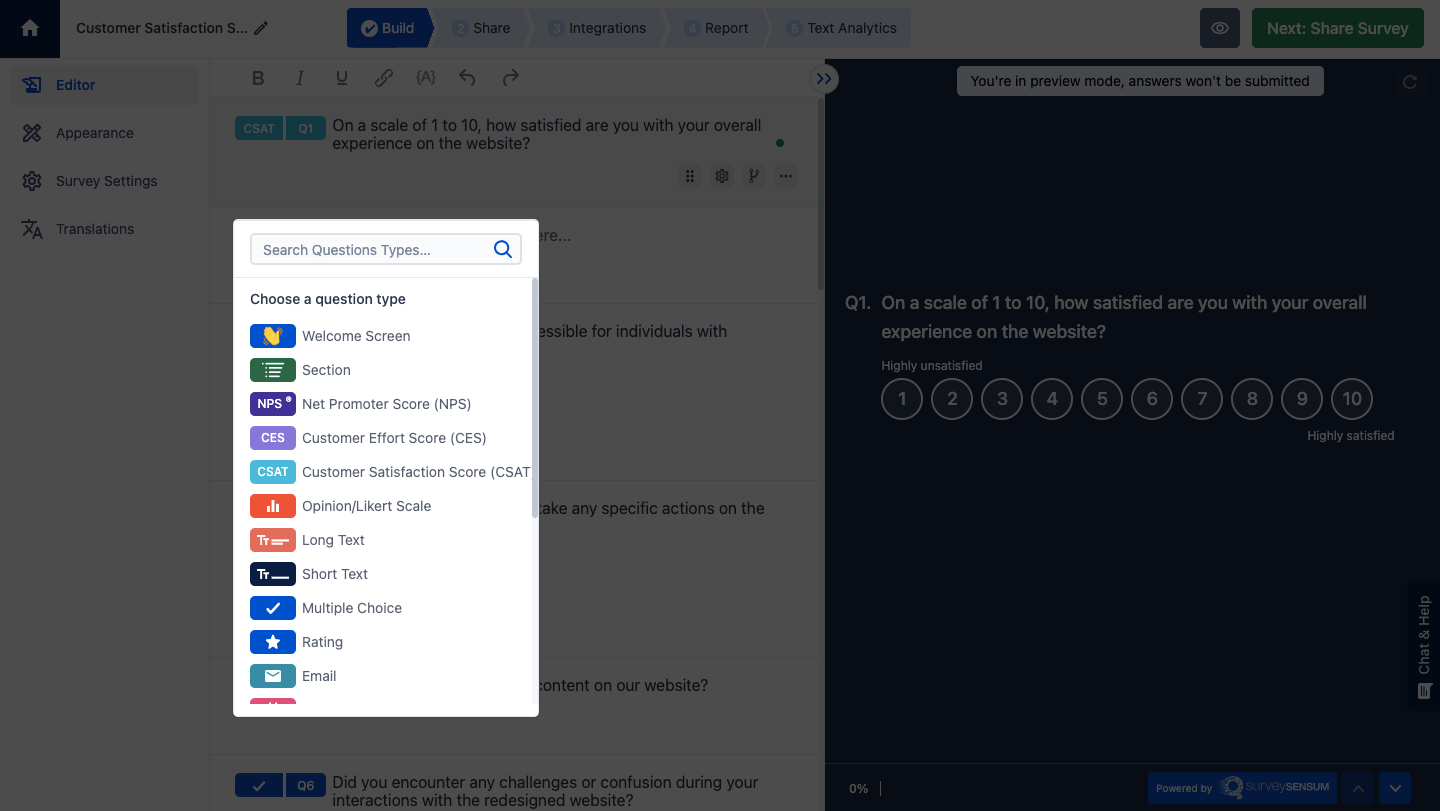 Make your survey interesting using different question formats like multiple-choice, ranking scales, sliders, and image-based questions. This variety keeps respondents engaged and interested in answering.
Make your survey interesting using different question formats like multiple-choice, ranking scales, sliders, and image-based questions. This variety keeps respondents engaged and interested in answering.
For example, mix satisfaction rating scales with visually-oriented image-based questions instead of sticking to just one type, like only using multiple-choice questions. This may lead to a less engaging survey experience and survey fatigue.
2. Open-ended vs. Closed-ended Questions: Strike a balance between closed-ended and open-ended questions is crucial to gather comprehensive feedback. Closed-ended questions provide structured, quantifiable data suitable for statistical analysis, allowing you to quantify trends and patterns. On the other hand, open-ended questions offer qualitative insights, allowing respondents to express thoughts in their own words.
This combination ensures a holistic understanding of customer sentiments, capturing both numerical metrics and nuanced, detailed feedback.
3. Choosing the Scale: Think about what your audience prefers and what’s commonly used in your industry. You can use either numeric scales (like rating from 1 to 5) or descriptive scales (using words like “excellent,” “good,” “fair,” etc.). Test the scale for clarity, ensure it aligns with your survey goals, and keep it consistent across surveys for easier comparison.
For instance, you can opt for a numeric scale (e.g., 1 to 5) for tech-savvy youth (who are familiar with filling out surveys) and a descriptive scale (e.g., “excellent,” “good”) for the older target audience.
4. Craft Engaging Survey Questions Form
1. Keep it Short and Sweet: Did you know 70% of customers leave the survey without completing it because it’s too long? Well, shorter surveys prevent exhaustion and encourage more people to finish them. When surveys are concise, respondents feel less overwhelmed and more willing to participate till the end.
2. Clear and Precise Wording: Using simple language that everyone can understand is crucial. Avoid using complex words or industry jargon that might confuse respondents. When questions are easy to understand, people provide more accurate answers.
For example, instead of asking, “How would you rate your level of satisfaction with the efficacy of our technical support services?” Ask, “How satisfied are you with our technical support?”
3. Logical Flow and Structure: Arrange your questions in a way that makes sense. Group similar questions together to maintain coherence. Use conditional logic, where appropriate, to personalize the survey experience based on previous responses. This makes the survey tailored to the individual, enhancing engagement and accuracy.
For instance, have a close look at the image that shows the skip logic and branching feature of SurveySensum:
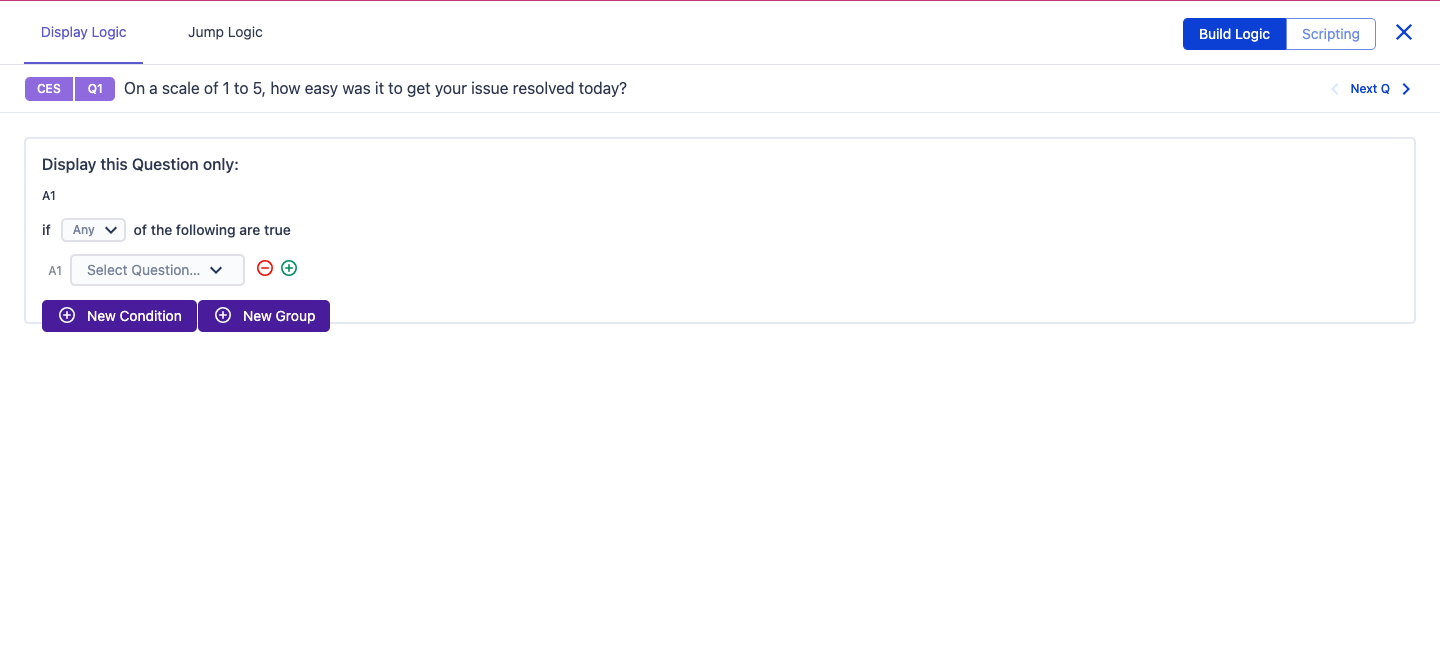
5. Visual Appeal and Branding
1. White Label Your Surveys: 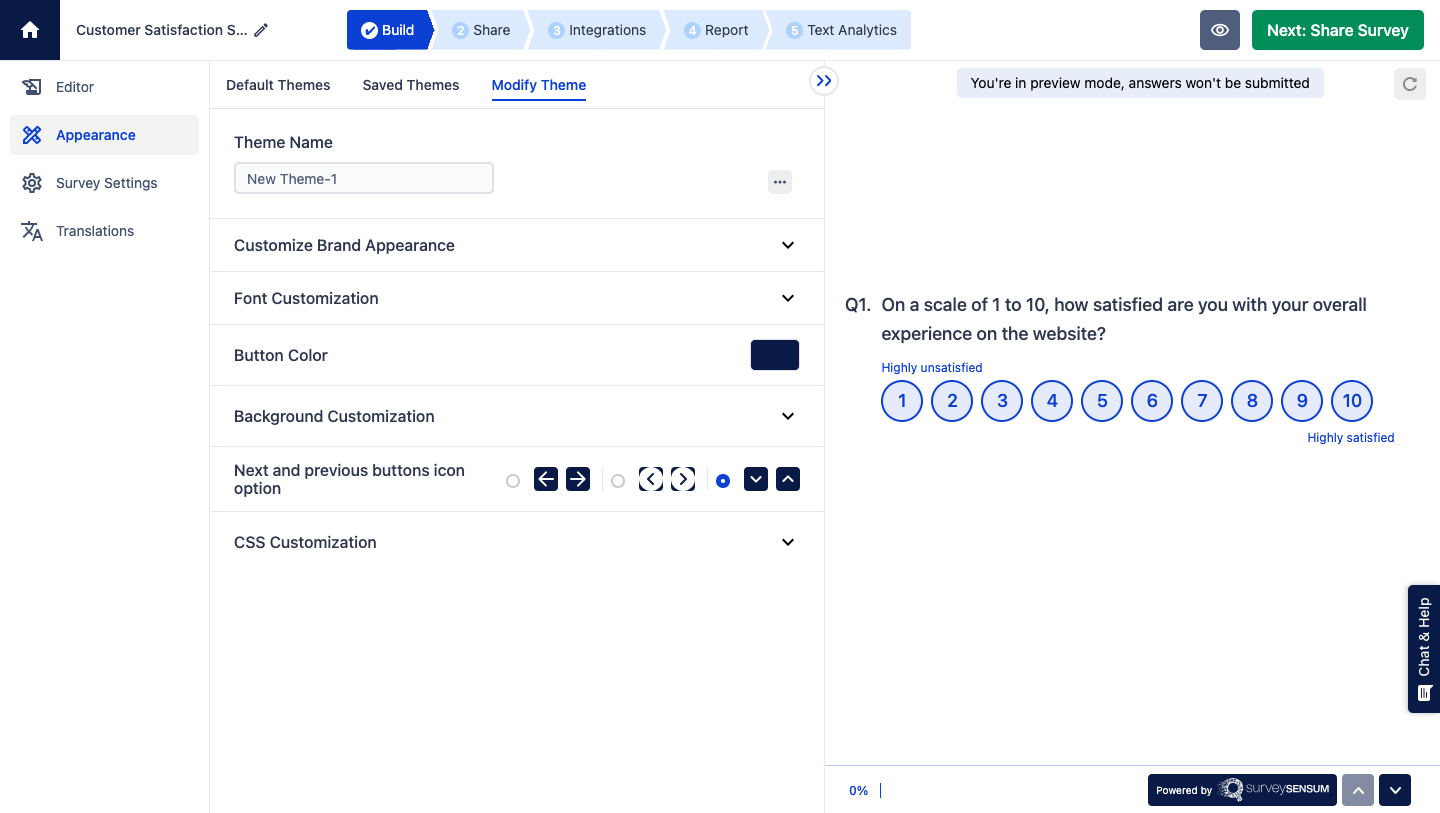 When your survey reflects your brand’s look and feel—your logo, colors, and overall design—it creates a sense of comfort and trust for respondents. Even if a third-party platform creates it, your branding should be front and center, encouraging users to freely share their thoughts.
When your survey reflects your brand’s look and feel—your logo, colors, and overall design—it creates a sense of comfort and trust for respondents. Even if a third-party platform creates it, your branding should be front and center, encouraging users to freely share their thoughts.
2. Utilize Progress Bars and Clear Instructions: 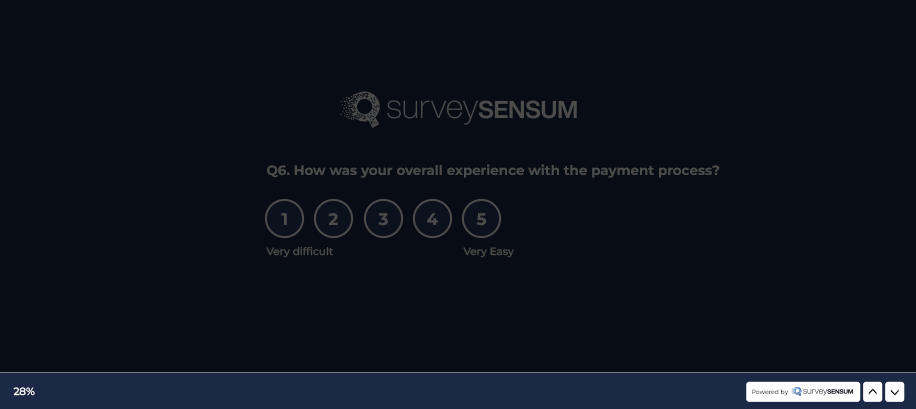 Visual aids like progress bars make the survey experience smoother. They show respondents how far along they are and what to expect, reducing uncertainty. Clear instructions further streamline navigation, ensuring respondents understand each step and encouraging completion.
Visual aids like progress bars make the survey experience smoother. They show respondents how far along they are and what to expect, reducing uncertainty. Clear instructions further streamline navigation, ensuring respondents understand each step and encouraging completion.
Start Creating Visually Appealing Surveys with SurveySensum
6. Send Surveys at the Right Time
Sending surveys at the right time is crucial for getting more responses. Avoid weekends or odd hours when people might not be keen on answering. Consider time zones when people are most active, and their usual behavior. Timing matters because you want to catch them when they’re more likely to engage.
For instance, the online shopping site ASOS sends surveys right after you get your order, so your thoughts about the shopping experience are still fresh. This helps ASOS improve their online store by using feedback from customers like you. It’s a clever way to keep improving and making customers happier.
7. Pre-Testing and Piloting
1. Importance of Pre-Testing Surveys: Before launching a survey, it’s crucial to carry out pre-testing. This step helps catch any possible problems or errors beforehand. Imagine it as a trial run to fix issues and ensure a smooth survey experience for everyone.
2. Piloting for Realistic Feedback: Now, piloting involves putting your survey out there to a smaller group—sort of like a trial audience. This smaller sample gives realistic customer feedback, helping to fine-tune the survey based on their initial responses. It’s like a practice round before the big game—helps you get things just right!
8. Mobile Responsiveness
1. Adapting Surveys for Mobile Devices:
75% of people fill out surveys on their mobile devices, so it’s crucial to make sure that surveys can be easily accessed and navigated on different devices, especially mobile phones. This means the survey layout should adjust well to various screen sizes and functionalities.
2. Enhancing Accessibility for a Diverse Audience: Consider how people access and interact with surveys. This includes considering various devices, browsers, and accessibility features. Making surveys accessible to a diverse audience ensures that everyone can participate, regardless of their preferred method of engagement.
9. Incentives and Engagement
1. Implementing Effective Incentives: Offering rewards or incentives can greatly encourage people to participate in surveys. It could be anything from a discount on their next purchase, a gift card, or a chance to win something valuable. Incentives often motivate respondents to take the time to complete the survey.
2. Creating Engaging Survey Experiences: Surveys don’t have to be boring! Making them interactive and visually appealing can capture the attention of the participants. By incorporating images, videos, or interactive elements, the survey becomes more enjoyable and engaging, encouraging respondents to provide thoughtful and detailed feedback. Visuals can help convey messages more effectively and make the survey experience more pleasant.
For example, Calvin Klein’s survey engages the fashion brand for several reasons. First, they ask about the overall experience, providing general insights. Second, they follow up with a question seeking more details and allowing customers to attach screenshots, which adds actionable insights.
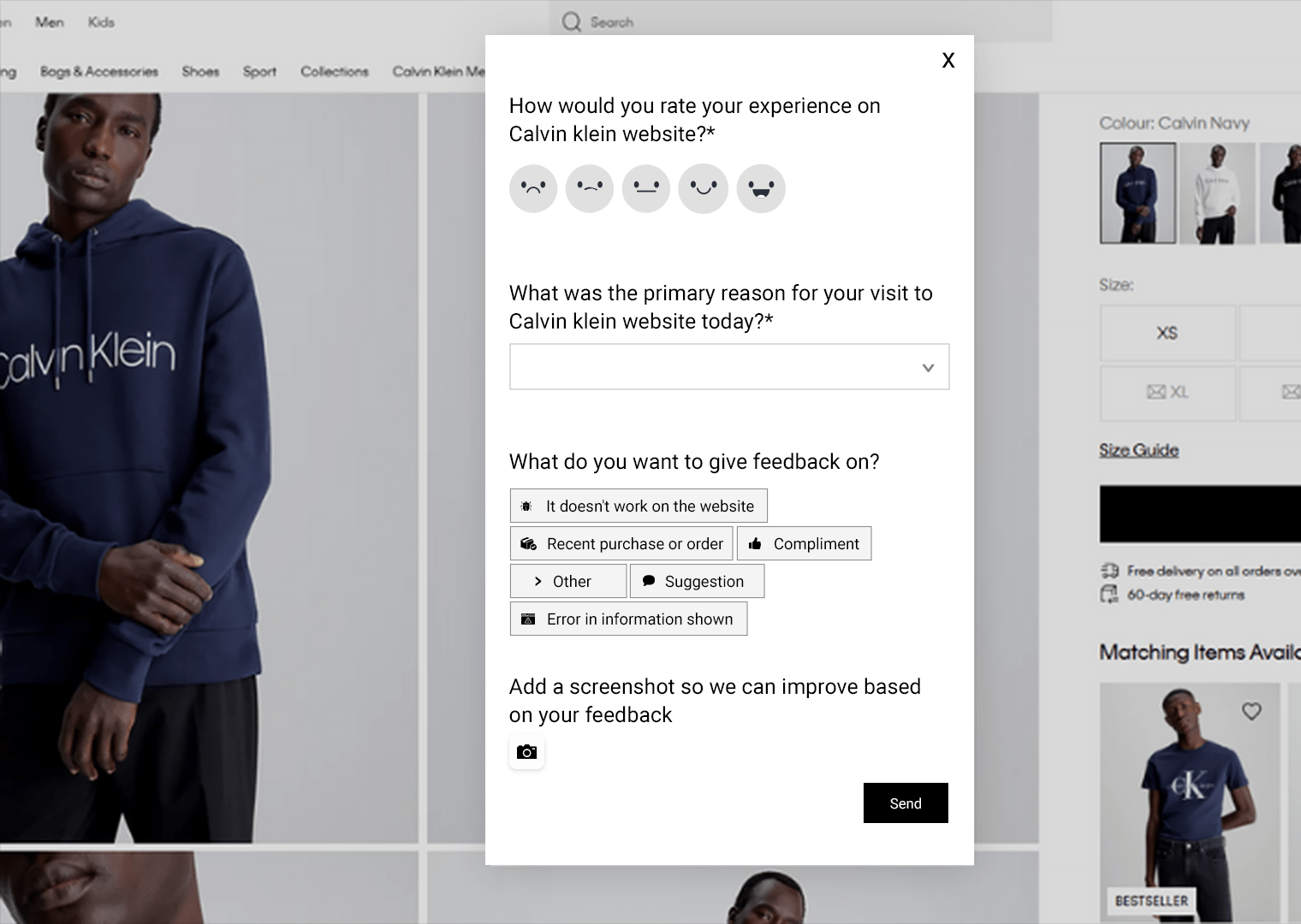
3. Efficient Data Collection and Cleaning: When gathering data, it’s crucial to use methods that minimize errors and biases. This ensures that the information you collect is accurate and reliable. By maintaining data cleanliness, you can rely on the quality of the information for analysis.
4. Actionable Insights and Reporting: After collecting the survey data, the next step is to make sense of it. Tools like SurveySensum’s Text Analytics can greatly help analyze your survey responses. This AI-driven solution aids in extracting precise insights from open-ended responses, examining trends, and swiftly identifying improvement opportunities based on your customer feedback.
10. Continuous Improvement
Creating better surveys isn’t a one-time thing; it’s a journey of constant enhancements. Here’s how to keep making surveys better over time:
1. Iterative Design Process: Keep refining your customer satisfaction survey design by learning from previous survey experiences. See what worked and what didn’t, then adjust for improvements.
2. Feedback Integration: Use the feedback you receive from earlier surveys to make future ones even better. When you act on feedback, you show customers that their opinions matter.
3. Staying Updated: Keep an eye on what’s new in the industry. Understand current creative trends and best practices in survey design. This helps you adapt and improve your surveys continuously.
These practices aim to streamline the survey-taking experience, making it easier for customers to provide valuable feedback and for businesses to gather actionable insights for improving customer satisfaction.
Analyze Solicited Feedback with Text Analytics!
Conclusion
Crafting effective surveys that capture customers’ thoughts and opinions is pivotal. This blog masters the 11 customer satisfaction survey design best practices, enabling businesses to level up their feedback game. Consider using a robust feedback collection tool like SurveySensum to create effective survey designs.
This powerful customer feedback tool extends beyond survey design and feedback collection. With its advanced features, such as survey throttling, Text Analytics, customizable dashboards, and more, SurveySensum goes the extra mile by analyzing and extracting actionable insights from customer feedback. It empowers businesses not just to collect data but to truly understand and utilize the feedback gathered, making informed decisions that drive meaningful improvements in customer satisfaction and business growth.






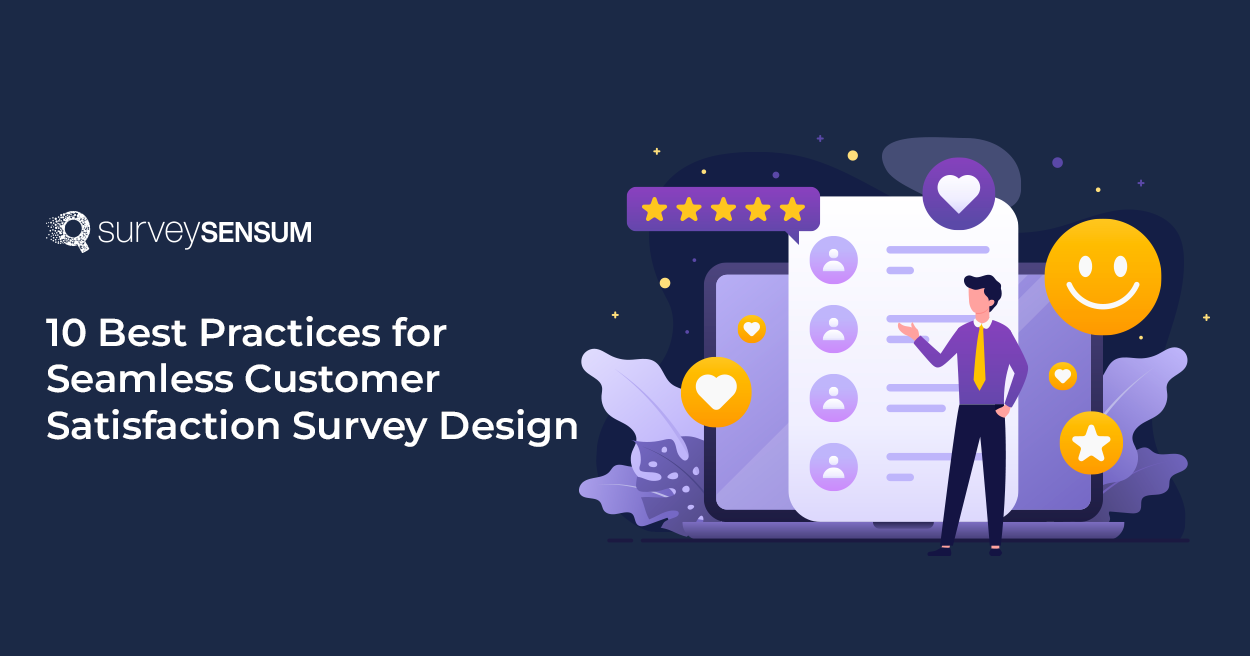
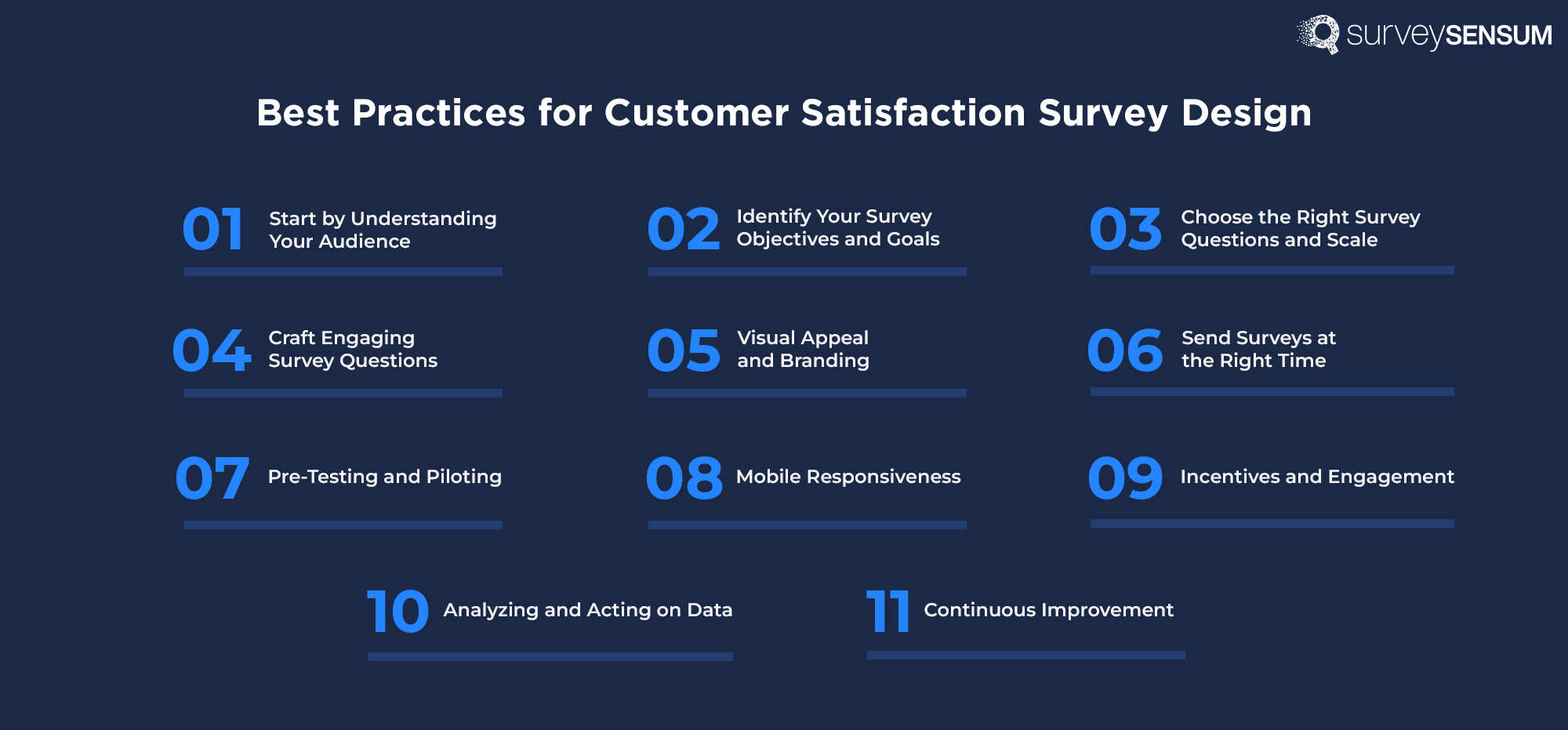 1.
1.