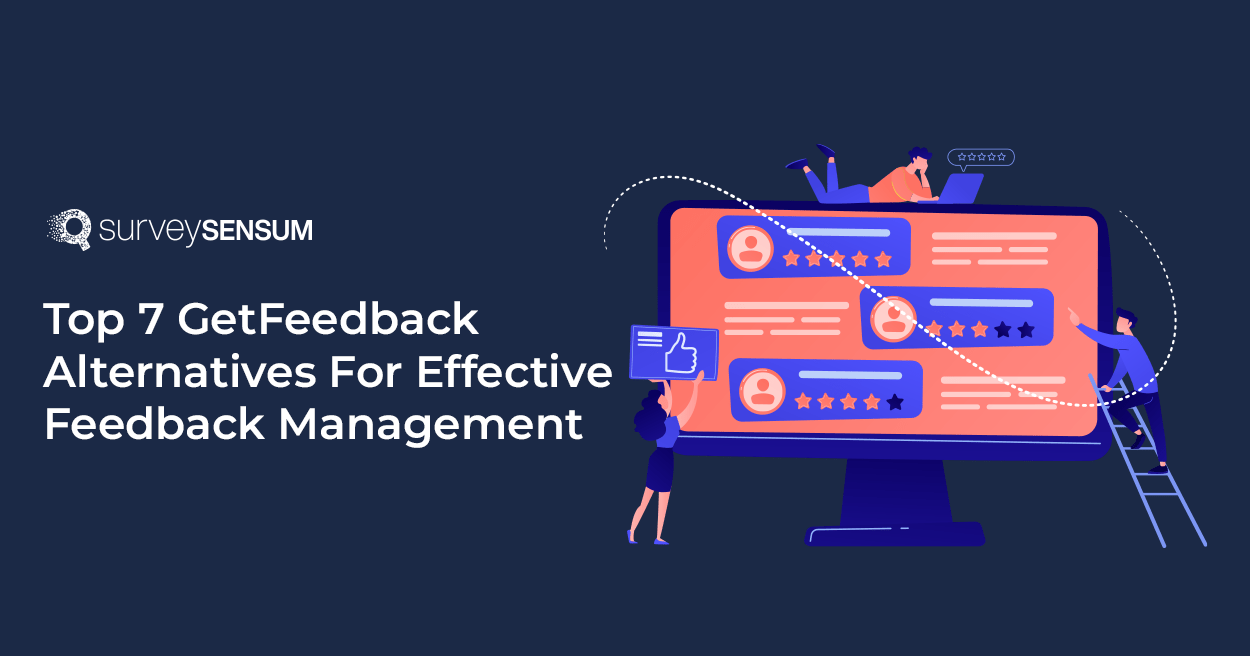Still, sending out surveys with third-party URLs?
Well, that might be harming your survey response rate..
Imagine receiving a CSAT survey after your recent mobile phone purchase, but the survey link is not from the phone brand, it’s a third-party app, something that you have never heard of, do you think you will trust to share your personal information in the survey?
No.
This is because using third-party URLs for your surveys creates trust issues among customers, brand inconsistency, security concerns, and a less engaging user experience.
But by using a URL that includes your company’s name, you make your survey design look more professional and trustworthy. This small touch can significantly boost your survey response rates and make your customers feel more connected to your brand. With a custom survey URL, you’re not just collecting data – you’re enhancing your brand experience at every touchpoint.
So, let’s dive into every detail of the custom survey URL – what is it, why use it, and how to use it with the help of a robust survey builder. Let’s begin with understanding what is customer survey URLs.
What is a Customer Survey URL?
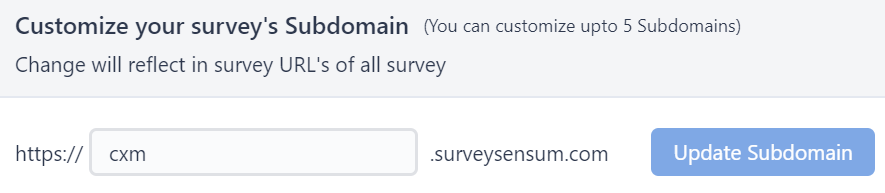
A Customer Survey URL is a personalized web address that directs users to an online survey designed to collect feedback from customers. This URL has the company’s name in it instead of a generic one and can be shared with customers through various channels such as emails, social media, websites, etc.
These URLs carry the name of the company instead of a third-party website. When customers see a survey link that is branded with your company’s name, it immediately instills confidence and recognition.
Let’s now understand its importance in detail.
Why Use a Custom Survey URL?
Using a custom survey URL can significantly enhance your survey process and overall customer experience. Here’s why you should consider it:
1. Brand Consistency: A custom URL that includes your company’s name or campaign identifier looks more professional and trustworthy. Keeping your branding consistent across all customer touchpoints, including survey links, reinforces your brand identity and helps build trust with your customers.
2. Increases Response Rates: When customers see a survey URL that includes your brand name, they are more likely to feel comfortable and confident about participating, leading to higher response rates.
3. Simplifies User Experience: Custom URLs are often shorter and more memorable than generic ones, making it easier for respondents to access the survey.
4. Enhances Visibility: A branded URL stands out more in marketing messages, increasing the chances that recipients will notice and click on the survey link.
Design effective surveys effortlessly with SurveySensum’s robust survey builder and boost your survey response rate!
Let’s now implement a custom survey URL with SurveySensum.
How To Create Custom Survey URLs With SurveySensum?
To create a custom survey URL with SurveySensum’s survey builder;
- Step 1: Log in to the SurveySensum survey builder.
- Step 2: Go to “Settings”.
- Step 3: In “Settings”, click on “Account Settings”.
- Step 4: In “Account Settings”, click on “Branding & Survey URL”.
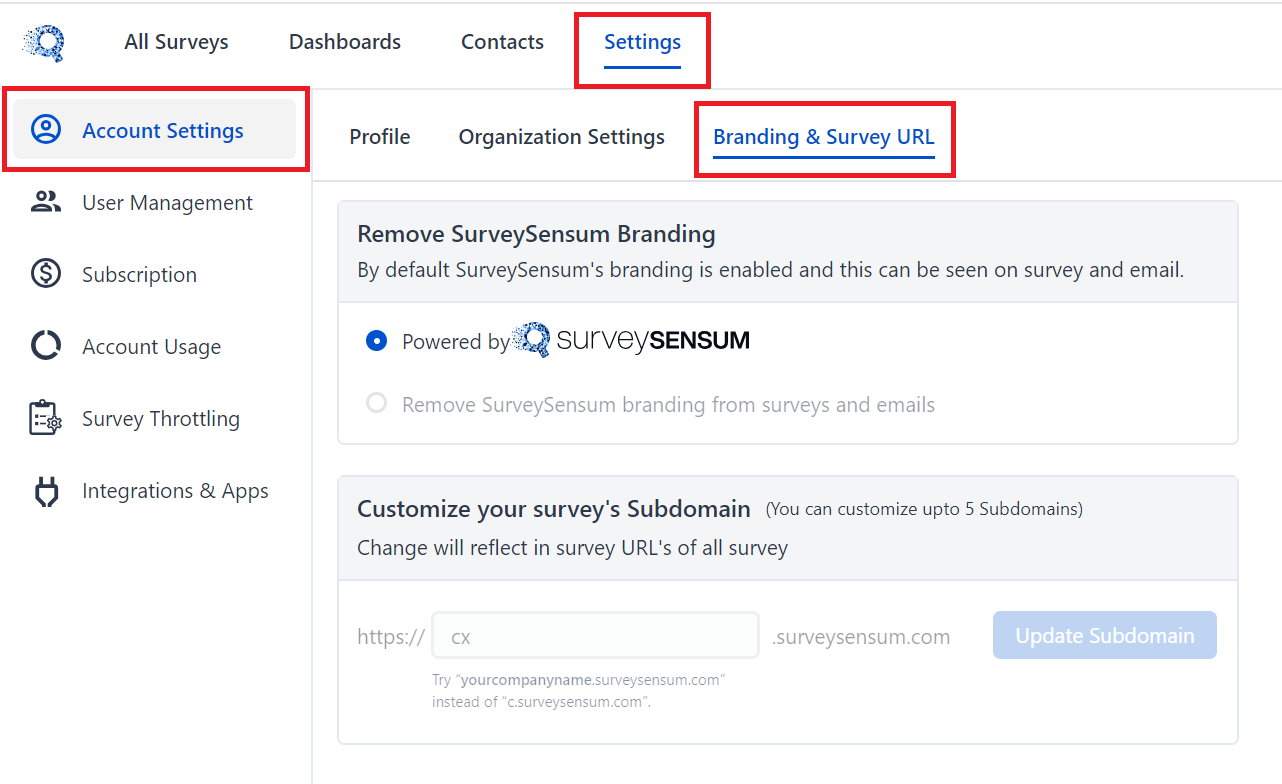
- Step 5: Here you can remove the SurveySensum branding and customize your survey’s subdomain and the change will reflect in the survey’s URL.
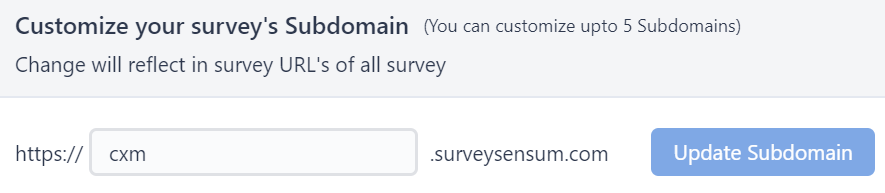
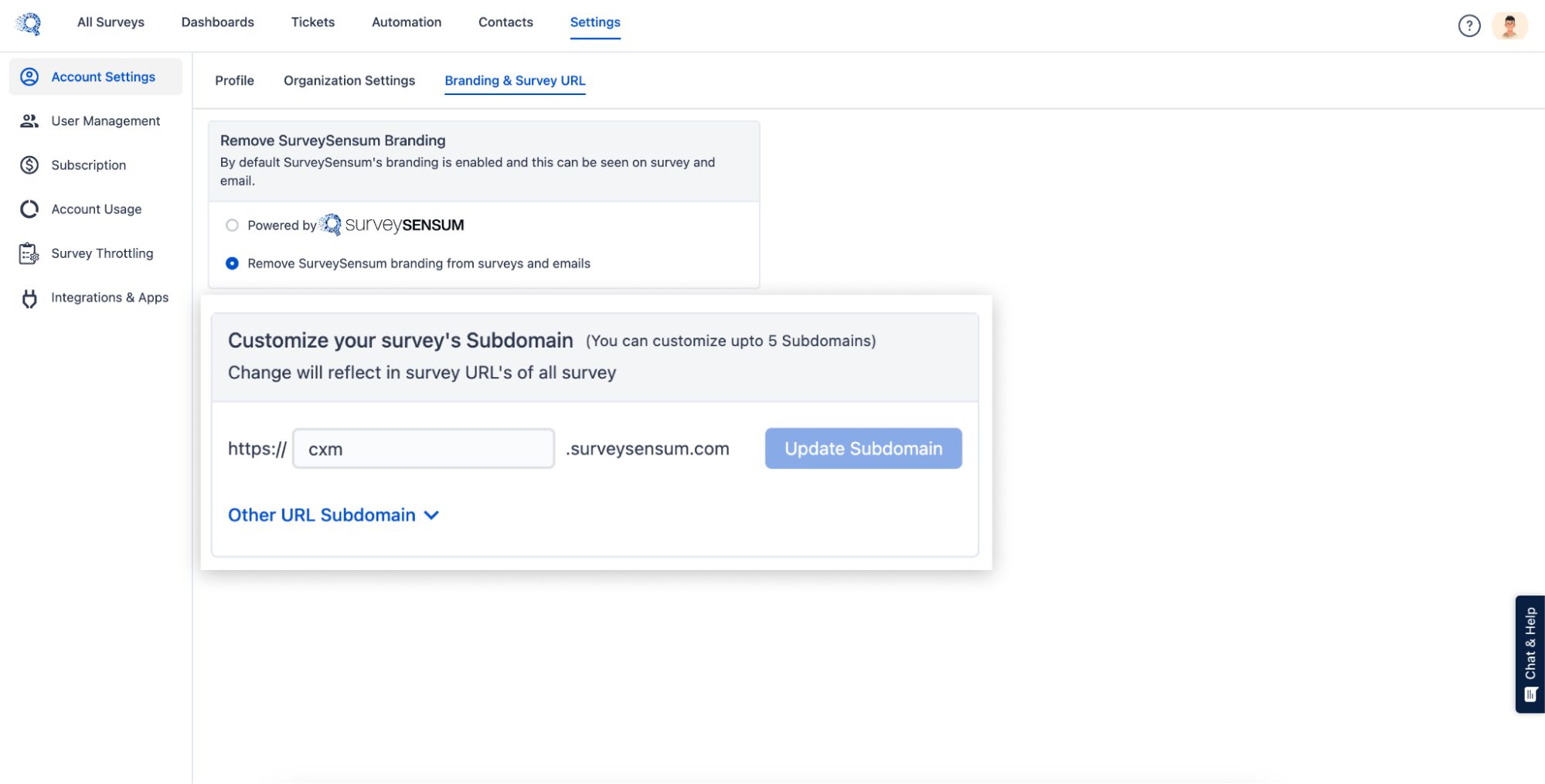
Let’s now focus on some of the best practices for designing better customer survey URLs.
Best Practices Of Custom Survey URL
Creating and using custom survey URLs can significantly enhance your survey process. Here are some best practices to ensure you get the most out of them:
- Keep It Short and Simple: Shorter and simple URLs are easier to remember, type, and share. Avoid using special characters or complex structures that might confuse respondents or make the URL harder to use.
- Incorporate Your Brand: Include your company or brand name in the URL to reinforce brand recognition and trust.
- Use Descriptive Keywords: Use keywords that describe the purpose of the survey. For example, if the survey is about customer service, include “customer-service” in the URL.
- Ensure URL Security: Always use HTTPS to ensure the URL is secure and to protect respondent data.
- Custom Domains: Use a custom domain that your respondents recognize and trust to reduce the risk of phishing concerns.
- Test the URL: Before distributing, test the URL to ensure it works correctly and directs respondents to the right survey.
- Customize the Landing Page: Ensure that the landing page matches your brand’s look and feel to create a cohesive experience.
Summing Up,
By using a URL that includes your brand name or a specific campaign identifier, you create a more professional, trustworthy, and engaging experience for your respondents. This not only boosts response rates but also ensures that the data collected is more reliable and actionable.
However, using it without the proper tool or understanding the right best practice can backfire on your campaign. So, use a robust and intuitive survey builder like SurveySensum that provides you with a user-friendly interface and end-to-end implementation support to help you create better custom domains for your survey. Not only that, the platform also comes with AI-enabled and advanced analytics features like Text Analytics software, cross-tab analysis for better analysis, etc of your survey data and to derive actionable data points.
Boost Your Response Rate With SurveySensum’s Customer Survey URLs
Frequently Asked Questions
Creating a survey link is straightforward and involves a few key steps:
- Choose a Survey Tool: Select a survey tool or platform that suits your needs. Popular options include SurveySensum, Typeform, and SurveySparrow.
- Create Your Survey: Design your survey by adding questions, choosing question types, and customizing the appearance to align with your brand.
- Generate the Link: Once your survey is ready, use the survey tool to generate a shareable link. This link can be shared via email, social media, or embedded on your website.
- Customize the URL: Robust survey tools allow you to customize the URL to include your brand name or specific keywords, making it more recognizable and trustworthy.
A custom URL link is a web address that has been personalized to include specific elements, such as a company’s name, a campaign identifier, or keywords relevant to the content it directs to. Custom URLs are often used to:
- Enhance brand recognition and trust.
- Make links easier to remember and share.
- Improve tracking and analytics by distinguishing between different campaigns or segments.
For example, instead of a generic link like “surveytool.com/12345”, a custom URL might look like “yourbrand.com/customersurvey”, making it clear and branded.
A URL survey is an online survey that can be accessed via a specific web link (URL). This link directs respondents to a webpage where they can complete the survey. URL surveys are widely used because they are easy to distribute and accessible from any device with internet connectivity.