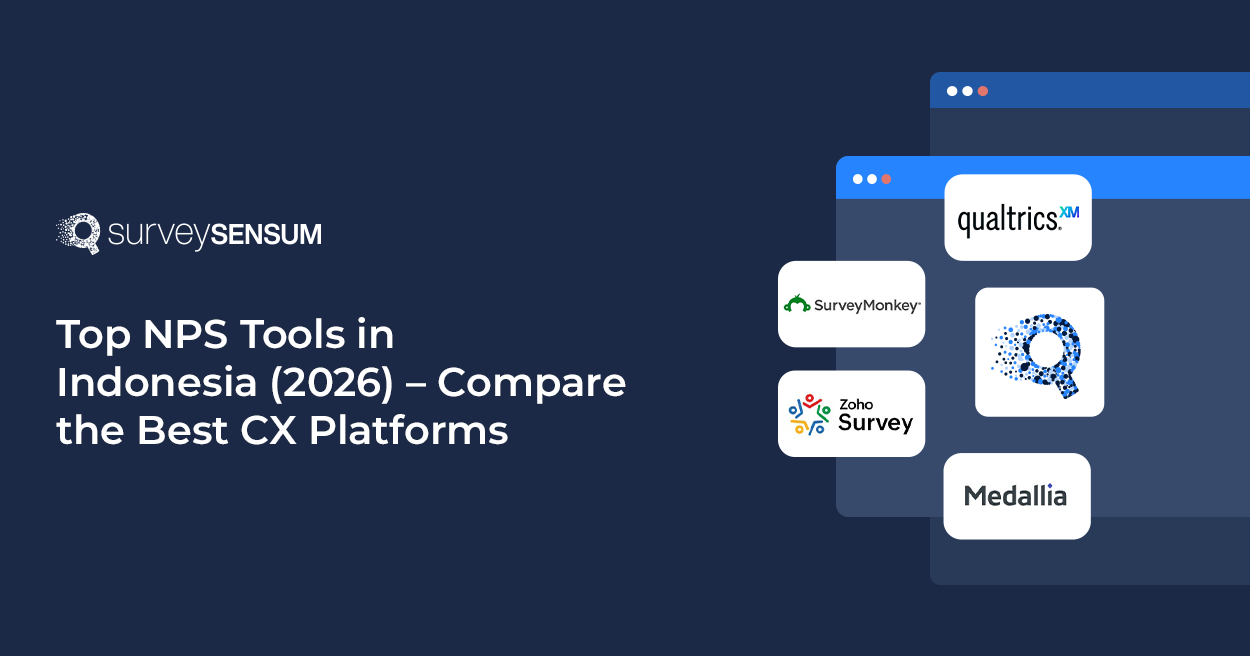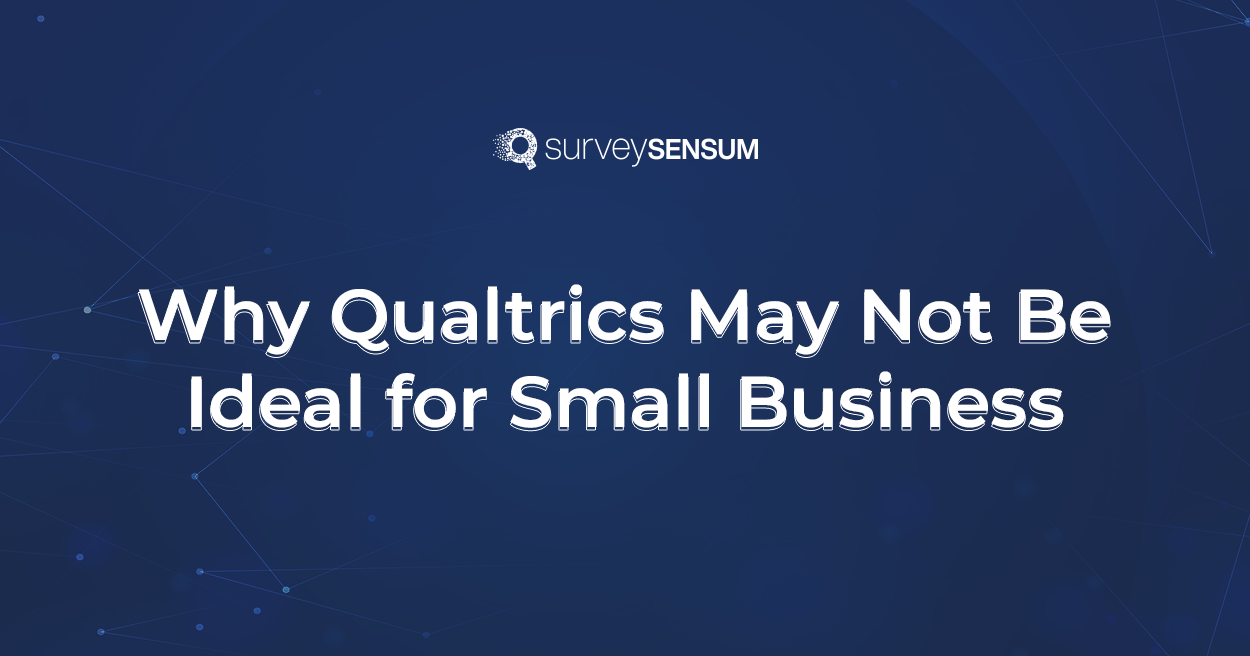It’s no secret that your contact center is the first line of defense with your customers – making it the most important touchpoint in the customer journey.
Also, 88% of customers say that a good customer service experience is what makes them more likely to make another purchase from the brand. So, if you want to boost your customer retention rate then better pay attention to those customer interactions.
However, traditionally customer interactions and agent performance at this touchpoint were handled manually which often leads to inefficiencies and missed opportunities when it comes to streamlining this touchpoint and improving customer experience.
That’s where contact center analytics comes into play. With the help of advanced analytics in the customer service process, you can optimize and streamline your activities and improve your customer experience.
So, let’s discover how contact center analytics can help you gain actionable insights about this touchpoint and your overall business and optimize your operations.
What is Contact Center Analytics?
Contact Center Analytics refers to the process of gathering, analyzing, and interpreting data from customer interactions in a business’s customer contact center. This data can be gathered from multiple channels such as calls, live chats, emails, etc.
Instead of relying on the traditional method of manually keeping track of customer interactions, feedback, and agent performance, contact center analytics centers around improving and optimizing customer service processes with the help of advanced analytics like AI, machine learning, etc. These techniques help process and analyze thousands of customer feedback, interactions, emotions, etc in a matter of minutes, automating repetitive tasks and generating analytical reports.
However, what are the benefits of contact center analytics? Let’s find out!
Why is Contact Center Analytics Important?
According to McKinsey, effective use of analytics in contact center operations can help you reduce the average handle time by up to 40%, increase self-service usage by 20%, cut employee costs by $5 million, and improve conversion rates on service-to-sales costs by 50%.
Let’s discuss these benefits in detail.
- It Enables Data-Driven Decision-Making: Insights derived from analytics that are backed by numbers and data, enable businesses to make precise and informed decisions regarding staffing, technology investments, training, etc. This ensures that the right resources are in place, making the contact center more effective and streamlined.
- It Optimizes Agent Performance: Contact center analytics tracks important metrics like average handling time, CSAT score, first-call resolution, etc, essential for identifying high-performing or low-performing agents in need of additional training. This enables businesses to optimize their agent training, ensuring faster and higher quality services.
- It Boosts Operational Efficiency: Inefficiencies in workflow like lengthy hold time or high transfer rates can be identified with the help of contact center analytics and by addressing these issues businesses can streamline operations, reduce costs, and allocate resources efficiently.
- It Enables Omnichannel Analytics: In this digital world, customer feedback is not gathered in a traditional manner anymore. Insights can be gathered from multiple sources like email, phone calls, social media, etc, and with the help of contact center analytics data can be consolidated from all these channels to gain a complete picture of the customer journey.
- It Automates Analysis: Instead of manually analyzing thousands of data, contact center analytics enables businesses to automate the analysis of thousands of interactions and track agent performance, eliminating repetitive tasks and increasing productivity.
Now that the importance of contact center analytics is cleared, let’s understand the different types of contact center analytics before proceeding to understand the entire process.
Different Types of Contact Center Analytics
There are different types of analysis that fall under the contact center analytics umbrella that can be applied to the customer center data and insights. Let’s understand each of them.
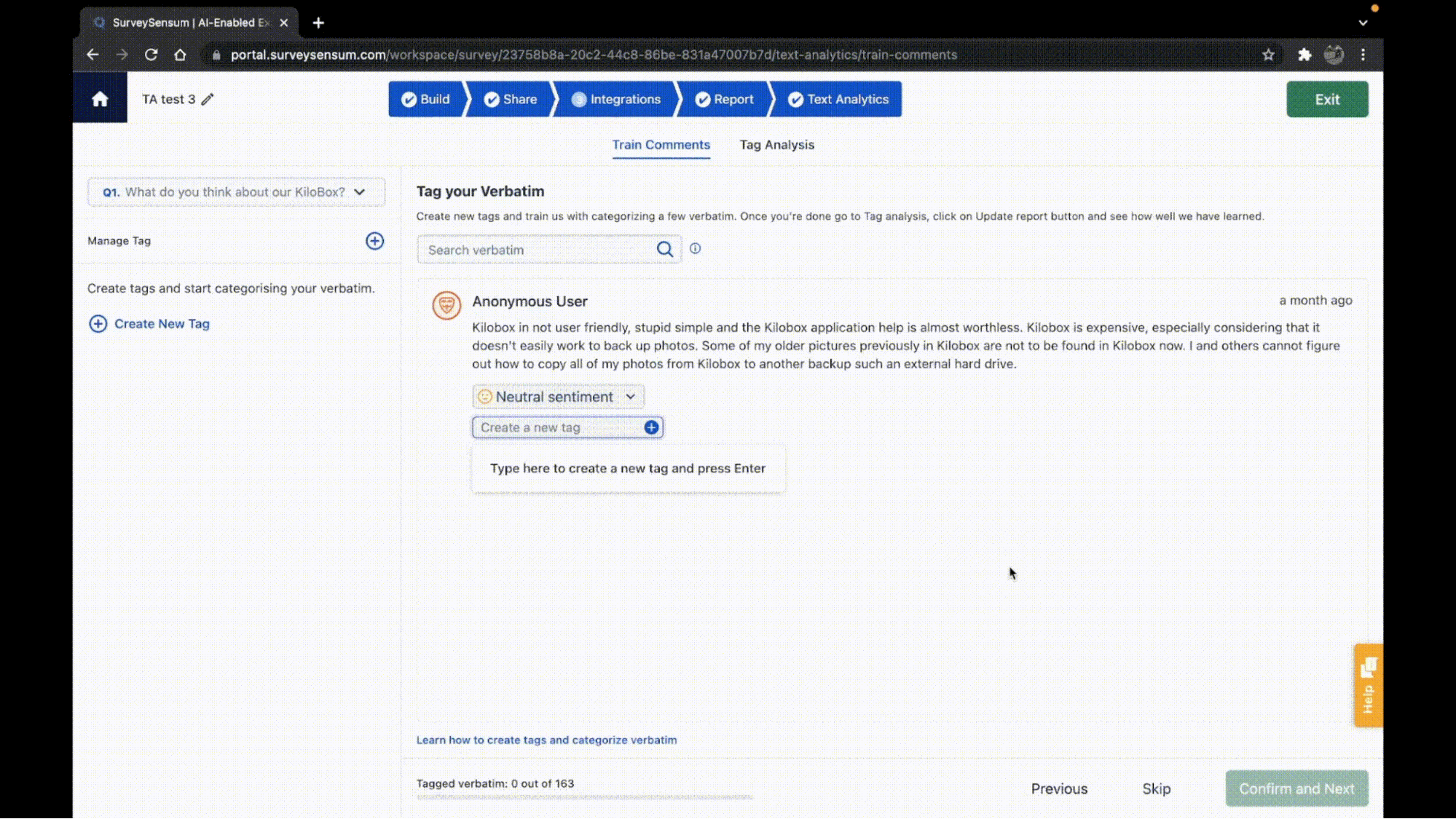
1. Text and Sentiment Analysis
Contact center speech analysis refers to the analysis of unstructured data from call recordings, call transcripts, live chat, email interactions, etc using NLP and machine learning algorithms to pick up on recurring themes and emotions within conversations. This can be achieved with the help of robust AI-enabled text and sentiment analytics software that can automate the task of going through thousands of customer data, emotions, sentiments, etc to understand what customers are saying and how they feel.
It allows businesses to identify common issues, assess satisfaction levels, and adjust scripts or responses based on customer feedback.
For example, you can use text analytics to automate the task of processing and analyzing thousands of customer feedback related to your delivery experience and notice a recurring pain point around late deliveries. This will give you a clear targeted action plan on which area to focus to improve your delivery experience.
Are you spending hours sorting through thousands of customer feedback to derive actionable insights? Well, not anymore. SurveySensum’s AI-enabled text and sentiment analysis automate the process of analyzing data and deriving actionable insights by identifying recurring themes and pain points!
2. Predictive Analysis
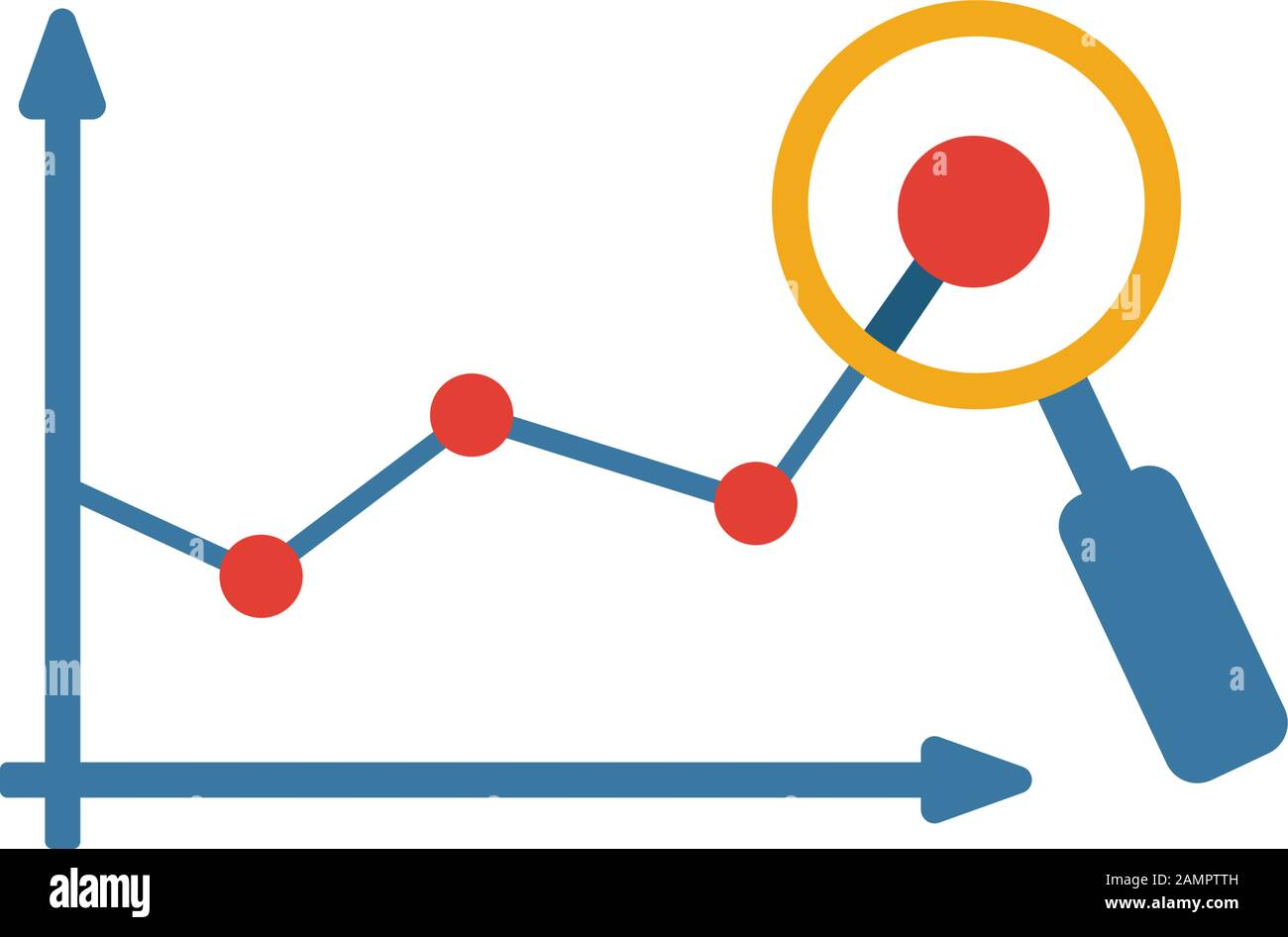
This analysis uses historical data to make data-driven forecasts about future events. It uses machine learning and AI to mine customer data to predict customer behavior, preferences, and expectations ahead of time.
For example, if data shows a trend of increased call volume at certain times, centers can staff accordingly.
This enables businesses to anticipate customer needs, personalize interactions, and optimize resource allocation. By preventing issues before they become problematic, predictive analytics reduces churn and ensures that customer experiences remain positive.
3. Self-Service Analysis
According to research by Harvard Business School, customers who fail in their attempt to use self-service options and are forced to pick up the phone to talk to an agent are 10% more likely to be disloyal than those who were able to resolve issues on their own.
Self-service analytics help you prevent that from happening. This analysis focuses on the effective use of self-service channels like intelligent IVR systems, chatbots, knowledge bases, etc. by customers to resolve issues on their own. It tracks and analyzes metrics such as abandonment rates, rate of issue escalation to human agents, successful self-service solutions, etc.
Self-service analytics can help identify knowledge gaps, improve self-service resources, and make it easier for customers to find answers without needing to reach an agent.
For example, you might notice frequent escalations through your chatbot, prompting you to evaluate the effectiveness of your chatbot assistance in resolving issues. This helps create a targeted action plan and helps improve the efficiency of your self-service channels.
4. Performance Analysis
When it comes to improving customer service, agent performance is a vital element to it. With this analysis, businesses can track agent-specific metrics such as resolution time, CSAT score, overall efficiency, etc. It enables managers to track and assess each individual as well as team performance, providing insights that facilitate targeted training, resource allocation, etc.
For example, you might notice that the agents handling billing queries had a lower satisfaction rate. With this data, you can organize targeted training sessions for these agents to improve their efficiency.
5. Customer Journey Analysis
This analysis tracks and assesses customer interactions across all touchpoints in the customer journey, giving a holistic view of customer experience. By analyzing the customer journey, contact centers can optimize touchpoints, ensuring a smooth experience across all channels. It enables better personalization, improves satisfaction, and helps identify where processes can be refined to keep customers engaged.
For example, you might notice a huge customer drop-off rate during the account set up stage, indicating that customers are facing issues at this touchpoint, and without any help, they drop off. With this issue identified, you can create a more streamlined process, provide detailed guidance, etc to help them set up their account.
So, now that the different types of analytics are covered and discussed, let’s move to how to use contact center analytics to track and optimize performance and operational efficiency.
How To Track Performance and Optimize Operations With Contact Center Analytics?
Here are some suggested methods and best practices for you to follow to use contact center analytics to its fullest potential.
1. Define KPIs
To choose the best type of contact center analytics for your business, you need to first determine what areas you need to improve and see which type of analytics will help you the best. To determine this, you first need to understand what you want to know and which KPIs to focus on
Ideally, keep in mind that you are measuring
- what happens during customer interactions on both inbound and outbound
- how customers feel about their experience with your contact center
- what customers do as a result of this interaction
Now, some of the most popular metrics and KPIs to track here would be the average time to answer, first call resolution, call transfer rate, average hold time, etc. These KPIs will certainly differ depending on your goals, however, defining KPIs will provide you with clear benchmarks for tracing performance and optimizing operational efficiency.
2. Track Agent Performance
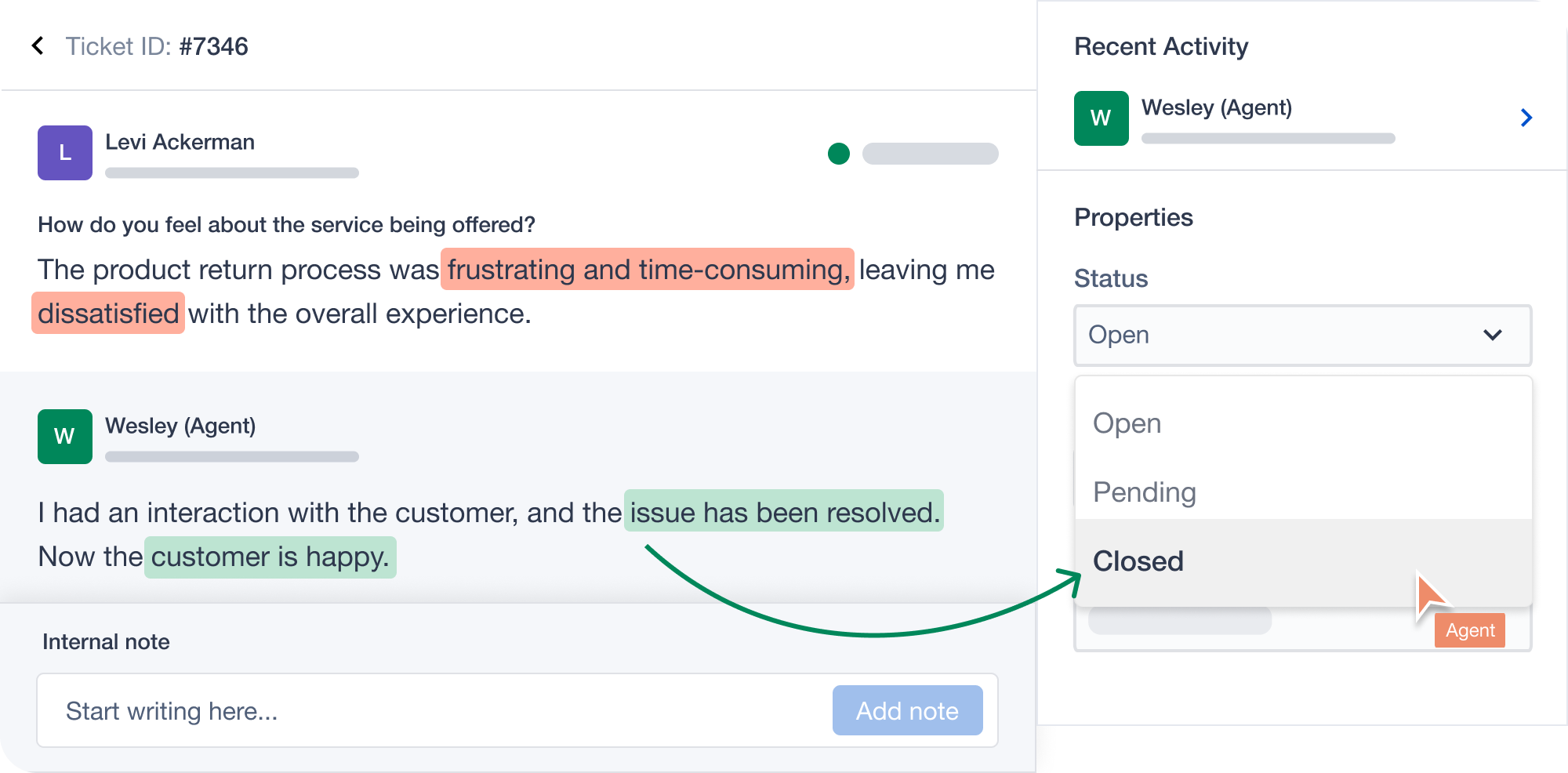
Agents can be assessed and their performance can be measured on tangible aspects of the calls they make, their resolution time, adherence to scripts, call quality score, etc. However, busy contact centers don’t always have the right resources to track all agent’s performance across all calls.
With the right software in place, you can track all of your agent’s interactions, the actions taken by them to resolve issues, the satisfaction report by customers, etc all in one place, ensuring a closed-loop mechanism. This will also allow you to identify top performers and weak performers who may require additional training. Performance analytics also provides insights into agent strengths, such as specific skills or areas of expertise, which can inform how calls are routed or what training is prioritized.
3. Leverage Speech and Text Analytics For Quality Monitoring
Speech and text analytics automatically analyze recorded conversations and text-based interactions for insights on tone, keywords, and quality—an essential function in the growing landscape of AI calls that require intelligent automation and sentiment tracking. It’s a powerful tool for quality assurance, enabling supervisors to ensure agents follow scripts, maintain a professional tone, and comply with regulations. It also identifies recurring issues customers mention, enabling you to address these proactively.
Conclusion
Embracing contact center analytics into the current CX strategy can ultimately empower businesses to meet and exceed customer expectations in an increasingly competitive market by allowing them to transform raw customer data into actionable insights to drive data-driven improvements.
However, this requires a robust analytics tool like SurveySensum, that will enable you to use advanced capabilities to analyze thousands of feedback, generate analytical reports, real-time monitoring, and ensure a closed-loop mechanism.