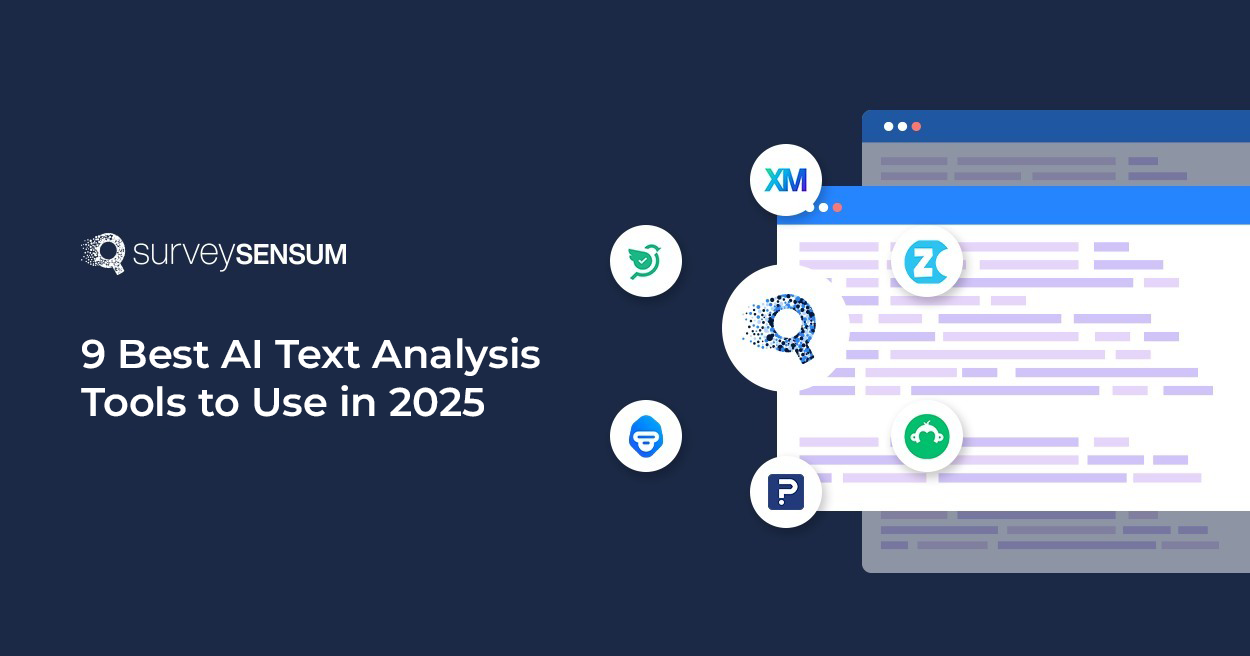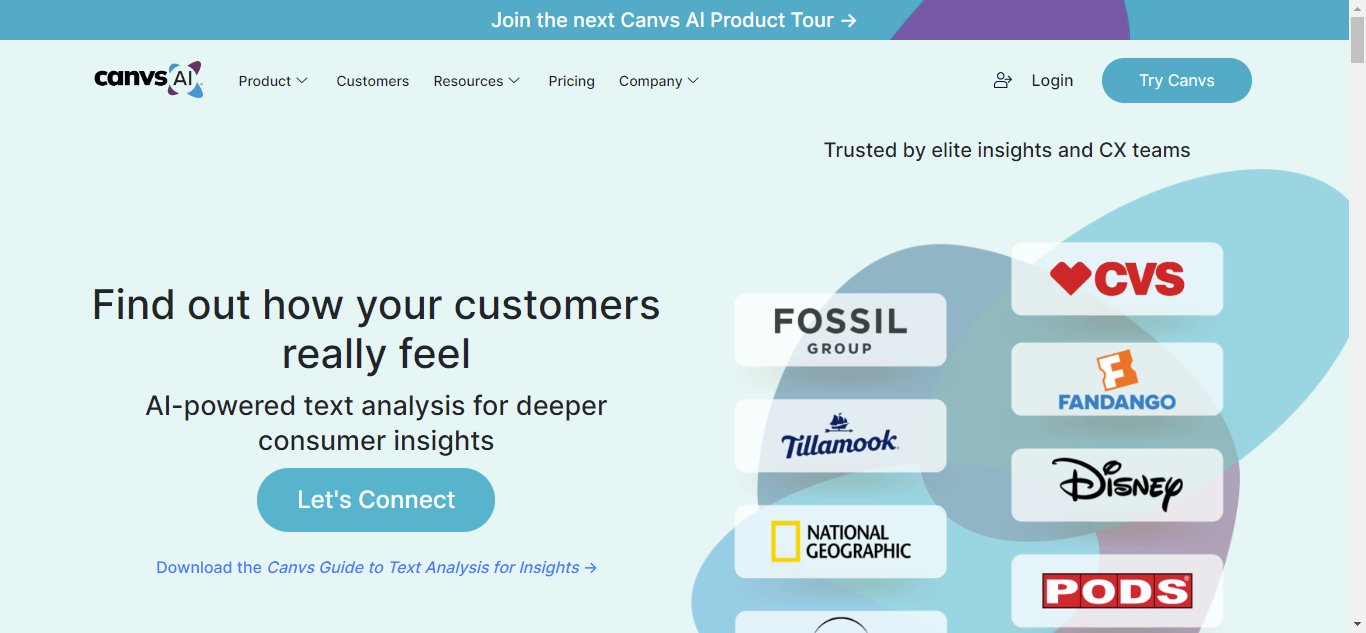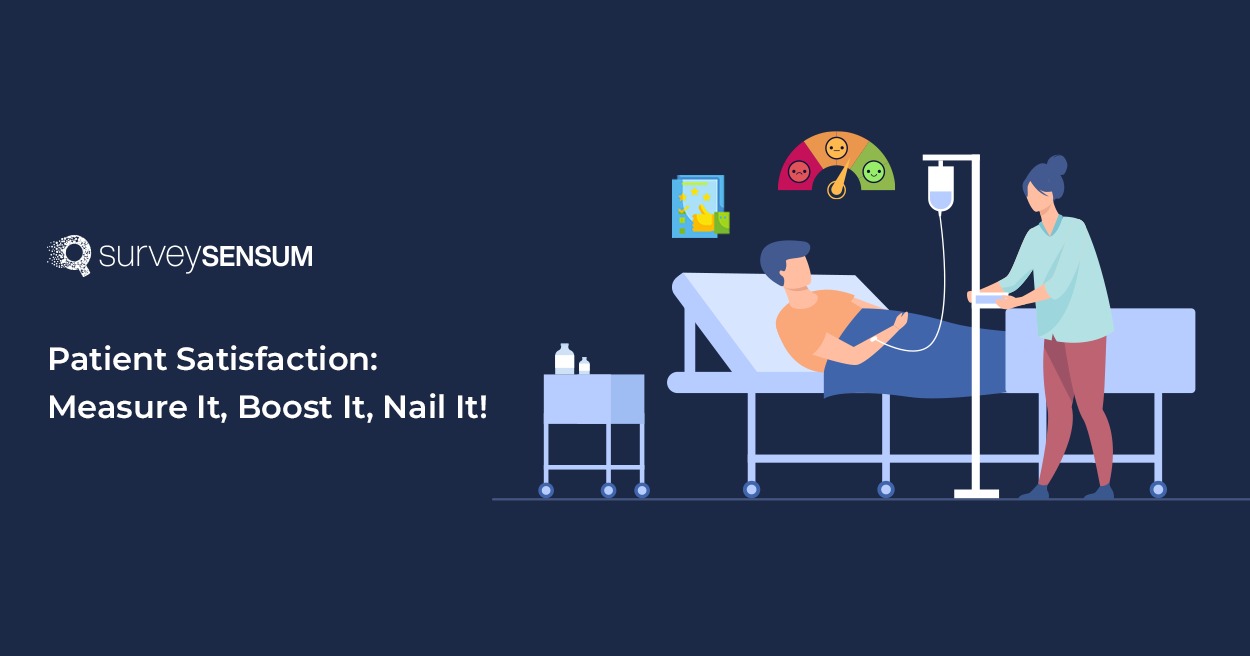Are your customers truly happy with your solution?
If so, why? If not, why?
What does each section of your customer expect from you?
Now, this would have been easy to answer if you had received 10 or 20 customer feedback. But from hundreds or even millions of feedback – it is impossible!
Then, how do you comb through this enormous amount of data to understand every customer? Here’s where AI text analytics tools come in.
What is AI Text Analysis?
AI text analysis helps you understand the “Why” behind a customer’s feedback. It is a branch of AI that focuses on extracting meaningful and actionable insights and patterns from unstructured data. By leveraging machine learning algorithms and linguistic models, AI text analysis can process, understand, and interpret human language in a way that enables automation, insights, and decision-making.
Additionally, Generative AI enhances text analysis by not only extracting insights but also generating actionable recommendations, summarizing key themes, and simulating potential responses for better decision-making. In short, they enable deep and forward-thinking text analysis.
So, that’s the process of text analysis, but what role do AI text analysis tools play here?
What are AI Text Analysis Tools?
With AI text analysis tools, you can analyze unstructured and raw text data (feedback, review, etc.) to uncover hidden sentiments, reveal customer behavior patterns, and even predict future trends using Natural Language Processing (NLP) and Machine Learning. In short, they enable deep text analysis.
So, yes, you need AI tools for text analysis to deliver exceptional customer experience. But how do they work?
How Does AI Text Analysis Tools Work?
Before choosing the right AI text analysis tool you need to understand how the tool works in order to look for key features important for the analysis process.
AI text analysis tools leverage advanced algorithms, machine learning, and NLP techniques to interpret and extract actionable insights from raw data.
— The process begins with data processing when data is first cleaned by removing noise such as special characters, irrelevant information, etc. so that actionable insights can be extracted in a meaningful way.
— Then comes sentiment analysis. Here the recurring themes or sentiments are identified by using advanced algorithms. Text is also categorized into predefined labels, such as “Product” “Pricing”, etc.
— Additionally, with the integration of Generative AI, the analysis process goes a bit further by generating deeper insights, suggesting actionable next steps, and even predicting potential customer concerns based on historical data.
Finally, the extracted insights are presented through user-friendly visualizations and reports, such as word clouds, charts, or dashboards, making it easier to interpret and act on the findings.
Let’s now see some common use cases of AI text analysis tools.
Common Use Cases of AI Text Analysis Tools
Here are some common cases in which AI text analysis tools are being used.
1. Sentiment Analysis
Sentiment analysis is the common and widely adopted use case for AI text analysis tools. These tools analyze the text’s tone to determine whether the text conveys the respondent’s positive, negative, or neutral emotions. This is useful in customer feedback analysis, market research, and social media monitoring.
2. Keyword Extraction
Keyword extraction involves identifying the most relevant and frequently used terms in a body of text. It helps businesses and researchers summarize large datasets and uncover essential themes. Common applications include content optimization, thematic analysis, and analyzing customer support tickets. In the context of EDI Services, keyword extraction can be particularly useful for processing transaction data, identifying trends in supply chain communication, and enhancing document classification for improved operational efficiency.
3. Summarization and Content Structuring
AI tools are adept at summarizing large volumes of text into concise, easily digestible formats. This capability is particularly useful in summarizing business reports, condensing information into summaries, and academic research.
Now lets explore the top 9 AI text analysis software trending currently and do a detailed analysis of all.
Top 9 AI Text Analysis Tools: A Quick Comparison
| AI Survey Tool | Standout AI Text Analysis Feature | Ideal for | Free Trial (AI Features) | Pricing | G2 Rating |
| SurveySensum | Tagging,
Sentiment Analysis, Smart Reports |
Medium to large size businesses | ✔️ | $99/month yearly | 4.6/5 |
| Qualtrics | Humanized insights,
Widget Reports |
Large enterprises | ❌ | Contact their team | 4.4/5 |
| Zonka Feedback | Trend Analysis | Businesses of all sizes | ✔️ | $49 per month annually | 4.7/5 |
| SurveyMonkey | Sentiment analysis | Businesses of all sizes | ✔️ | $25 per month per user | 4.4/5 |
| QuestionPro | Data cleansing, Trend analysis, Text Mining | Enterprises, small businesses, Research-oriented institutions & individual researchers | ❌ | $83 per month yearly | 4.6/5 |
| MonkeyLearn | Keyword extractor, Sentiment Analysis | Small and medium companies | ❌ | Contact the team | 4/5 |
| SurveySparrow | Key Driver Analysis | Businesses of all sizes | ❌ | $19 per month | 4.4/5 |
| Canvs AI | AI Automation | Businesses of all sizes | ❌ | Contact the team | 4.2/5 |
| Forsta | Automatic Data Cleaning | Businesses of all sizes | ❌ | Contact the team | 4.4/5 |
9 Best AI Text Analysis Tools for Smart Customer Feedback Analysis
Here’s a detailed comparison of the 9 best AI text analysis tools of the 2025 market to help you choose the perfect one for extracting actionable customer insights.
1. SurveySensum
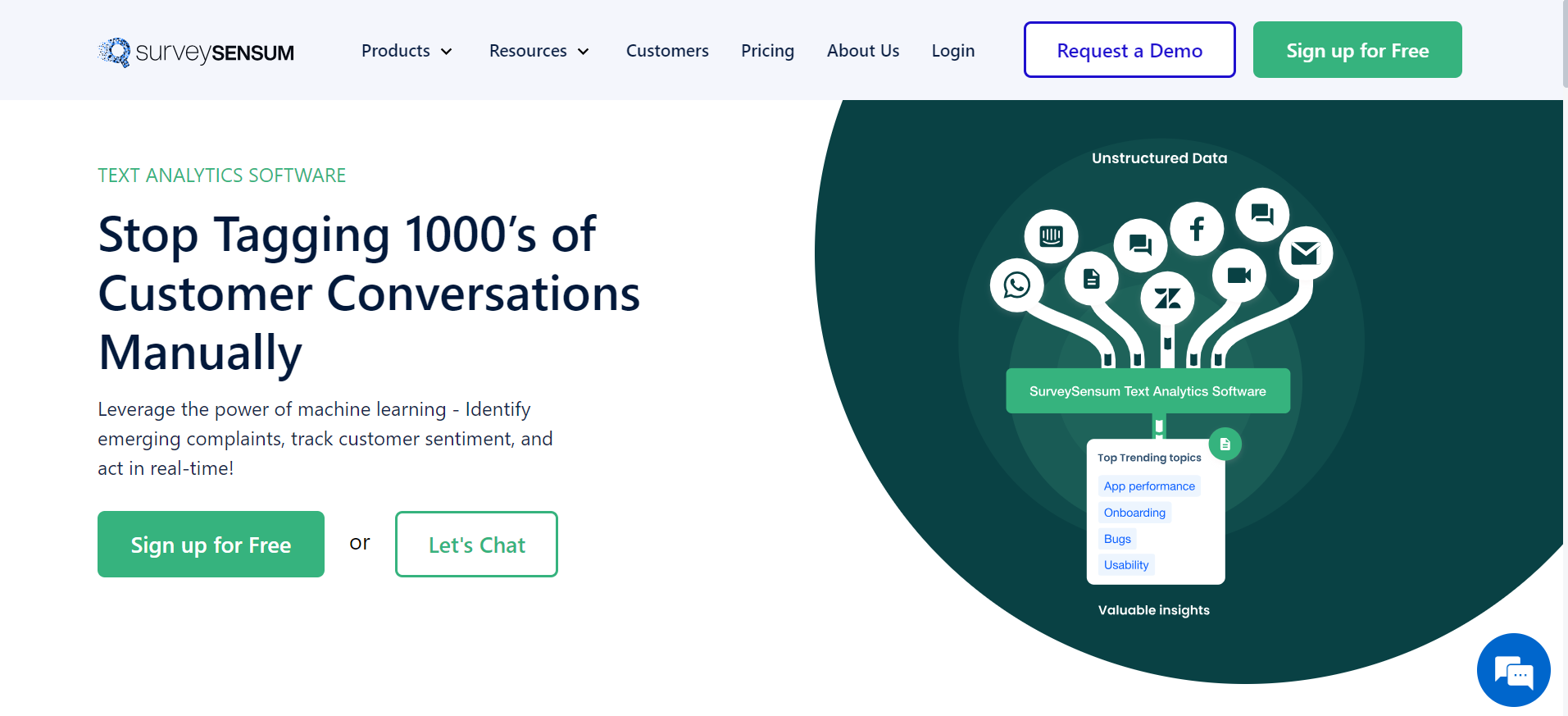
SurveySensum is one of the most affordable and efficient AI-enabled text analysis tools out there. This comprehensive AI-driven feedback management platform helps businesses explore even the small nuances of customer sentiments through text analysis.
The intelligent platform uses NLP techniques, machine learning models, and Generative AI to help you analyze the intricate details hidden in millions of open-ended customer feedback. Once you receive your feedback the tool automatically tags all the hundreds and thousands of feedback for you and gives you top trends and sentiments.
Additionally, the tool’s Generative AI features go a step further by generating actionable recommendations, summarizing key insights, and even simulating potential customer responses to guide decision-making.
You can uncover hidden customer sentiment, find out the reason behind it, trace patterns, and predict future customer behavior.
Standout Text Analysis Features
- Automated Tagging: Start by training the tool to create tags and keywords. Tags are labels that you can assign to a certain phrase or word in the text. Keywords are the phrases/words that correspond to a particular tag. Once that’s done, the platform analyses this and facilitates automated tagging, grouping your feedback by sentiments, topics, or even specific product features.
- Word Spotting: With word spotting, you can spot specific words that embody the meaning of a sentence. For instance, if the tool spots ‘easy’ in a sentence, it immediately understands that the feedback is positive and the feedback is about your product’s user-friendliness (assuming it is product feedback).
- Sentiment Analysis: Identify customer sentiments and understand the entire spectrum of emotions from unstructured feedback data in real-time. For instance, you can analyze and find negative sentiments from the feedback, group them, and discover common words to uncover the root cause.
- Predict Customer Behavior: Train AI models for specific use cases to enable them to dynamically learn and evolve in real-time. These models will then be able to match keywords and tags to identify customer behavior patterns, extract key insights, and predict their future behavior.
- Real-time Reports: Convert your qualitative feedback into data-driven insights. Real-time reports offer detailed analysis of a range of customer sentiment drivers, identify behaviors, and predict future trends, helping you make highly functional decisions and close the feedback loop efficiently.
Most Popular Features
- Pre-built Templates: SurveySensum helps you skip the survey-building struggle. The platform offers 100+ industry-specific customizable templates for NPS, CSAT, CES, and more. This helps you launch well-crafted surveys in no time, saving you precious time and effort.
- Text Analysis Software: text analysis tool takes a closer look at customer feedback to help you understand customer sentiments, behavioral patterns, and future trends in real time.
- Dedicated CX expertise: the platform offers the guidance of CX experts who conduct dedicated workshops to help you at every step of the survey process (i.e. creating surveys and analyzing feedback to make the right decisions) and close the feedback loop.
- Multi-lingual surveys: Curate questions in the language that your respondents prefer, thanks to its intuitive language editor. All you have to do is simply select the language from a list of 100!
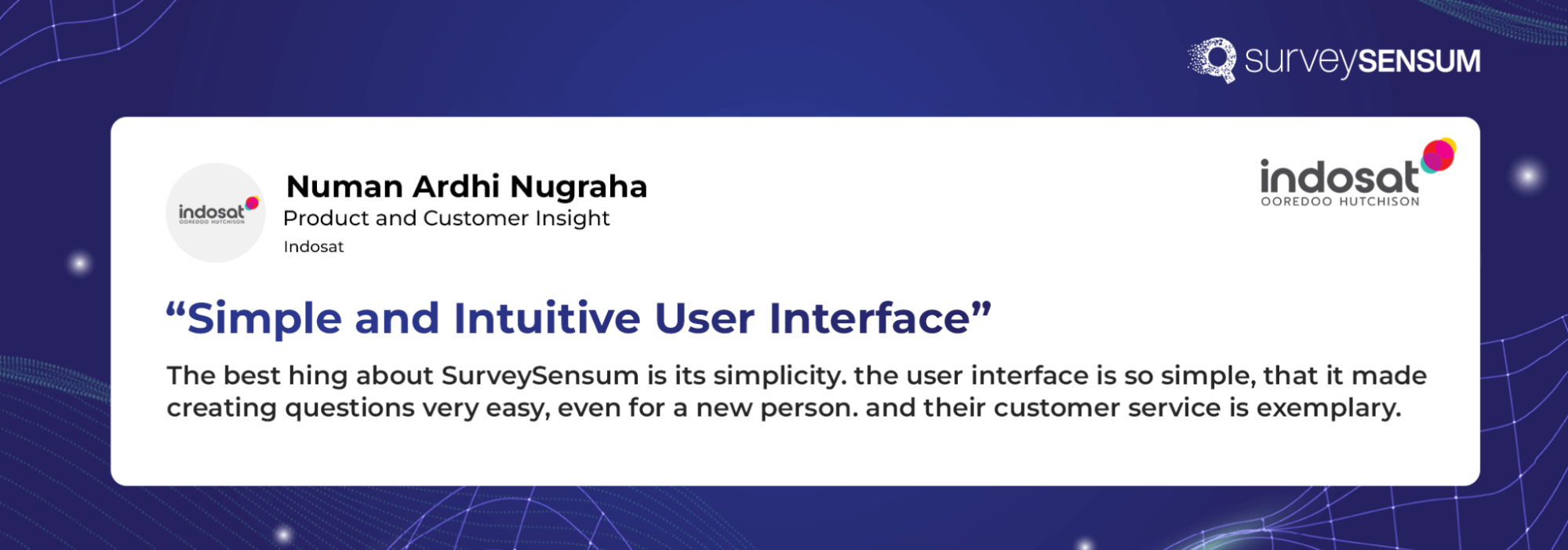
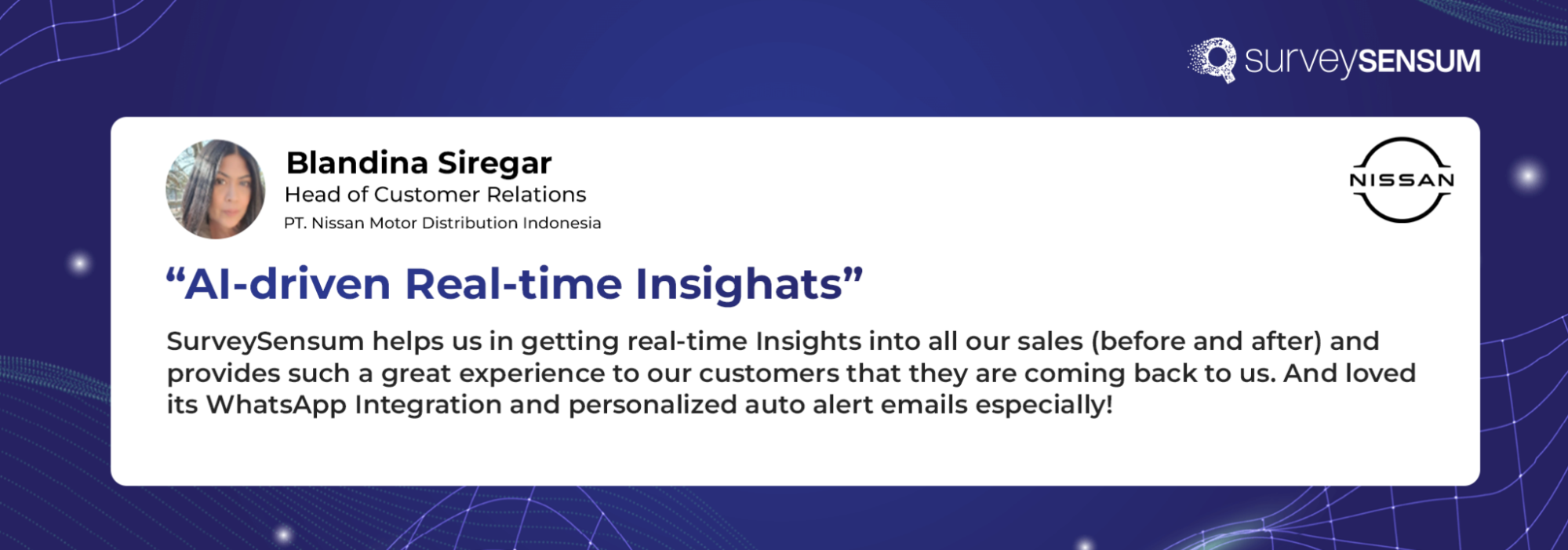
Pros:
- Extremely user-friendly
- Advanced AI-enabled text analysis
- Exceptional customer support with <2 hours SLA
- Ad-hoc research on the same platform
- Transparent and affordable pricing (each plan comes with numerous features)
Cons:
- Certain app integrations are yet to feature, but the support team can help you integrate with any app upon request.
Ideal for:
Small to Medium to large size companies, across different industries – automotive, B2B, SaaS, Telecom, and NBFC.
Pricing:
The basic pricing plan starts at $99/year.
Free AI Text Analysis Tool Trial: Available
Extract Valuable Insights from Millions of Feedback with SurveySensum’s AI Text Analysis Software!
2. Qualtrics
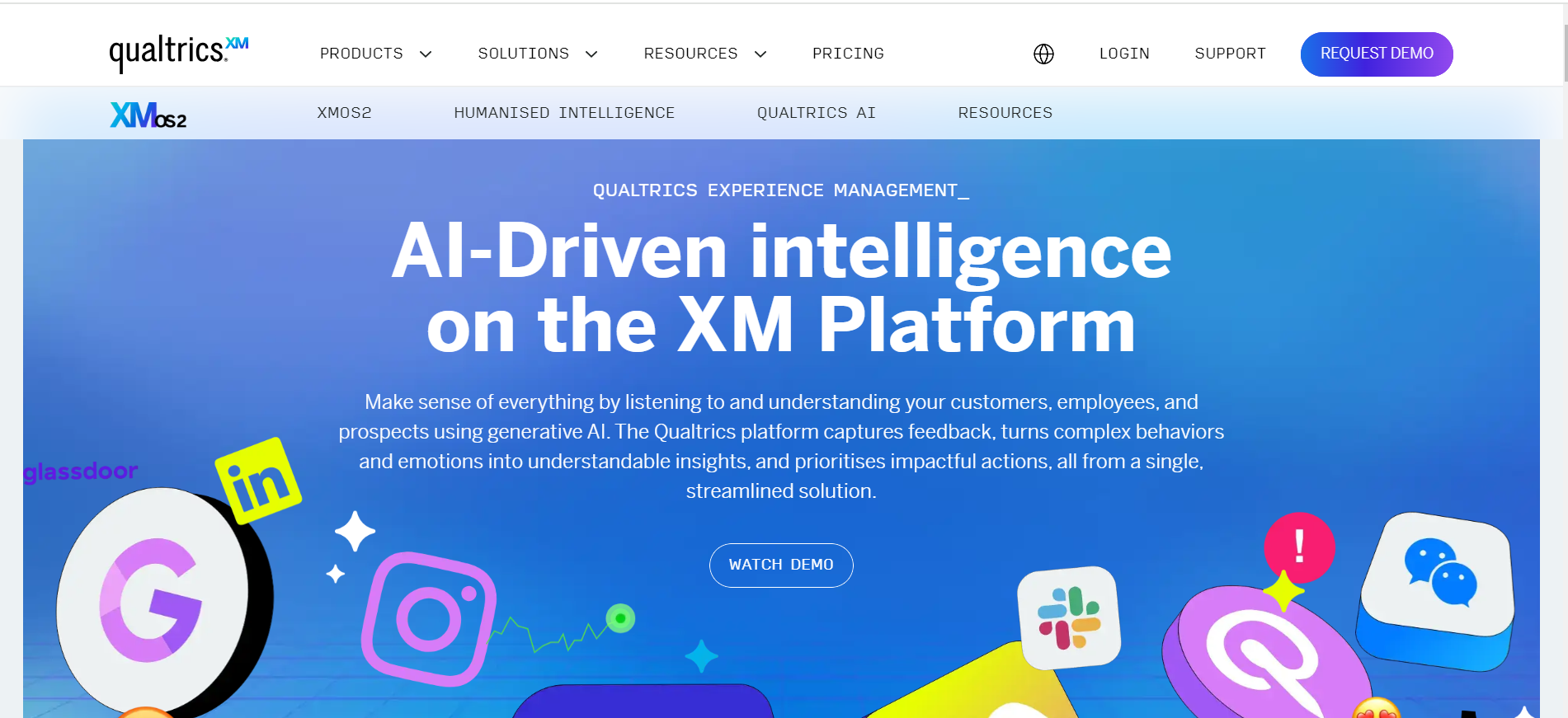
Qualtrics Text iQ focuses on delivering humanized intelligence at scale to bring a positive impact on your business. The AI tool utilizes text analysis to process large volumes of structured and unstructured data to extract insights. Using advanced machine learning and NLP, Qualtrics enables you to assign topics to feedback, monitor sentiment, identify trends, and get powerful reports.
Standout Text Analysis Features
- Humanized Insights: Text iQ analyses the language in your response and question text to analyze and classify customer sentiments into Very Negative, Negative, Neutral, Positive, Very positive, or Mixed sentiment. By doing so, you get an accurate idea of what your customers are feeling.
- Feedback Categorization: Qualtrics leverages cross-lingual machine learning models to assign categories like actionability, effort, emotion, etc. to your survey response so that you can find the feedback that requires the most attention.
- Widget Reports: Qualtrics reports your results with the help of visually appealing, dynamic widgets that break down each topic with their visual features.
Most Popular Features:
- iQ: Powered by NLP and machine learning, iQ helps you make informed decisions by transforming large chunks of raw data into actionable insights.
- XM Discover: XM Discover gives a complete picture of what your audience feels about your brand by analyzing every channel and interaction to uncover insights.
- xID : xID helps you create unified profiles for individual customers by capturing their interactions from various sources, helping you analyze them better.
Pros:
- Clear and understandable data visualization
- In-depth analytics
- Smart survey logic and branding
- Responsive customer support team
Cons:
- AI-driven features have a steep learning curve
- A very pricey option
- Complex interface
- Caters mostly to large enterprises
Ideal for:
Large enterprises and research-oriented institutions
Pricing:
Contact the Qualtrics team to get a quote.
Free Trial for AI Text Analysis: Not Available
3. Zonka Feedback
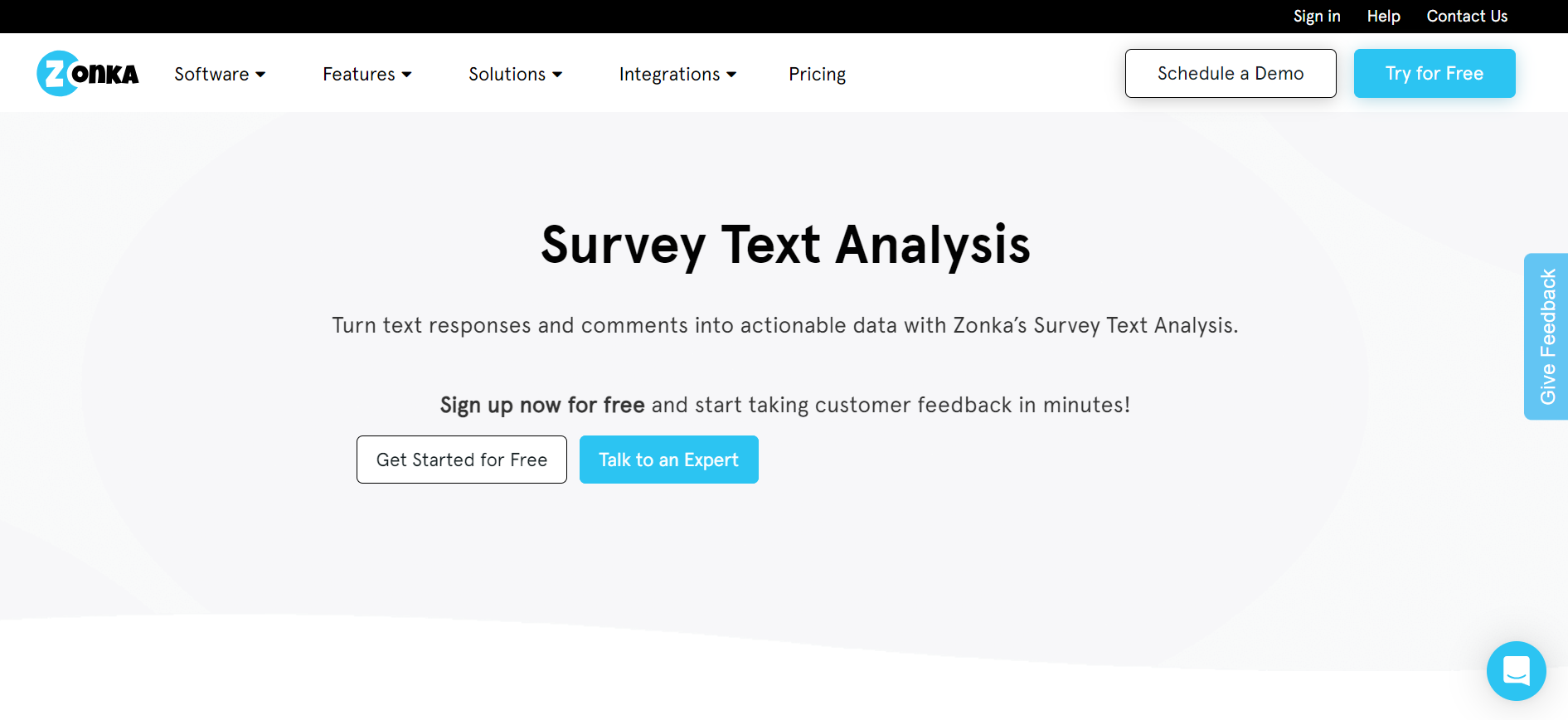
Pros:
- Smooth integration of text analytics with responses
- Efficient analysis
- Easy-to-use interface
- No code survey builder
Cons:
- Limited integration capabilities
- Basic plan comes with limitations
- Expensive plans
- Slow and basic UX
Ideal for:
Businesses of all sizes
Pricing:
Basic plan starts at $49 per month annually.
Free AI Text Analysis Tool Trial: Available
4. SurveyMonkey
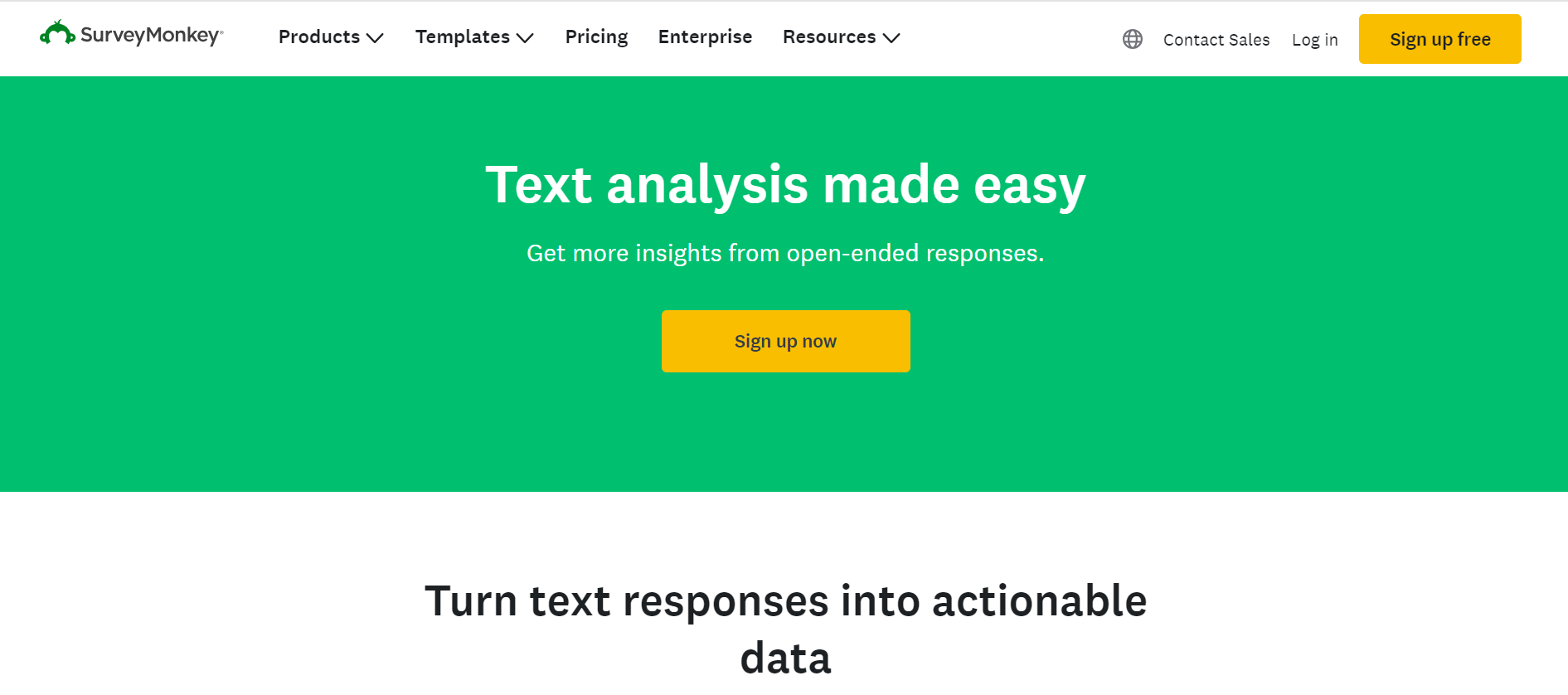
SurveyMonkey is another AI text analysis tool. It analyses scores of open-ended responses through sentiment analysis and keyword extraction. The best aspect of SurveyMonkey is that it is a no-code platform that is extremely easy to use.
Standout AI Text Analysis Features
- Response Tagging: Create tags and leverage them to classify and categorize text responses automatically.
- Word Cloud: This feature helps you to create a graphical representation of the most common words and phrases used in your survey responses, making it easy for you to identify them.
- Sentiment Analysis: SurveyMonkey analyzes and automatically groups text responses to reveal the sentiment behind each response.
Most Popular Features:
- Extensive Template Options: SurveyMonkey offers over 400 pre-built survey templates. These customizable templates are extremely efficient as they are crafted by survey experts.
- Survey Logic: With seamless survey logic, this tool makes sure that individual respondents answer questions that are relevant to them. Thus, maintaining a smooth survey flow and high response rates.
Pros:
- Steep learning curve
- User-friendly interface
- Seamless AI-survey optimization
Cons:
- Limited advanced text analytics capabilities
- Unstable server capabilities
- Steep pricing
- Customer support is mediocre at best
- Export options are limited
Ideal for:
Businesses of all sizes
Pricing:
The basic plan starts at $25 per month per user
Free Trial for AI Text Analysis: Available
Leverage SurveySensum’s Powerful AI Text Analysis Tool to Get an In-depth Insight into Customers!
5. QuestionPro
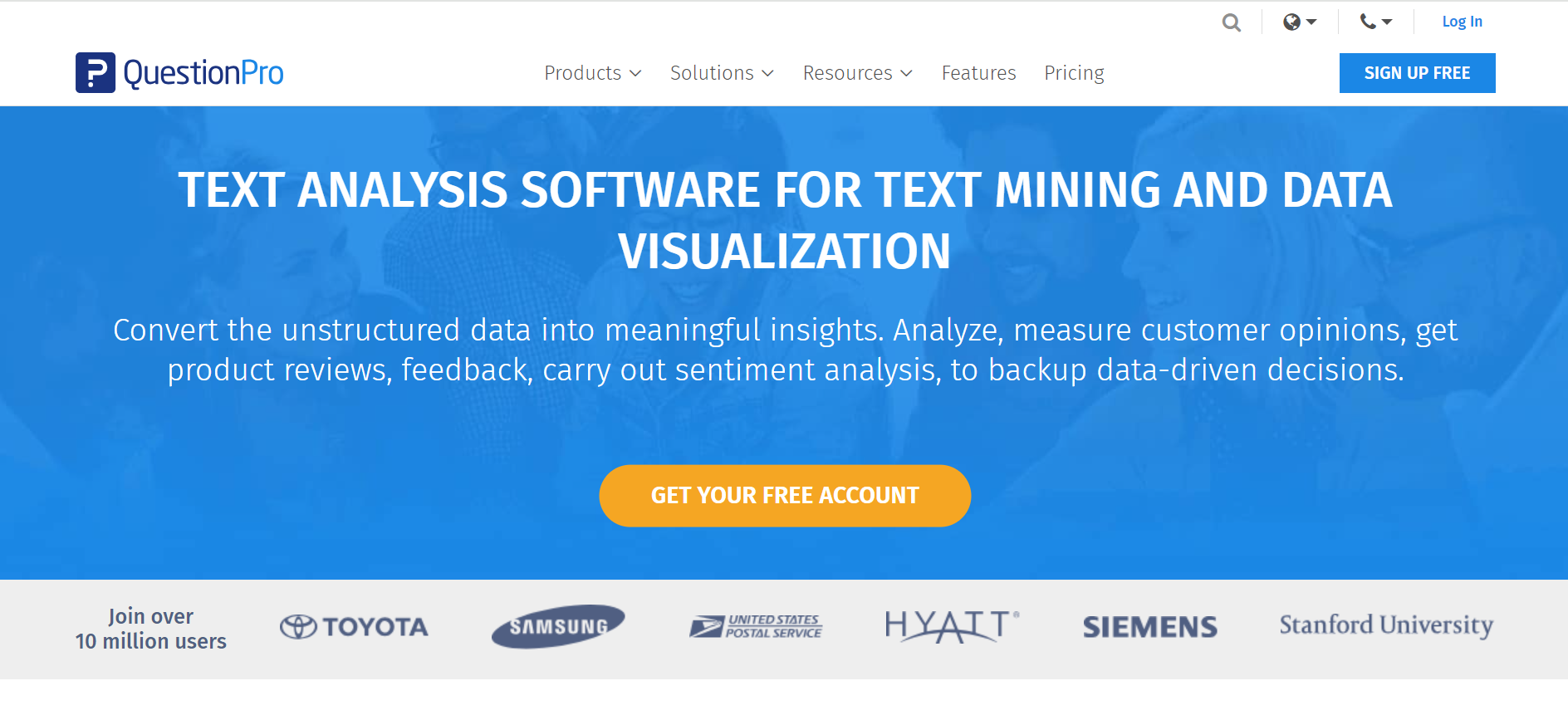
This AI-enabled text analysis tool that converts customer opinions in the form of raw text to data-driven insights in real-time. It offers advanced features like text mining and data visualization for better feedback and review analysis.
Standout AI Text Analysis Features
- Data Cleansing: QuestionPro runs through your raw data, and flags incorrect, inappropriate, duplicate, and incomplete data to improve its quality.
- Text Mining: The tool analyzes the frequency of text occurrences to curate a visual word map for individual data.
- Trend Analysis: Trend analysis studies the frequency of responses that occurred at specific time intervals to find actionable conclusions.
Most Popular Features
- Survey Logic: QuestionPro offers you 10+ logic options, including branching, extraction, and compound & delayed logic. This feature ensures a personalized survey flow for each respondent.
- Question Types: With QuestionPro, you can leverage a range of question types like open-ended questions, multiple choice type questions, matrix table questions, rating questions, and more.
Pros:
- Advanced text analysis features
- Quick customer service
- User-friendly Interface
Cons:
- Advanced features come with a steep learning curve
- Free Plan comes with a lot of limitations
- Quite a pricey option, especially for small businesses
Ideal for:
Enterprises, small businesses, Research-oriented institutions & individual researchers
Pricing:
The basic plan starts at $83 per month on an annual basis.
Free AI Text Analysis Tool Trial: Not Available
6. MonkeyLearn
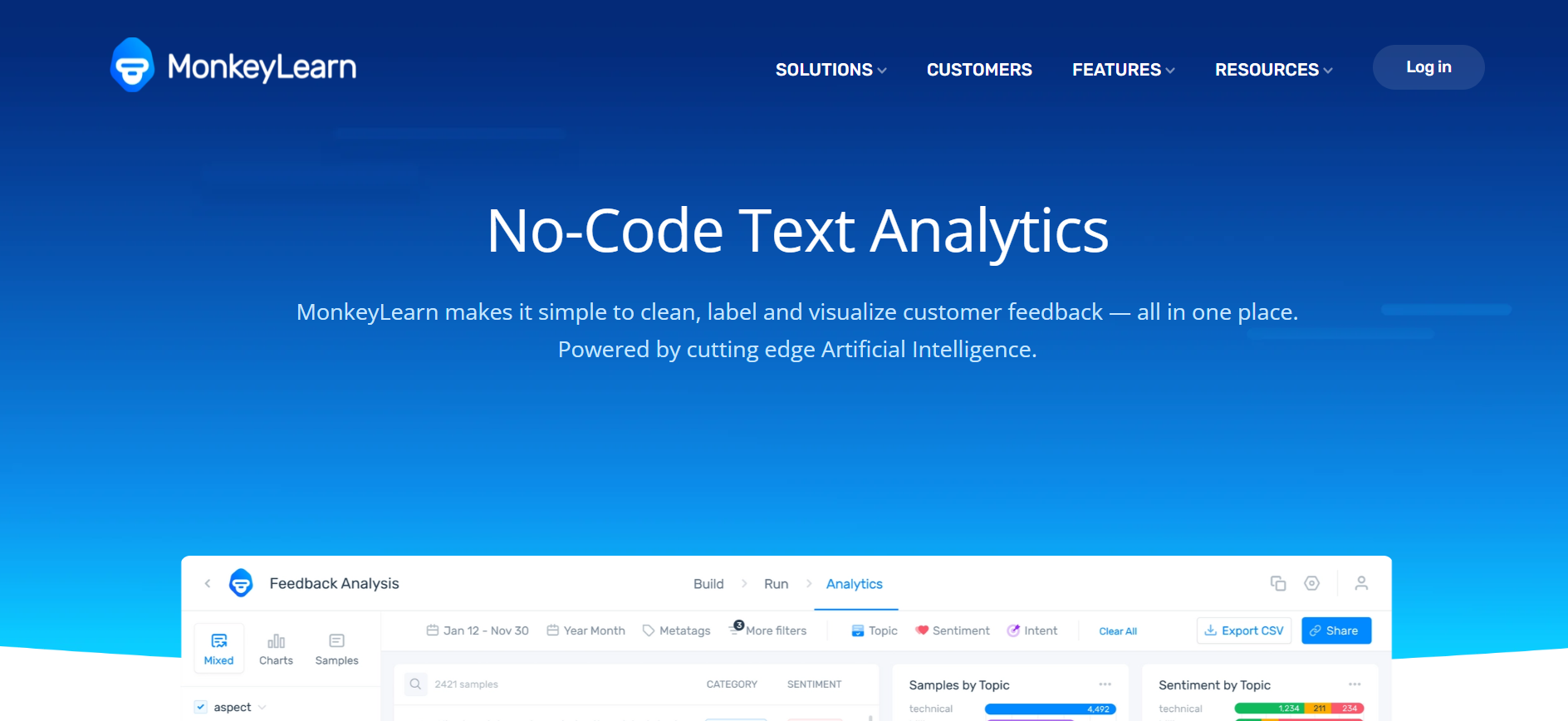
MonkeyLearn is a user-friendly machine-learning tool designed to analyze text and extract actionable insights from huge amounts of data. This low-code platform has a simple point-and-click interface for easy navigation.
Standout AI Text Analysis Features
- Sentiment Analysis: Understand the voice of your customer by delving deep into feedback and uncovering hidden sentiments.
- Keyword Extractor: Discover relevant keywords and phrases that make the most of your feedback data to analyze common customer trends and behavior.
Most Popular Features
- Text Classification: Build text classifiers and analyze your text data to detect topic intent, sentiments, urgency, and more.
- Text Extraction: MonkeyLearn creates text extractors to pinpoint specific data within text, like keywords, to structure your data in seconds.
Pros:
- Advanced text analysis features
- Extensive custom capabilities
- Seamless integration of text analysis in business workflows
Cons:
- Slightly pricey
- Data privacy is limited
Ideal for:
Small and medium companies
Pricing:
Contact the MonkeyLearn team to get a quote.
Free Trial for AI Text Analysis: Not Available
7. SurveySparrow
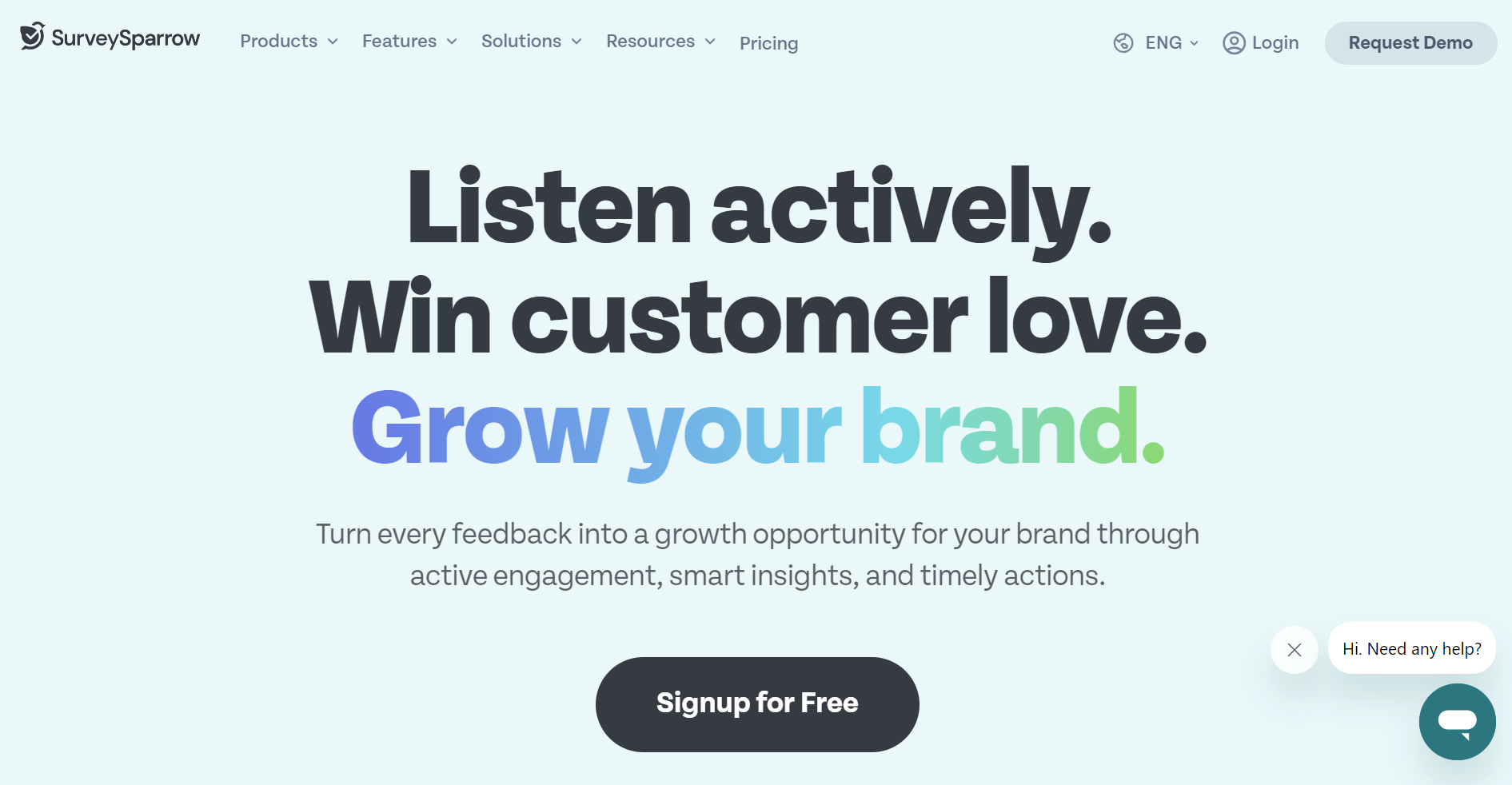
Another AI survey tool that has tapped into text analysis is SurveySparrow. Its intelligent data analysis feature CogniVue helps you make actionable decisions by accurately analyzing unstructured text feedback. It identifies key drivers and sentiments of customer discussions and suggests the areas that need improvement.
Standout AI Text Analysis Features
- Data Cleansing: CogniVue analyzes your unstructured feedback text to fix typos and other inconsistencies.
- Key Driver Analysis: The Key-Driver analysis widgets of CogniVue will help you understand the topics that need immediate attention to bring a boost to your CX scores.
Most Popular Features
- Chat-like Surveys: This AI text analysis tool enables you to create a chat-like interface for your surveys, providing a mobile-first experience that boosts respondent engagement.
- Offline Surveys: With SurveySparrow, you can gather feedback from your audience even without an internet connection.
Pros:
- Seamless skip logic
- Detailed data insights via CogniVue
- Easy to Use
Cons:
- Basic pricing plan comes with very limited functionalities
- Clunky reports
Ideal for:
Businesses of all sizes
Pricing:
The basic plan of SurveySparrow pricing starts at $19 per month.
Free Trial for AI Text Analysis: Not Available
8. Canvs AI
Canvs AI is an advanced AI-enabled text analysis tool that empowers organizations with sentiment analysis, theme detection, etc by automating the process of analyzing open-ended feedback with the help of AI and NLP.
Standout AI Text Analysis Features
- AI Story Assist: It has generative AI that helps organizations complete their reports.
- AI-Powered Categorization: Automatically categorizes responses for streamlined analysis and reporting.
Most Popular Features
- Theme and Topic Analysis: Groups related text into themes and topics for easier interpretation of qualitative data.
- Open-Ended Text Analysis: Processes survey responses, social media comments, reviews, and other unstructured text.
Pros:
- Real-time feedback analysis
- Easy-to-use user interface
Cons:
- No-built data analysis tools
- Learning curve
Ideal for:
Businesses of all sizes
Pricing:
Contact the team for pricing details.
Free Trial for AI Text Analysis: Not Available
From sentiment analysis to trend detection, make data-driven decisions faster and unlock actionable insights in seconds with SurveySensum’s built-in AI analysis tools!
9. Forsta
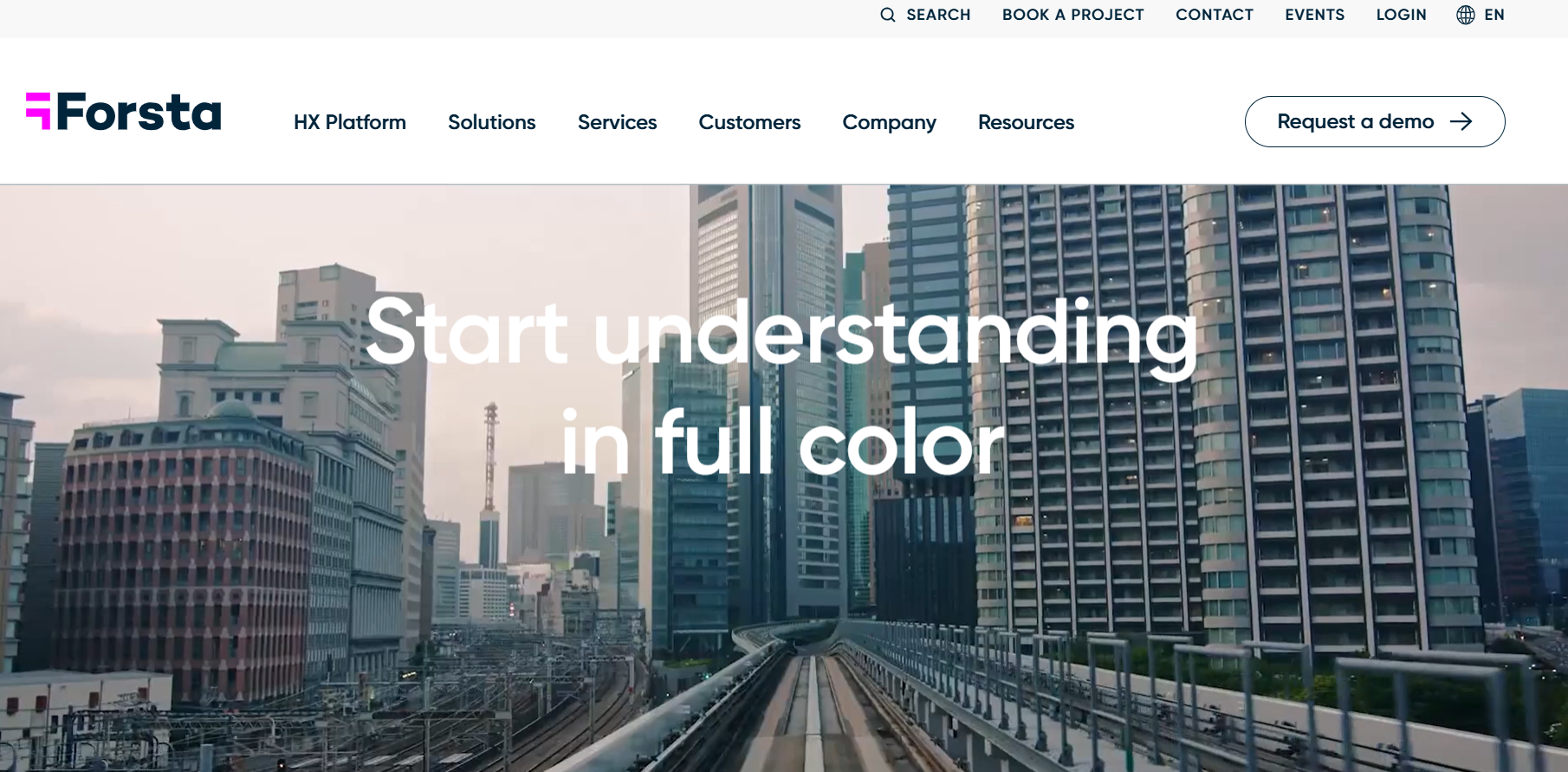
Forsta is a comprehensive survey and analytics tool designed to support market research, CX, and employee experience management. It was formed through the merger of three companies – Confirmit, FocusVision, and Dapresy – combining their expertise to offer a unified, full-suite solution.
Standout AI Text Analysis Features
- Data Visualization: Integration with databases such as SPSS, and the options for variable handling and graphic design are in line with the needs of any business.
- AI-enabled Text Analysis: Uses machine learning to extract themes, sentiments, etc, to uncover underlying patterns and pain points.
Most Popular Features
- CX Consultation: Provides CX consultation from experts who provide solutions and recommendations for you to meet your CX goals.
- Easy-to-use: The tool comes with an easy-to-use user interface that is also optimized for mobile devices.
Pros:
- Survey logic
- Unlimited touchpoints
Cons:
- Limited reporting capabilities
- Limited customization option
Ideal for:
Businesses of all sizes
Pricing:
Contact the team for pricing details.
Free Trial for AI Text Analysis: Not Available
Let’s now explore some key features of AI text analysis tools.
Key Features of AI Text Analysis Tools
Here are some of the key features you need to consider while choosing the right AI text analysis tool for your business.
1. Multilingual Support
One of the important features to look for in an AI text analysis tool is its ability to process texts in multiple languages, ensuring that businesses operating on a global scale can analyze feedback from diverse linguistic backgrounds. This helps in removing language barriers and enables businesses to scale their business by understanding the sentiments of different regions.
2. Contextual Understanding
Advanced AI tools leverage NLP techniques and machine learning models to go beyond conventional text analysis by uncovering the context in which those texts are used. This feature is essential for accurately identifying emotions, even in complex scenarios like sarcasm or irony. Also, for extracting deeper meanings from text to provide actionable insights rather than surface-level interpretations.
3. Customization
The customization option allows users to have a free hand in designing your survey process which is why it is an important feature to look for in an AI text analysis tool. With this feature users can:
- Train Models: Input industry-specific or domain-specific data to improve accuracy.
- Set Rules: Define unique taxonomies, categorizations, or sentiment scoring methods.
- Integrate Workflows: Tailor outputs to fit seamlessly into existing business processes.
4. API Availability
Advanced text analysis tools provide API access, enabling developers to integrate their functionalities into existing systems. This helps to automate workflows, embed text analysis into CRM platforms, or build custom dashboards for real-time insights, boosting scalability and flexibility.
Let’s now explore the key points to keep in mind while choosing your AI text analysis tool.
What Should You Consider When Choosing the Best AI Text Analysis Software?
1. Core Features
Ensure the software includes essential features such as sentiment analysis, keyword extraction, and contextual understanding. Advanced tools offer text summarization, topic modeling, and customizable taxonomies. This ensures the alignment of features with your specific goals.
2. Multilingual Support
Choose a tool that supports multiple languages, especially if your business operates at a global level and with diverse regions.
3. Ease of Use
Choosing tools with complex user interfaces will come with a learning curve and delay your timeline. So, look for a tool that has an intuitive interface that simplifies onboarding and reduces the learning curve for your team. A well-designed UI enhances productivity, even for non-technical users.
4. Pricing and ROI
Understand the pricing model and ensure it aligns with your budget. Consider subscription costs, usage limits, and additional expenses for customization or support.
5. Scalability
Always go for a tool that can grow with your organization and can handle growing data volumes as your organization expands, preventing bottlenecks and maintaining performance.
Choosing the Right AI Text Analysis Tool to Boost Your Customer Experience
We have analyzed and compared the best AI text analysis tools in the market of 2025. But does that mean all these tools are perfect for your business? Absolutely not. Every single tool in our list is efficient, but all of them might not help you boost your customer experience via deep text analysis of their feedback.
So what do you do? Compare all your requirements, goals, and budget with each of the tool features and pricing. Does any tool match your requirements? If yes, then you’ve got the right AI text analysis for your business.
Now, if SurveySensum checks all your boxes, then you can sign up for free right away.
Explore SurveySensum’s AI-enabled text and sentiment analysis tool to uncover recurring themes and customer pain points from unstructured raw data and take data-driven action!
Frequently Asked Questions
AI text analysis tools leverage NLP to extract actionable insights from text data, including sentiment analysis, topic identification, and summarization.
Yes, many AI tools are designed specifically to analyze text. These tools can understand sentiment, detect keywords and topics, summarize information, identify intent, and even classify or categorize text automatically.
Yes, some tools do provide free text analysis tools for users to explore. However, some features might be limited for advanced use in the free plan, but you can sign up for a free demo of the product to explore all its features for free.
Some of the best AI text analysis tools are:
- SurveySensum – Easy-to-use no-code platform with AI-driven insights to identify key drivers and take prioritized action.
- Google Cloud Natural Language – Powerful APIs for deep analysis.
- IBM Watson Natural Language Understanding – Great for extracting metadata, keywords, and sentiment.
- MeaningCloud – Strong multilingual support.
- Amazon Comprehend – Scalable text analysis for businesses.
Yes, ChatGPT can analyze text. It can summarize long texts, detect tone or emotion (like if a message sounds happy, angry, or neutral), classify content (e.g., is this review positive or negative?), and extract important points, keywords, or topics. However, ChatGPT doesn’t directly run complex statistical or machine learning analyses like a specialized text analytics platform can.