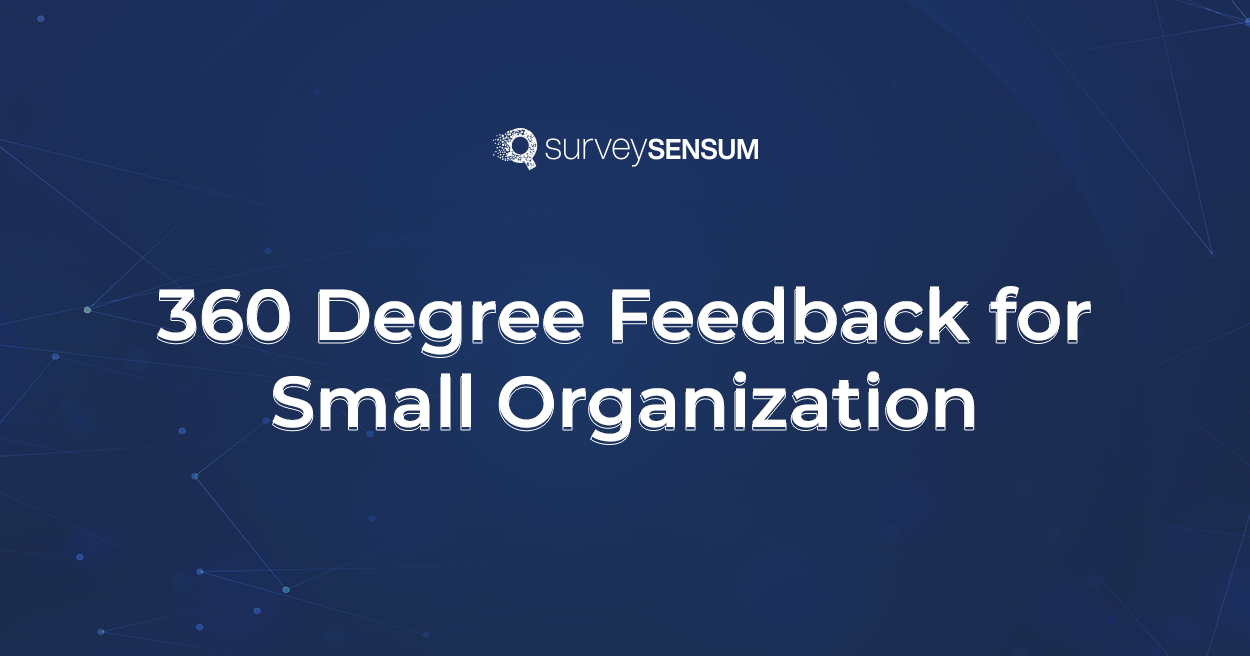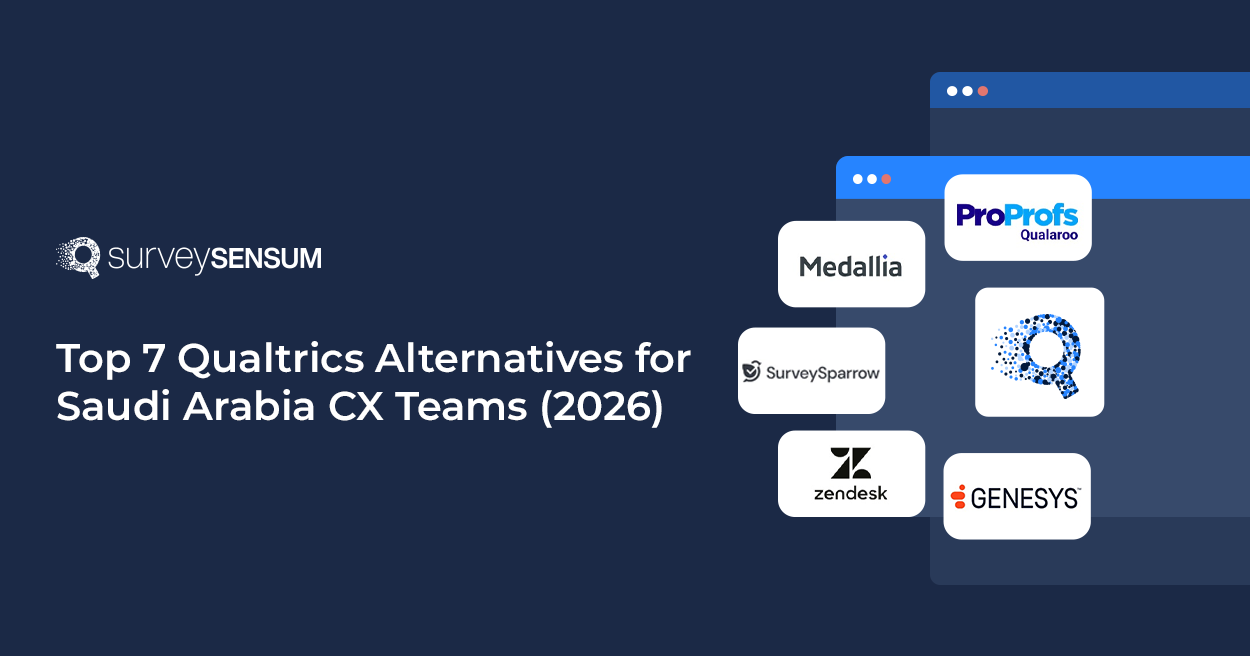Did you know that 33% of employees want to receive continuous feedback outside of an annual or traditional review?
Small businesses often face significant challenges in their pursuit of a comprehensive feedback tool that fits within limited budgets. The landscape is cluttered with various platforms, each catering to different needs such as customer experience surveys, employee surveys, and survey analysis. This fragmentation forces small organizations to juggle between multiple tools, leading to inefficiencies and higher costs.
But that doesn’t mean that you need to miss out on the amazing benefits of launching 360-degree feedback surveys, right?
With the right 360-degree feedback tool, small businesses can overcome these challenges. A comprehensive tool that integrates CX surveys, employee surveys, and survey analysis into one platform can streamline the entire feedback process. This all-in-one solution not only simplifies data collection and analysis but also provides a holistic view of the organization’s performance.
So, what are you waiting for? Scroll down and discover the top 7 tools for 360-degree feedback for small organizations.
But first, let’s have a quick chat about what is a 360-degree feedback system.
What is a 360-degree Feedback System?
A 360-degree feedback system is a comprehensive employee assessment tool that gathers feedback from multiple sources to provide a holistic view of an individual’s performance. Unlike traditional performance reviews, which typically involve feedback from just a supervisor – a 360-degree feedback system collects insights from multiple perspectives.
For small businesses, a 360-degree feedback system can be particularly advantageous. It enhances team dynamics, improves leadership skills, and fosters a culture of continuous improvement.
Let’s now discover the 7 best 360 degree feedback software available in the market.
Top 7 Tools For 360 Degree Feedback for Small Organizations
1. SurveySensum
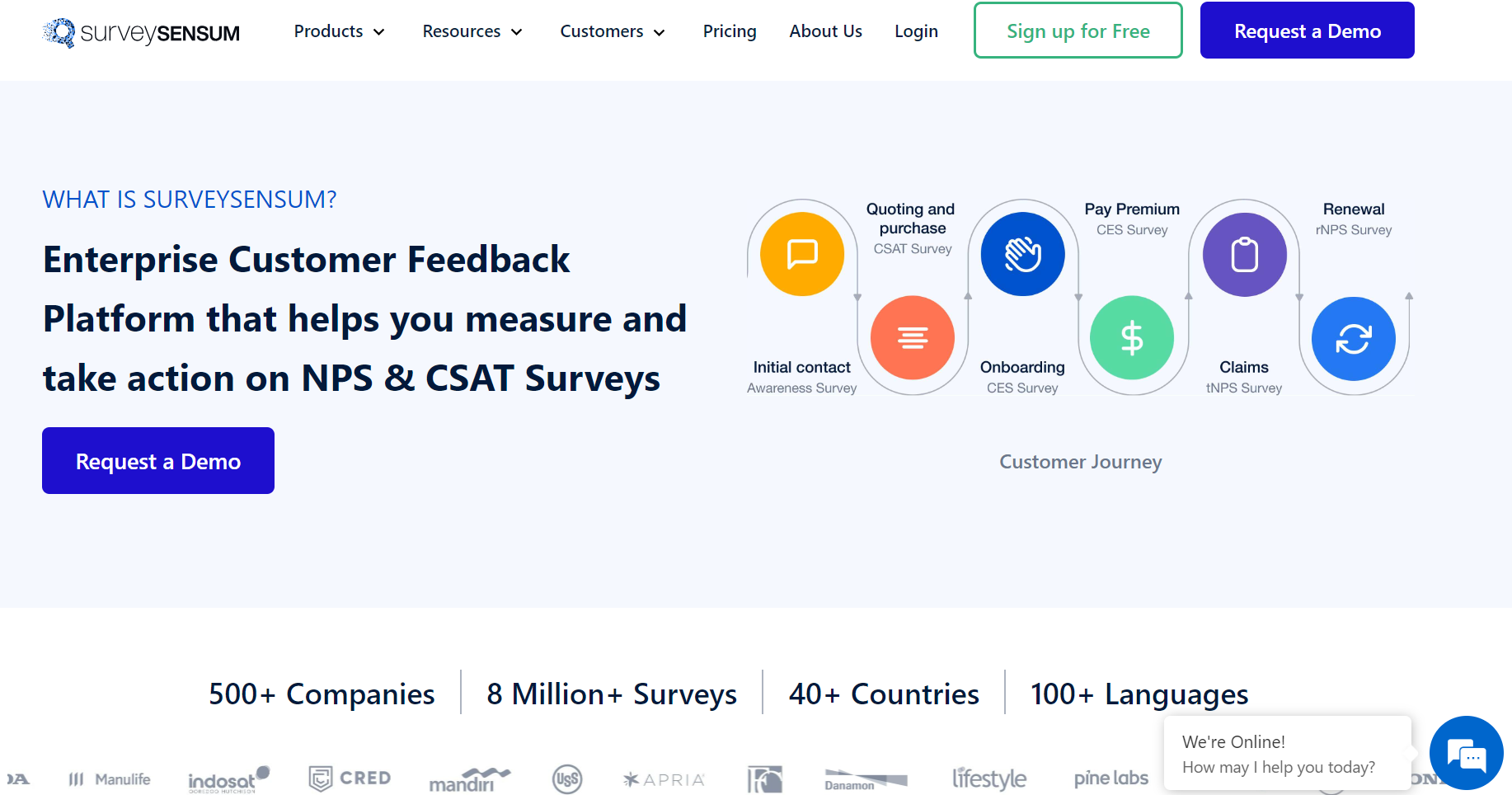
SurveySensum is an AI-enabled feedback management platform that provides users with 360-degree feedback software that will help you consolidate all your feedback, analyze it, and present it in a comprehensive and customizable survey dashboard with visual effects.
The tool also offers in-built survey templates making it easy for HR to create and share the surveys across the organization. These templates have sample questions that can be customized by the HR as per the objective of the survey.
Not only that, the tool also automates multiple processes like sending surveys, setting up reminders, managing a contact list, and more. Also, you can manage and analyze feedback with automation which helps you save time and energy with manual analysis.
SurveySensum Key Features
- CX Consultation (no extra charge)
- Text analytics in your native language
- 2-hour SLA support guaranteed
- Transparent and affordable pricing
- Real-time customizable dashboards
- Advanced Reporting
- Integrations (along with data import)
- On-site support
- Industry-specific in-built survey templates
Pros
- Customizable surveys
- Ease of use DIY user interface
- Close the feedback loop with a real-time ticketing system
- Cross-tab analysis
- WhatsApp survey
Cons
- Some app integrations are missing but their swift support team is ready to integrate on your request.
Pricing
In the free plan, you get 25 survey responses. Along with that, you also receive website integrations, unlimited surveys, unlimited users, and unlimited questions. The paid plan starts from $299/month and goes higher with survey responses.
Some more value-added features of SurveySensum:
- Ad hoc research in the same feedback platform
- Survey white labeling
- Unlimited surveys
- Unlimited users
- Unlimited Ad Hoc research
- Unlimited touchpoints
No need to switch between tools! Sign up today to leverage the full potential of 36-degree feedback assessment with SurveySensum and boost your employee engagement effectively!
2. Spiderweb
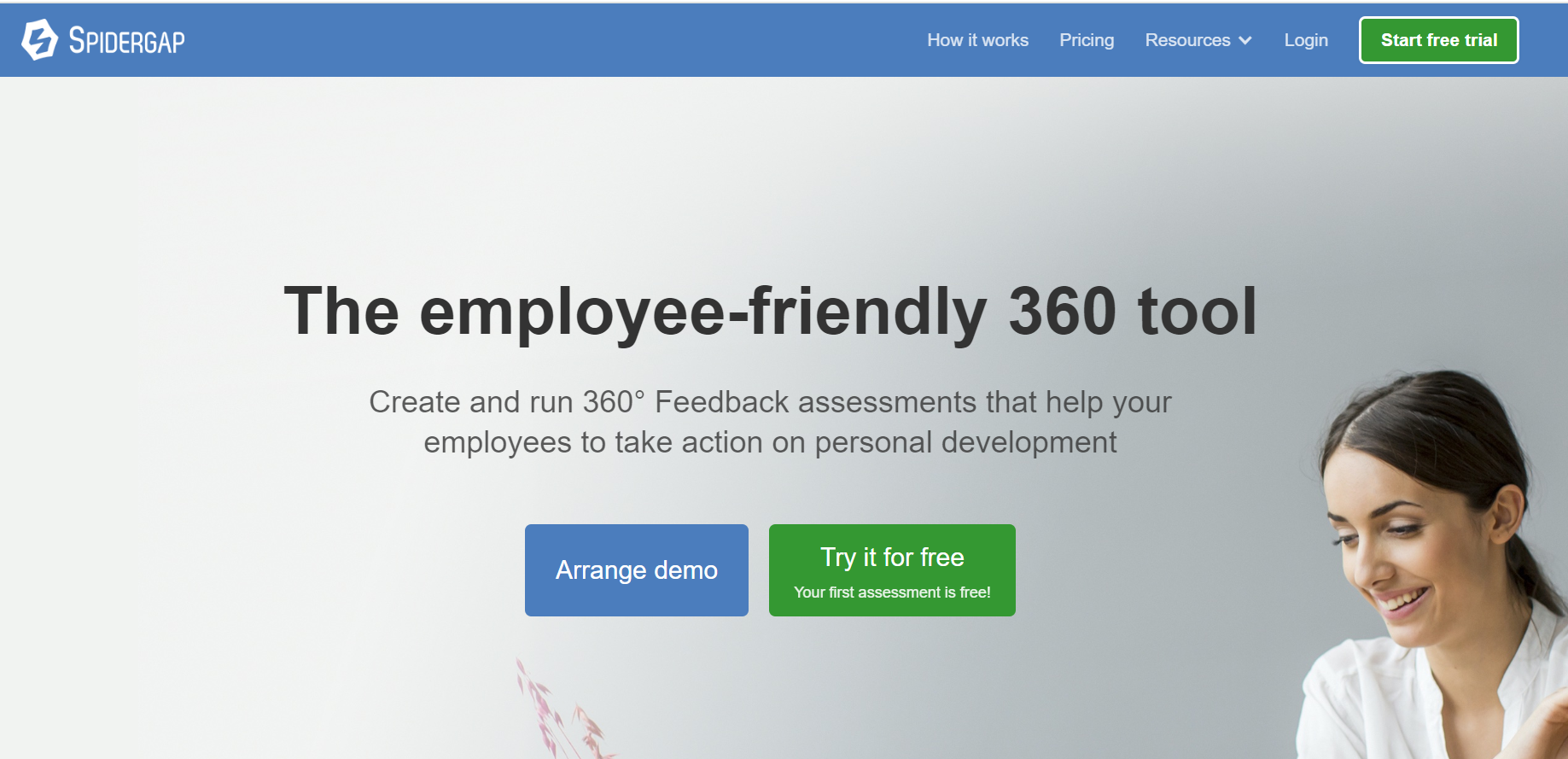
Spidergap is a web-based 360-degree feedback tool designed to help organizations gather, analyze, and act on feedback for employee engagement and performance improvement. The platform is specifically tailored to provide a comprehensive and user-friendly experience for both administrators and participants.
Our View: The platform is a simple feedback system so if that’s what you are looking for then this is an ideal tool for you. But if you need a more robust tool with more question types and customizable templates, this tool might not be ideal for you.
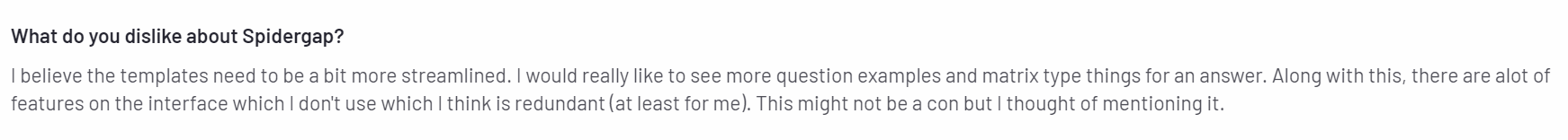
*Source: G2, Sep 18, 2018
Best Features
- It creates different types of custom surveys that align with your organization’s competencies and goals.
- It integrates with various HR and performance management systems.
- It seamlessly combines customer, employee, and peer feedback into one cohesive system.
Pros
- Generates detailed and actionable feedback reports.
- Provides clear, actionable insights
Cons
- Less streamlined templates
- Lack of question types
Pricing
The basic plan starts at $99/month.
G2 Review: 4.0/5
3. SurveyMonkey
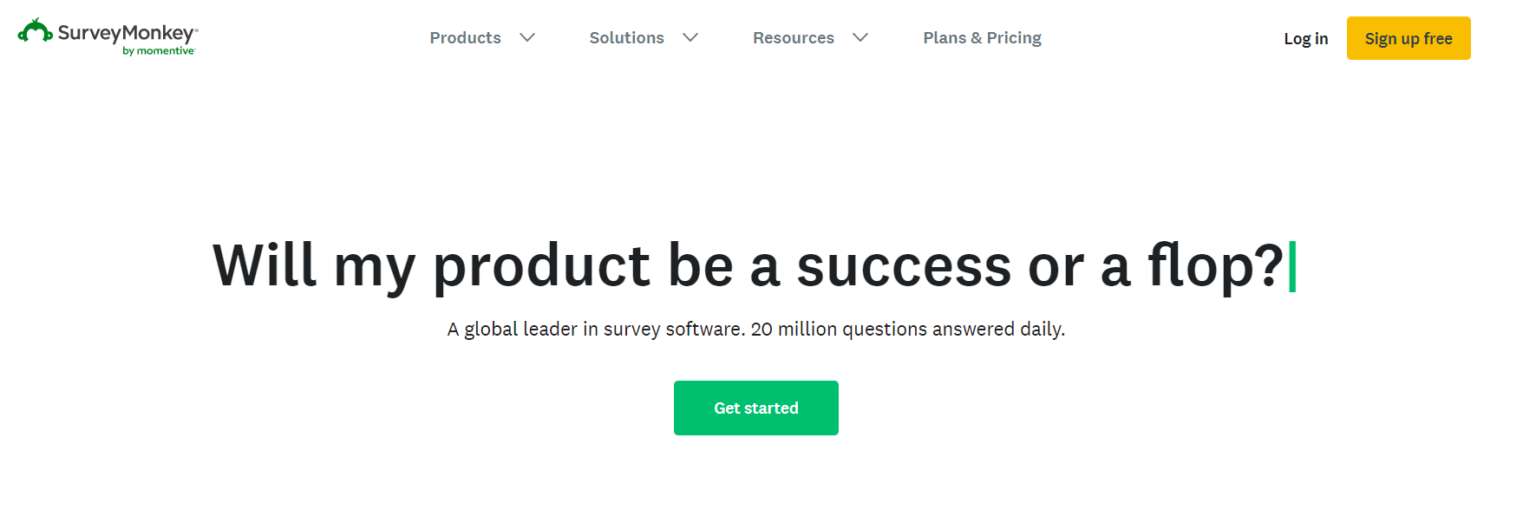
SurveyMonkey is a widely used online survey development cloud-based SaaS company. It allows individuals and organizations to create, distribute, and analyze surveys. Known for its ease of use and robust features, It caters to a wide range of needs from market research and customer feedback to employee engagement.
Our View: SurveyMonkey is one of the popular names in the CX industry. It is an ideal tool for anyone looking for intuitive software for launching different types of surveys, including 360-degree feedback surveys. Also, it provides advanced analysis capabilities. The only area this might lack is cost. The tool’s pricing might not be an ideal choice for small businesses.
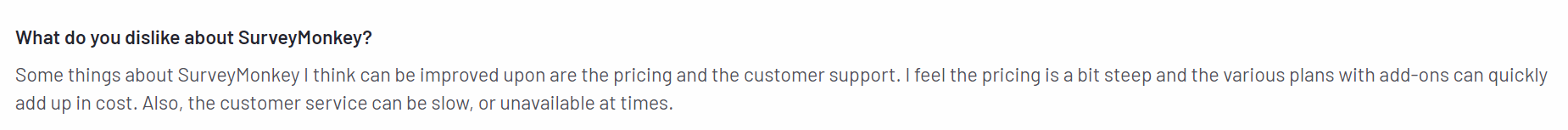
*Source: G2, Dec 22, 2023
Best Features
- The tool’s intuitive design allows users to create surveys quickly without needing technical expertise.
- The tool enables users to implement skip logic and question branching to create more dynamic and personalized survey experiences.
- It provides API access for custom integrations and advanced use cases
Pros
- Advanced reporting and analytics
- Intuitive drag-and-drop interface
Cons
- Limited access to free-mode features
- Can be expensive for small businesses
Pricing
SurveyMonkey pricing starts at $20/user/month.
G2 Review: 4.4/5
4. Alchemer
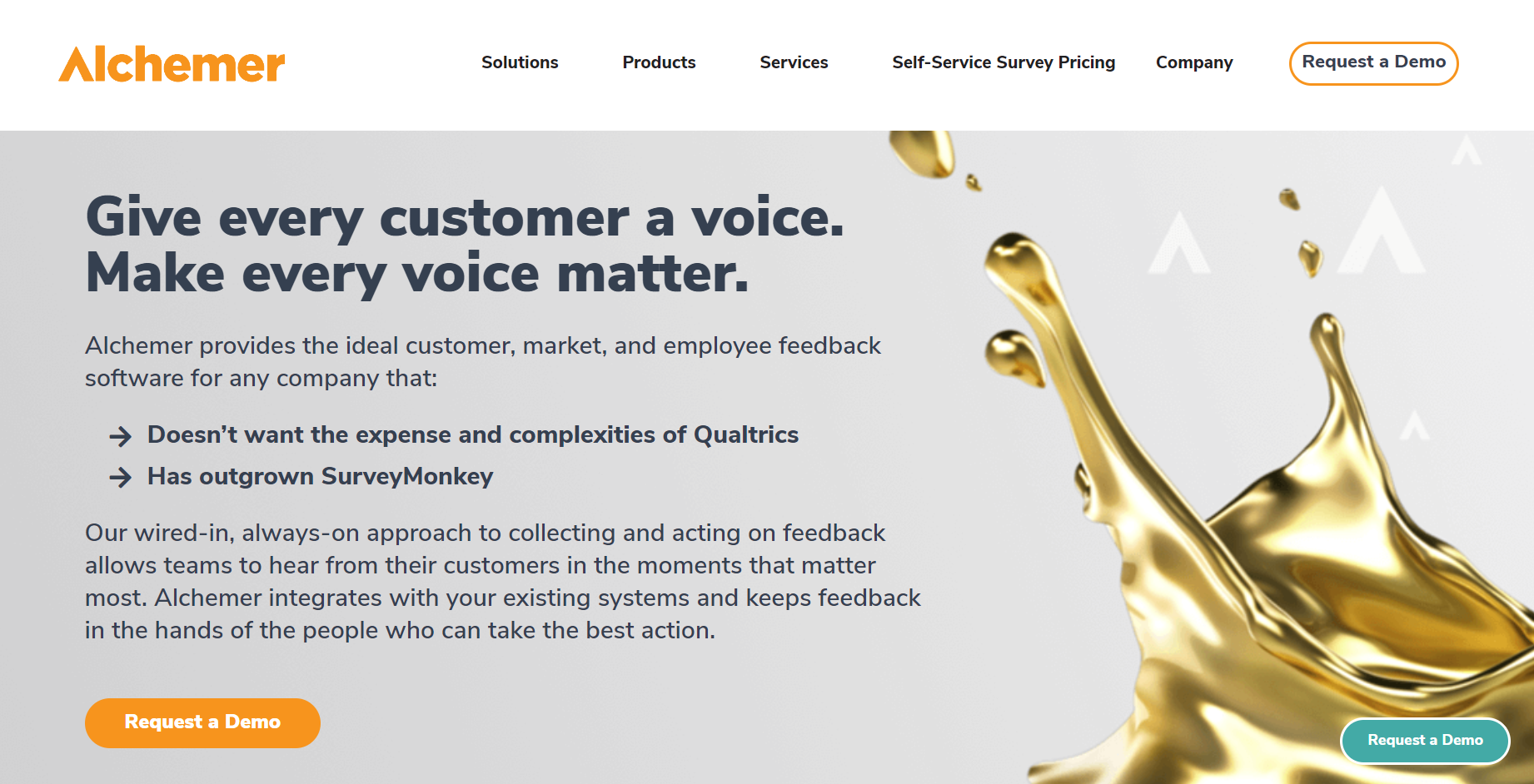
Alchemer, formerly known as SurveyGizmo, is a comprehensive survey and feedback platform that provides businesses with powerful tools to collect, analyze, and act on feedback from various stakeholders, including customers, employees, and market research participants. Alchemer is designed to be highly flexible and customizable, catering to the diverse needs of organizations of all sizes.
Our View: Alchemer is yet another feedback management tool that provides small businesses with a one-stop solution for customer and employee feedback management and analysis. But the tool’s reporting feature is a bit outdated so if you need advanced reporting capabilities, then the tool might not be right for you.
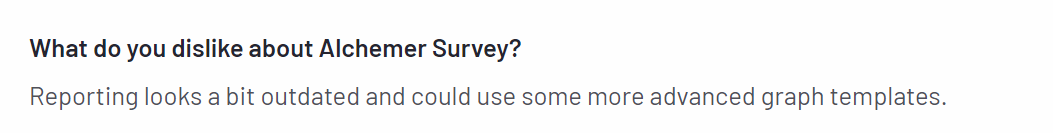
*Source: G2, Mar 03, 2024
Best Features
- Alchemer is very easy to learn and use, an intuitive tool and has a wide range of different question options.
- It integrates seamlessly with tailormade javascript, and LUA, and connects external data with webhooks.
- It uses features like skip survey logic and answer piping to enhance the survey experience.
Pros
- Excellent customer support
- Easy to migrate from other tools
Cons
- Less sophisticated user interface
- Less advanced reporting dashboard
Pricing
The basic plan starts at $55/month.
G2 Review: 4.4/5
5. Pointerpro
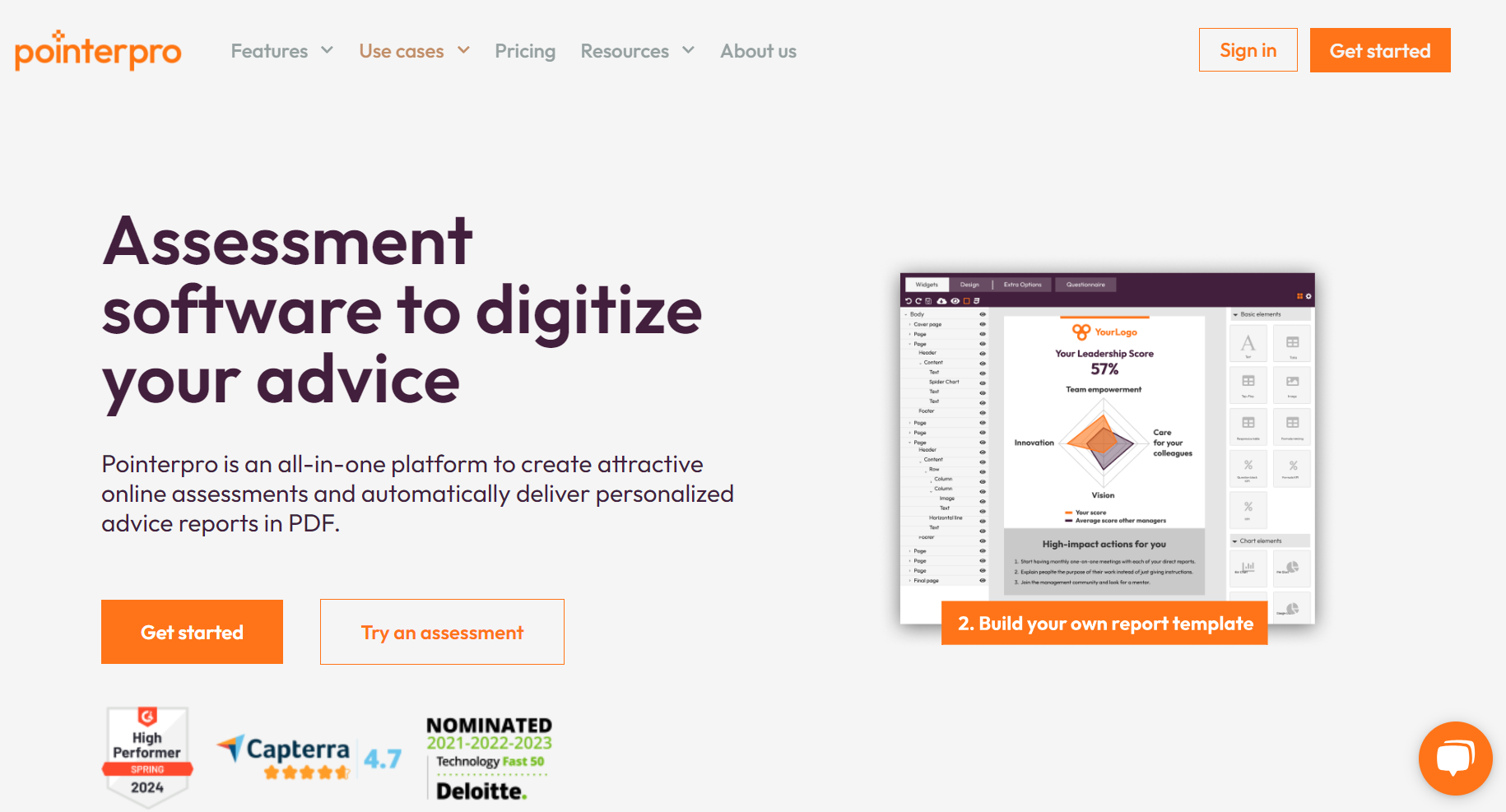
Pointerpro, formerly known as Survey Anyplace, is an advanced online survey and assessment tool designed to create engaging and interactive surveys, quizzes, and assessments. It focuses on providing a user-friendly platform with robust customization options to help organizations gather valuable insights and deliver personalized reports based on responses.
Our View: Pointerpro is a simple tool for creating employee feedback surveys and for 360 degree feedback assessment, so that’s what you are looking the go for it. But if you are looking for a tool with robust or advanced reporting capabilities within budget, then this tool might not be ideal for you. Adding the PDF report capability might cost you more.
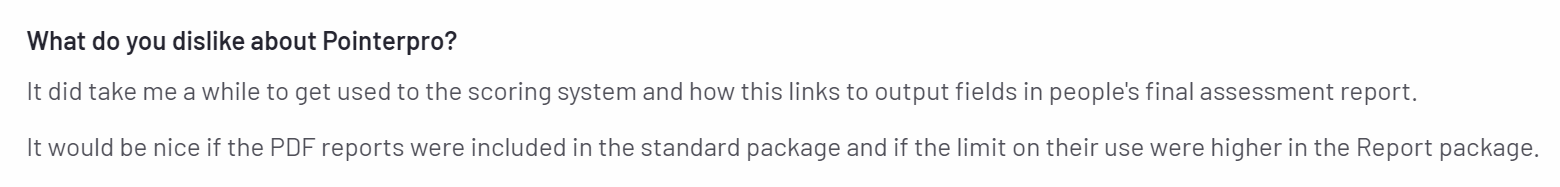
*Source: G2, Mar 03, 2024
Best Features
- The tool provides excellent questioning and branching capabilities.
- The tools have versatile customization options that extend beyond surveys.
- Pointerpro’s scalable features ensure that the platform can continue to meet evolving needs.
Pros
- Quick customer support turnaround
- PDF reports
Cons
- Not very intuitive
- PDF reports cannot be shared
Pricing
The basic plan starts at $69/month.
G2 Review: 4.5/5
6. SurveySparrow
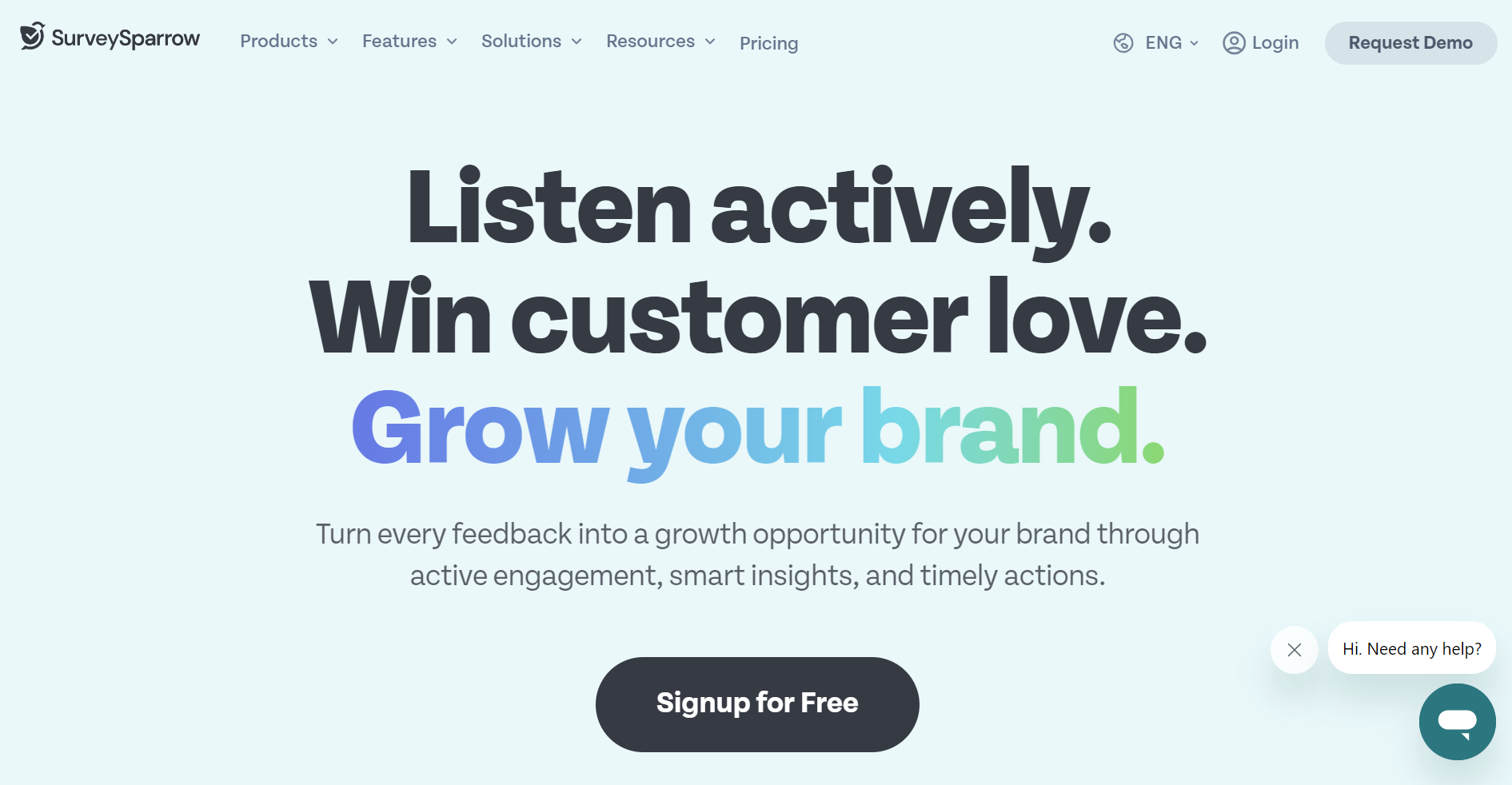
SurveySparrow is an online survey software and customer experience management platform designed to help businesses collect, analyze, and act on feedback. It provides tools for creating engaging surveys, automating workflows, and gaining insights through comprehensive analytics. It emphasizes conversational surveys, which aim to increase response rates and improve user engagement by making the survey-taking experience more interactive and user-friendly.
Our View: SurveySparrow is one of the popular feedback management tools that provide 360-degree feedback assessment with its easy-to-use interface and analytical capabilities. But if you need a tool with a robust data reporting feature where you can upload and download mass amounts of data effectively, then this might not be ideal for you.
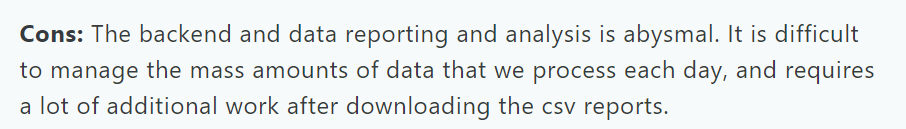
*Source: Capterra, Feb 16, 2024
Best Features
- The tool provides an advanced conditional survey logic feature.
- The tool is very easy to set up and implement with a few simple clicks.
- It has a huge library of in-built survey templates.
Pros
- Whitelabelling capabilities
- Responsive customer support
Cons
- SSO integration is not always straightforward
- Plugins can be expensive
Pricing
SurveySparrow pricing starts at $19/month.
G2 Review: 4.4/5
7. Startquestion
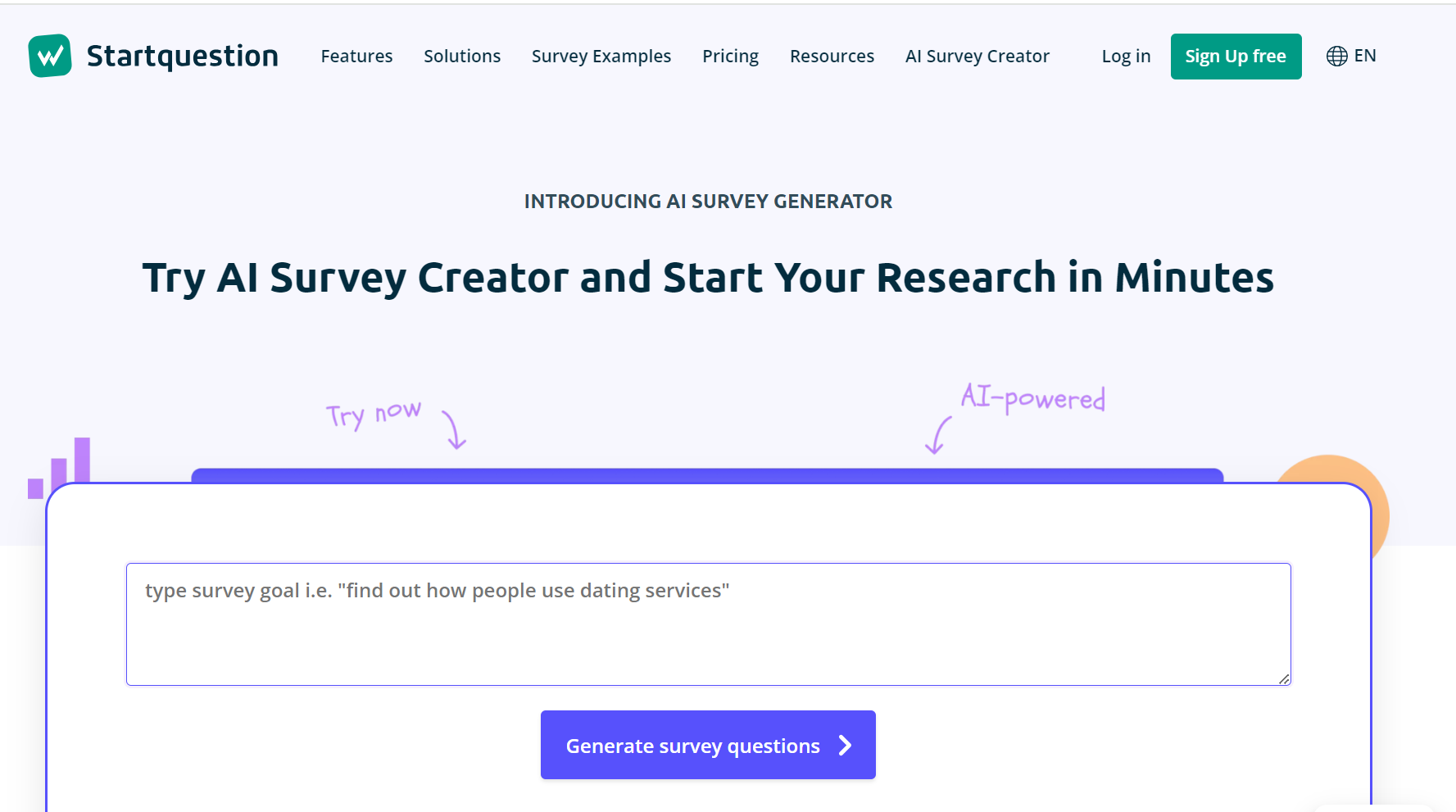
Startquestion is an online survey and feedback management platform designed to help businesses and organizations collect, analyze, and act on customer feedback, employee feedback, and other stakeholders. It offers a range of tools for creating surveys, forms, and questionnaires, as well as features for data analysis and reporting. Startquestion aims to provide an intuitive and efficient way to gather insights that can drive decision-making and improve business outcomes.
Our View: The tool is an ideal choice for users looking for a simple feedback platform with 360-degree feedback assessment features. However, the tool lacks in certain areas such as exporting data features, filters, diversity of survey templates, etc.
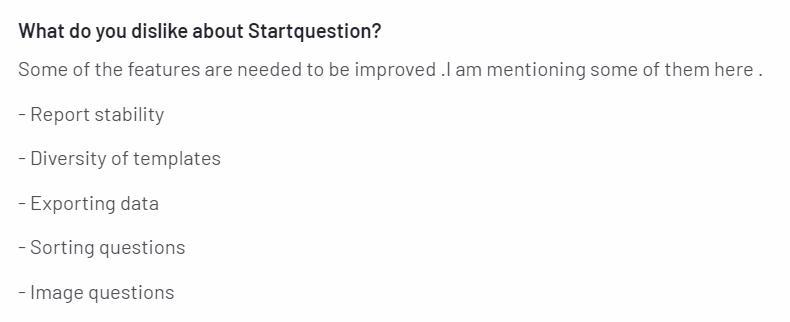
*Source: G2, Nov 30, 2017
Best Features
- Startquestion has a survey builder that is helpful in building the basic structure of the survey form with the built-in template
- It’s a really user-friendly tool.
- Survey results can be exported in various formats, including Excel, PDF, and CSV.
Pros
- Easy adaptation to mobile devices
- Great customer support
Cons
- UI is a bit outdated
- Some of the advanced features can be harder to use like reporting and exporting data.
Pricing
The basic plan starts at $49/month.
G2 Review: 4.8/5
Conclusion
Implementing a 360-degree feedback system in small organizations can be transformative, offering a comprehensive and multi-faceted view of employee performance and development. Despite the challenges of limited budgets and resources, the right tool, like SurveySensum can provide an all-in-one solution, integrating customer experience surveys, employee feedback, and performance analysis into a single platform.
Frequently Asked Questions
A 360 review in a small business is a feedback process where employees receive confidential, anonymous feedback from people they work with, like managers, peers, direct reports, and sometimes even customers. It helps employees understand their strengths and areas for improvement from multiple perspectives.
A 360-degree feedback organizational structure refers to a setup where feedback flows in all directions – top-down (from managers), bottom-up (from employees), and sideways (from peers). It encourages a culture of openness, accountability, and continuous improvement across all levels of the organization.
Some good 360 feedback questions include:
- What are this person’s key strengths?
- What skills could they improve?
- How well do they communicate with others?
- How effectively do they handle feedback?
- How well do they collaborate with their team?
- How could they be more effective in their role?
A complete 360 feedback should include:
- Strengths and positive traits
- Areas for improvement
- Feedback on communication, leadership, teamwork, and problem-solving skills
- Examples or specific behaviors
- Clear, actionable suggestions for growth
- A summary report that’s easy to understand and use for development planning